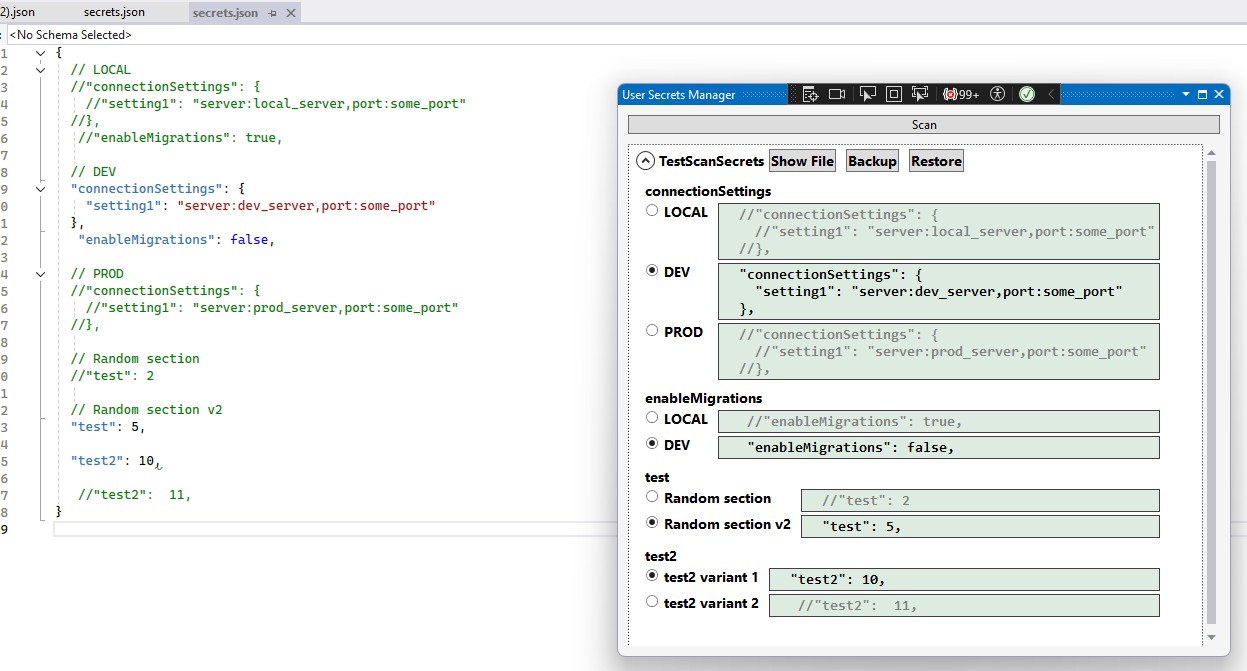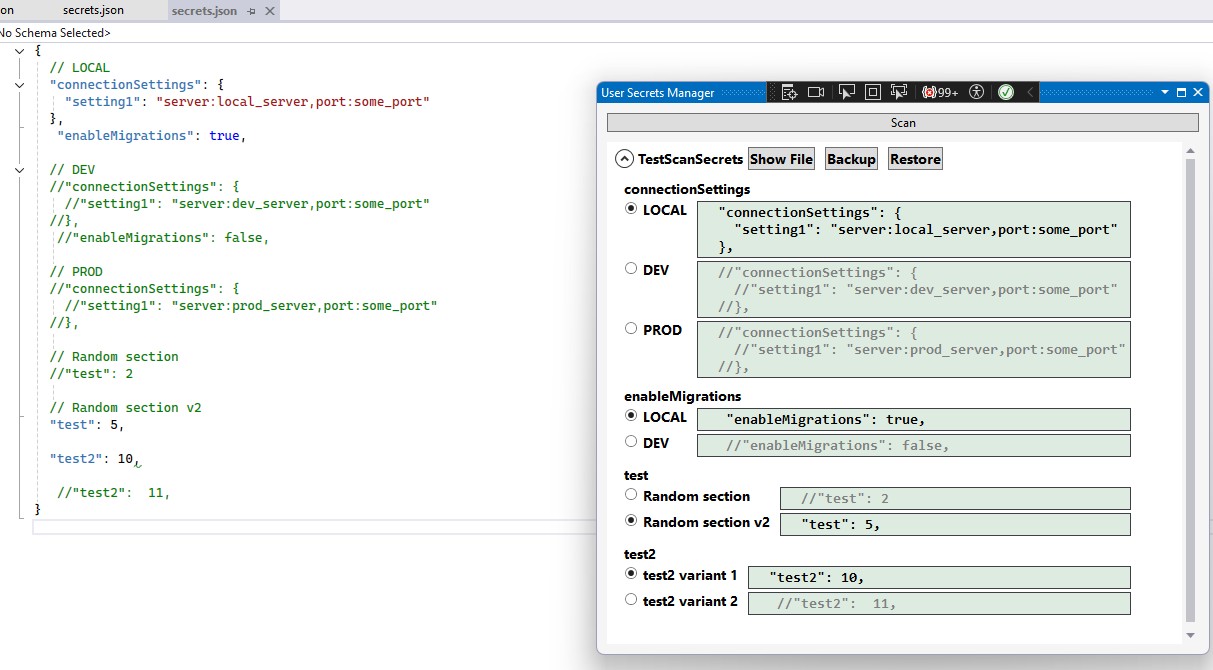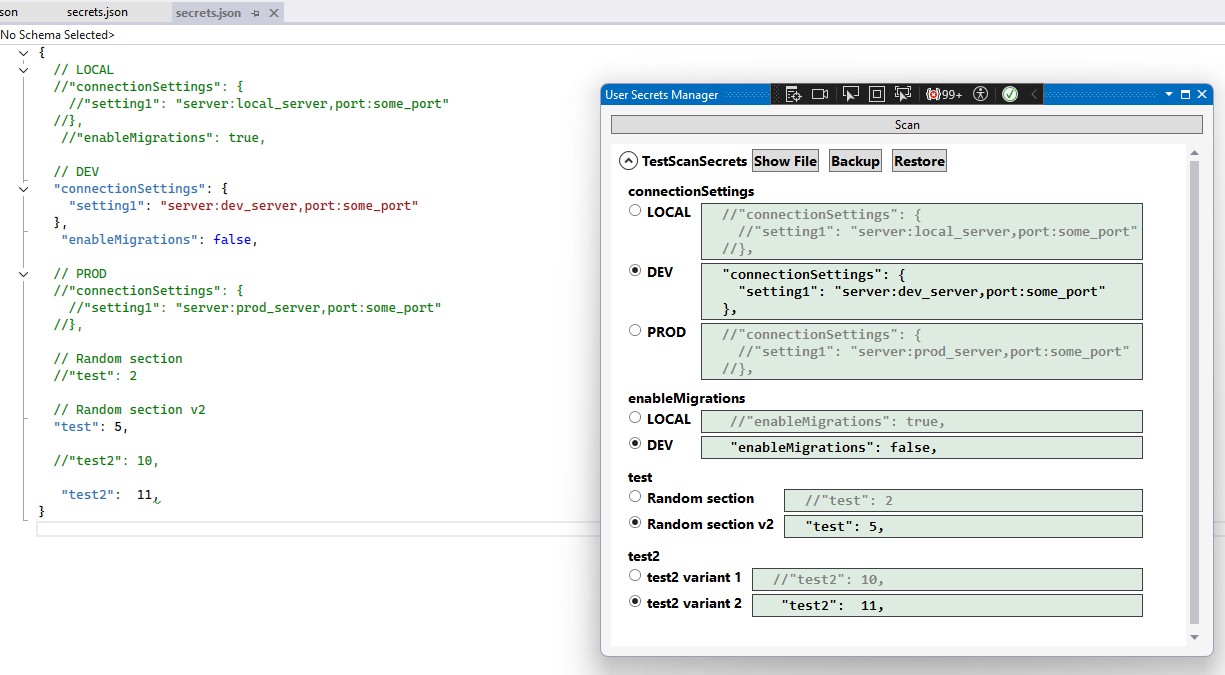User Secrets Manager extension
Description and Usage
I've made this extension for myself. At the moment it's pretty rough version, any help and ideas are welcome.
Here's github page of the project:
UserSecretsManager
After installation, extension can be found in Views -> Other Windows -> SecretsWindow
It scans a solution for user secrets files for all projects, categorizes them by each section in those files. Groups those sections by the keys and allows to switch between active sections by chosing radio button options.
User Secrets file example:
{
// LOCAL
//"connectionSettings": {
//"setting1": "server:local_server,port:some_port"
//},
//"enableMigrations": true,
// DEV
"connectionSettings": {
"setting1": "server:dev_server,port:some_port"
},
"enableMigrations": false,
// PROD
//"connectionSettings": {
//"setting1": "server:prod_server,port:some_port"
//},
// Random section
//"test": 2
// Random section v2
"test": 5,
//"test2": 10,
"test2": 11,
}
Extension will make based on it two groups:
"connectionSettings" with two sections, 1 active, 1 inactive
"enableMigrations" with two sections, 1 active, 1 inactive
See screenshots below:
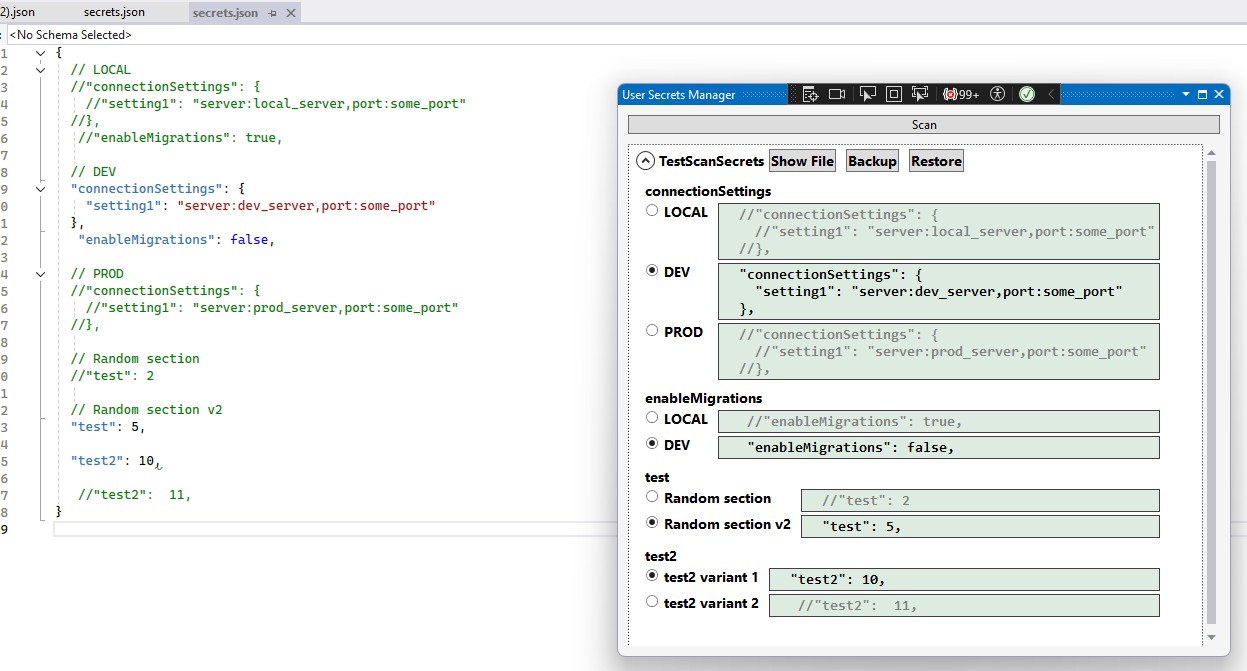
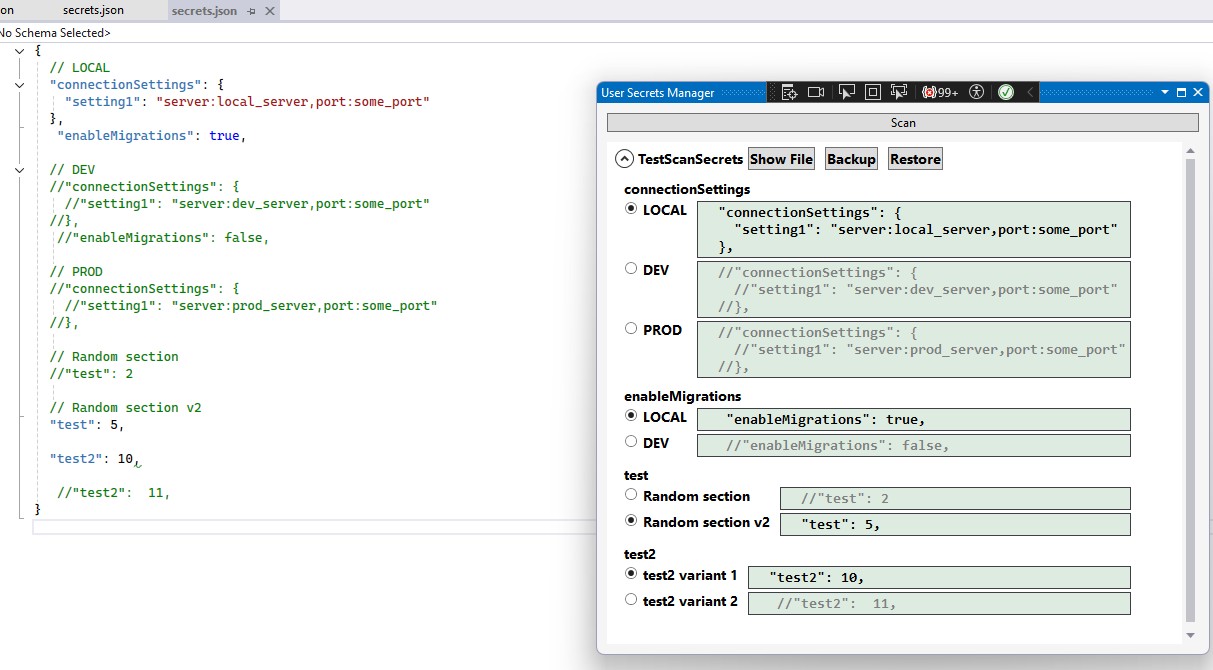
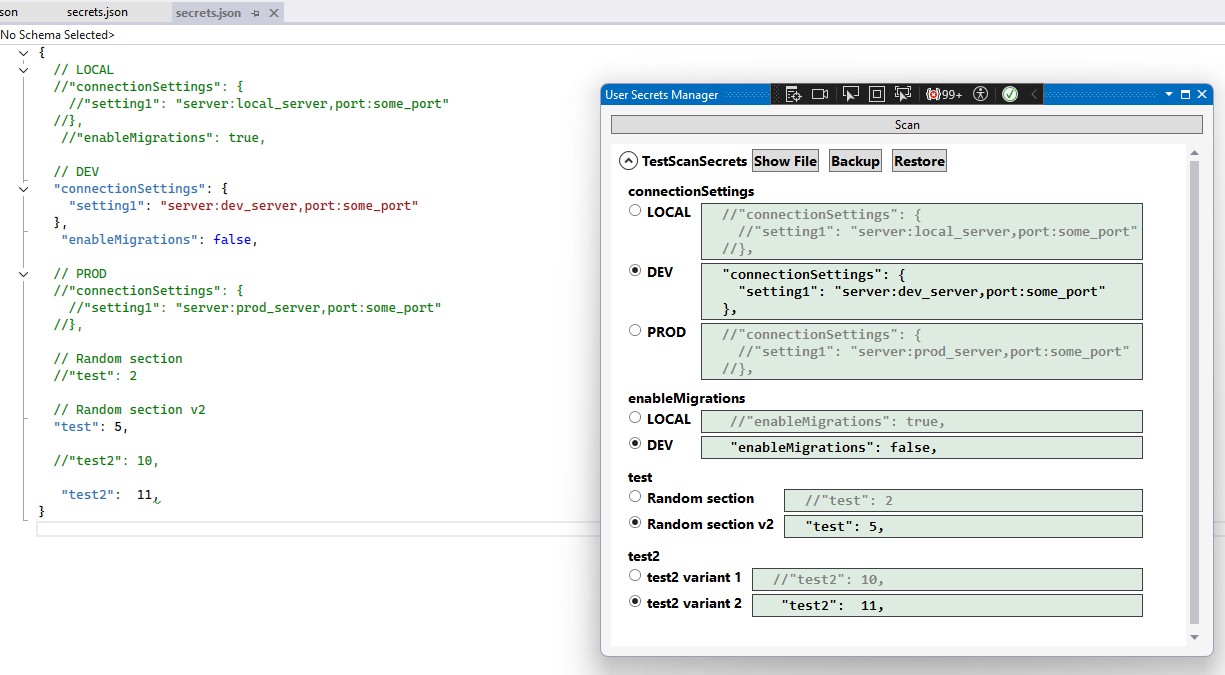
Versions
Version 2.1.1 released:
- Added english localizations for basic error messages
Version 2.1.0 released:
- Added "Backup" and "Restore" buttons
- Fixed vertical scrollbar behaviour
- Other Improvements
Version 2.0.0 released:
- Added support for multiline sections in json file.
- Added button to open and show user secrets file for selected project in Visual Studio.
- Other improvements