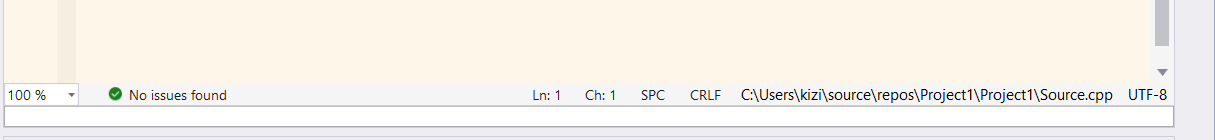File Utils
Show current file encoding and absolute path at the bottom of each editor, click to copy the path or change the file encoding.
preview
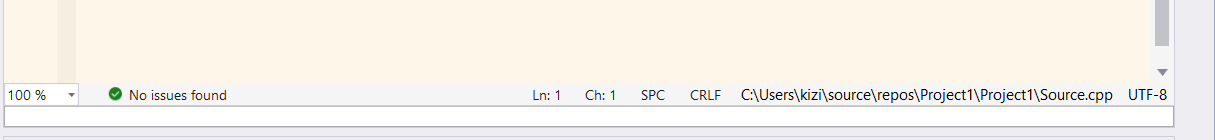
features
| target |
operation |
feature |
| PATH |
Left Click |
Copy absolute path |
| PATH |
Right Click |
Open explorer with file selected |
| PATH |
Ctrl + Left Click |
Open cmd.exe with file path |
| ENCODING |
Left Click |
Popup context menu, and change file encoding |
Release Notes
v2.2
- Support Alt-N from Solution Explorer
v2.1
- Limit visual studio target.
- Fix bugs.
v2.0
Add some shortcuts:
- Alt-= Align selection by string
- Alt-N Create new file or dir in current file dir
v1.8
Change filepath location to before line number.
v1.7
Add file path tooltip
v1.6
Limit and omit filepath length
v1.5
Support dark mode now.
| |