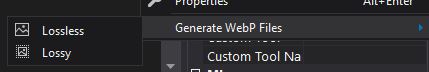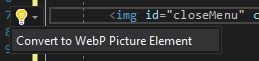Features
Generate WebP Image FilesSelect the image file in the Solution Explorer and right-click. Then, select Generate WebP Files and either the Lossless or Lossy option.
Batch WebP file generation is available by selecting the same context menu options when a folder is selected. ConfigurationConfiguration of the WebP file generation can be set in the Visual Studio Tools > Options > WebP Toolkit dialog. Included are the ability to adjust the compression level for lossless conversions and whether or not to overwrite existing WebP files. HTML Img to Picture Tag Light BulbHTML
ThanksA shout out to the following for helping make this project possible.
License |