BackgroundThis pipeline task provides the ability to create a new branch from the tip of another branch. This task is typically used for automating the creation of release branches with branch policies applied. This helps prevent commits from being pushed directly to release branches. If you are using Trunk Based Development or Azure DevOps team's Release Flow approach to branch management, then this may make your life a little easier when creating new release branches. Getting StartedThis task does not use git directly. All operations are done using the Azure DevOps REST API. For this extension to work correctly, it's going to need a few super powers to be able to create a new branch and configure branch policies.
You can also apply these security changes to all git repositories in the project. See: 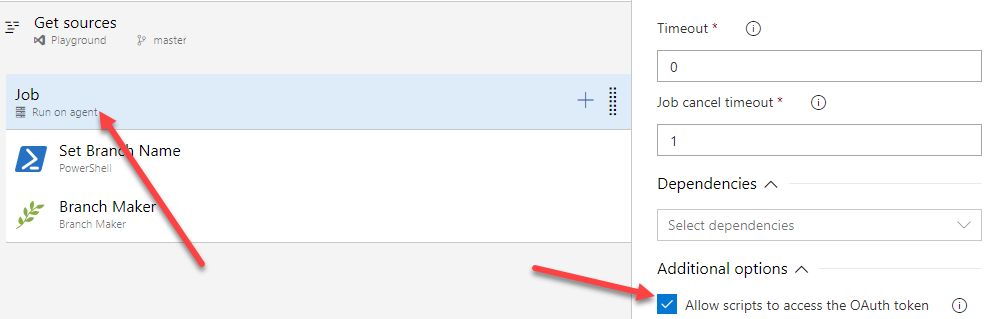
And... 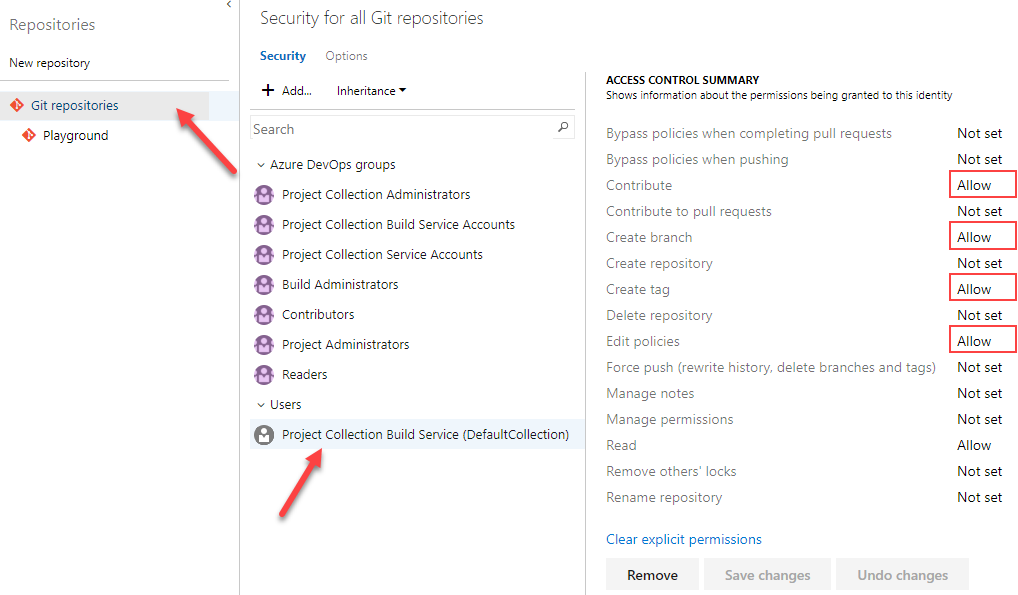
Key Features
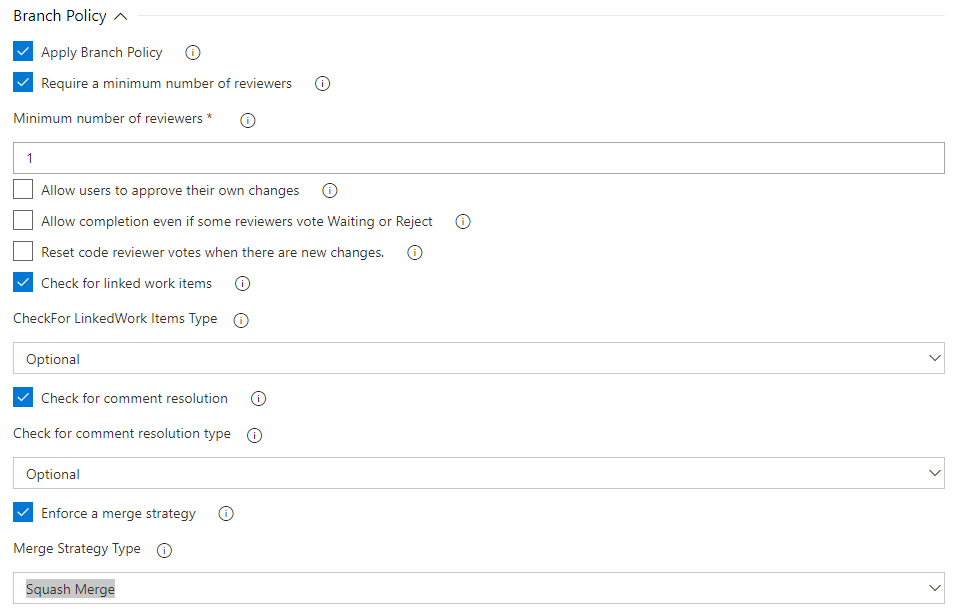
TipsDate Based Branch NamesFor more dynamic branch names based on the current date, use an inline PowerShell script to set a "BranchName" variable just before the Branch Maker step executes like so: 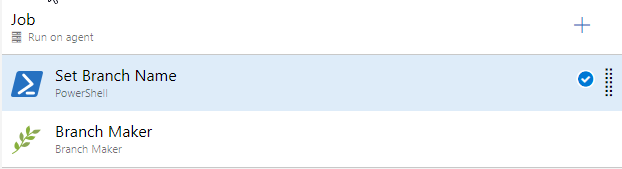
With... 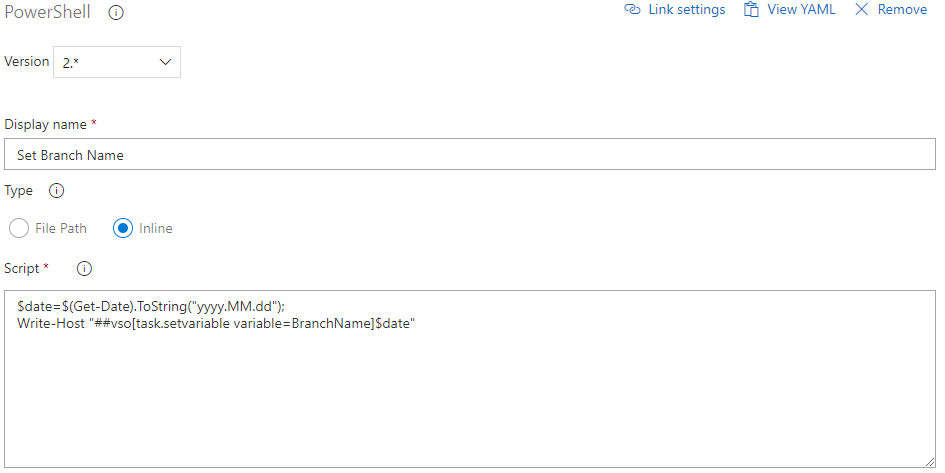
Then use the variable in the Branch Maker step like so: 
Release Notes0.1.3
0.1.0
|

