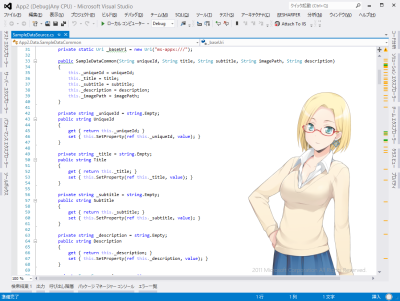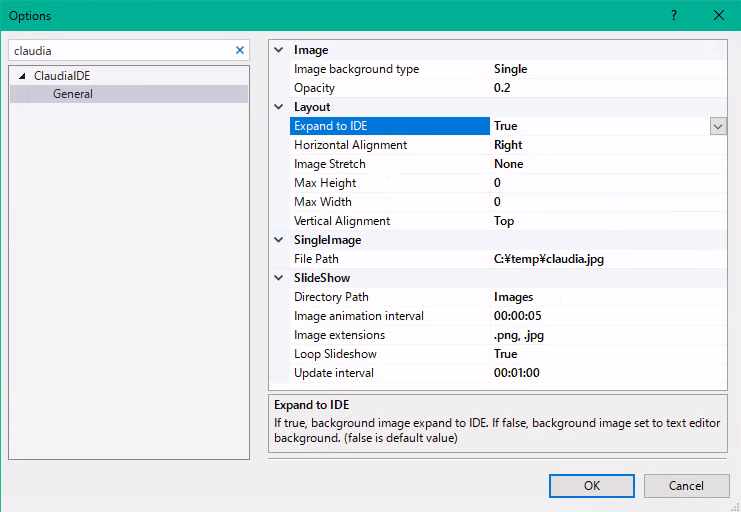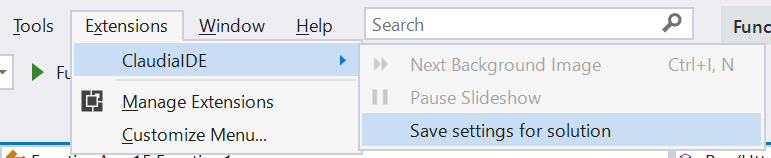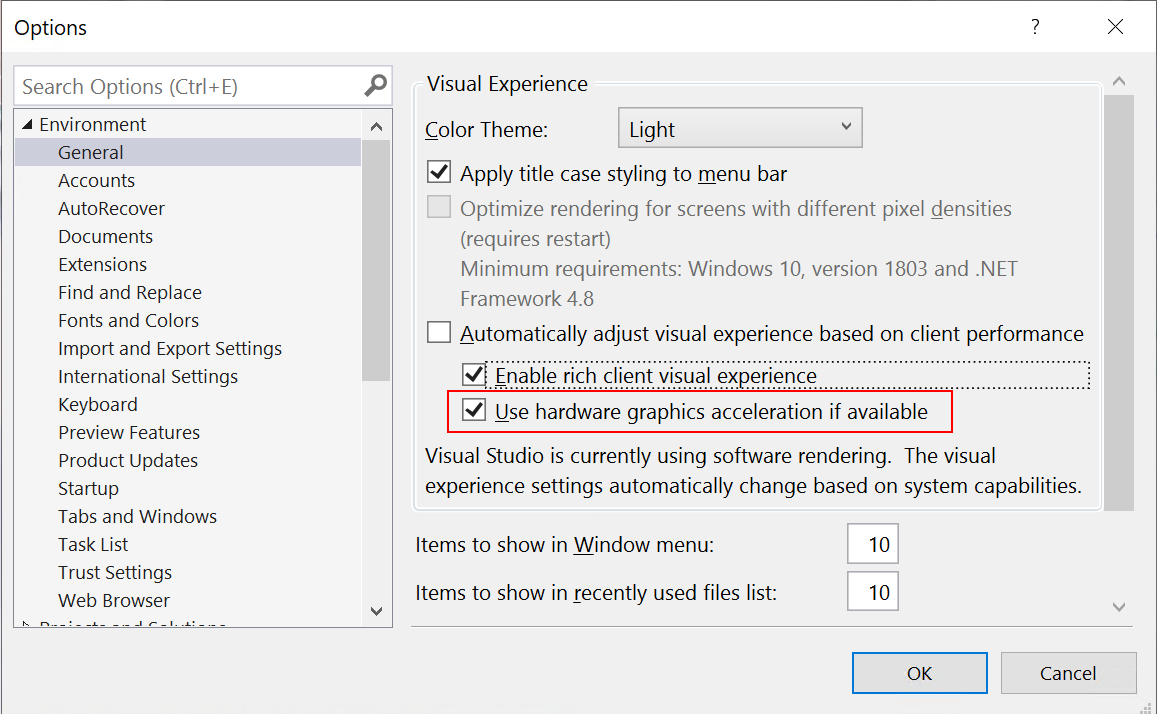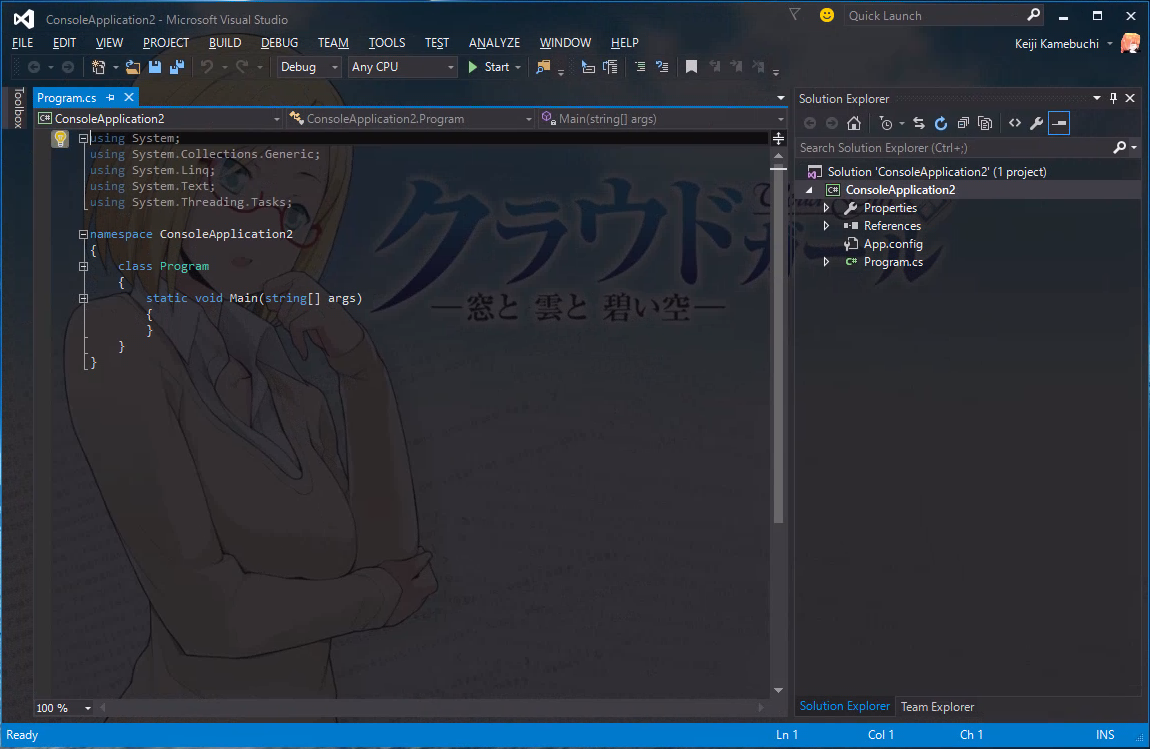This is a Visual Studio extension that lets you set a custom background image or slideshow.
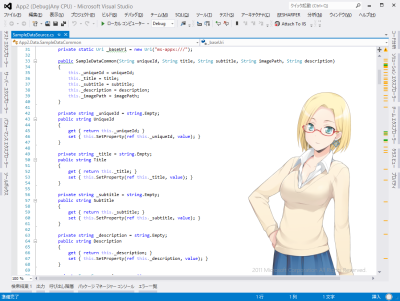
My GitHub Sponsors profile is live! You can sponsor me to support my open source work 💖 https://github.com/sponsors/buchizo
How to use (optional)
You can configure the settings in the Visual Studio option page.
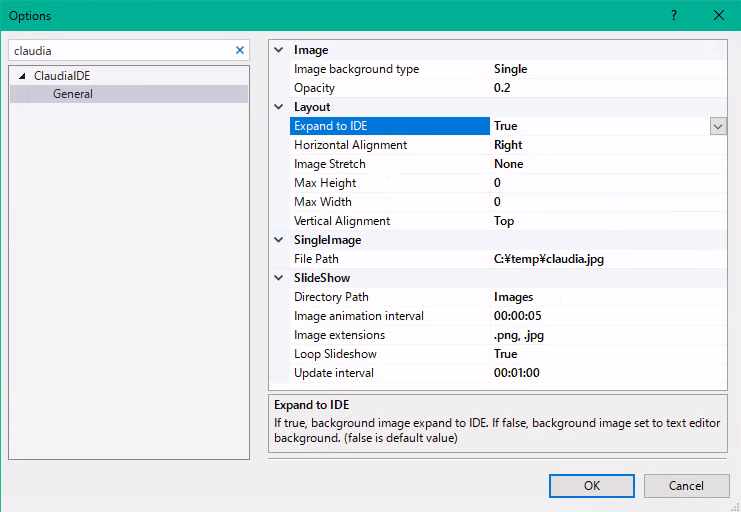
- background image support png, jpeg
What's new
- Ver 3.1.23 Add image blur feature.
- Ver 3.1.16 Experimental support about animation gif and mp4 video file play in background.
- Ver 3.1.7 Support OS color theme setting and dark theme setting.
- Ver 3.1.6 Add Toggle Background Image Visibility menu.
- Ver 3.0.4 Support custom relative position in editor's ViewPort.
- Ver 3.0.3 Support tiled image in editor window.
- Ver 3.0.1 To separate (multi-targeting) task was finished. If you are using Visual Studio 2019 now, you can use this version. But if you are using older than ver3.0.1 now, I recommended either one this extension or vs2019 edition. (Both install is not recommended.)
- Ver 3.0.0.11 now separate to Visual Studio 2019 and Visual Studio 2022. This extension now support Visual Studio 2022 only. If you want to Visual Studio 2019 version, please use this VSIX file.
- Ver 3.0.0.4 now support Visual Studio 2022 preview 1. And drop off support Visual Studio 2017. If you want to VS2017 support version, try old VSIX package (version 2.2.18.1)
- Ver 2.2.16 or later can support configuration per solution.
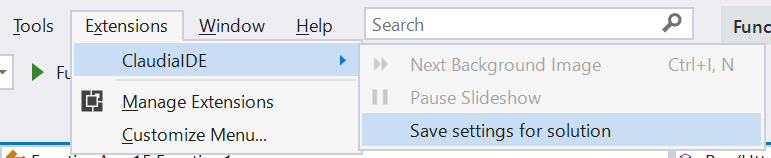
After save, this extension create .claudiaideconfig file in solution directory from current settings in option dialog. If you want to modify settings, you can modify this file (JSON format) or override via that menu.
Limitation
- Current feature of solution settings require restart Visual Studio after changed configfile.
ver 2.2.x
Flickering has maybe been decreased, however the image fade interval option isn't supported for slideshows because problem effect by this update. If you want to expand the image to the full IDE window ("expand to IDE" option), ClaudiaIDE does not require theme editor. ClaudiaIDE automaticaly makes some backgrounds transparent (e.g. the text editor). However, for now, some windows, such as the solution explorer, still need to be made transaperent with theme editor, like as Color Theme Editor for Visual Studio 2019.
Enabling the option "User hardware graphics acceleration if available" will reduce flickering.
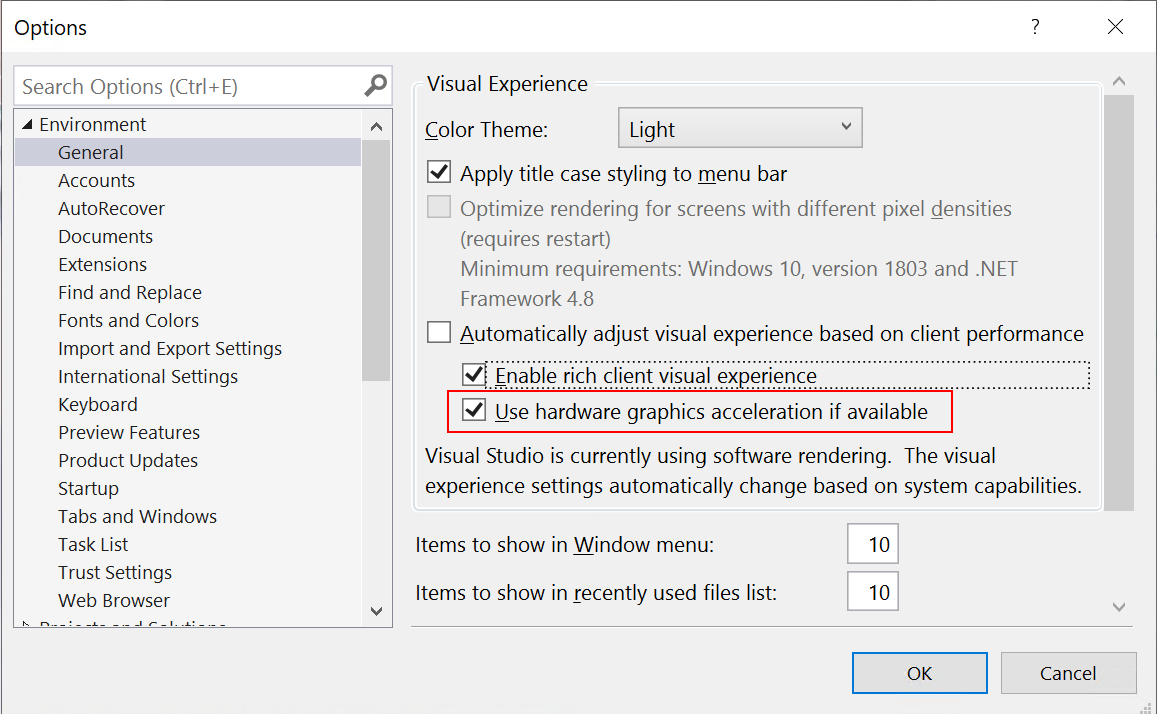
ver 2.1.0
Support versions changed as follows:
- Visual Studio 2017 (15.8 or later)
- Visual Studio 2019 (preview and RC)
Braking Changes
Visual Studio 2019 (16.1) extensions can support AsyncPackage only. ClaudiaIDE's this version change to AsyncPackage.
AsyncPackage can support Visual Studio 2015 or later. I decided move to forward and I don't support old Visual Studio versions (2017 15.8 or earlier). If you want to use this extension on old Visual Studio versions (2017 15.8 or earlier), you can use 1.28.6.
- If you already install 2.0.x to Visual Studio 2015 or Visual Studio 2017 (15.8 or ealier), you will uninstall 2.0.x and re-install 1.28.6 ClaudiaIDE.vsix.
Beta feature (ver 1.24 or later)
You can expand to IDE background. See also: readme
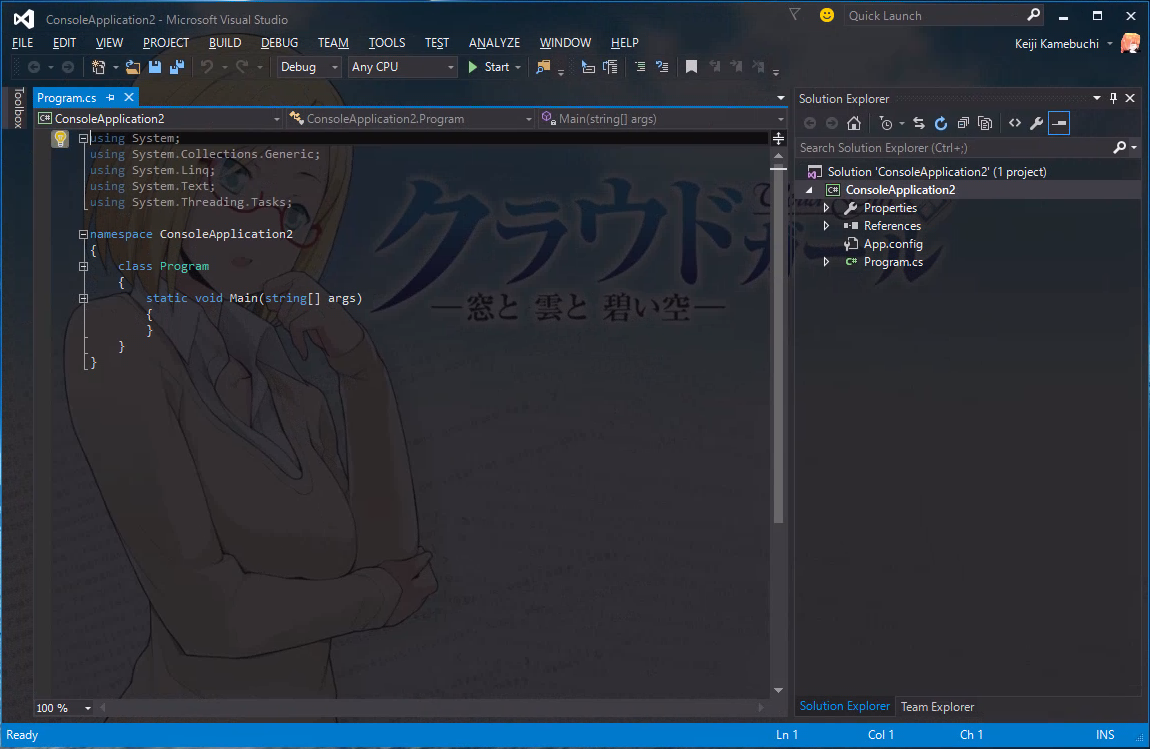
Openness
This project is Openness!
GitHub
Known Issue (Ver 1.25.x only)
Version 1.25.x doesn not install to Visual Studio 2017 RC.
If you was install it, error occurred as follows:
2016/12/19 04:44:58 - Install error: System.IO.FileNotFoundException: Unable to find the specified file. at Microsoft.VisualStudio.ExtensionManager.ExtensionEngineImpl.GetCurrentSetupInstance() at Microsoft.VisualStudio.ExtensionManager.ExtensionEngineImpl.PerformSetupEngineInstall(InstallableExtensionImpl extension, Boolean installPerMachine, Boolean isPackComponent, IDictionary2 extensionsInstalledSoFar, List1 extensionsUninstalledSoFar, IInstalledExtensionList modifiedInstalledExtensionsList, IProgress1 progress, InstallFlags installFlags, AsyncOperation asyncOp, IInstalledExtension& newExtension) at Microsoft.VisualStudio.ExtensionManager.ExtensionEngineImpl.InstallInternal(InstallableExtensionImpl extension, InstallFlags installFlags, IDictionary2 extensionsInstalledSoFar, List1 extensionsUninstalledSoFar, IInstalledExtensionList modifiedInstalledExtensionsList, AsyncOperation asyncOp, IProgress1 progress) at Microsoft.VisualStudio.ExtensionManager.ExtensionEngineImpl.BeginInstall(IInstallableExtension installableExtension, InstallFlags installFlags, AsyncOperation asyncOp) at Microsoft.VisualStudio.ExtensionManager.ExtensionEngineImpl.InstallWorker(IInstallableExtension extension, InstallFlags installFlags, AsyncOperation asyncOp)
History