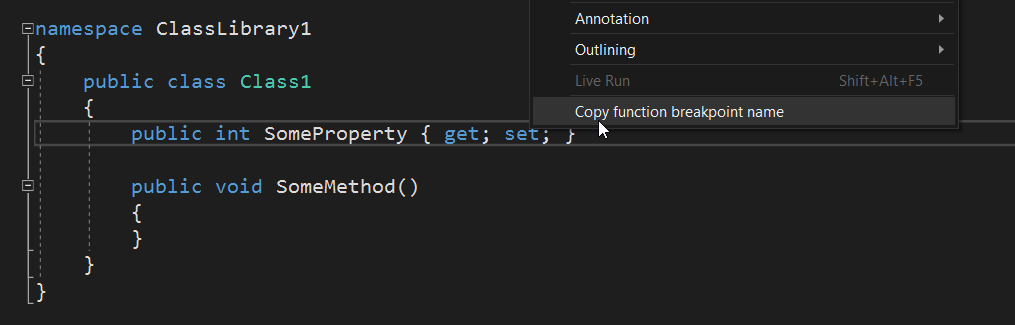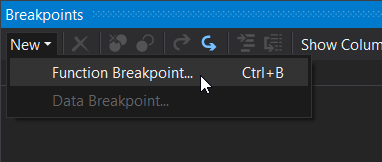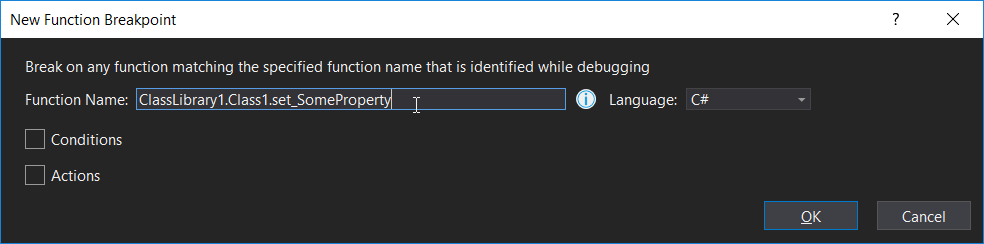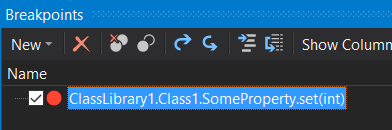This extension enables you to quickly copy a name to the clipboard which the New Function Breakpoint dialog understands. This is useful when you cannot place a breakpoint directly in the current source view; for example, when viewing metadata or decompiled source, or when you’re in a separate instance of Visual Studio from the one in which you want to set the breakpoint. Start by right-clicking the member inside which you want to break:
Then use Ctrl+D, B or your keyboard shortcut to open and focus the Breakpoints window:
And then Ctrl+B or your keyboard shortcut to open the New Function Breakpoint dialog:
Then Ctrl+V to paste and Enter to accept, and you’re done!
Currently requires Visual Studio 2017 Update 7 or later. |