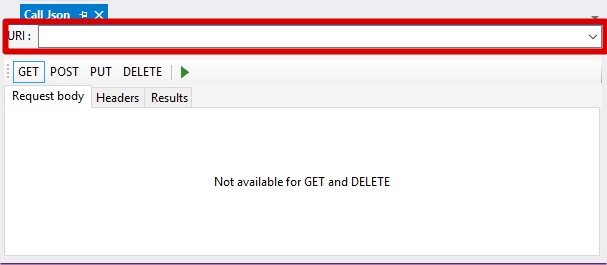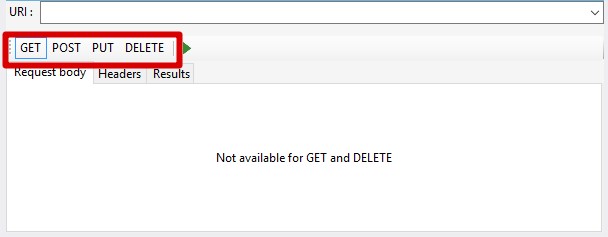This tool will allow you to make JSON call frow within Visual Studio. Great for testing an external service while you're building an app that calls it. Once the call is made, you can use the result tab to copy the value and use the menu in VS "Paste Special => Paste JSON as Classes" to generate classes to call the service. First, enter your REST service URI :
Then select the action :
And click on Execute.
If you're doing PUT or POST, the "Request Body" tab will allow you to specify a JSON body that will be sent to the REST Service. The headers tab allow you to modify the headers that will be sent when the request is made. |