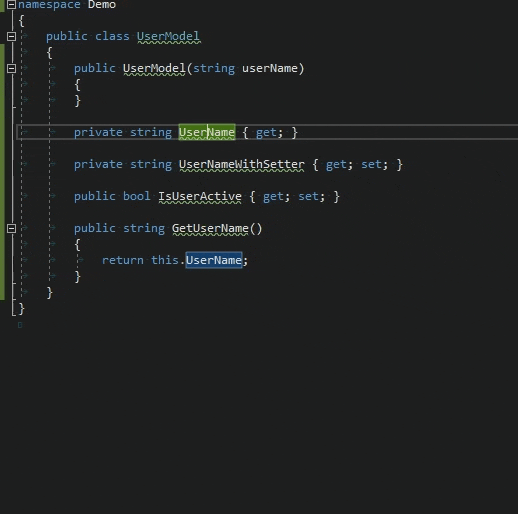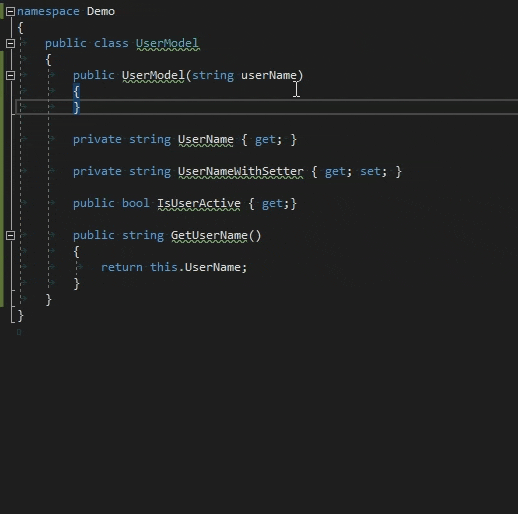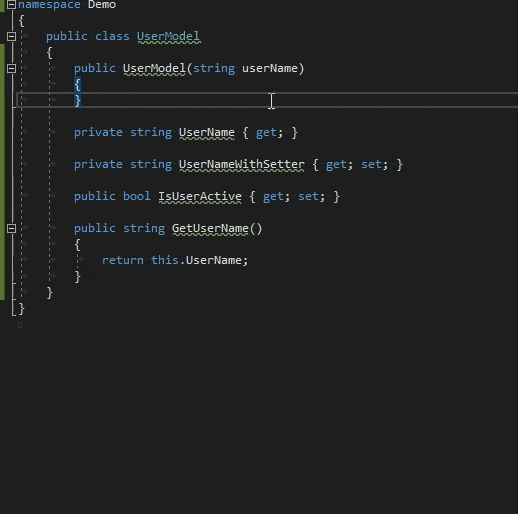Overview - generate XML documentation automatically using IntelliSense.
NoteIf your project only needs to document public members. You can use the same Extension (DocumentationAssistantPublicMembersOnly) but only it is enabled for public members. Please make sure you don't install the two extensions both or else the second will be not working Asking helpFrom feedback, I can get the extension is working similar with GhostDoc. There are some features that are very good. Such as
Sincerely thanks if anyone can help. Instruction
Last but not the leastIt can help you generate general documentation according to the member identifier. |