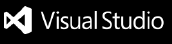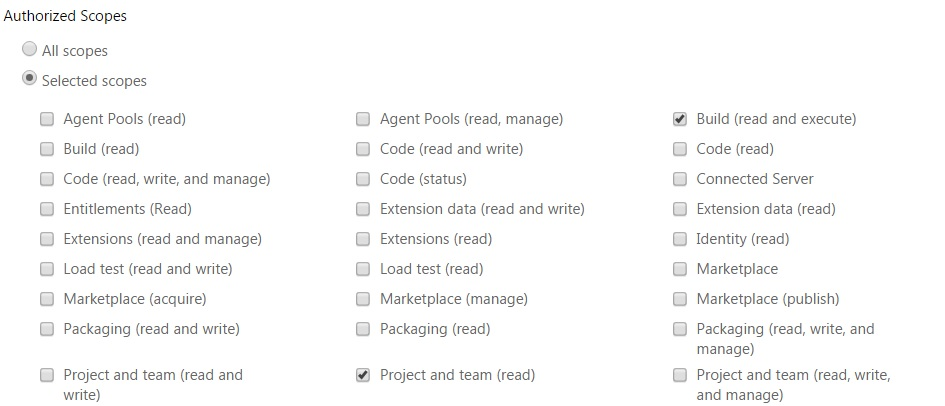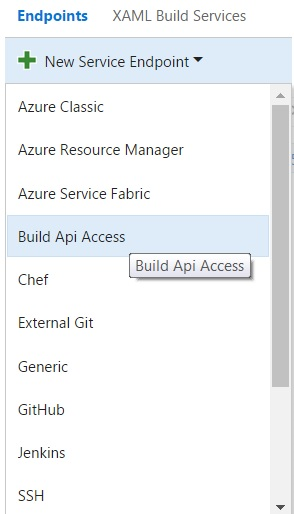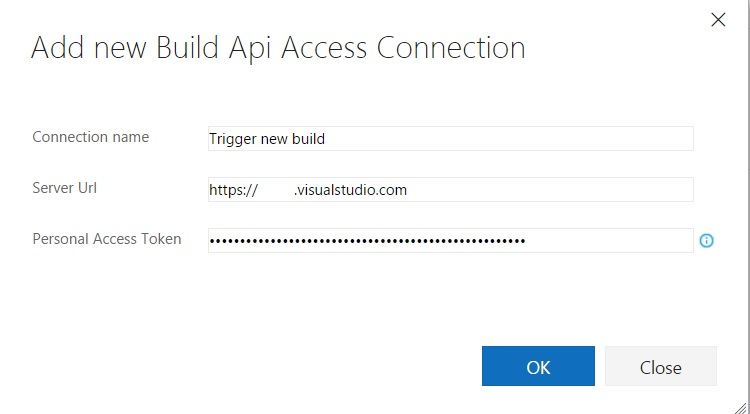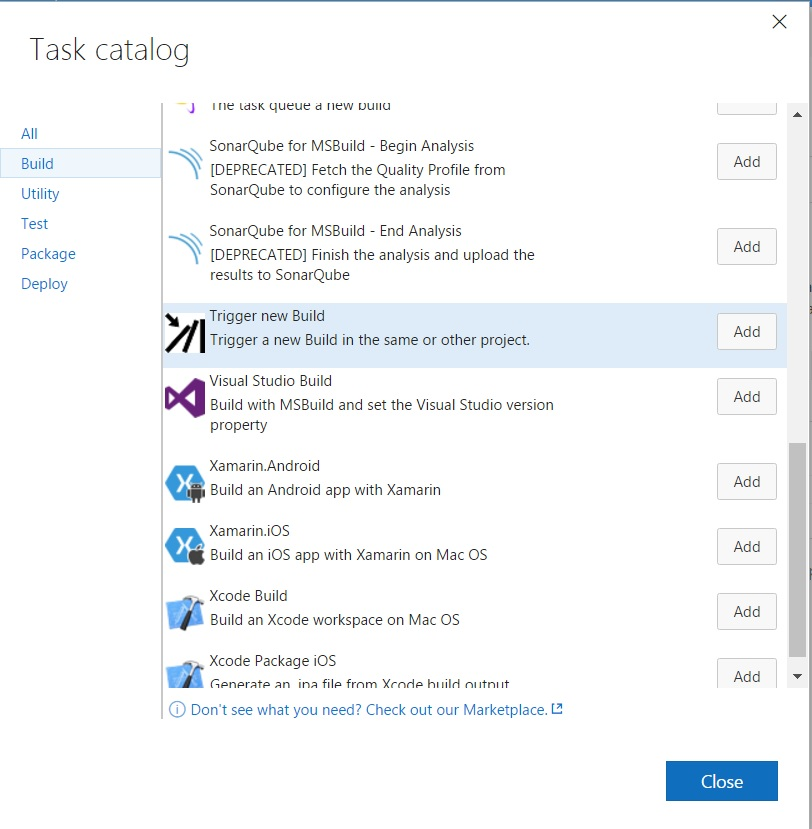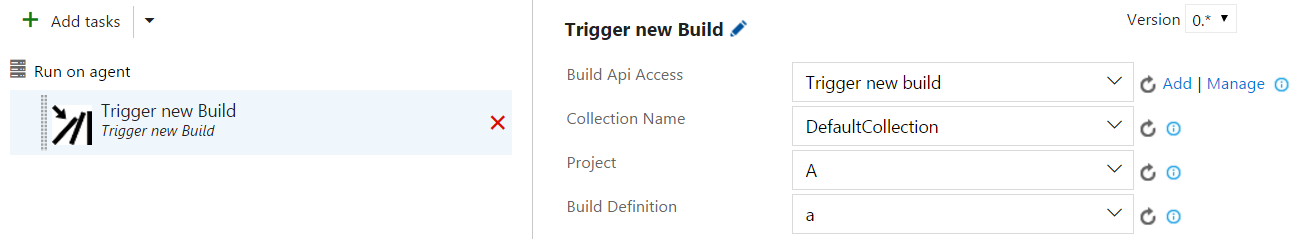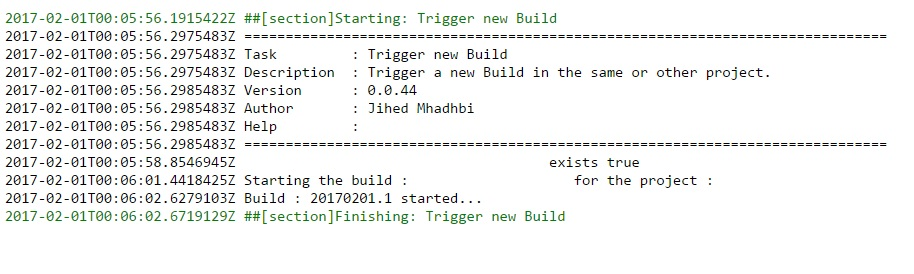Trigger New BuildThis extension allow the user to trigger a new build in the same or in other project. A typical use case is when you want to deploy a new version of the app B in the end of successful deployment of app A in production. The task use VSTS / TFS api to get the list of projects, list of build definitions and to trigger the new build. Get Started1- You need to create a token with the following scopes :
2- Then, you need to create an endPoint of type "Build Api Access" :
3- Specify a connection name, your VSTS/TFS server url and the token that you created in step 1 :
4- You will find the new task in the build section :
5- Configure your task by choosing the endPoint that you created in step 2, choose a collection (For VSTS it will be the default value : "DefaultCollection". For TFS you can choose your own collection if it's different) choose a project and a build definition.
6- In log of the release, you can see that the build that you choose was started.
Release Notes
|