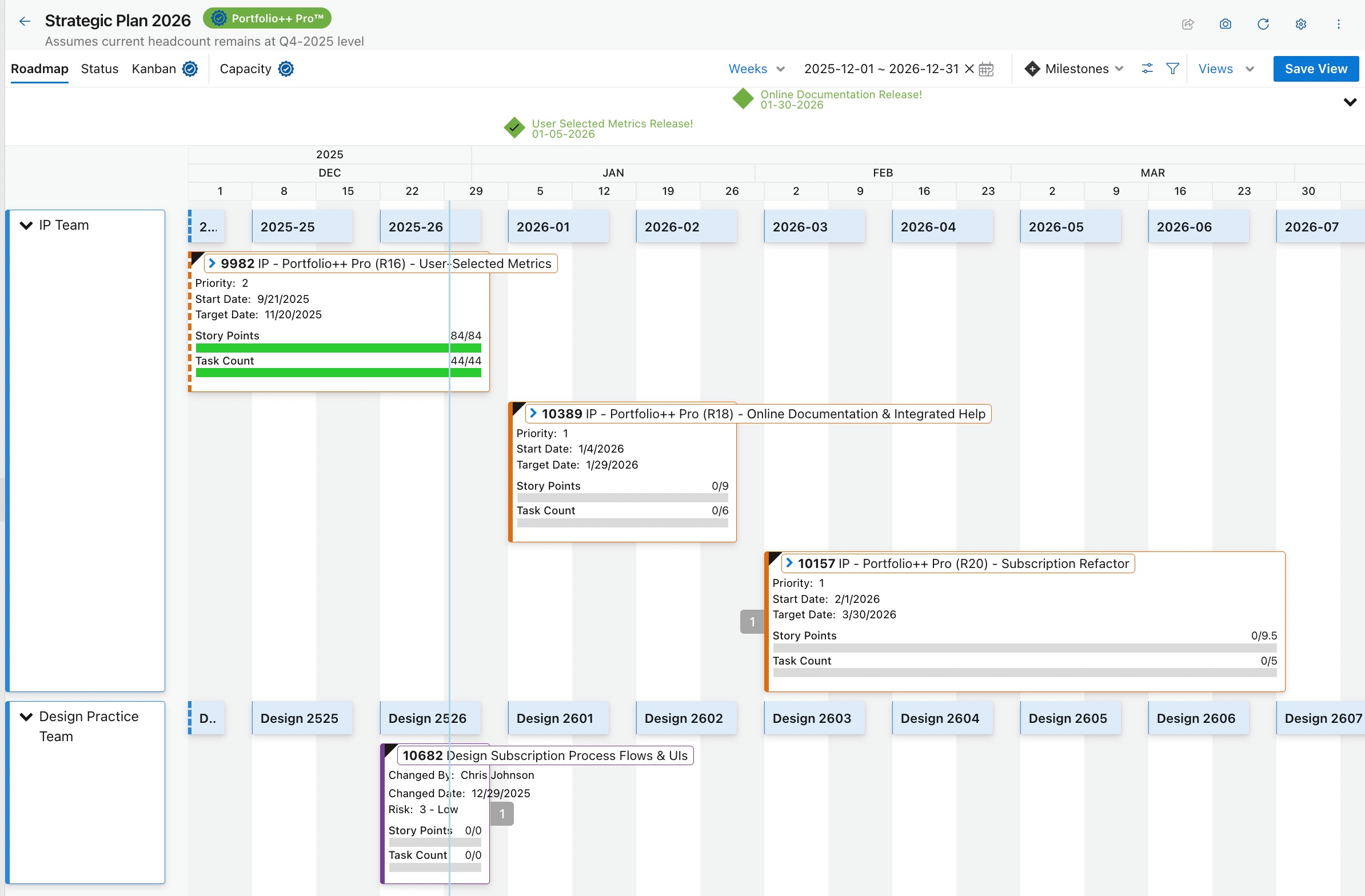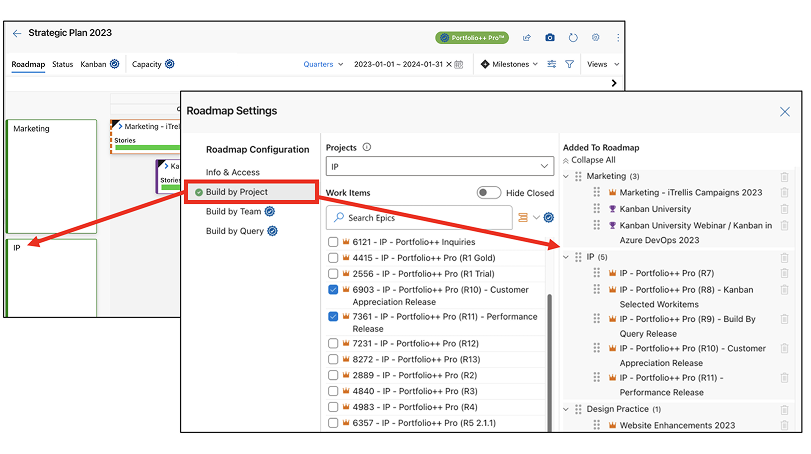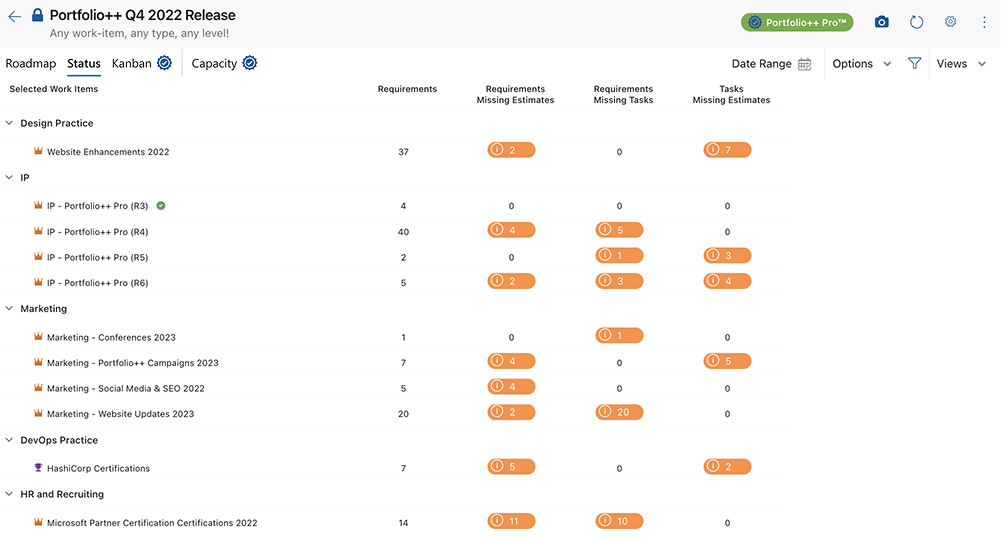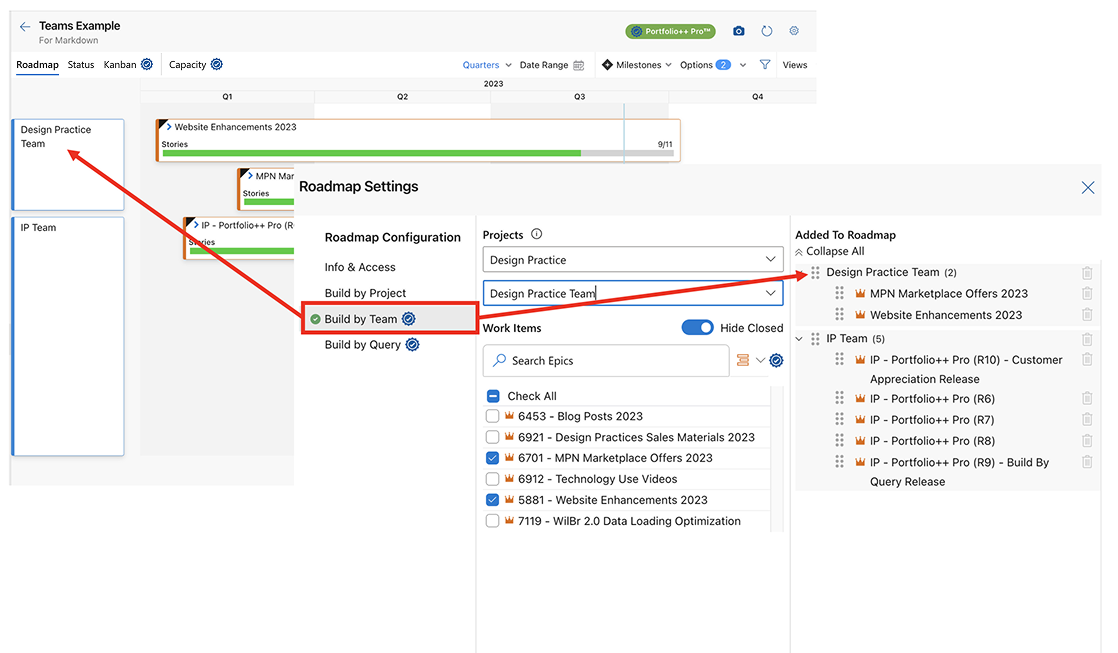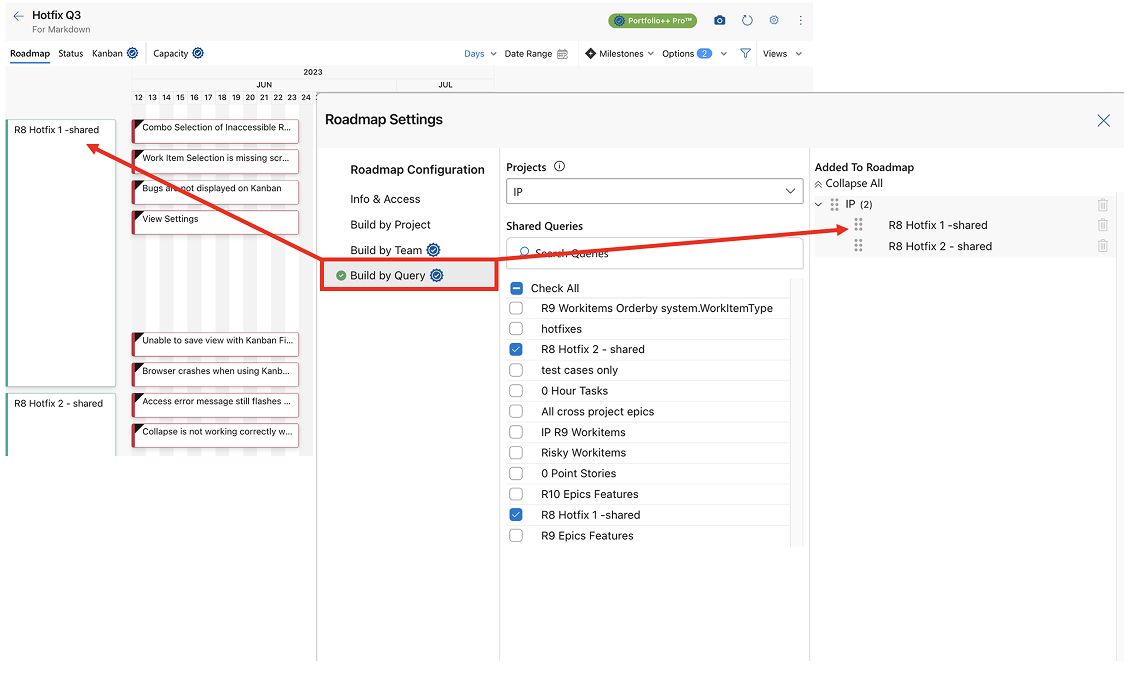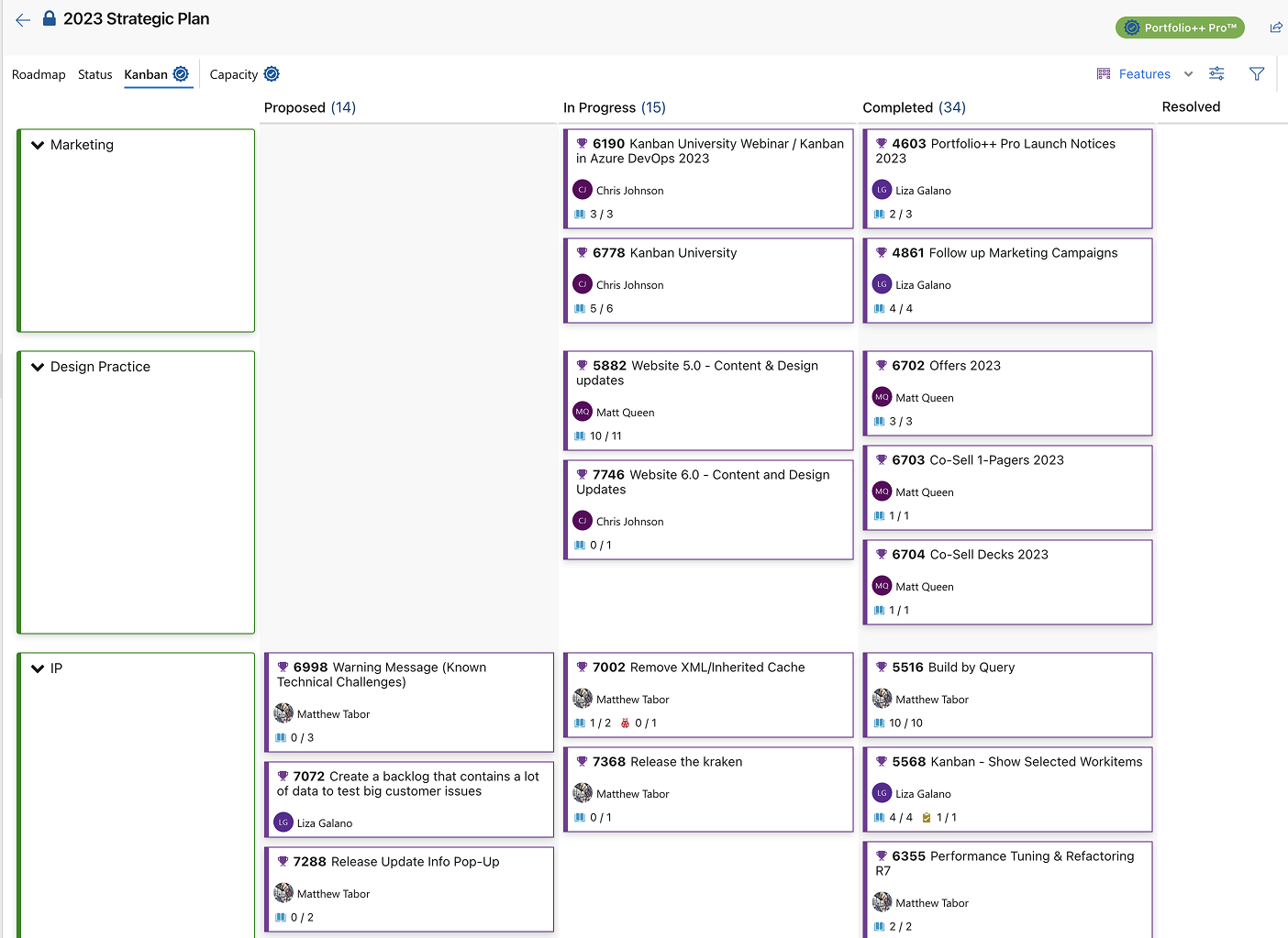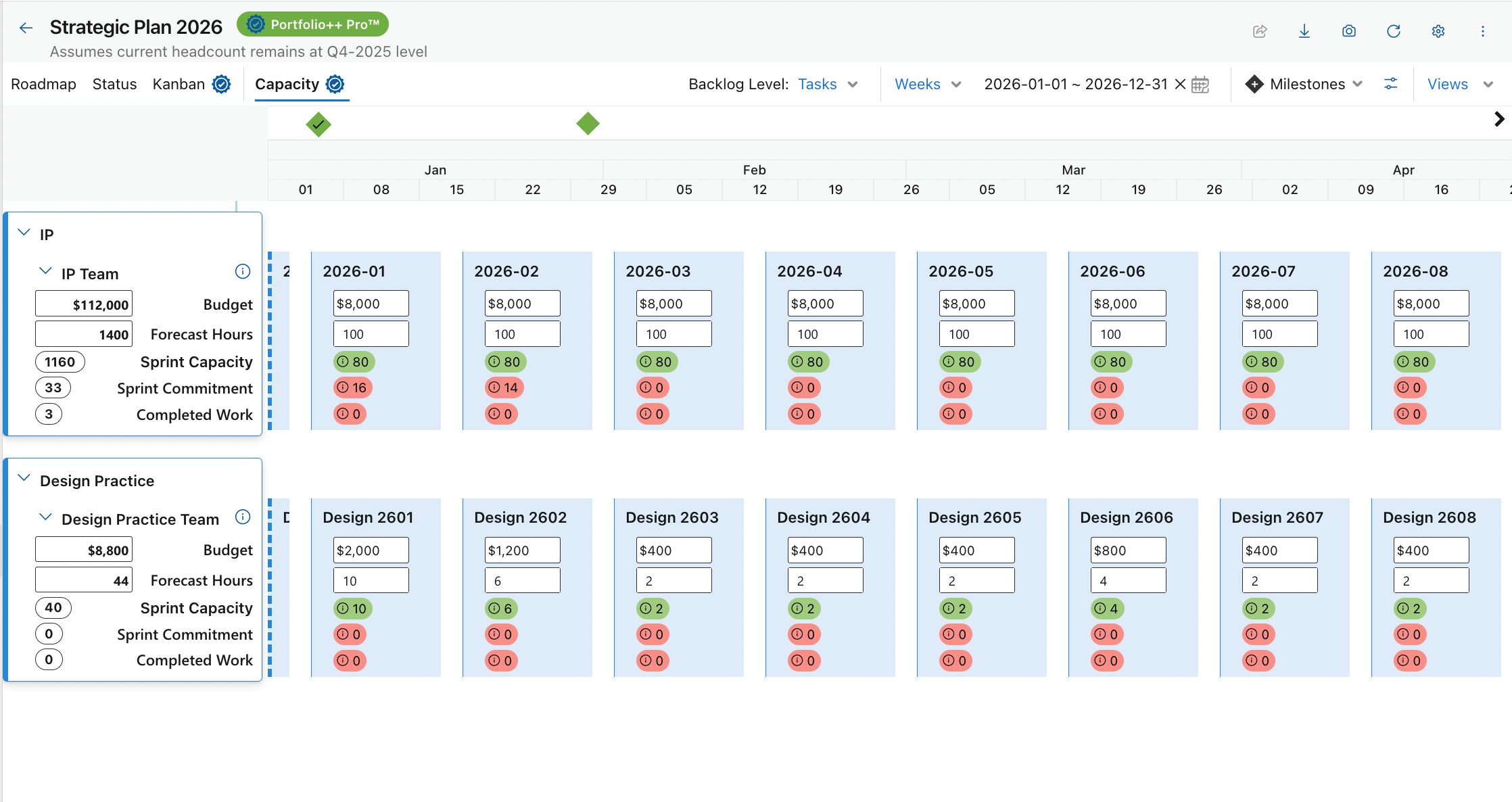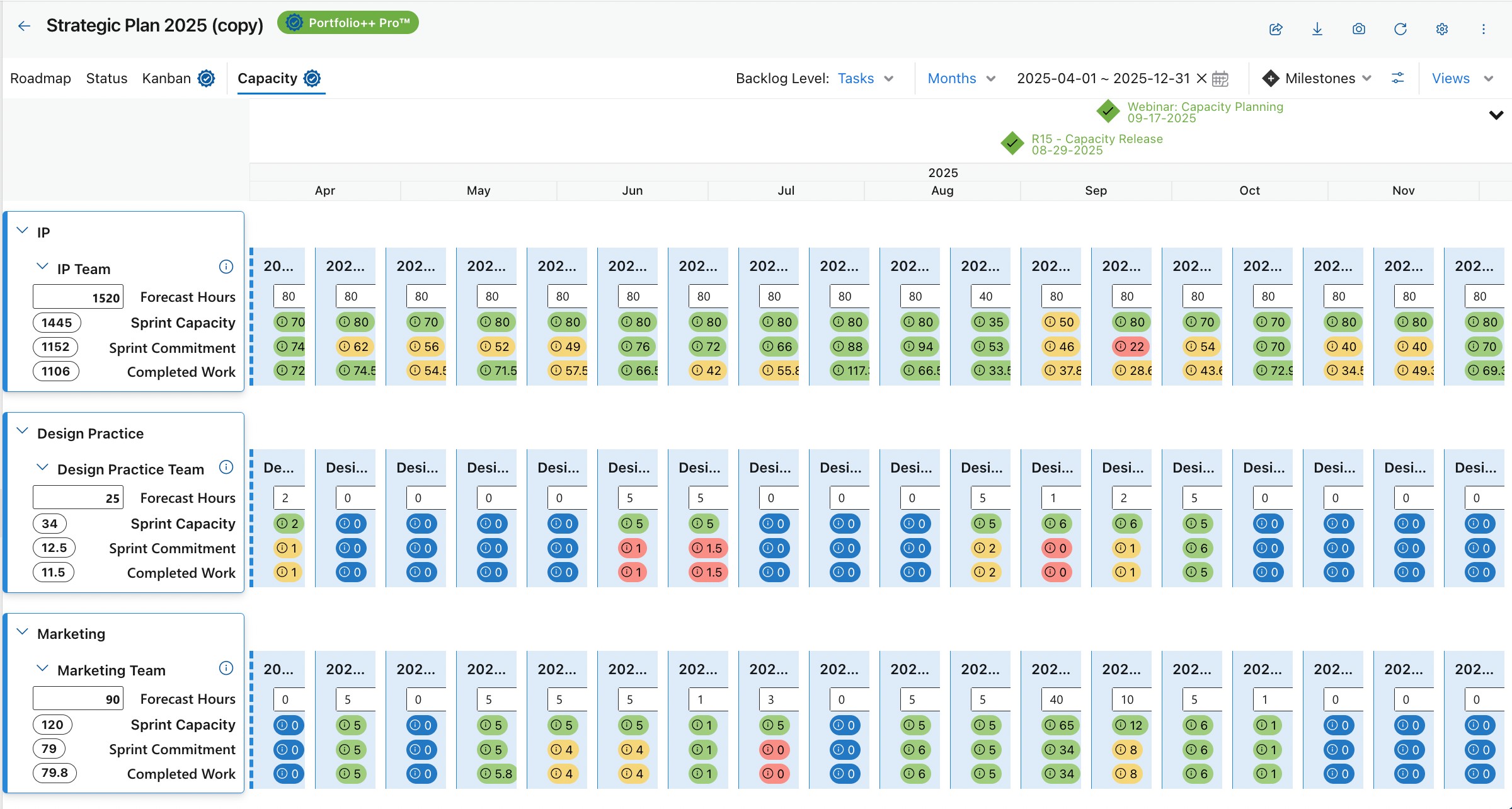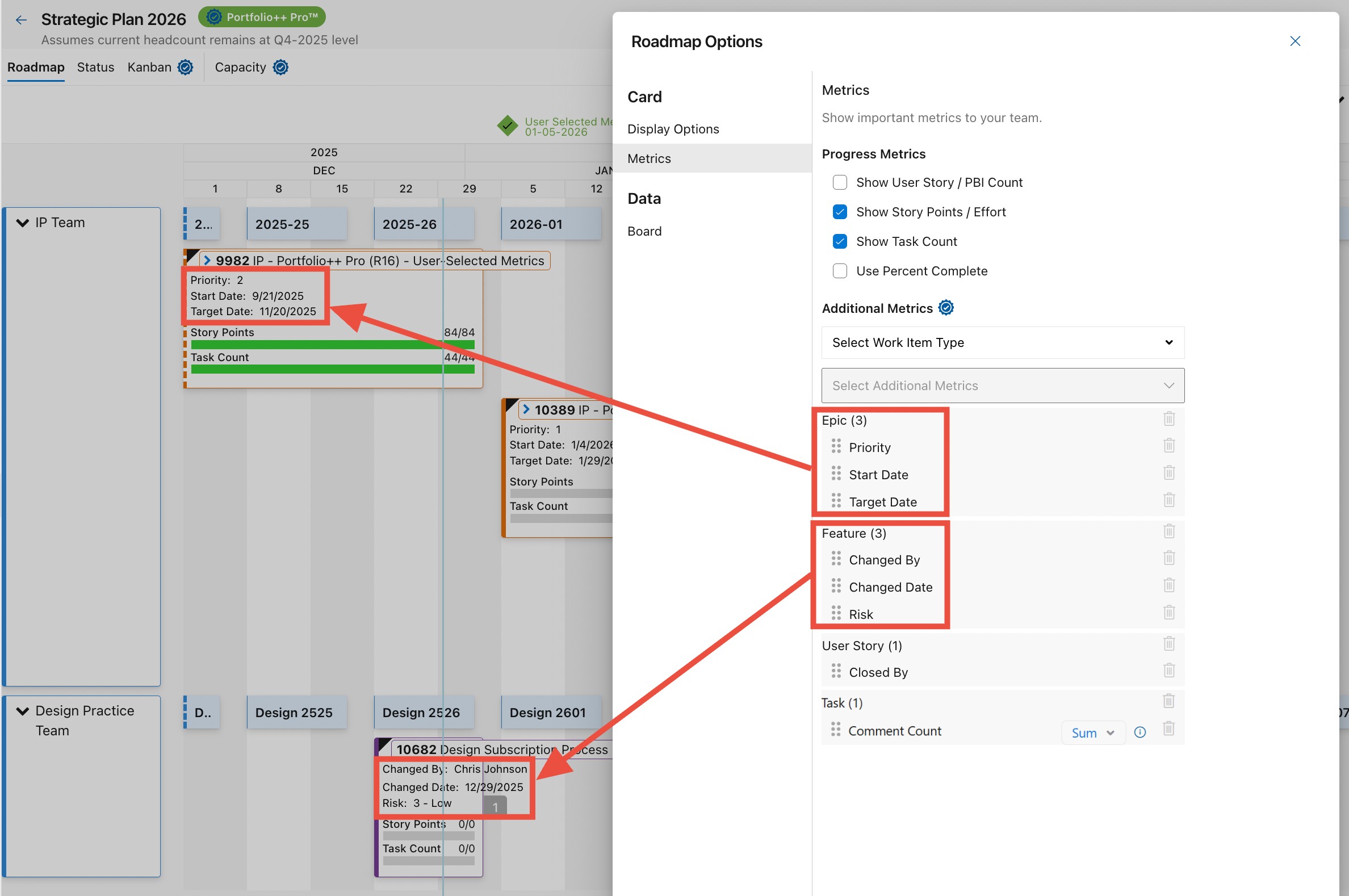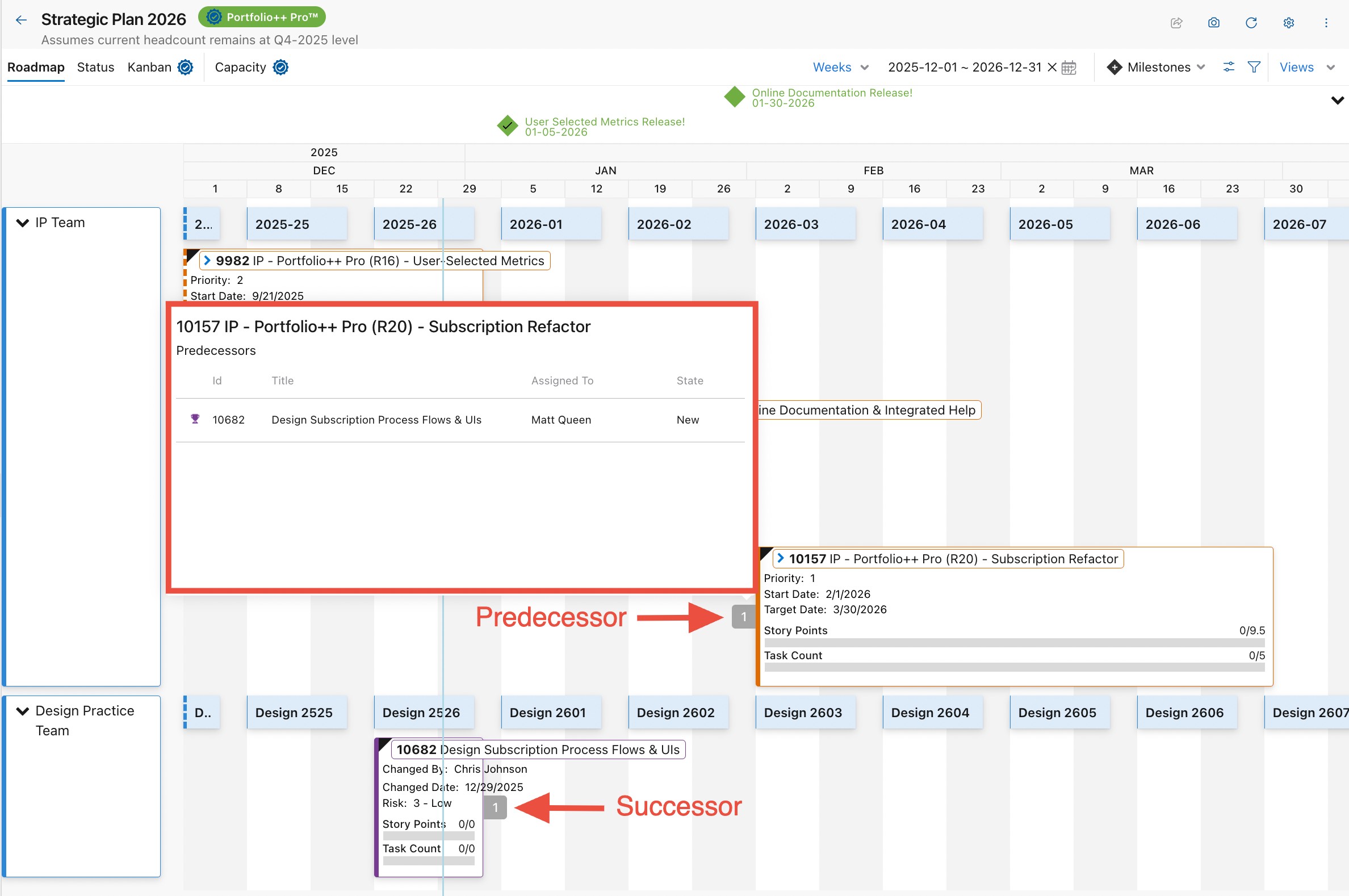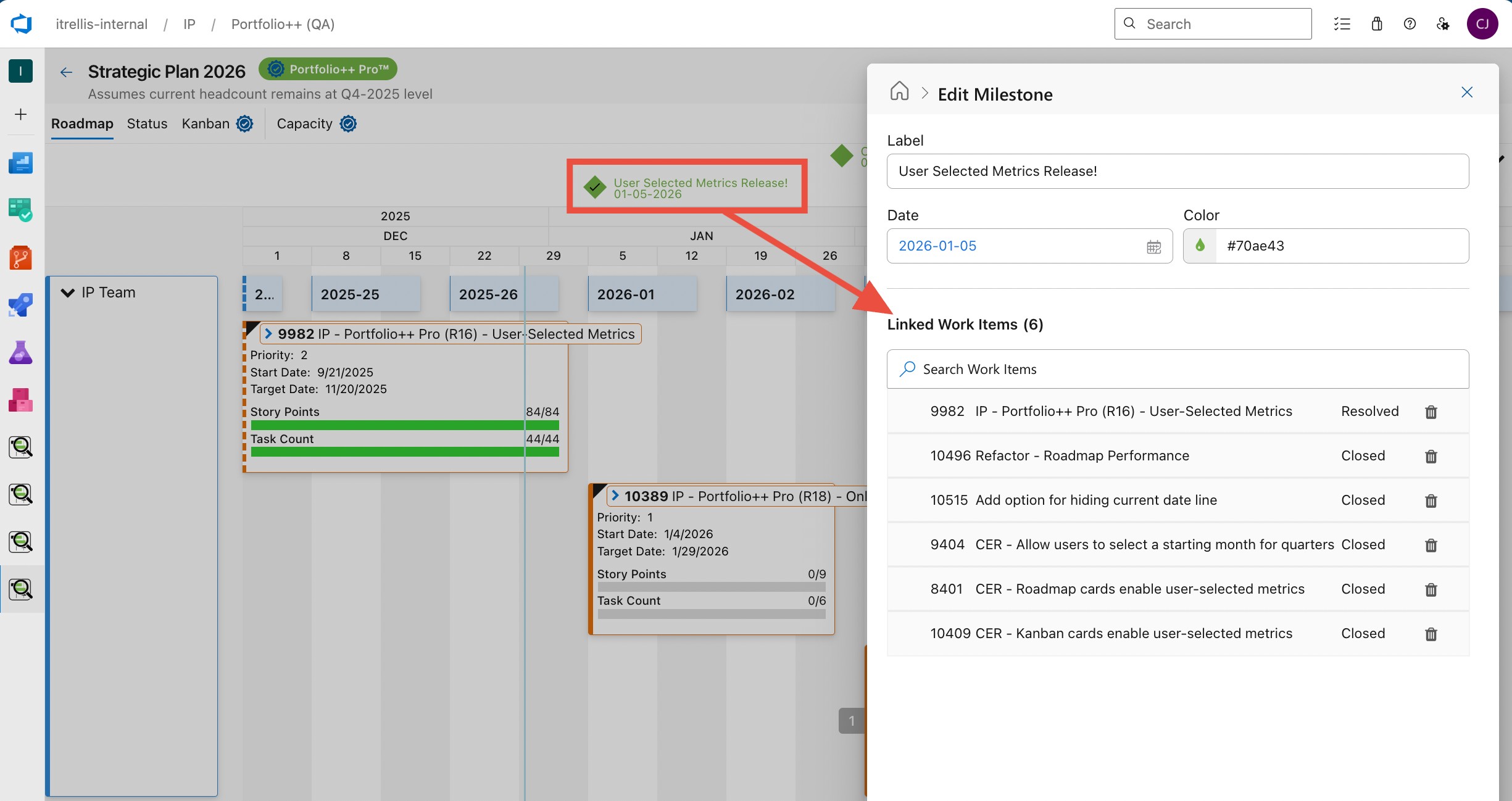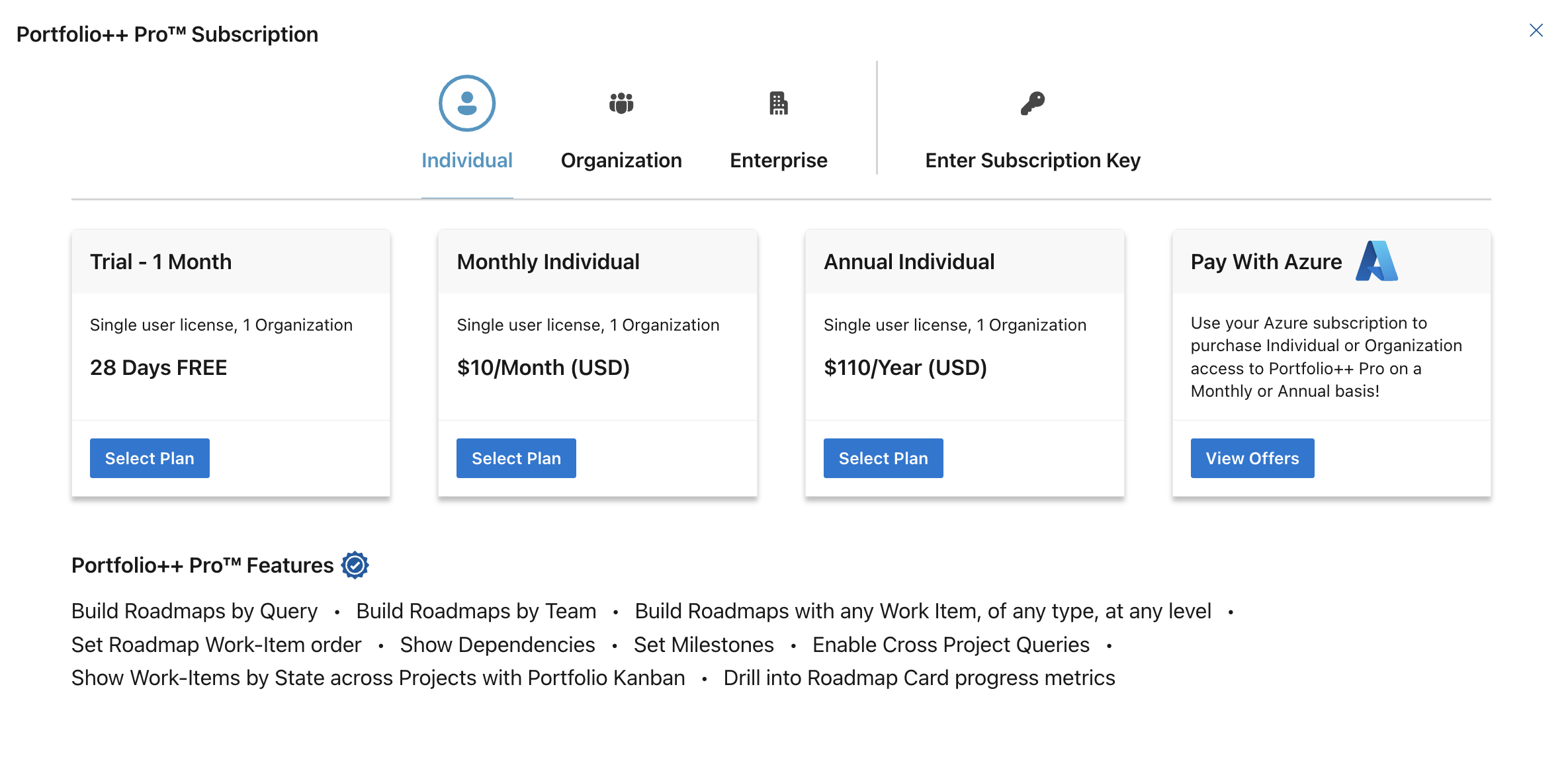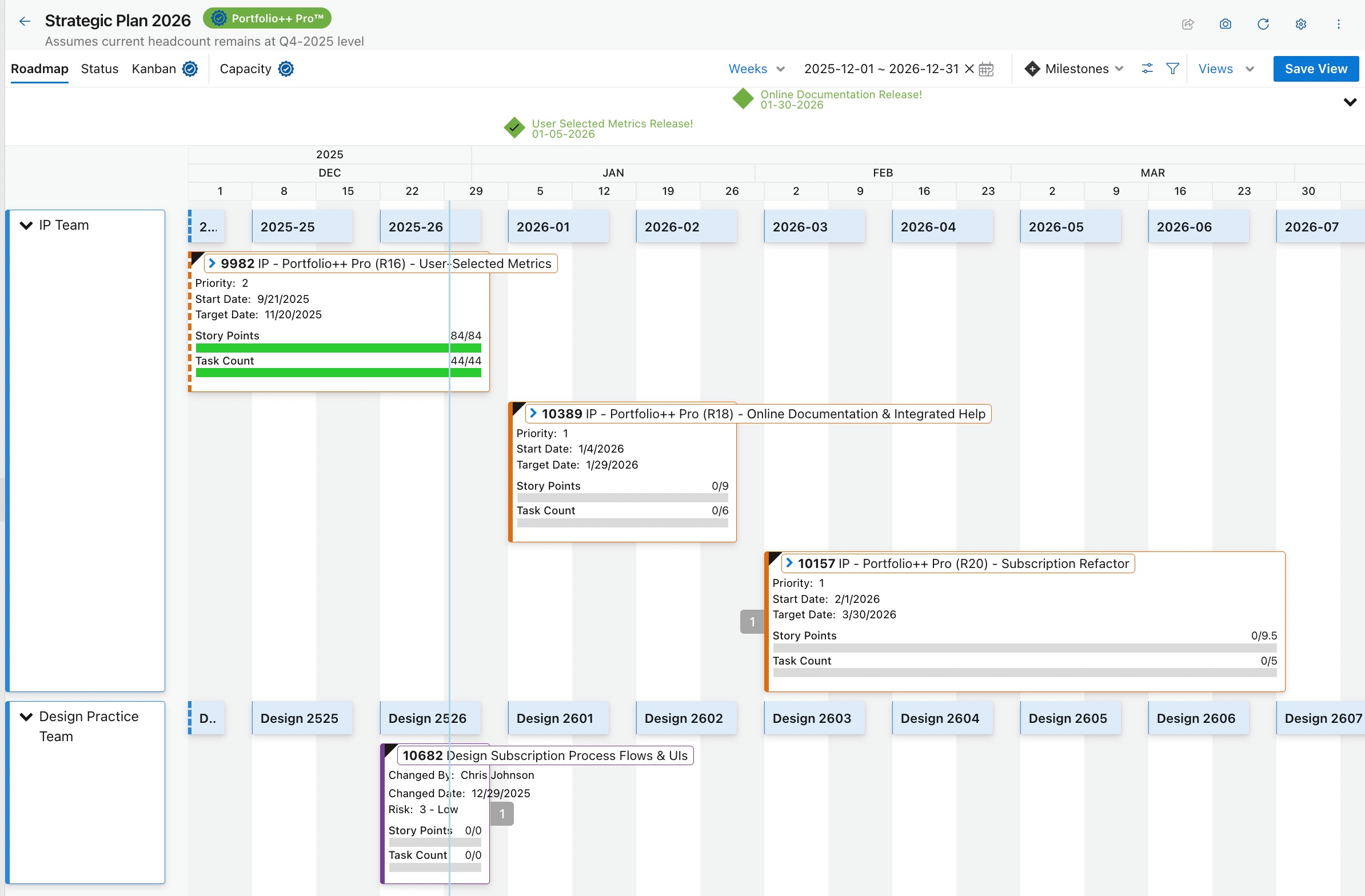
Portfolio++™
Portfolio++ is an easy-to-use project, program, and portfolio management extension for Azure DevOps that brings planning, execution, and insight into one place. It helps teams visualize work over time, align plans with delivery, and make informed trade-off decisions-without changing how they already work in Azure DevOps.
Portfolio++ provides four integrated views-Roadmap, Status, Kanban, and Capacity-all built directly on Azure DevOps data. Each view can span multiple projects, teams, or queries, giving teams and leaders a unified understanding of work across their organization.
Roadmaps are dynamically generated, Gantt-style views with drill-down to tasks and support for custom work-item types and fields. Work-item durations are calculated using Manual, Generated, or Hybrid build modes, allowing teams to compare planned timelines with real-world delivery. Multiple Roadmap views can be saved with different filters and options using Save View.
Portfolio++ is seamlessly integrated with Azure DevOps. Data never leaves your organization, all of the views are dynamically refreshed, and Azure DevOps access security and user permissions are fully respected.
Portfolio++
There are two versions of Portfolio++™, Free and Pro.
The Free version allows users to build Roadmaps by selecting Epics from any project they have access to.
The Pro version removes these limitations, allowing Roadmaps to be built from any work-item type and unlocking advanced program and portfolio management capabilities. These include cross-project queries, Kanban and Capacity views, milestones, dependencies, user selected metrics, and other tools designed to accelerate understanding, collaboration, and planning across teams.
FREE Version - Major Features
Build Roadmaps by Project
The Portfolio++ free version lets you quickly build Roadmaps by selecting Epics from Projects you have access to, giving teams a clear, high-level view of planned work across Azure DevOps. Choose how work is represented over time using Manual, Generated, or Hybrid build modes, and easily compare planned timelines with real execution. Each Project is represented in its own "swimlane".
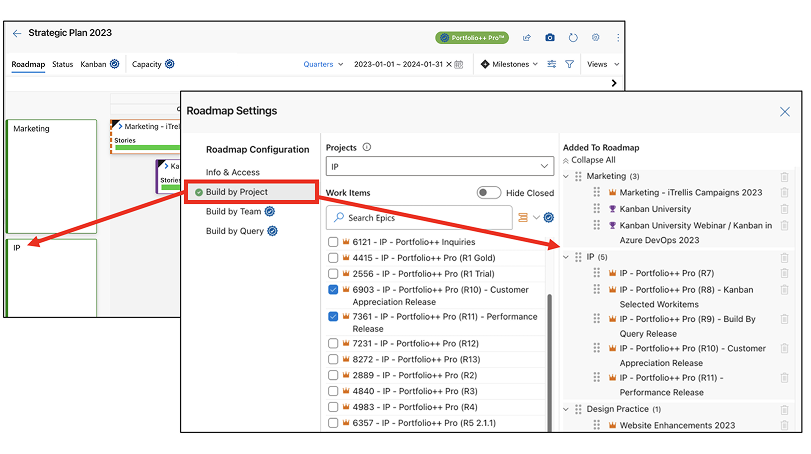
Status
The Status View is also part of the FREE version. It provides quick visibility into the health of selected work items by highlighting basic quality and completeness issues, such as missing estimates or required fields, so teams can spot problems early.
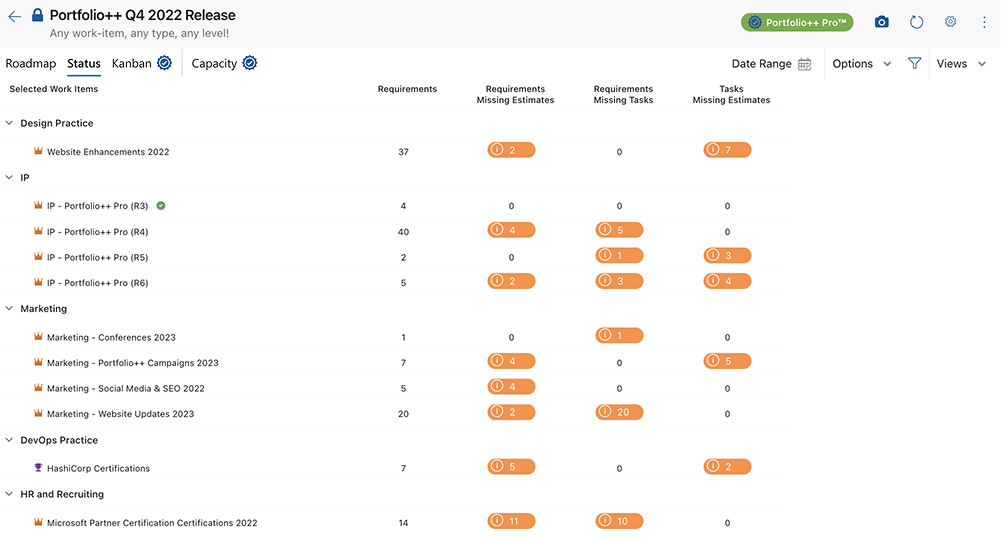
Portfolio++ Pro™
Upgrade to Portfolio++ Pro™ and unlock the full power of portfolio and program management in Azure DevOps!
Portfolio++ Pro™ adds powerful, cross-cutting views and tools for project and portfolio management in Azure DevOps. It removes the limits of project- and epic-only planning, giving teams the flexibility to plan, visualize, and manage work the way their organization operates.
Roadmaps can be built by Project, Team, or Query. Build-by-query supports flat lists, hierarchical trees, or work items with direct links, allowing plans to reflect real delivery structures.
Milestones and dependencies can be added directly to Roadmaps to surface delivery risk and coordination points early.
The Kanban view shows the same selected work items by state and can be segmented into swimlanes by project, team, or query-making it easy to track flow and work-in-progress alongside Roadmaps over time.
Capacity provides visibility into team capacity, workload, forecasts, and budget by iteration across timelines that are aligned to your Roadmap plans.
Portfolio++ Pro™ allows any work-item type, at any backlog level, enriched with any Azure DevOps data-from any process template, including any custom fields to be shown on your Roadmap. No schema changes. No workarounds. Just the data you care about, where you need it.
Together, these capabilities turn Azure DevOps data into a practical planning system that accelerates understanding, collaboration, and confident decision-making across teams.
PAID Version Major Features:
Build Roadmaps by Team
'Build-by-Team' Roadmaps provides a clear, team-centric view of work when a single Azure DevOps Project spans multiple Teams. Instead of blending all work together at the Project level, this mode separates and organizes work by Team, making ownership, scope, and delivery responsibility immediately visible.
Building by Team also unlocks a unique capability: the ability to display the Team’s iteration path directly on the Roadmap. This provides an accurate, time-based view of how each Team plans and delivers work within its own cadence - something that is not possible when building Roadmaps by Project or by Query.
This view is especially valuable for program and portfolio leaders who need to understand how multiple Teams contribute to shared outcomes, while still respecting each team’s planning boundaries and delivery rhythm.
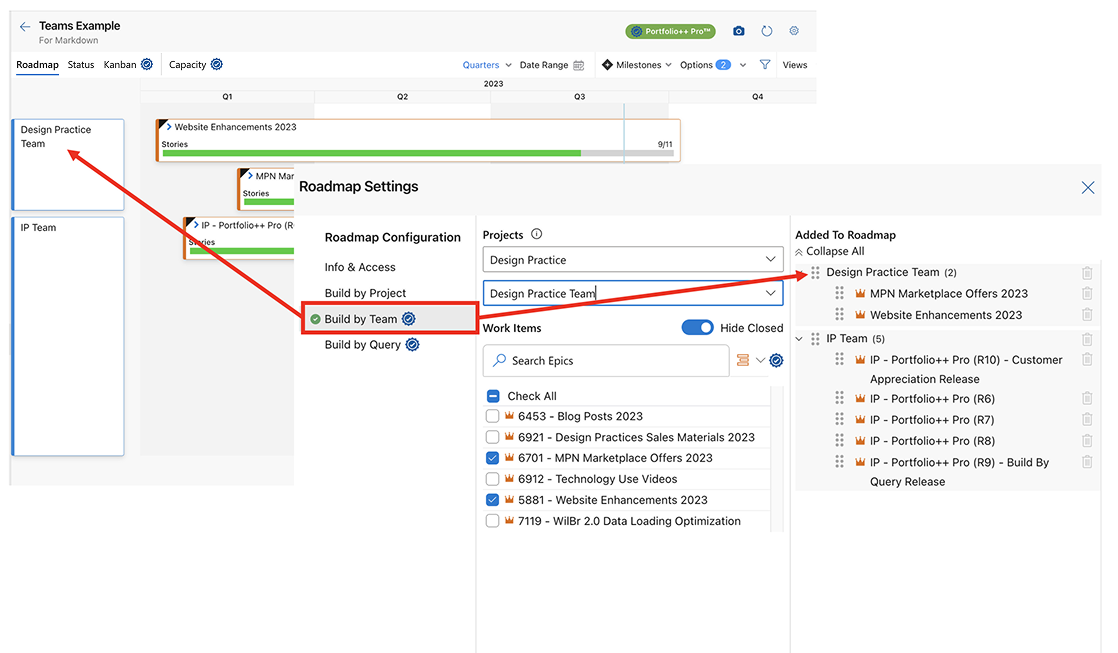
Build Roadmaps by Query
Build-by-Query provides the most flexible way to plan and visualize work in Portfolio++ Pro™. Instead of being limited to a single project or team, Roadmaps can be built from shared Azure DevOps queries, allowing planners to group work in ways that reflect real business priorities.
With build-by-query, each query’s result set becomes the selected work items on the Roadmap. Multiple shared queries can be combined on a single Roadmap, providing visibility and alignment across different initiatives or focus areas. Roadmaps can be shaped using any shared query return type-flat lists, hierarchical trees, or work items with direct links-and work items are displayed in the exact order returned by the query, giving precise control over how work is organized and presented across projects and teams.
A key advantage of build-by-query is that Roadmaps require little to no ongoing maintenance. Portfolio++ Roadmaps are dynamically refreshed whenever the Roadmap is viewed, ensuring the data reflects current work state. For example, a Roadmap composed of one query per team can display each team’s active Epics and Features in its own swimlane. As work is completed and new work begins, the Roadmap updates automatically.
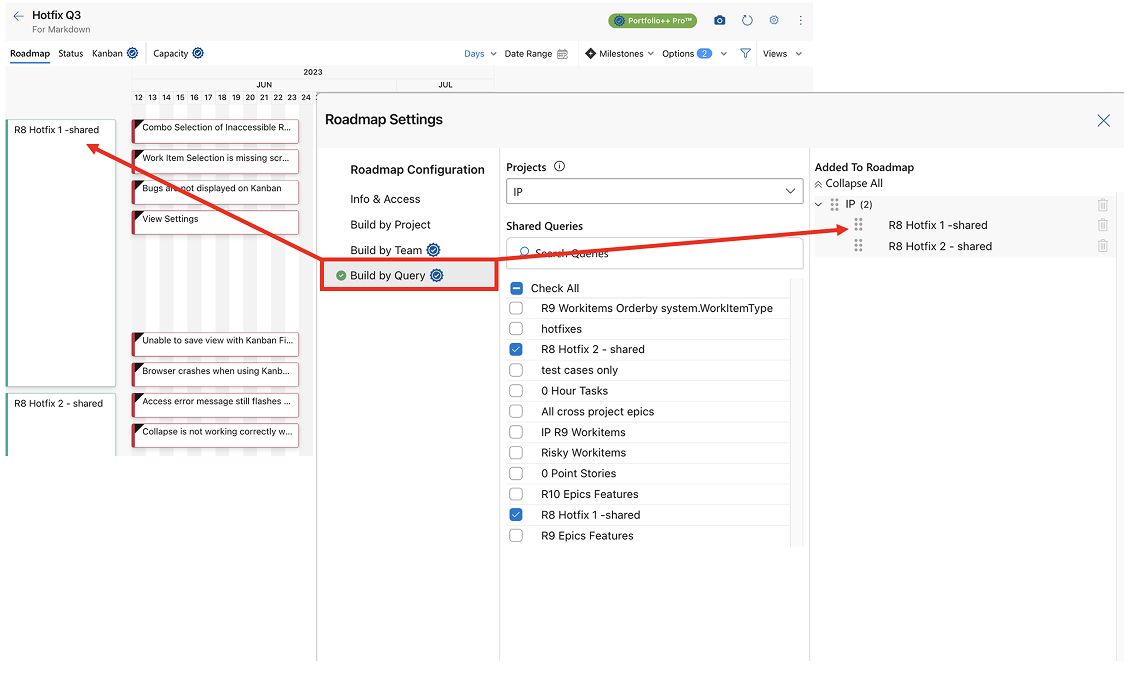
Kanban View - Segmented by Project, Team or Query
The Kanban View gives Portfolio++ Pro™ users a clear, real-time view of work-in-progress across their Azure DevOps organization. Using the same build modes as Roadmaps, the Kanban view can be 'segmented' by Project, Team, or Query, ensuring consistency between planning and execution.
This view displays selected work items by state, making it easy to understand flow, identify bottlenecks, and spot blocked or aging work across teams. When paired with Roadmaps-state-based execution in Kanban and time-based planning in Roadmaps-teams and leaders gain fast, practical insight into how work is progressing.
The Portfolio Kanban is designed to support program- and portfolio-level visibility while remaining simple, familiar, and easy to adopt across organizations.
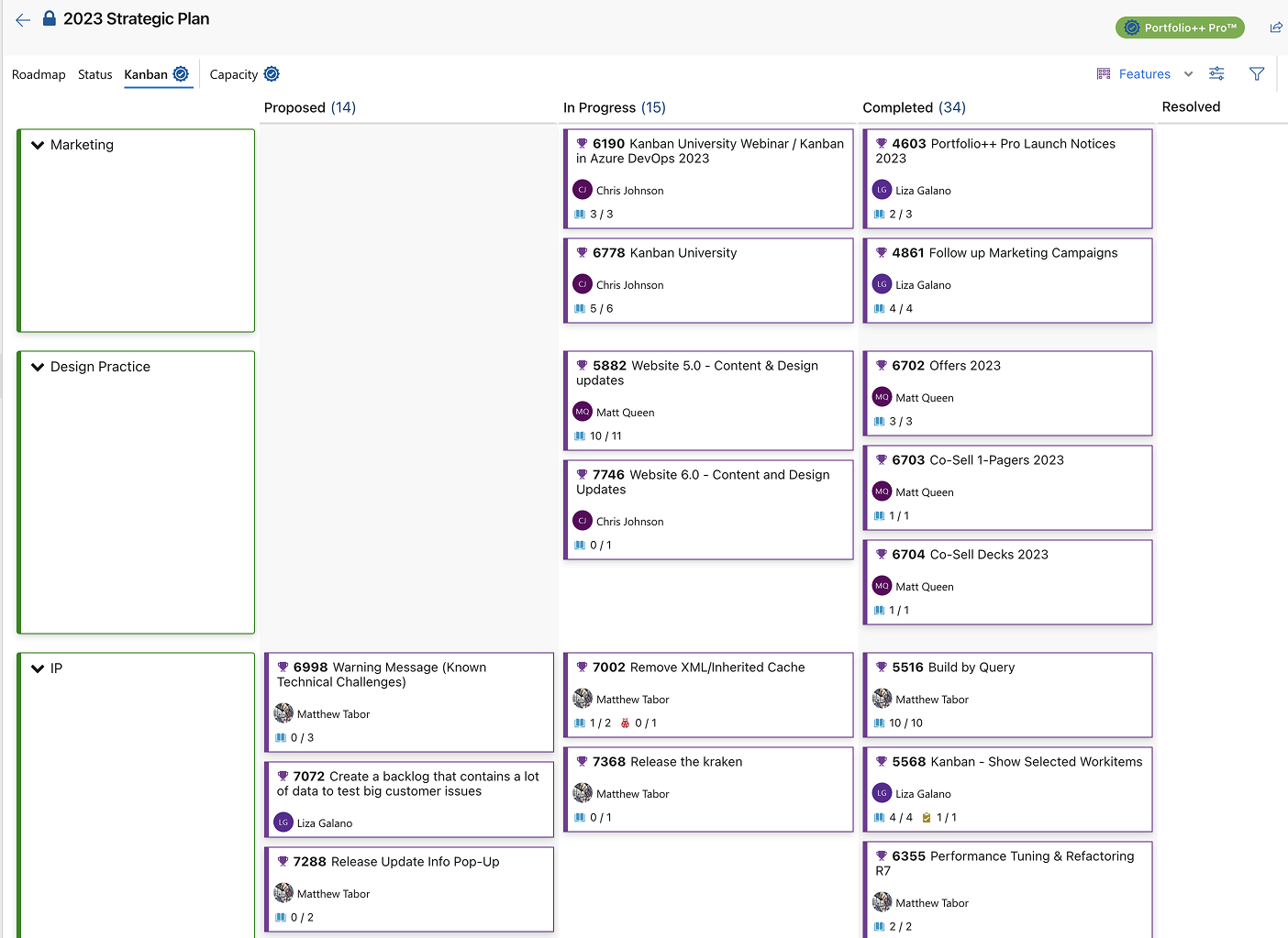
Capacity Planning View - Resource management and budgeting
The Capacity Planning View helps teams and planners understand not only what work is planned, but whether there is enough capacity to deliver it.
Built by Team, the Capacity view uses each team’s iteration path as the foundation for planning and forecasting. It gives Portfolio++ Pro™ users clear visibility into team capacity, workload, forecasts, and budget over time. By combining available capacity with planned and in-progress work, the view makes it easy to identify over-allocation, underutilization, and delivery risk early-supporting better decisions about staffing, sequencing, and investment.
Multiple teams can be shown together in a single capacity plan, even when those teams follow different iteration paths with different sprint dates. This allows organizations to understand capacity and delivery risk across teams that do not share the same cadence.
The Capacity view also simplifies future sprint forecasting. As teams commit work to upcoming iterations, the view highlights risk using color-coded indicators, creating a heatmap that quickly surfaces potential issues and provides insight into both future plans and past performance.
Together, these capabilities help teams and leaders plan ahead with confidence, align resources to demand, and make informed budgeting decisions across multiple teams.
Capacity Forcast view, before work has been assigned to sprints by the team...
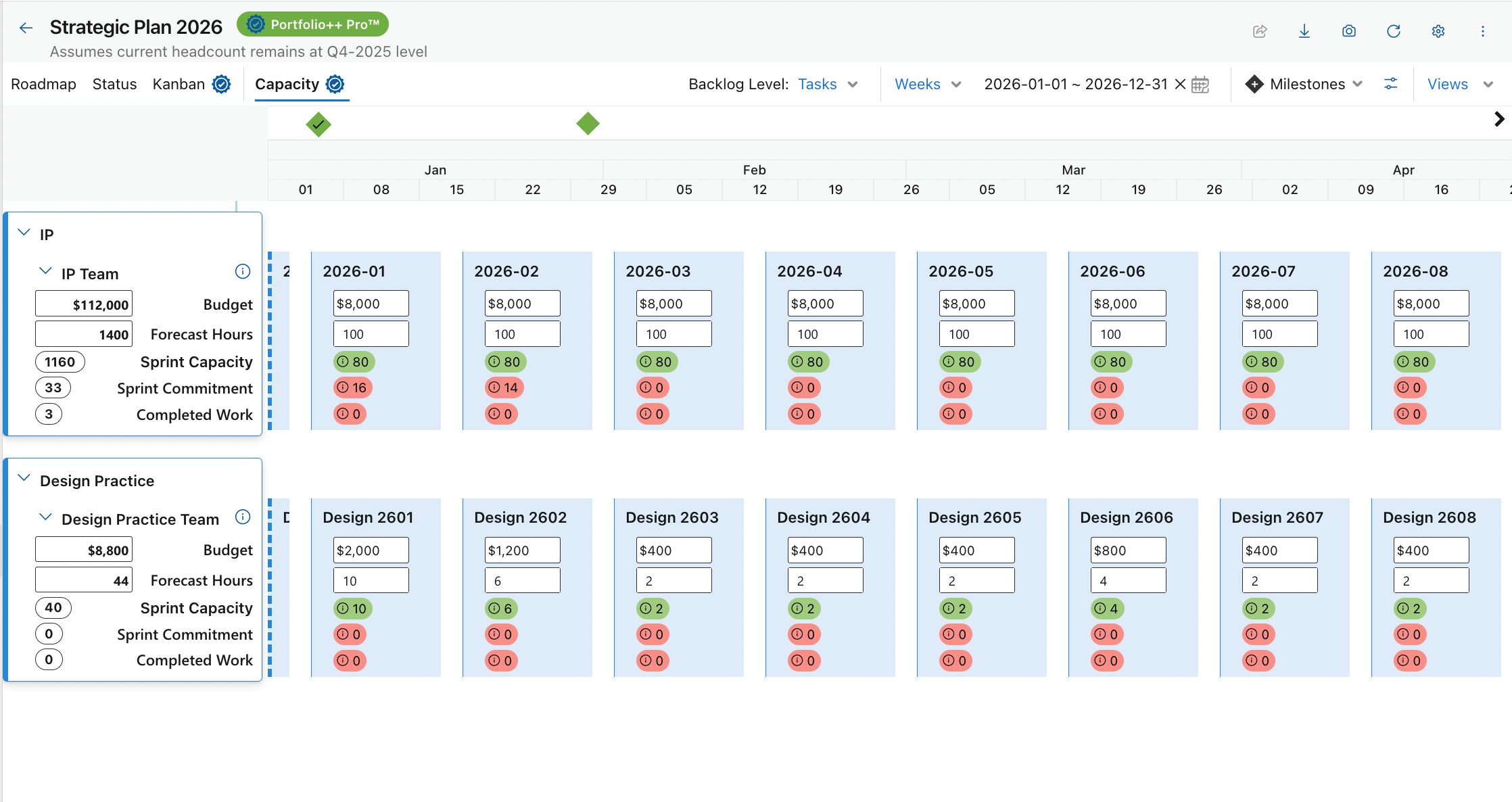
Capacity historical view showing team performance over time as a heatmap...
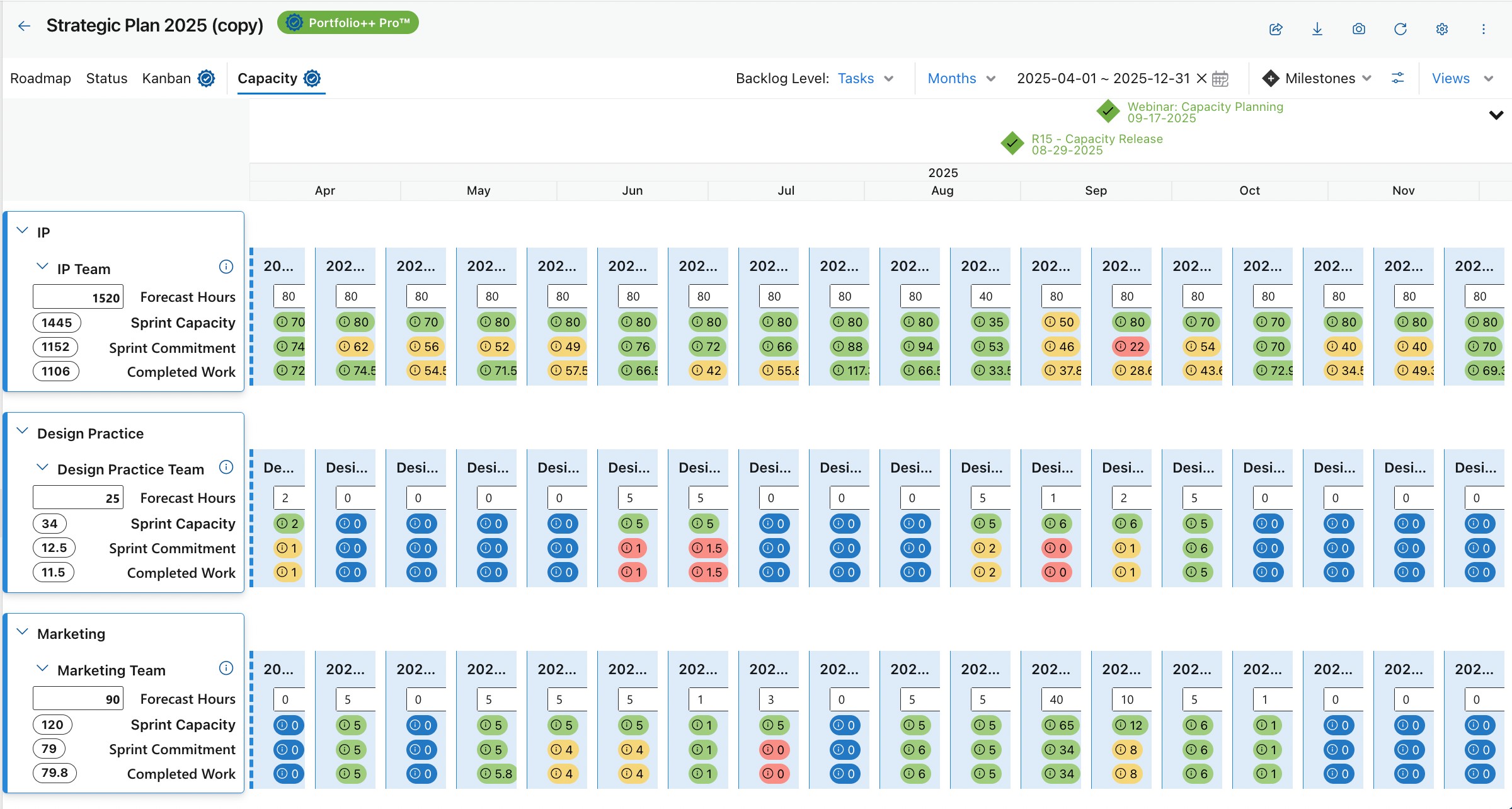
User Selected Metrics
User Selected Metrics gives Portfolio++ Pro™ users full control over the data displayed on Roadmaps and Kanban views. Configured through the Metrics tab in the Options dialog for both Roadmaps and Kanbans, this feature allows any Azure DevOps data field-from any process template or work-item type, including custom user-defined fields-to be selected and visualized.
User Selected Metrics make it easy to tailor views to your organization’s needs, whether you are tracking delivery risk, priority, cost, ownership, or custom business data. There are no schema changes and no workarounds-just the data you care about, displayed where you need it to support planning and decision-making.
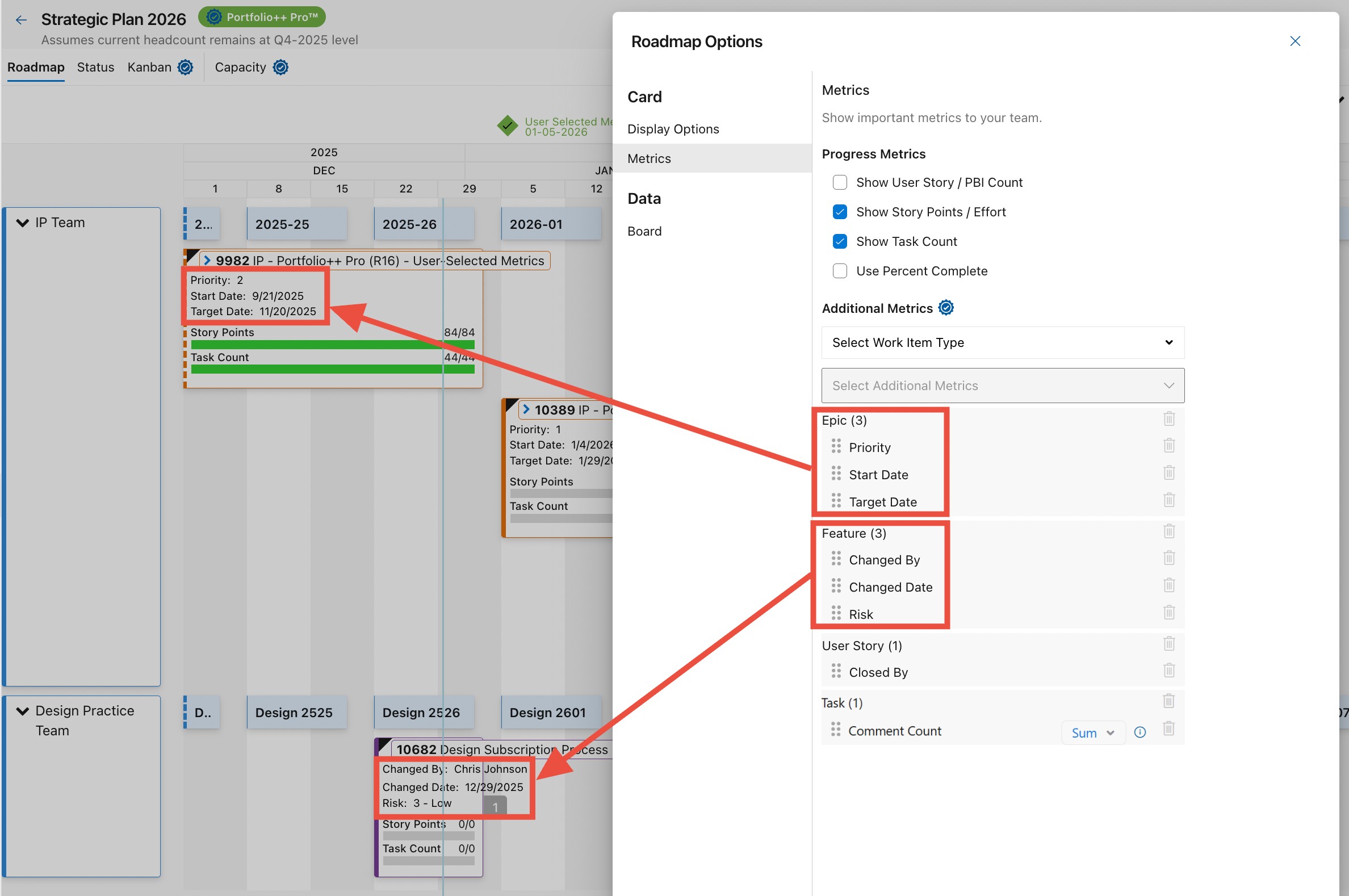
Dependencies
Dependency Management in Portfolio++ Pro™ makes it easy to visualize and understand relationships between work items on Roadmaps. When enabled through the Show Dependencies option, dependencies based on predecessor and successor links are displayed directly on a Roadmap’s selected work-items.
Work-items with dependencies display a visual indicator on the left side for predecessors and the right side for successors. Selecting an indicator opens a dialog that lists the related dependent work items, making it easy to see how work is connected and coordinated.
By exposing these relationships visually, teams and leaders can quickly identify sequencing issues, assess delivery risk, and understand the impact of changes-supporting clearer planning and better coordination across teams and initiatives.
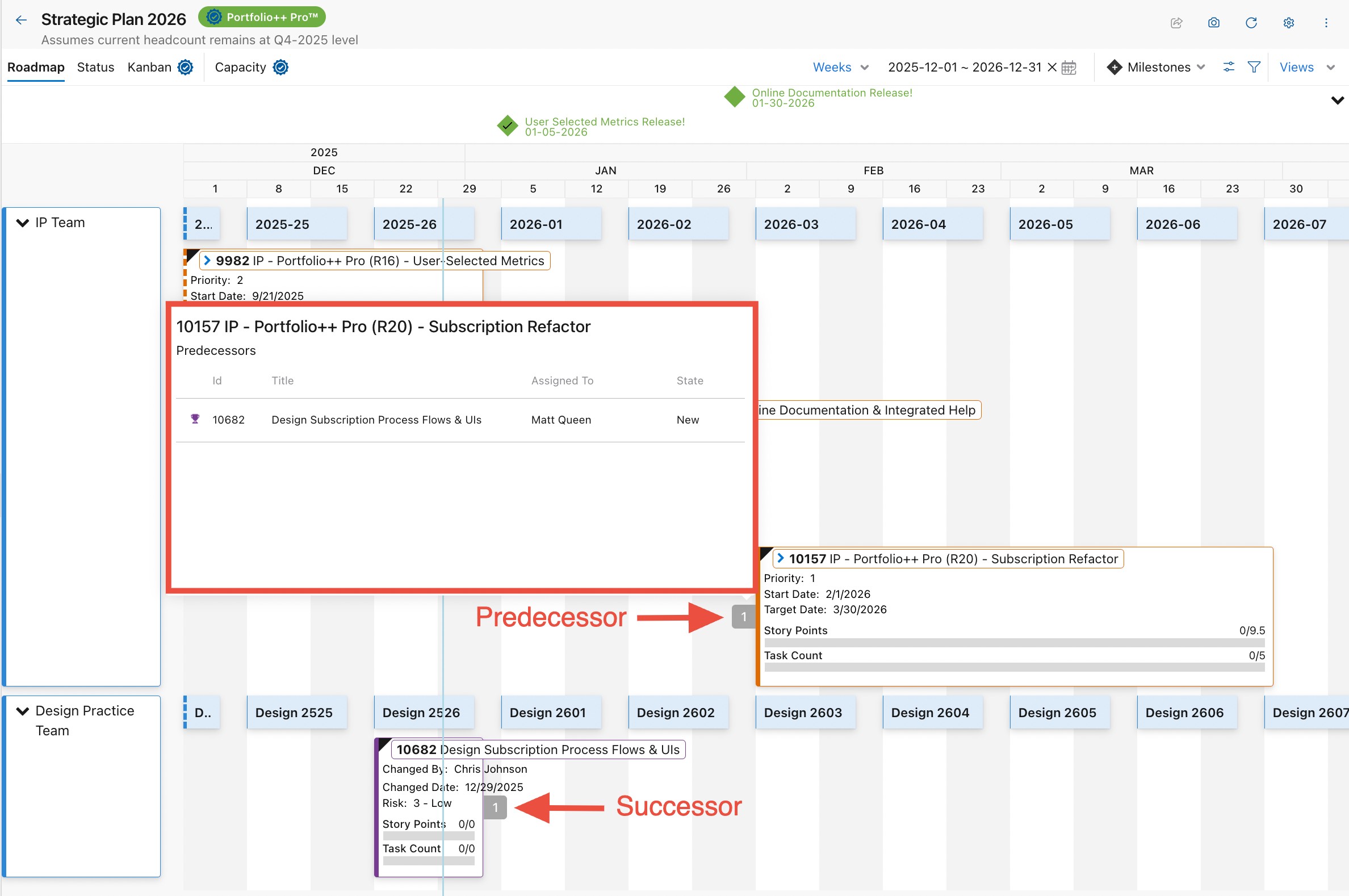
Milestones
Portfolio++ Pro™ Milestones act as indicators for important dates and events, providing clear visibility into deadlines and delivery status. Milestones are displayed at the top of the Roadmap for maximum visibility, ensuring critical moments are never hidden in the plan.
Milestones can be linked to one or more work items, making them smart and self-updating. When all linked work items are completed by the milestone date, the milestone displays a checkmark. If the date passes and related work remains incomplete, the milestone is automatically flagged with an alert indicator, clearly signaling risk or delay. This makes milestones especially effective for tracking critical-path work.
Linking work items is optional. Unlinked milestones are well suited for tracking external or fixed events-such as production freezes or release windows-while still providing clear, time-based visibility.
Whether linked or not, Portfolio++ Pro™ milestones provide a simple, visual way to track commitments, surface risk early, and keep important dates front and center across portfolios and programs.
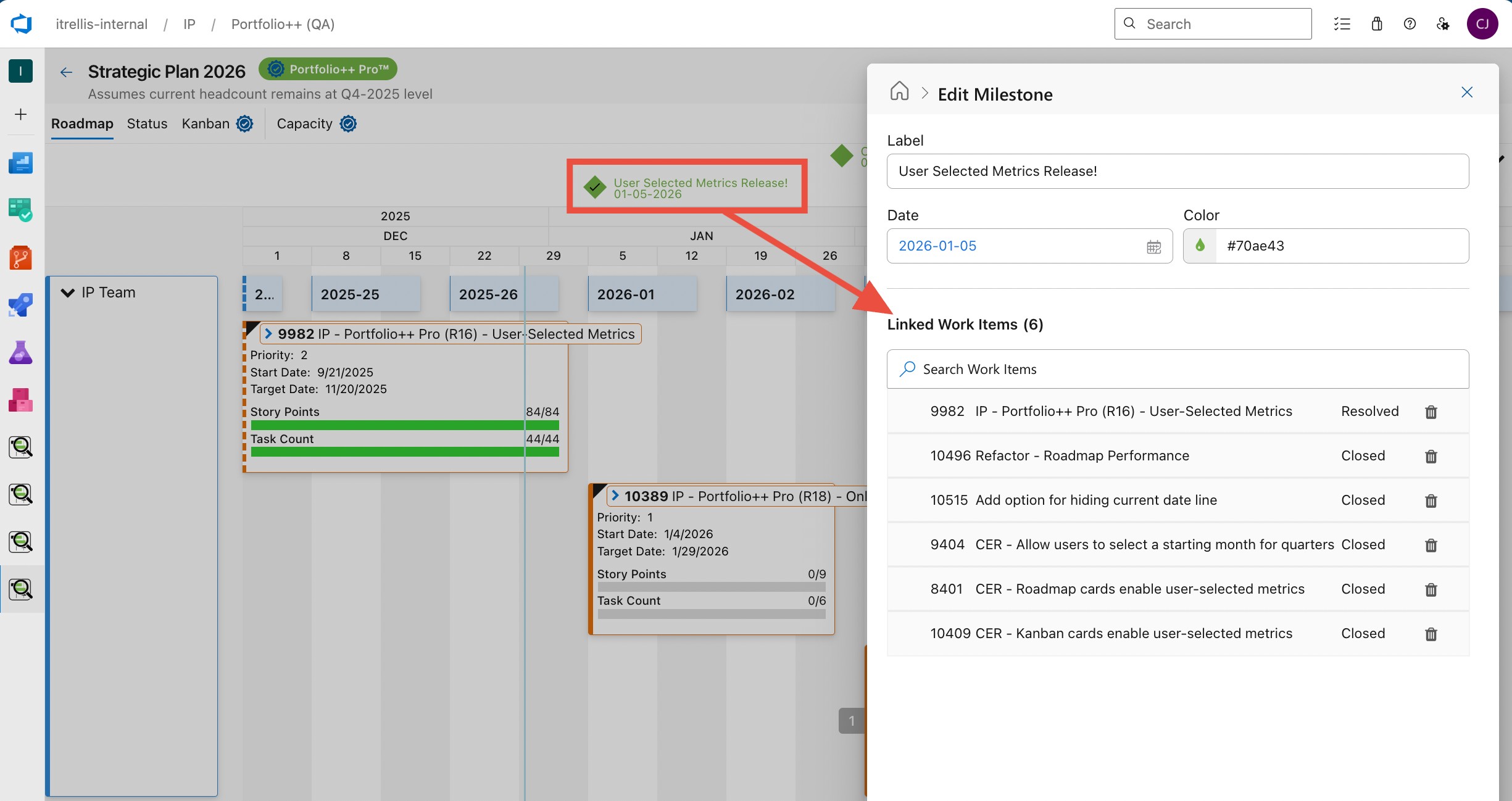
NOTES:
To upgrade to Portfolio++ Pro, click on the "Uprade to Pro" button anywhere within the Portfolio++ extension.
Trial: Portfolio++ Pro™ offers a Trial Subscription with no credit card required. After 28 days, you'll need to switch to a Paid Subscription, available in Individual, Organization, or Enterprise options.
Individual: Individual subscriptions are for a single user, within a single Azure DevOps Organization. Individual subscriptions can be bought directly from Portfolio++™ for $10/month, or $110/year. The annual subscription offers a $10 savings. This discount applies when purchasing directly from the extension.
Organization: Azure DevOps Organization subscriptions provide unlimited access to all users within a single organization. Organization subscriptions can be purchased directly within Portfolio++™ for $200/month or $2200/year, netting a $200 savings when purchasing directly through the extension.
Enterprise subscriptions: Tailored for large businesses with multiple Azure DevOps Organizations. Savings increase as more Organizations are included and go up even further with annual commitments. For Enterprise needs, please reach out to us at info@iTrellis.com.
See the in-app purchase view by clicking green 'Join Portfolio++ Pro™' or 'Upgrade Now' button...
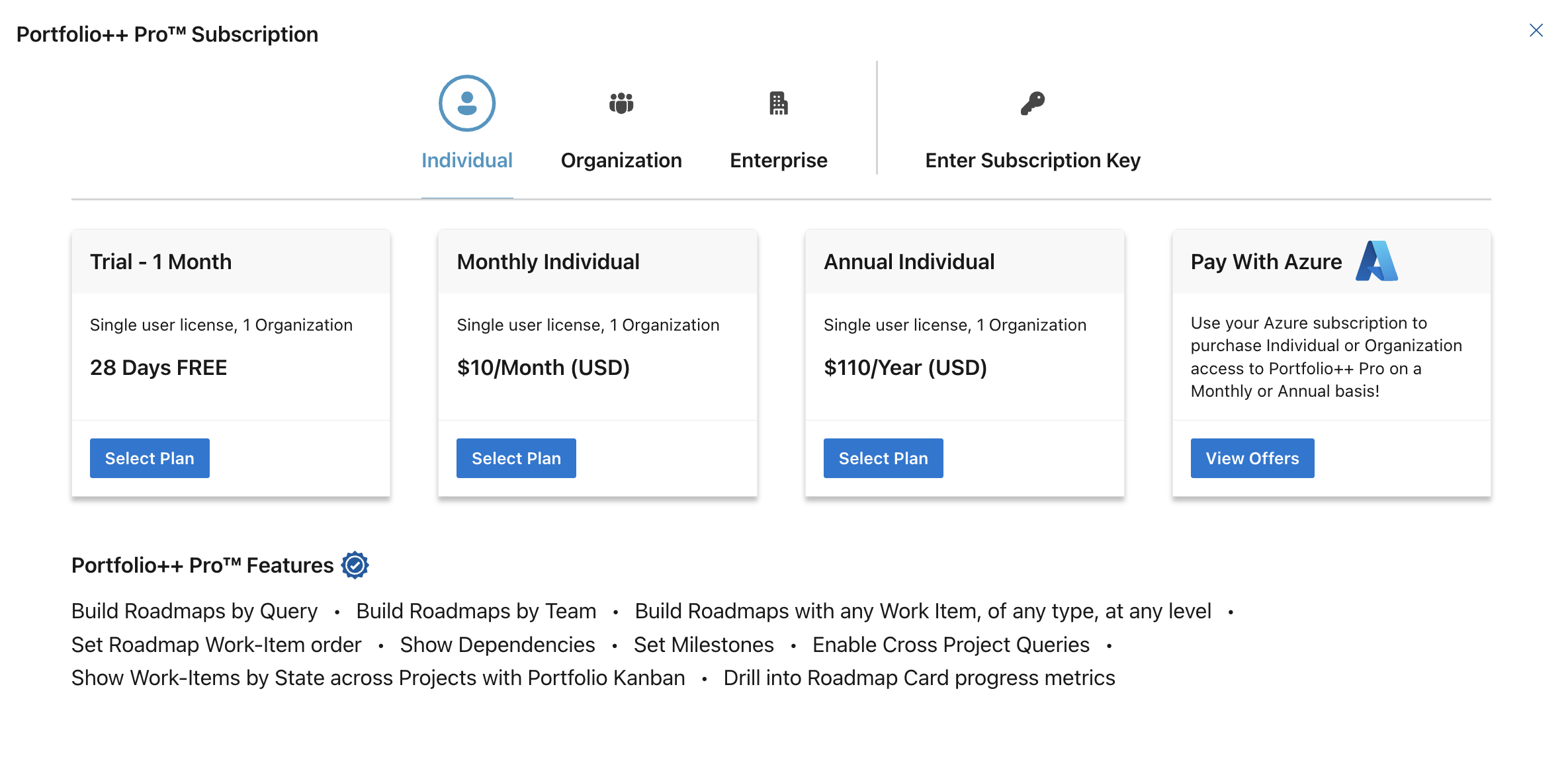
- Portfolio++ Pro Individual and Organization subscriptions can be added directly to your Microsoft Azure tenant. This feature is now available on the 'Upgrade to Pro' menu option.
Support
If you would like our help with your Azure DevOps Organization setup, or Portfolio++, please contact us at info@iTrellis.com

Configuration Details
Requirements for Use
- Portfolio++™ requires Azure DevOps Services, Server 2022, Server 2020 or Azure DevOps Server 2019 Update 1
- 'Manage Extensions' permission is required to install Portfolio++™
- For Users to see Projects in Portfolio++, they need both access to the Projects and Analytics permissions enabled for those Projects. If some projects are not appearing, please verify that Analytics permissions are turned on for those Projects and users. For more information on Analytics permissions please refer to this document.
- Azure DevOps Organization Project Process Templates should be Agile, Scrum, CMMI, Basic, or inherit from them.
Constraints
- Azure DevOps Server 2019 pre-Update 1 is not supported. We recommend upgrading.
- Cross-Project Queries are not supported in Azure DevOps 2019 Server. We recommend upgrading.
- On the Status view, when using the Cross-Project Queries option, Work-items linked from other Projects will not be counted when they are of types not recognized by the Parent's Project Process Template
- Roadmaps can access Projects within an Azure DevOps Organization, but cannot access Projects across Azure DevOps Organizations.
- In the Options drop-down menu, when ‘Manual Mode’ is toggled 'on', Roadmaps require that each Epic and Feature’s Start Date and Target Date be defined or that they are in an Iteration Path with Start and End dates defined. Otherwise, they will not be shown.
- When using the Build-by-Query Pro feature, only 'Shared Queries' can be selected.
Limitations
- Supported browsers: Edge, Chrome and other Chromium-based browsers work well. Use of other browsers is not recommended.
- Roadmap work-item visibility is the same as Azure DevOps. Essentially, if you can see the work-items in your Projects, then you will be able to see them in your Roadmap. NOTE: Portfolio++ uses the Analytics APIs, which do not support security set for individuals at the area path level. For more information see the Azure DevOps documentation here.
- Queries that result in more than 10,000 work-items cannot be processed as this is an Azure DevOps Analytics API limit.
- In any build by view (Project, Team, or Query) more than 200 selected work-items will likely result in degraded response times. Performance is variable, and largely depends on the aggregate number of child work-items that need to be processed.
- Shared Queries cannot result in a query string that is greater than 50,000 characters, as this is an Azure DevOps Analytics API limitation.
- User selected metrics can include any number of fields, but only 15 unique summable fields are currently supported.
New Feature requests
We are actively iterating on this project, and we greatly appreciate the feedback we have received from this community. We continue to release new features, and your feedback helps us prioritize our work. Please help us by submitting bug and feature requests. We have received some great suggestions for improvements from this community, many of which are reflected in the updates below. Please reach out to us at info@itrellis.com.
Release Notes
1/29/2026
- Capacity: Added Velocity Metrics (Planned, Completed Late, Incomplete)
- Capacity: Fixed a permission issue inhibiting queries for some Organizations.
- Epic/Feature Timeline: Performance improvements
- Kanban: Fixed issue with column hiding
- Roadmap: Fixed issue where parent work items incorrectly summed estimates from cross-project children using different estimation types (e.g., Size, Effort, or Story Points). Parent totals now include only child estimates that match the parent's estimation type.
12/29/2025
- Added support for the display of user selected metrics on Roadmap and Kanban cards
- Improved Roadmap labels and user selected data fields so they remain visible on wider cards
- Changed work-item-expansion algorithms to accommodate extremely large numbers of children
- Fixed issue with Tasks Missing Estimates
- Various bug fixes
11/28/2025
- Fixed infinite redirect for some visualstudio.com users
- Fixed an issue preventing direct links from opening Portfolio++ views correctly
- Fixed Capacity loading errors affecting teams with complex area path permissions
- Fixed an issue where copying a Team's Sprint Capacity from a previous iteration removed team member days off
11/24/2025
Capacity Fixes
- Redirected VisualStudio.com to dev.azure.com to eliminate permission issues, enabling the Capacity view to load
- Corrected Capacity view ‘Sprint Commitment’ and ‘Completed Work’ calculation when team configuration included sub-areas nested >2 levels deep
- Corrected Capacity workdays calculation due to Azure DevOps Organization ‘Time zone’ setting
- Fixed Capacity view Requirements level 'Add User' not displaying team members
10/27/2025
- Improved Roadmap performance for large Organizations
- Added option to customize fiscal year quarter start dates
- Added option to hide the blue 'current date' line
- Improved Kanban 'Selected Items' dropdown options
- Various bug fixes
09/18/2025
- Added Capacity Planning view
- Added 'Show Resolved work items as Completed' to options menu
- Added 'Show Team Iteration Path' to Options Menu for Build By Team (only)
- Introduced Performance improvements for Azure DevOps Organizations with many Projects, Permissions groups, or Iterations
- Fixed status tab not showing selected work-items for some Basic/CMMI process templates
- 'View/Save As' now supports overwriting an existing view
- Clicking the progress indicator now includes the Iteration Path column in query results
- Roadmaps can now be searched by description or user email
- Added subscription expiration date to the Portfolio++ Pro popup
- Added URLs to demo videos highlighting Pro features
- Improved Dark Mode styling
- Various bug fixes
07/08/2025
- Bug Fixes: Issues related to 'Roadmap is too big to display'.
06/20/2025
- Bug Fixes: Issues related to dates.
06/18/2025
- Updates: added new filter modes to Status view
- Bug Fixes: added fixes to identify work-item types in legacy XML process templates
06/13/2025
- Improved Roadmap 'Save' experience with info icon
- Bug Fix: Legacy Build-by-Project Roadmaps constructed before release 2.4.0 not opening in certain conditions
06/08/2025
- Bug Fix: Resolved Build-By-Query Child Expansion
06/05/2025
- Added support for Azure DevOps Server 2019 upgraded from 2015 TFS
- Build-by-Query now supports 'Shared Queries' that return:
- Work items and direct links
- Tree of work items
- Admin Tab Updates:
- Additional fields: Included, Last Viewed, Last Viewed By, Last Updated, Last Updated By, Created
- Can export selected roadmaps to CSV
- Create copy of existing roadmap using 'Save As' option
- Additional filter modes allowing filtering of child work items
- Private Roadmap Security Improvements
- Bug fixes
10/25/2024
- Fixed issue with build by team drop down limiting how many teams are shown
- Fixed issue with iteration selection being reset on option change in backlog epic/feature timeline
- Fixed issue with malformed metrics query click in backlog epic/feature timeline
10/18/2024
- Fixed issue with customers not able to see upgrade to pro modal
08/26/2024
- 8491: Added option to pay for Portfolio++ Pro by adding it as an Azure subscription
- 7265: Added ability to expand and collapse Project, Team, or Query cards in the timeline view
- UI Usability Enhancements
- Bug Fixes
02/20/2024
- 8382: Resolve issue affecting Portfolio++ users on Azure DevOps Server utilizing XML process templates. Projects upgraded from older versions of TFS were experiencing difficulties with loading project data.
- Bug Fixes
01/25/2024
01/12/2024
- 7963: Improve Roadmap query performance
- Bug Fixes
1/02/2024
- 7340: Performance tuning
- Bug Fixes
11/17/2023
10/20/2023
- 7109: Resolve issue where XML process templates would sometimes not load
10/13/2023
- 7817: Resolve issue with Build By Query where users could get an error warning about missing permissions
10/04/2023
- 7428: Added tray to Milestones
- 7266: Kanban V2
- 7004: Options Menu UI Refactor, new options
- 7695: Save view prompt
- 7339: Customer Requests
- 7110: Performance Improvements
- Bug Fixes
9/06/2023
- 5516: Added ability to build Roadmaps by Shared Query
- Bug Fixes
6/29/2023
6/23/2023
6/21/2023
- 5568: Added new feature to Kanban View so that selected work items of any type are shown together on the board
- Bug Fixes
6/06/2023
- 6952: Resolve an issue with completed Story Points / Effort summation
5/26/2023
- 6925: Resolve an issue with save view where first time save can fail.
5/24/2023
- 6355: Performance Tuning, Refactoring, and Caching
- 6729: Expanded support for XML process template configurations
- Dark Mode usability enhancements
- Bug Fixes
4/14/2023
- 6376: As a user, I want to be able to view my timelines in 'Years' in addition to Quarters, Months, Weeks, and Days.
- 6006: Enable Azure DevOps Server users, who are disconnected from the internet, with the ability to purchase Portfolio++ Pro subscriptions.
- Bug Fixes
2/16/2023
- 6283: Update Kanban Snapshot filename
- 6250: Fix issue with generating snapshot in Portfolio Status
- 6286: Resolve issue with custom sorting in Build By Teams
- 6323: Resolve issue with Cross-Project queries for Portfolio Kanban
- 6253: Hide Milestones outside of date range when date filters are set
- 6332: Enable cross-project query option in legacy Epic/Feature Timeline
- 6285: Resolve issue with duplicate work items in 2019 Server
- 6287: Fixed custom sort order for Projects/Teams in Settings Panel
2/09/2023
- 6036: Enable legacy Roadmap Epic/Feature Timeline view
- 6153: Resolve a date filtering issue in Portfolio Status view with Manual mode
- 6127: Resolve an issue with Requirement level work items without linked children work items in Portfolio Status view
- 6155: Add support for browser navigation buttons within the extension
- 6193: Add scroll bar to Kanban Options menu for long lists of States
- 6196: Resolve issue with Snapshot producing 0 byte files
- 6216: Resolve permissions issues with Azure DevOps Analytics access
1/18/2023
- Bug Fix - Fix bug to allow users to sign up for trial subscriptions at the organization level
12/30/2022
- 4509: Settings panel updates
- Allow Portfolio++ Pro Users to select any work item type from any backlog level when building roadmaps.
- Allow Portfolio++ Pro Users to build roadmaps by Team
- Make adding items to roadmaps more intuitive
- 5494: Roadmap UI Updates
- Add ability to expand Roadmap cards to view children
- Remove Roadmap Epic/Feature timeline view
- Add ability to view Roadmaps in Weeks view
- 3369: Portfolio++ Administration
- Add ability for Project Collection Administrators to delete any roadmap
- 5564: Subscription Modal UI Updates
- Add ability to purchase annual Individual subscriptions
- Add ability to purchase annual Organization subscriptions
9/02/2022
- 5513: Resolve issue with Portfolio Kanban not calculating completed status correctly for Scrum process type
8/26/2022
- 5425: Resolve issue with VisualStudio.com users who cannot access Azure Devops Analytics service
8/22/2022
- 5424: Bug Fix - Requirements level tags not showing on Kanban Board
07/14/2022
- 5143: As a Portfolio++ Pro User I want to see my Portfolio in a Kanban Board
- 5310: Show XML Process Template Warning
06/03/2022
- 5054: As a Portfolio++ Pro™ User I want to be able to include cross project work-items in my metrics
- 4691: As a Portfolio++ Pro™ User I want to be able to click on the card metrics to see all the associated work-items
- 5106: As a user I want to be able to click on the Project card title to navigate to the project backlog
- 5102: As a user I want the Backlog Epic/Feature Timeline to load quicker
- Bug Fixes
03/23/2022
- 4924: As an Azure DevOps Server user, I want the ability to purchase a Portfolio++ Pro™ subscription.
01/19/2022
- 4463: As a user, I want to manage my Portfolio++ Pro™ subscription and transactions through the customer self-service management portal.
10/29/2021
- 4558: As a Portfolio++ Pro™ User, I want my custom Epic Sort Order to remain when I add or remove Epic from my Roadmap selection.
- 4526: As a user, I want to receive a warning message if the Analytics feature is not enabled or if I do not have permission to access Analytics views.
9/24/2021
- Added Portfolio++ Pro™ features:
- Custom Project/Epic Sort Order
- Dependency Management
- Milestone Management
4/28/2021
- Fixed issue when printing Roadmap that was showing left-hand column cards titles as blank or awkwardly truncated.
4/01/2021
- 3638: As a user, I want to be able to switch from showing progress on Roadmap and Feature Timelines bars from counts, to percent complete
- Refactoring: Fix miscellaneous UI bugs
3/19/2021
- 3153: As a user, I want to be able to see my 'Tags' on my Roadmap and Timeline cards (progress bars)
- 3158: As a developer, I need to refactor our timeline views to show the tags on the Roadmap and Timeline cards
- 3370: As a user I want to be able to share my Roadmap with others, and 'Lock' it to limit the ability to edit the Roadmap
- 3408: As a user I want a filter bar menu to save filter selections + view preferences as "saved views"
- Refactoring: Fix issue for Azure Devops Server installations where the port number is not being included in the dynamically generated analytics queries
2/15/2021
- Fixed an issue where searching for Epics in the Roadmap Settings panel was causing duplicate Epics to be displayed in the list
2/11/2021
- 3274: As a user I would like to see Portfolio++™ in the Hub Groups in the side navigation so I do not have to open my Boards Hub to view Portfolio++™
- 3139 - As a user I want to be able to add custom Epic types to my Roadmap
- 3144 - As a user I want to be able to view custom Epics and Feature types in my Roadmaps
- 3505: Show Features in Generated View Mode if they are in an Iteration Path. No longer required to have subordinate work-items in Iteration Paths to be visible
- Refactoring: View Framework and Query Parsing / Performance improvements for large Projects
12/29/2020
- Fixed an issue where Epics are not filtering by Project under Project Settings
- Improved error handling for work-items where Title is empty in Project Settings
12/09/2020
- 2370: As a user I want to be able to print roadmaps, epic status, feature timelines from Portfolio++™
- 2797: As a user I want to filter what is shown in my timeline by setting a date range
- 3094: As a user I want Portfolio++™ to add support for virtual directory
11/6/2020
- 3045: As a user, I want to be able to view the Epic/Feature timeline as a tab in the Team's backlogs view
10/16/2020
- 3023: As a user I want to be able to use Portfolio++™ with the Scrum Process Template
10/9/2020
- 3015: As a user, I want Portfolio++™ to add support for Azure Devops Server 2019
- 3028: As a user, I want Portfolio++™ to add browser support for Edge 44 and later releases
9/25/2020
- 2731: As a user, I want the Roadmap Directory to use familiar Azure Devops Projects page layout and behavior
- 2738: As a user, I want to mark Roadmaps I created as private so only I can see them
- 2671: As a user, I want to understand the EULA and Privacy Statement for Portfolio++™
- 2662: As a user, I want to use standard forward and backward browser navigation in the extension
- 2765: As a user, I don’t want to see cards behind the headers when scrolling vertically
- 2806: As a user, I want Roadmap views and Epic Status to load faster
- 2811: As a user, on the Epic Status tab, I do not want to see a green check indicator on “empty Epics”
9/8/2020
- 2806: As a user I want the Timeline and Epic Status views to load faster
- 2811: As a user I don't want to see a green check next to the Epic if there are no child work-items defined
- 2765: As a user I don't want to see the cards in the Timelines behind the headers when scrolling vertically
- 2895: As a user, I want to see the User Story Modal utilize the maximum width of the screen.
- 2662: As a user I want to be able to use standard browser navigation in the extension