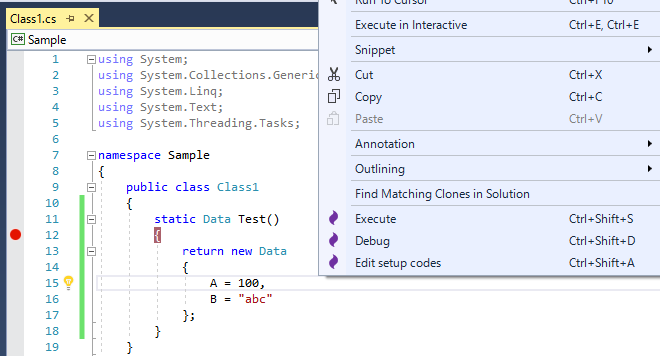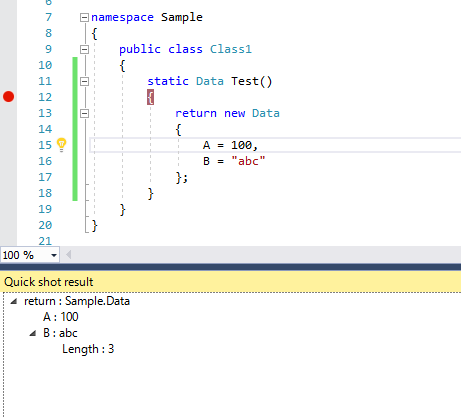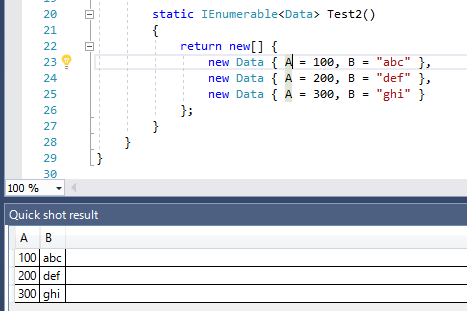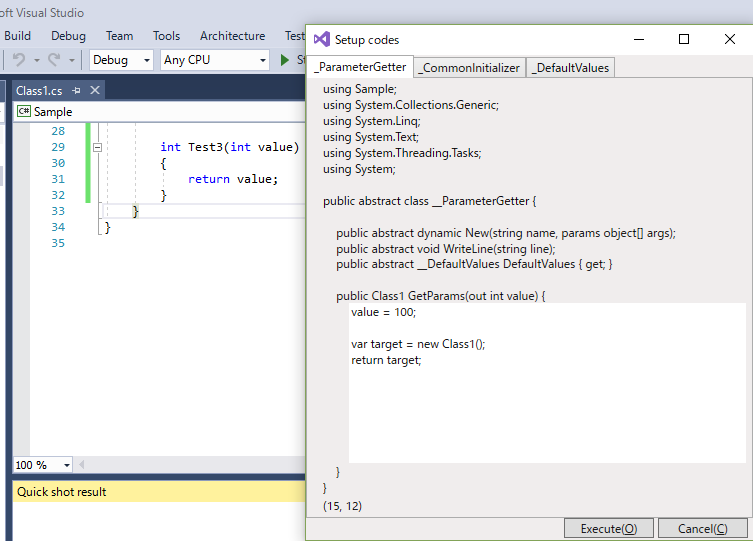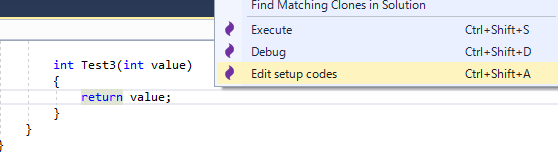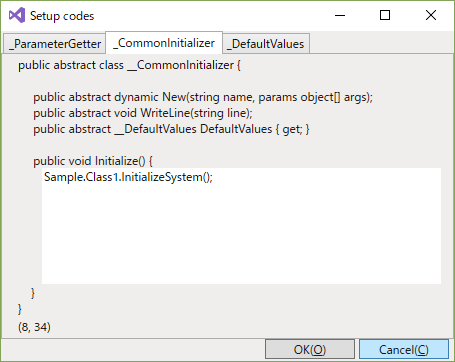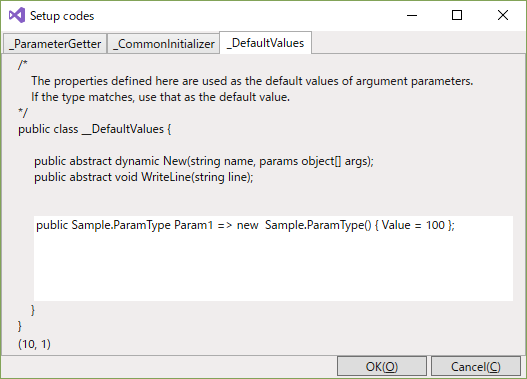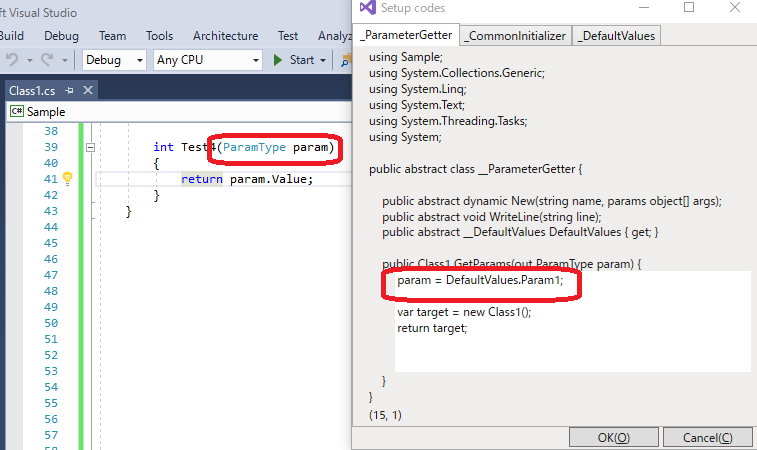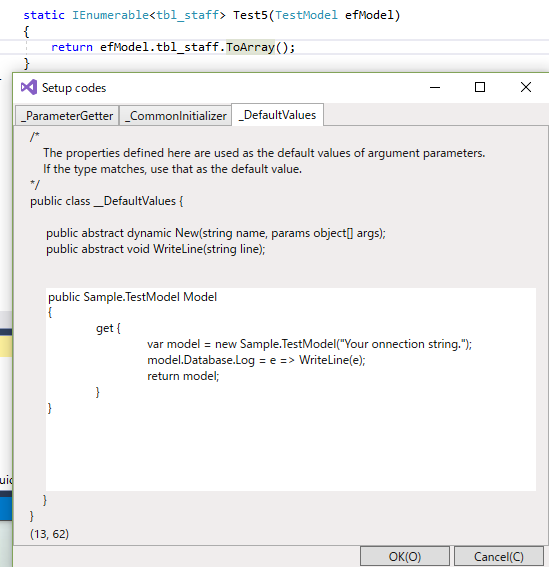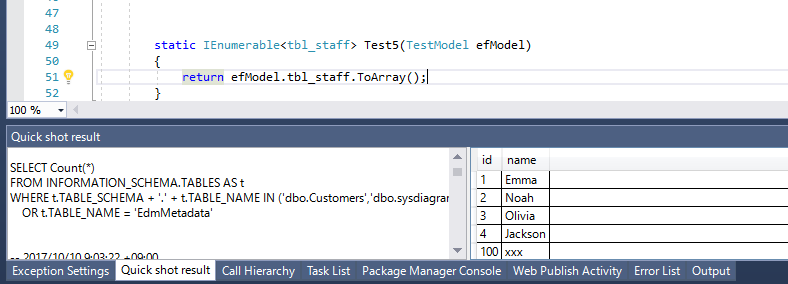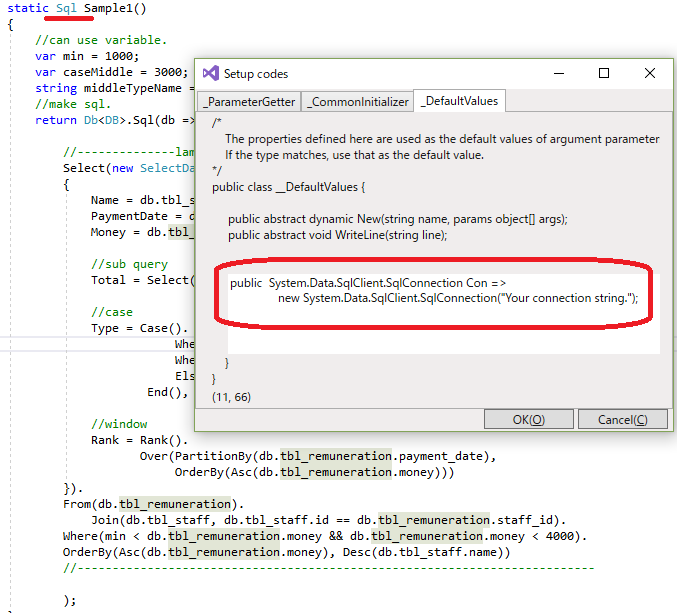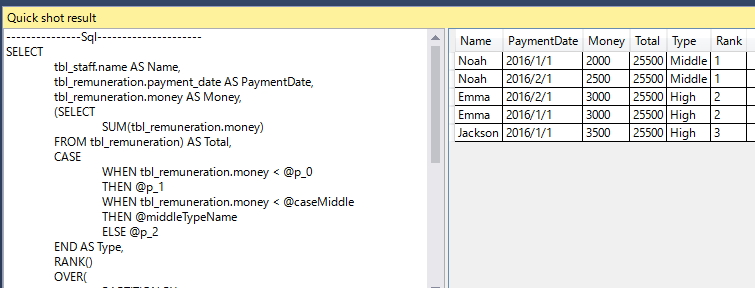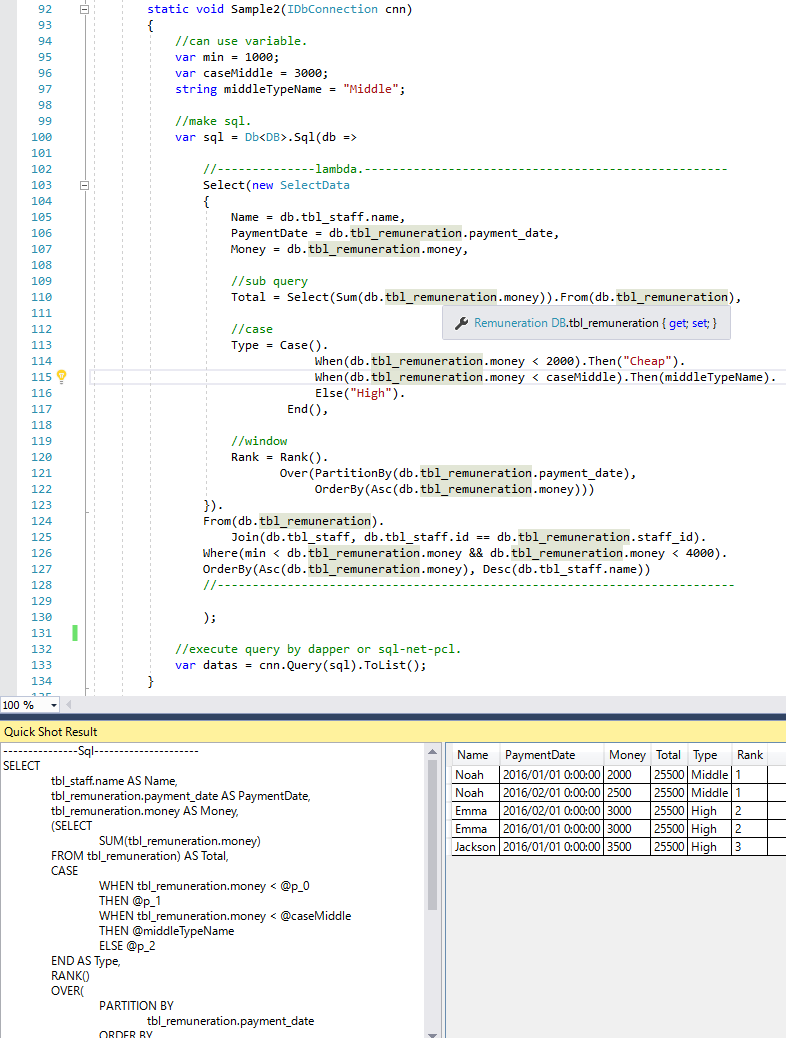You can execute and debug selected methods. Current status is beta version. Supported language is C # only. Targets are full.net, .netstandard, .netcore, portable. Please select somewhere in the method line you want to debug and right click. The menu below will appear. Please select Execute or Debug.
The execution result is displayed.
If the result is IEnumerable this will be displayed like this.
If you select a method with an argument or not static, a dialog will pop up, so specify the parameters there.
Parameter setting is cached for each function while VisualStudio is running, and it will be used from next time. To change it, you can change it from [Edit setup codes] in the menu.
Common settings for each project are set with __CommonInitializer and __DefaultValues. __CommonInitializer 's Initialize method is always called when executing the method of that project.
__DefaultValues can define commonly used values as arguments as arguments. When executing a function with an argument, if there is no cache, it selects the property whose type matches from the property defined here.As will be explained later, this function is useful for testing functions using EntityFramework.
These codes can use utility methods. [New] You can generate the internal class of the defined assembly of the function you are trying to execute. [WriteLine] You can output logs. [DefaultValues] Use the properties defined in __DefaultValues.
Support for EntityFramework. If you are using EntityFramework, it is useful to define the following DefaultValue.
Special support for LambdicSql. __DefaultValues If you have defined a class that implements IDbConnection, use it to execute Sql. The SQL log is also displayed.
In the case of LambdicSql, logs and execution results are displayed simply by using it without setting it.
|