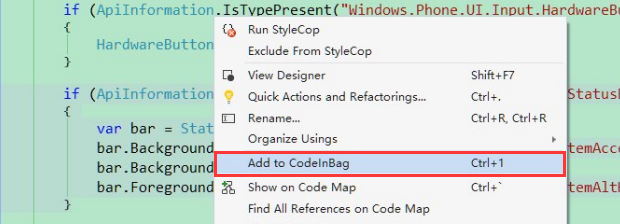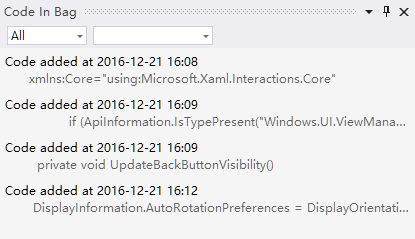An extension for Visual Studio that orgnizes your commonly used code.
How to use it?
First, you can find it here: View -> Other Windows -> Code In Bag
Select some code in code editor, then press Ctrl + 1 or click "Add to CodeInBag" on the context menu of the editor.
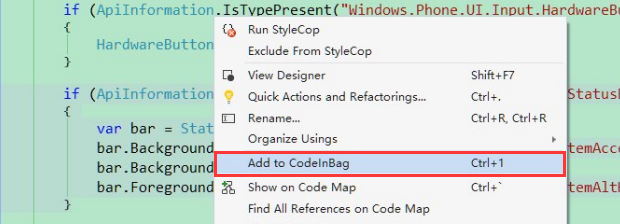
The code will be added to the list like this.
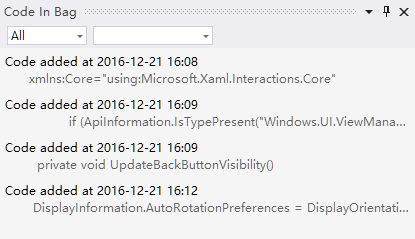
You can also browse the code items with filters: code type and keyword.
If you want to copy one code item into your file, just position cursor to the place you want to inert the code, then double click that code item.
Where does the code data save?
A folder named Code In Bag will be created in your document folder, the code data is stored in that folder. So you can easily use your data in another PC by copying the folder to the same location in that PC.
By now, it has only the basic functions, and I am now continuously working on it, some new features will be introduced soon.
License
Apache 2.0