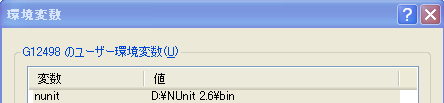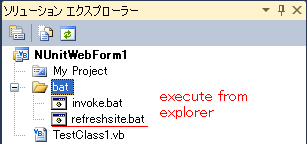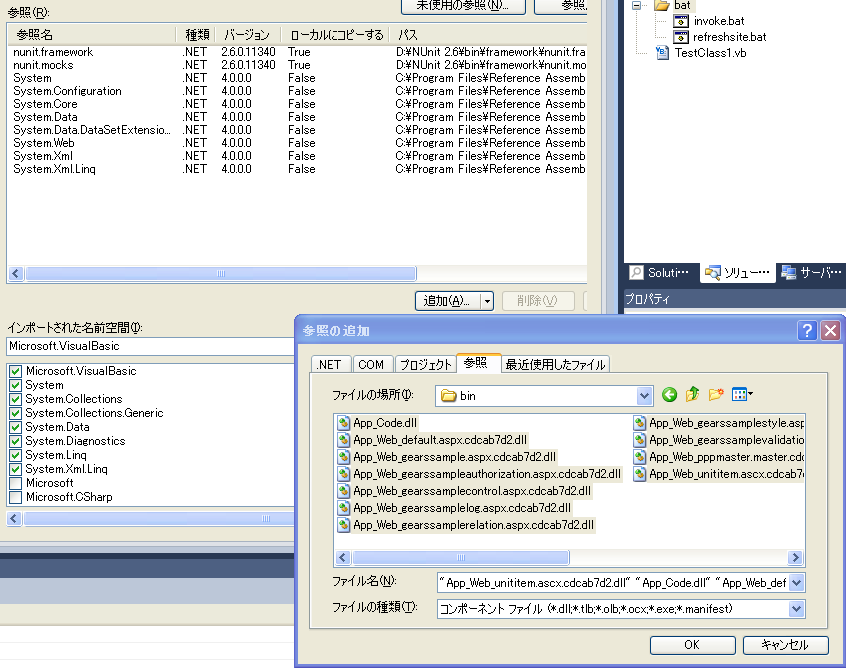このテンプレートはNUnitでASP.NET WebForm をテストするためのプロジェクトです 使い方(※図は下記参照) 1.環境変数nunitを作成し、NUnitのbinフォルダへパスを通します 2.ASP.NETのサイトをコンパイルします(.NET Framework 4.0が必要です) batフォルダ内のrefreshsite.batを実行すると、サイトのパスを聞いてきますので、絶対パスを入力してください 3.参照を追加します コンパイルした結果はbin/TargetSite/binの中に入っていますので、この中にあるdllへ参照を通してください (各dllは、各ページをコンパイルした結果になっています) →これで、各ページのインスタンス化と、それによるパブリックメソッドの実行が可能になります。 4.テストコードを作ってテストします ビルドを実行すると、成功後後処理でNUnitが起動します。
Test Project For ASP.NET Web Form . How To Use. 1.set computer environmen variable "nunit" to NUnit bin directory 2.compile target website. execute "refreshsite.bat" in bat folder (need .NET Framework 4.0!) after bat file execute, input your ASP.NET WebForm path (absolute path) .
3.set refrence of your site bin. after compile end , dll file is made in bin/TargetSite/bin folder. then set refrence to these dll file. ->after this , you can refer your webpage object and call public method
4.make test code and build ! after build success , NUit is invoke! |