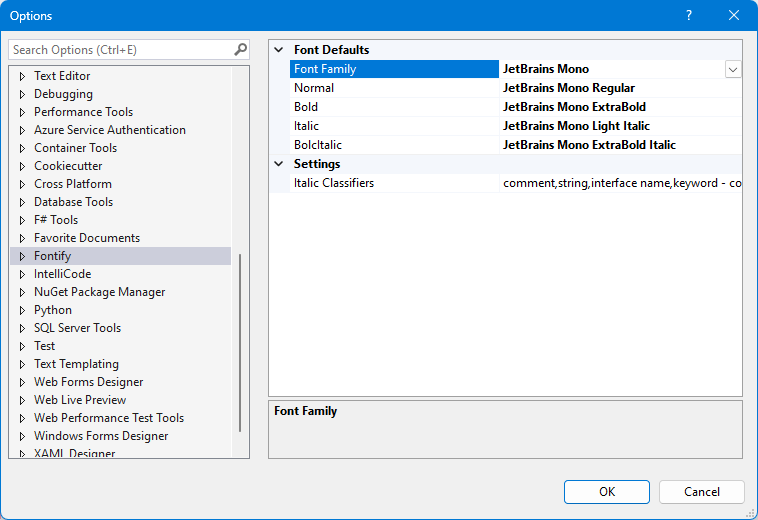fontifyFontify is a Visual Studio extension that allows you to customize the fonts used in the text editor. With Fontify, you can fine-tune the appearance of your code by choosing different fonts for different elements, such as keywords, comments, strings, numbers, etc. Fontify helps you create a more comfortable and productive coding environment by enhancing the readability and aesthetics of your code. You can access Fontify's settings from the Tools menu in Visual Studio. Fontify is a must-have extension for developers who want to personalize their text editor and improve their coding experience. Settings
Screenshot
This screenshot shows how you can fine tune the font. This example uses Jetbrains Mono but it uses the Regular and Extra-Bold (for bold fonts) and Light (for italic) typefaces |