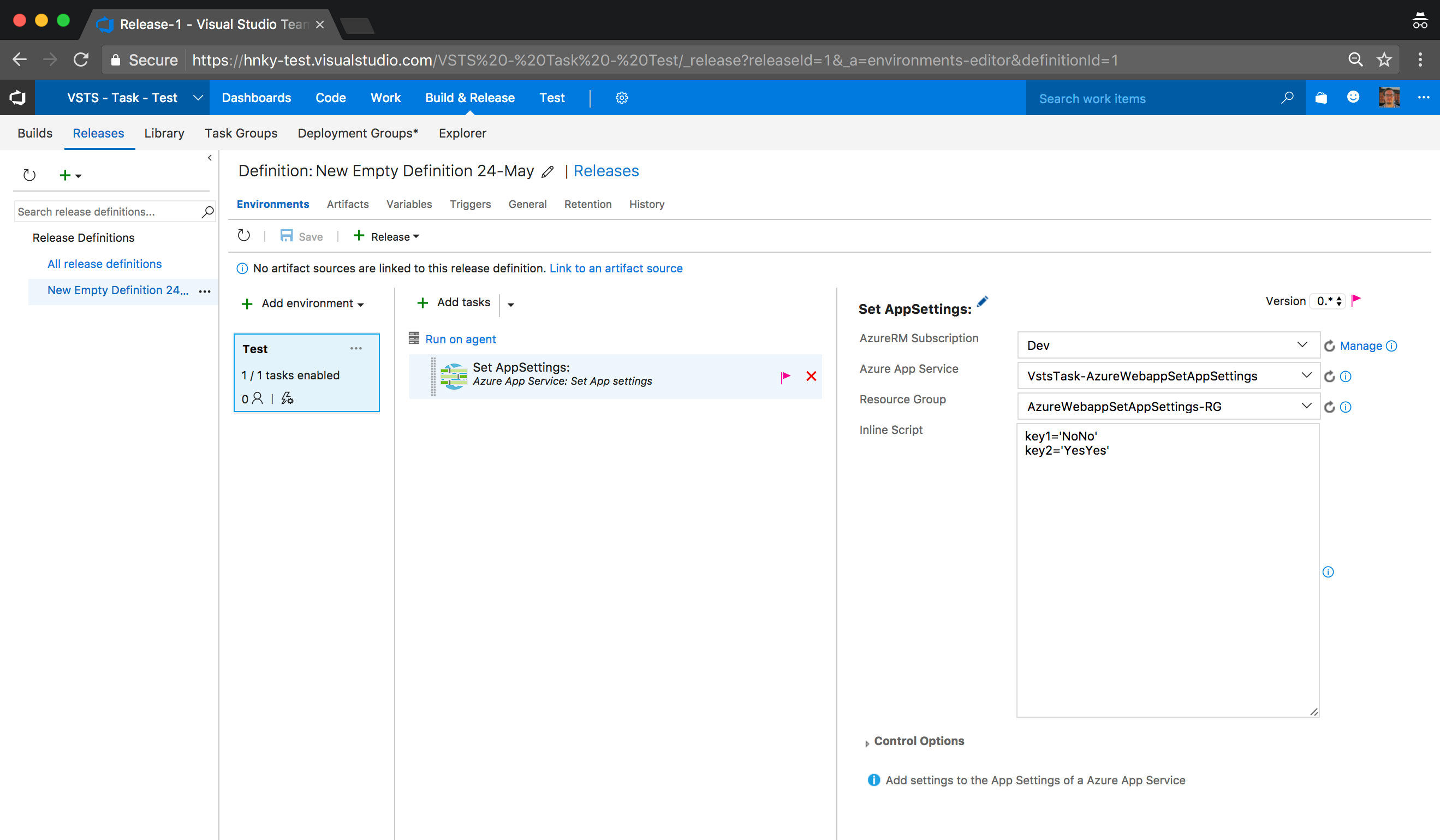Azure App Service: Set App settingsThis simple task allows you to set your App Settings on an Azure App Service like a Web App or API App in one simple task. It is perfect in a setup where you have multiple webapps with the same settingsname and different values. Get startedAdd the task to you VSTS by clicking install. Next add the task to a deployment pipeline. In the task:
The format is: SupportNeed any support or it is not working, please create a Issue on Github. Happy deploying Henk Boelman Read the blogpost |