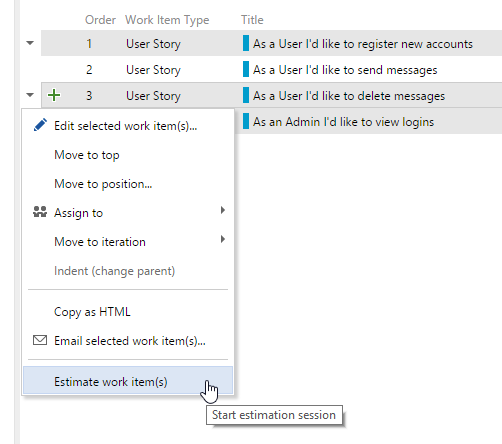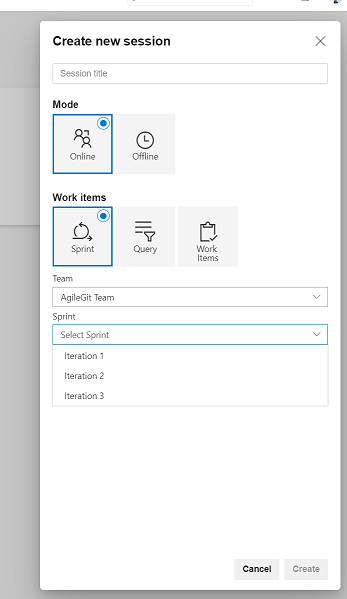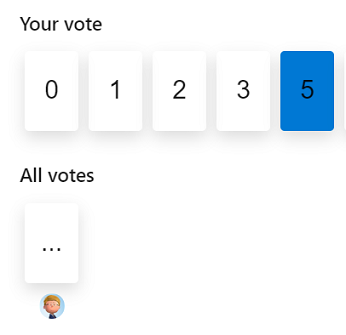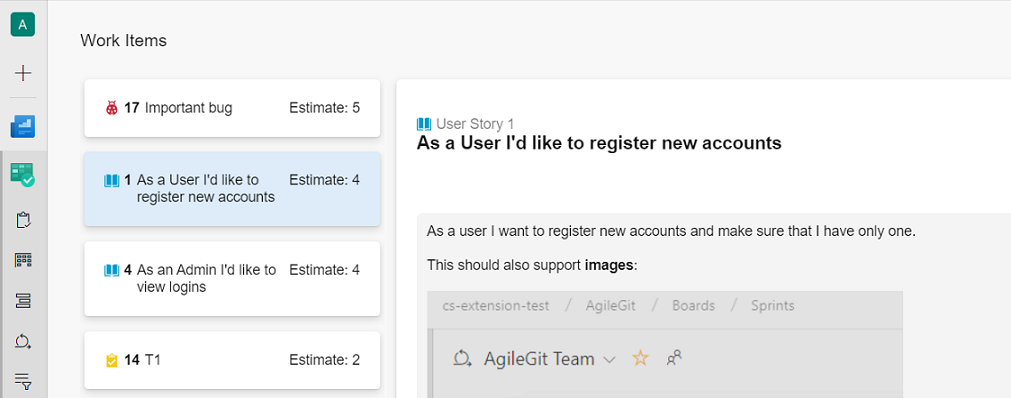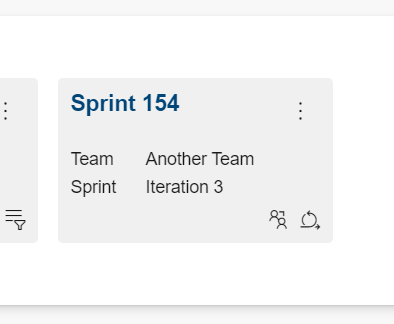Estimate 2Please file issues for any bugs/feedback here: https://github.com/hangy/azure-boards-estimate/ Play Planning Poker in Azure DevOps. Select work from an iteration, query, or your backlog, estimate the effort of those items with your team, and immediately update the work items. UpdatesSee Release Notes at https://github.com/hangy/azure-boards-estimate/releases Estimate work items from your backlog...Select any number of items on your backlog and start a new session from the context menu.
...or in an iterationEstimate all work items in an iteration.
Work with your team in real-timeSee immediately who has joined the session, who has selected a card, who has picked which estimate.
Update your work items as you goEach estimation is saved to your work items as soon as you have estimated
Quick steps to get startedStarting a new session
After you are done, you can end the session. Joining an existing sessionThere are two ways to join an existing session, use a direct link, or pick an existing session from the Estimate hub
|