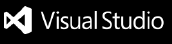az-pipelines-2-sharepoint
az-pipelines-2-sharepoint is an Azure DevOps extensions to upload file or build artefacts to a SharePoint Online library via Microsoft Graph. This extension can not be used with on-premise SharePoint installations. InstallationAzure Pipelines: Visit the Marketplace page and click install. Choose your Azure DevOps organization. Azure DevOps Server: Visit the Marketplace page and click install. Then choose Download and install it via the Extension page on your local Azure DevOps Server. App registration in Azure ADRegister a new application in your Azure AD tenant: (For more info, refer to the Microsoft Docs)
Setup Azure DevOps
Known Issues
|