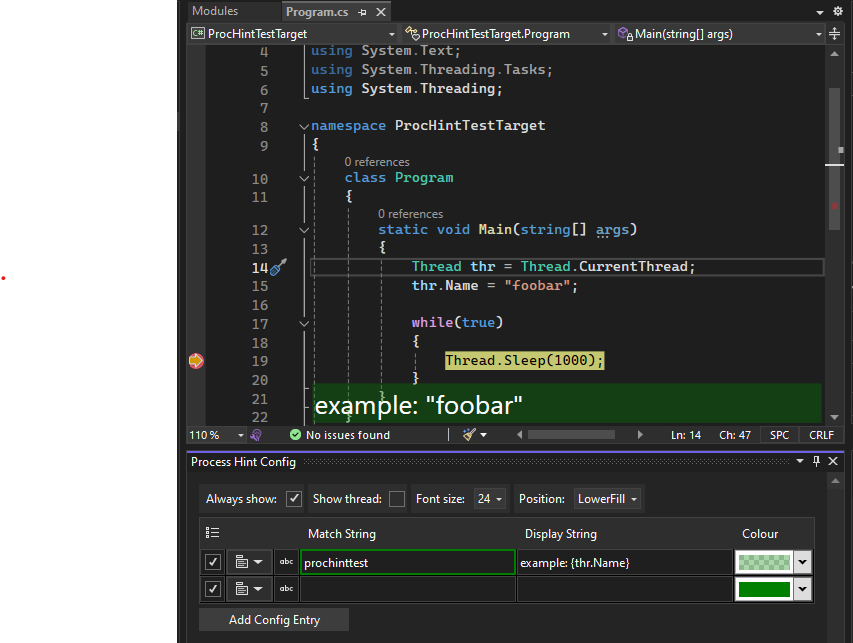Note: A version of Process Hint for VS2019 can be found here Process Hint is an extension designed to help programmers quickly gain context in debugging sessions. It lets you specify arbitrary text or evaluated expressions directly in the edit window, either by matching text contained in the paused process command line, or by evaluating expressions that evaluate to a boolean in the debugged context. It was written to aid in debugging multiplayer games but is useful in many different debugging scenarios.
|