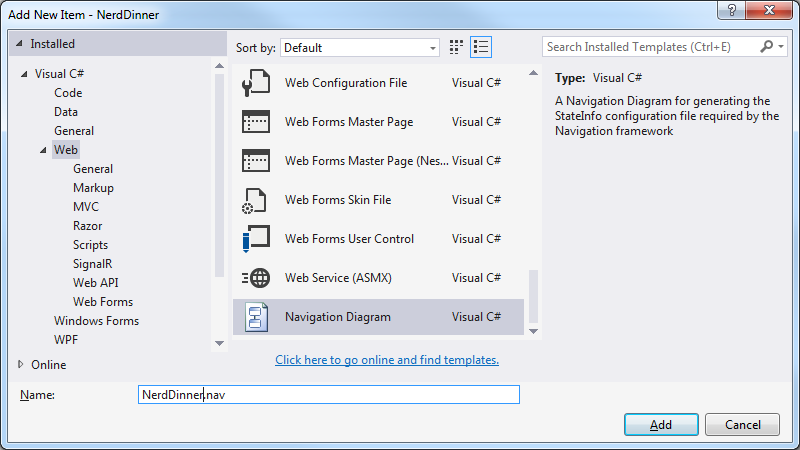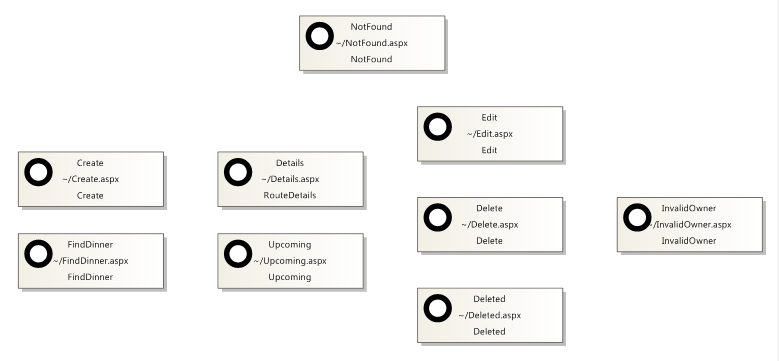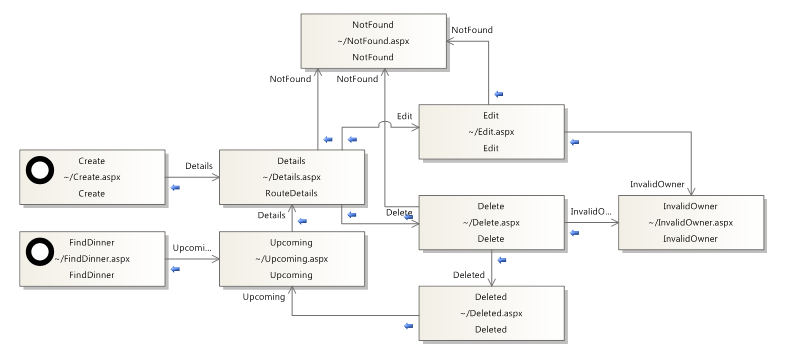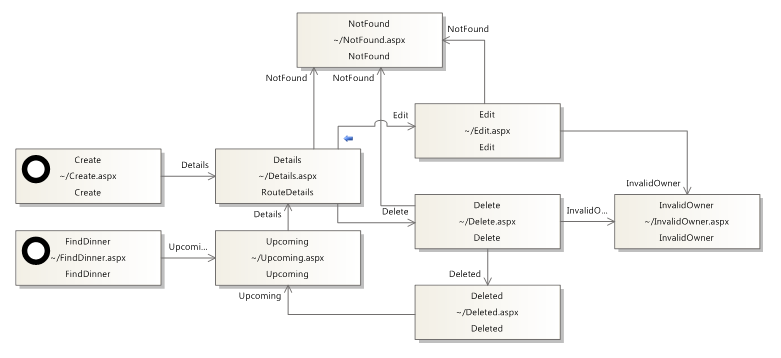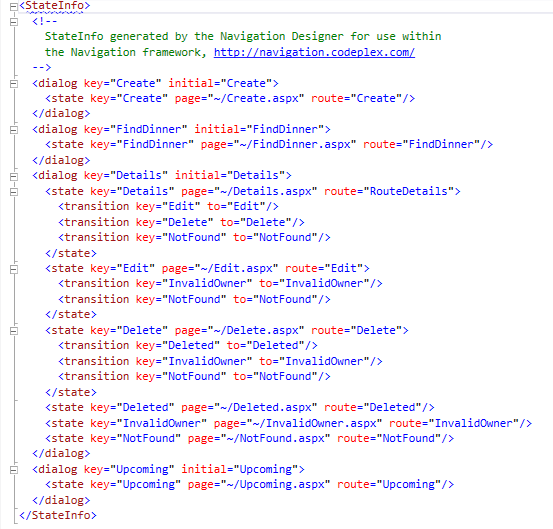The StateInfo.config file defines the navigation between States within the Navigation for ASP.NET Web Forms framework. Picturing the pages and transitions in your web app is one thing, turning them into a StateInfo.config is another. This is where the Navigation Designer comes in. It lets you visually define your web app navigation and generates a StateInfo.config off the back of it. To demonstrate how easy it is to use, we'll generate the StateInfo.config from theNavigation NerdDinner sample in double quick time. Creating a Navigation Diagram Add a new NerdDinner.nav file to the web application by choosing the Navigation Diagram template under the Web node.
For each page in the NerdDinner app drag a State on from the Toolbox and set its the Key, Page and Route properties.
For each navigation between two pages, connect them up using a Transition element from the Toolbox.
Select the Transitions that don't require back navigation and set their CanNavigateBack property to false.
Press Save and the StateInfo.config file is generated and nested beneath NerdDinner.nav.
|