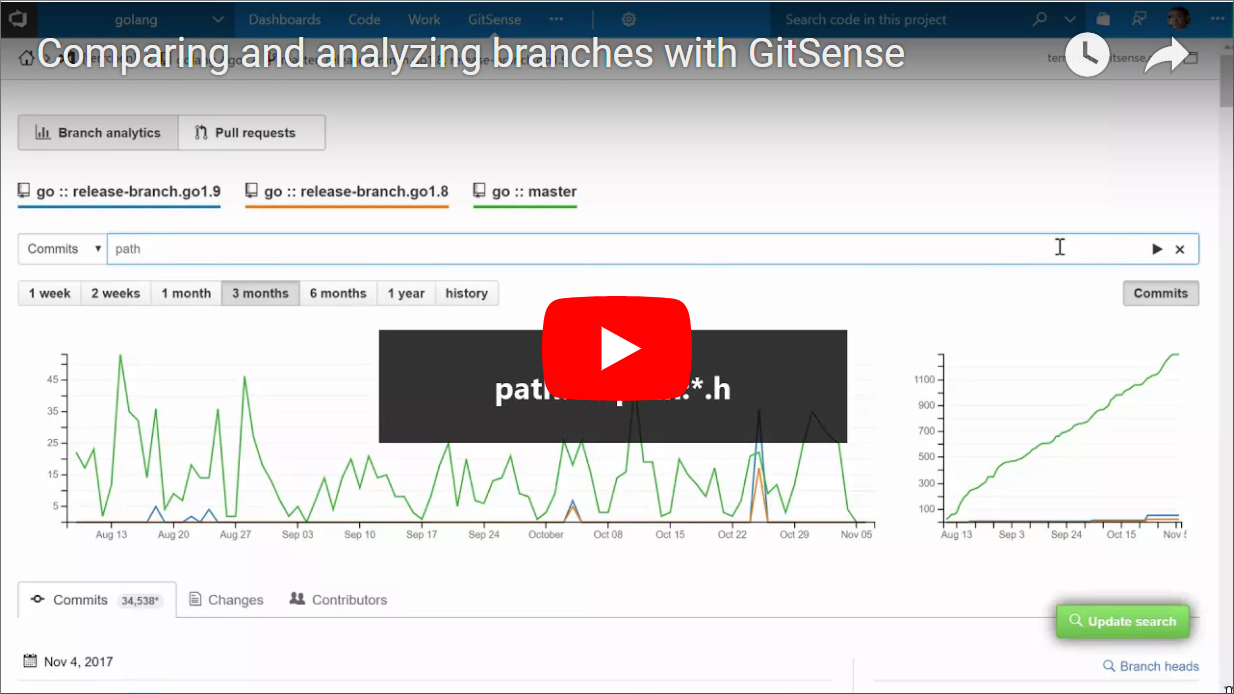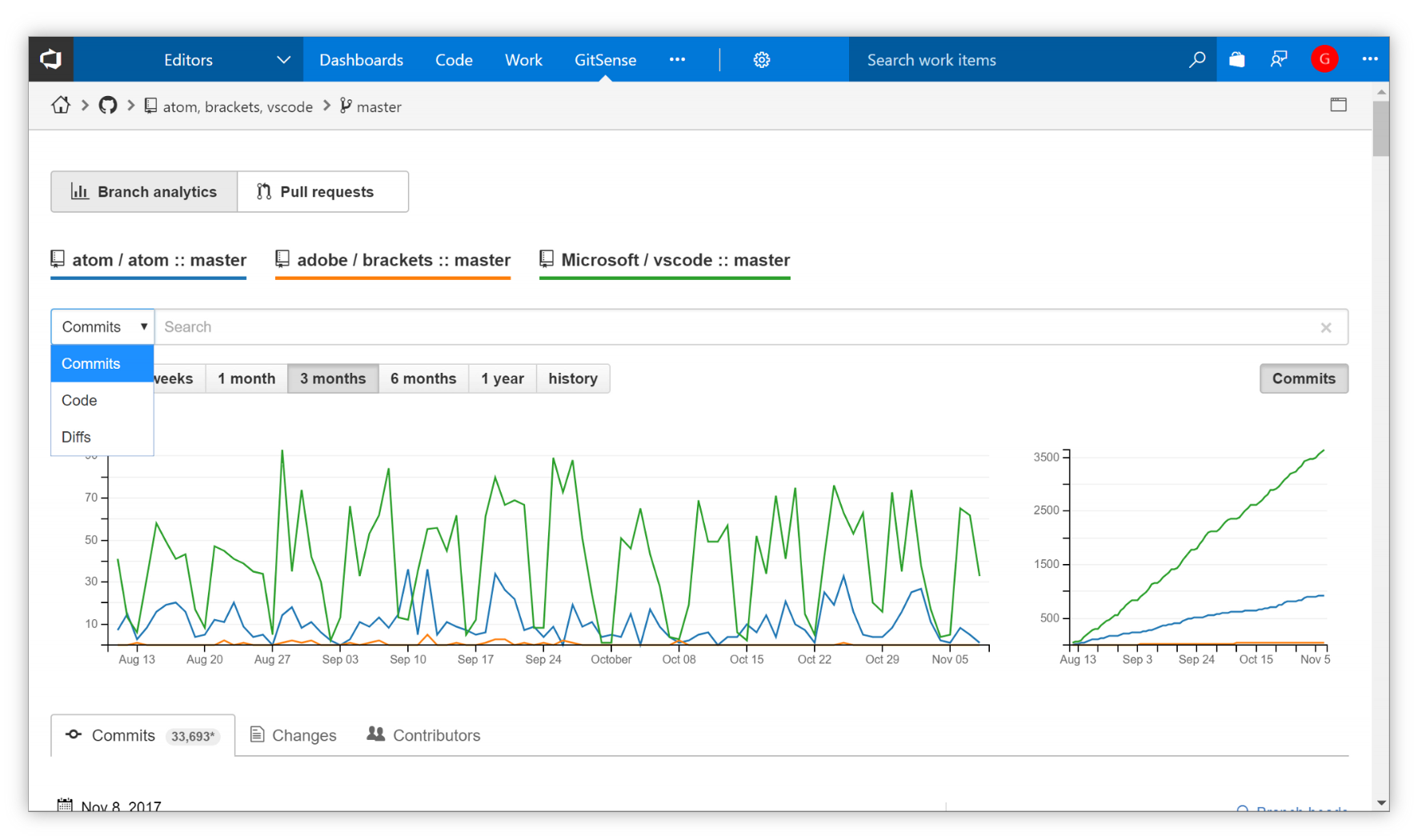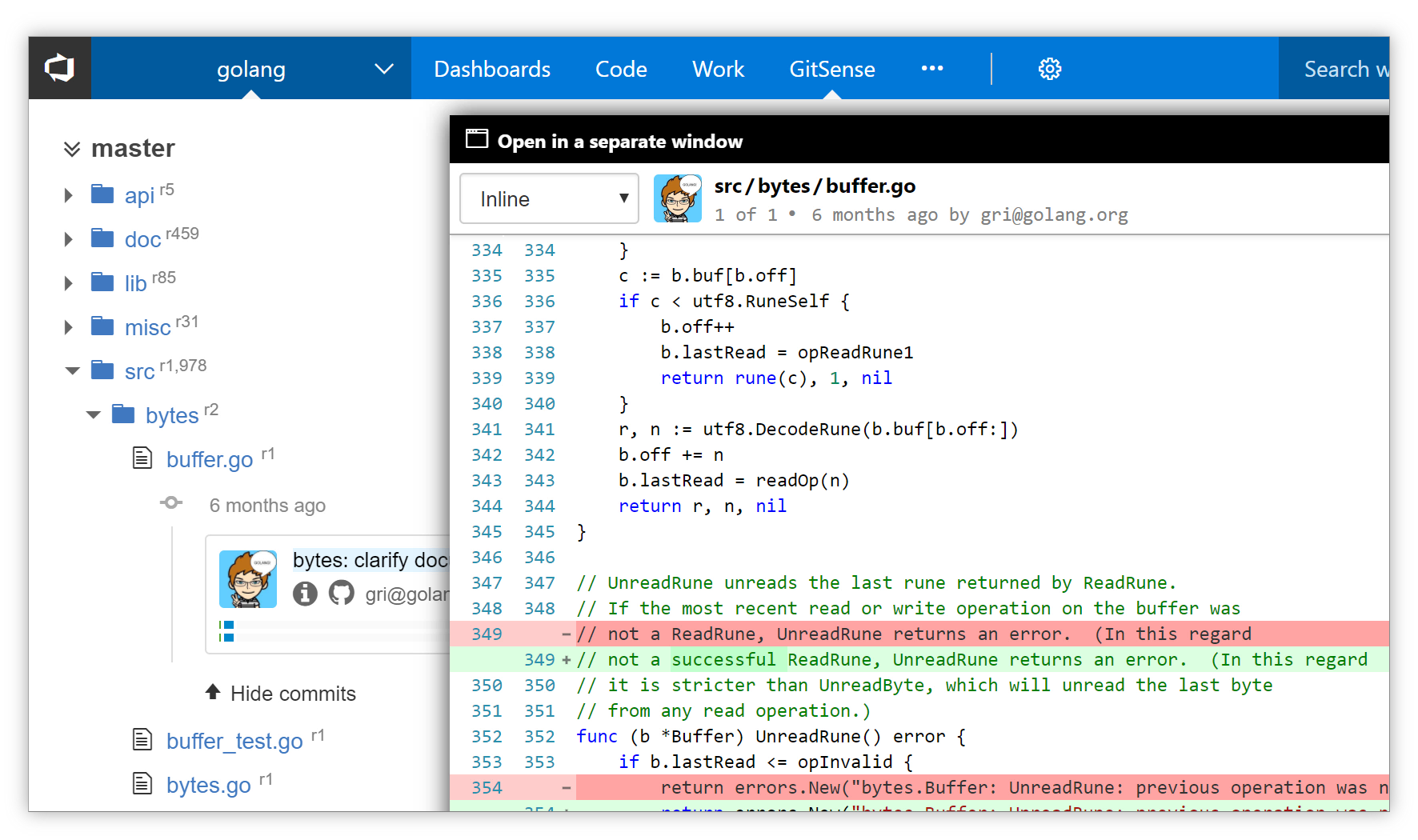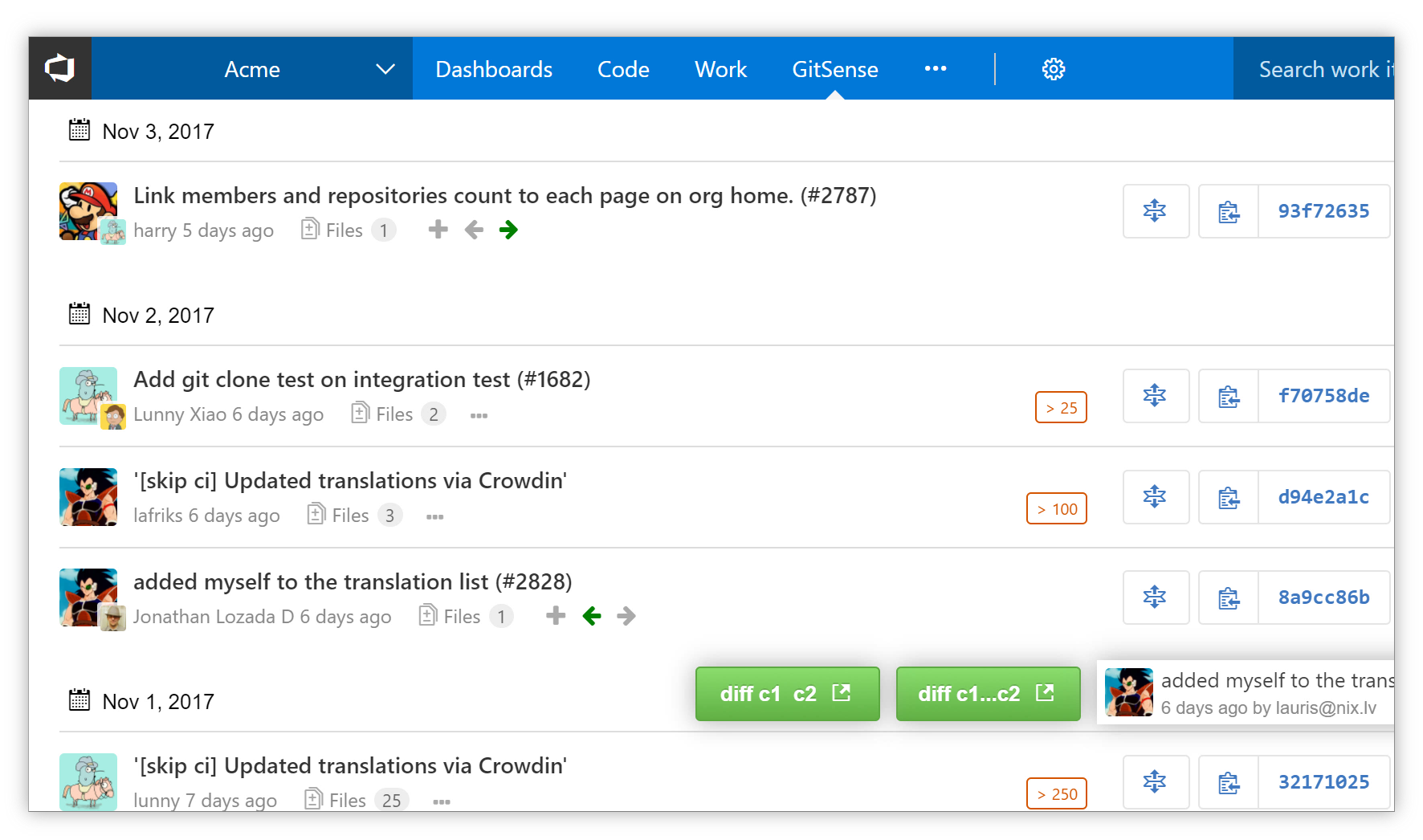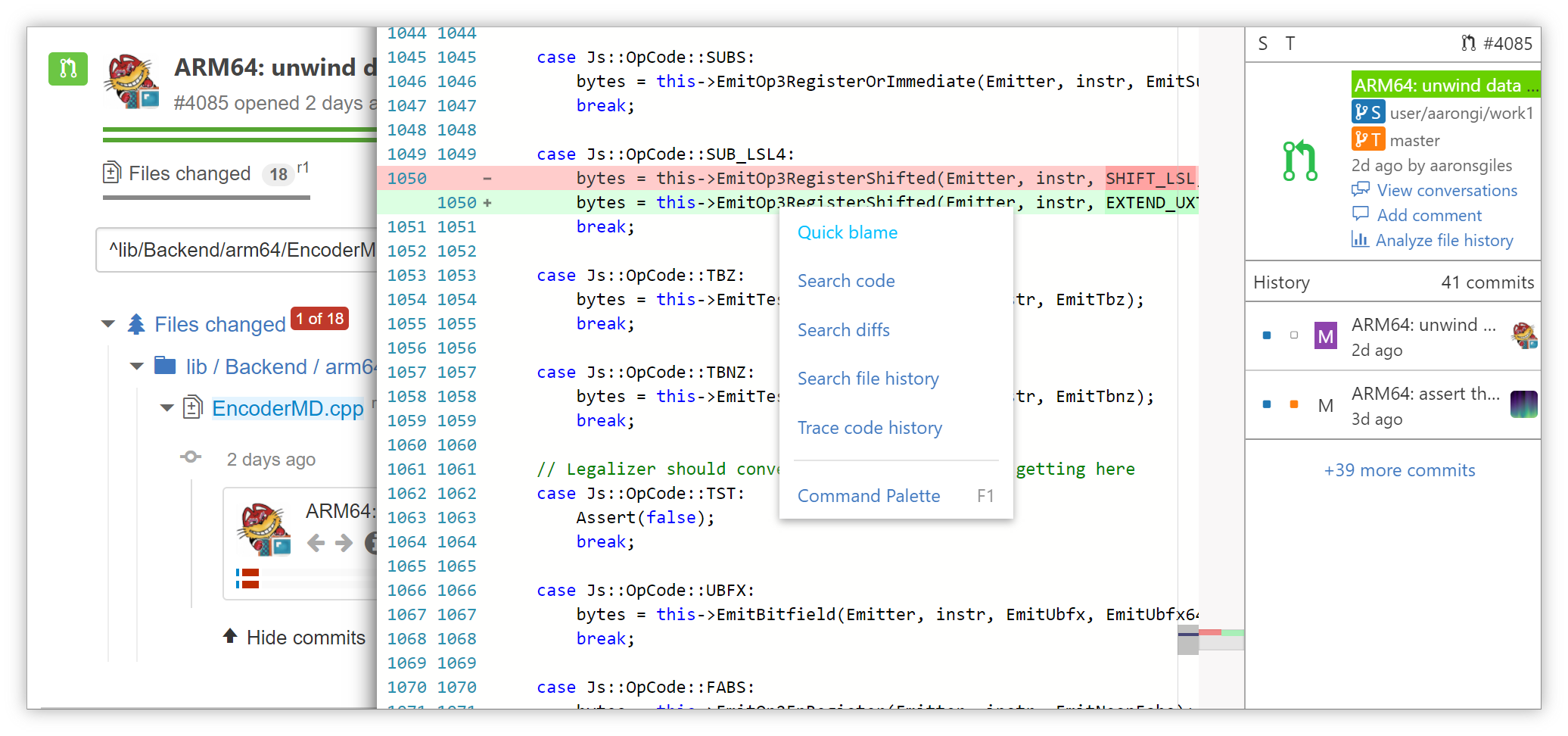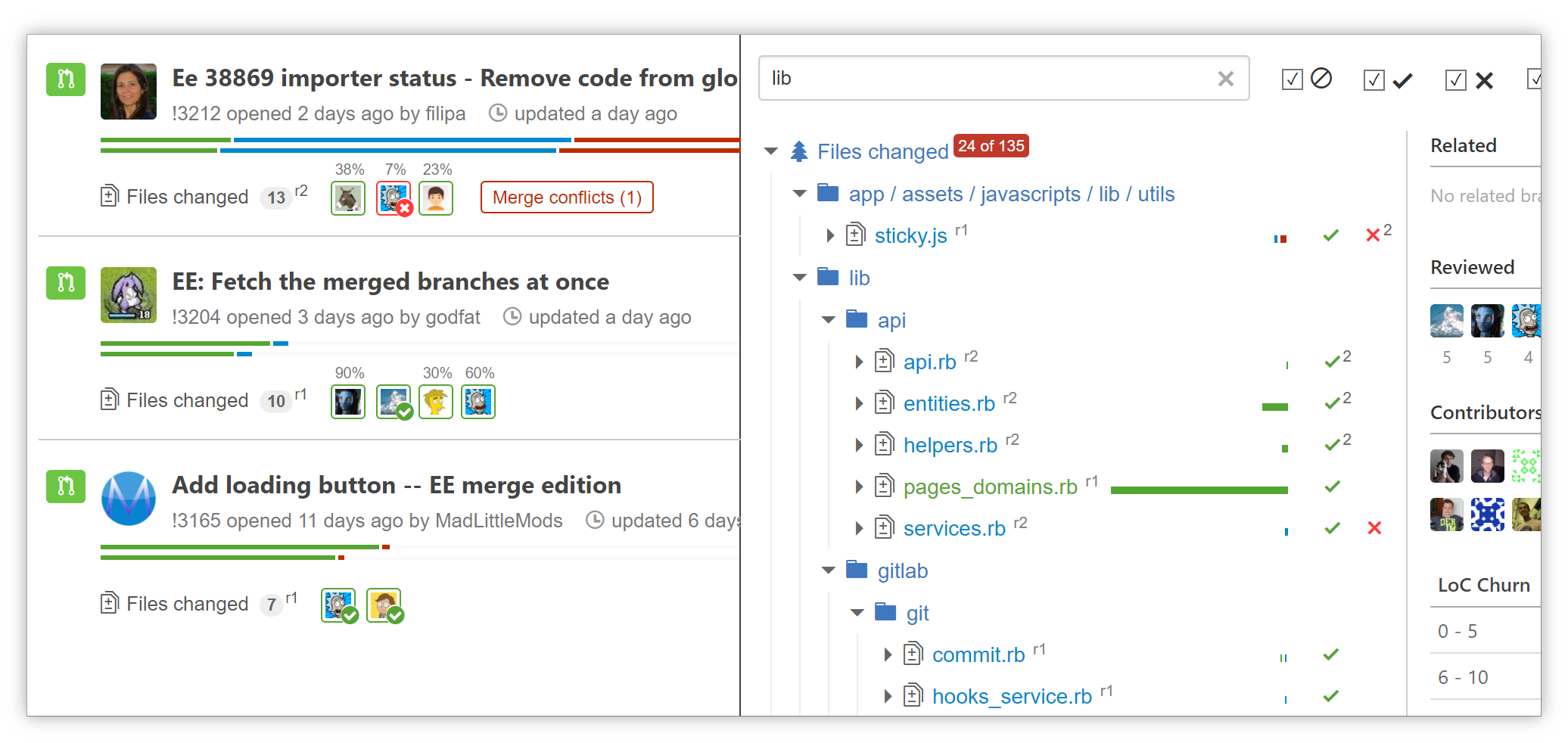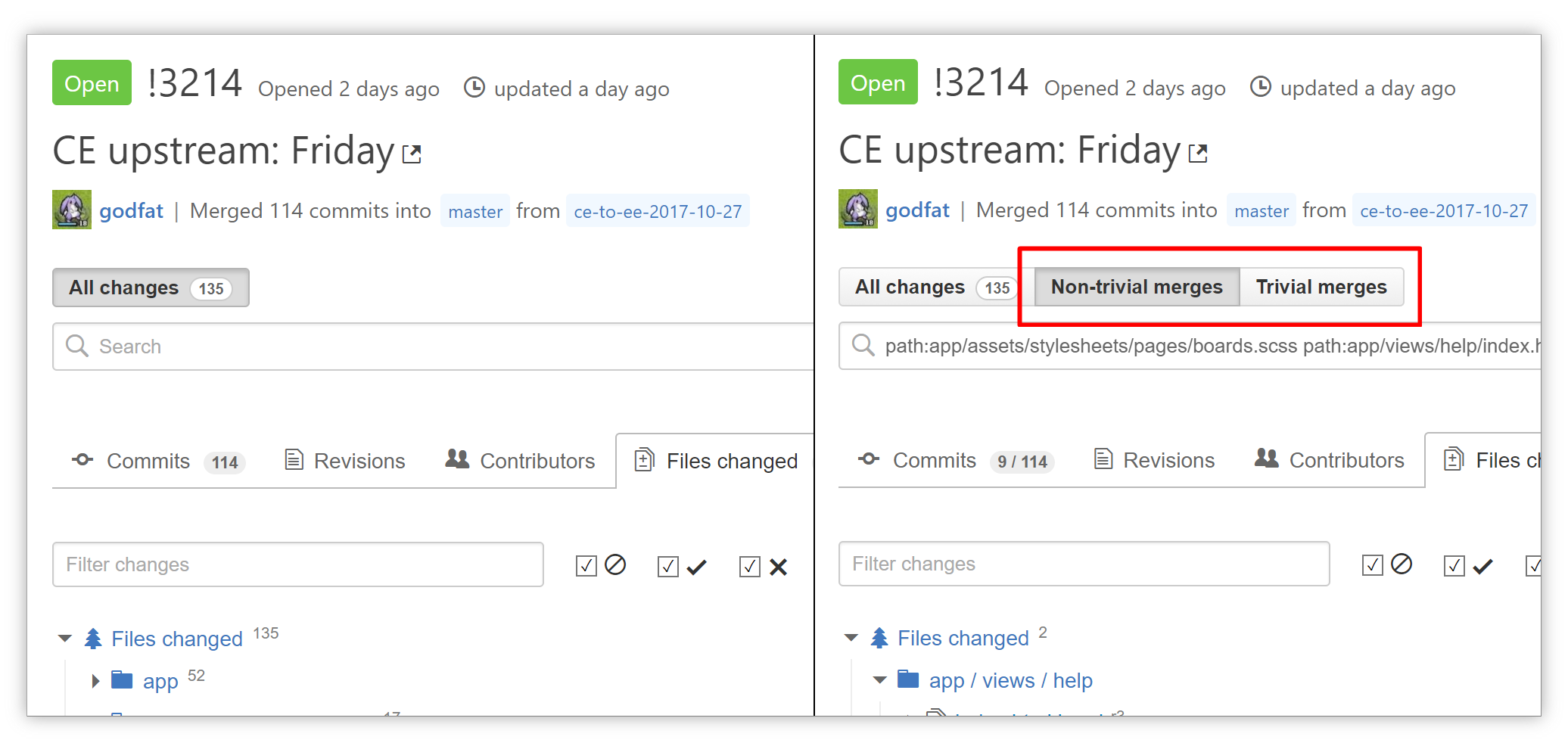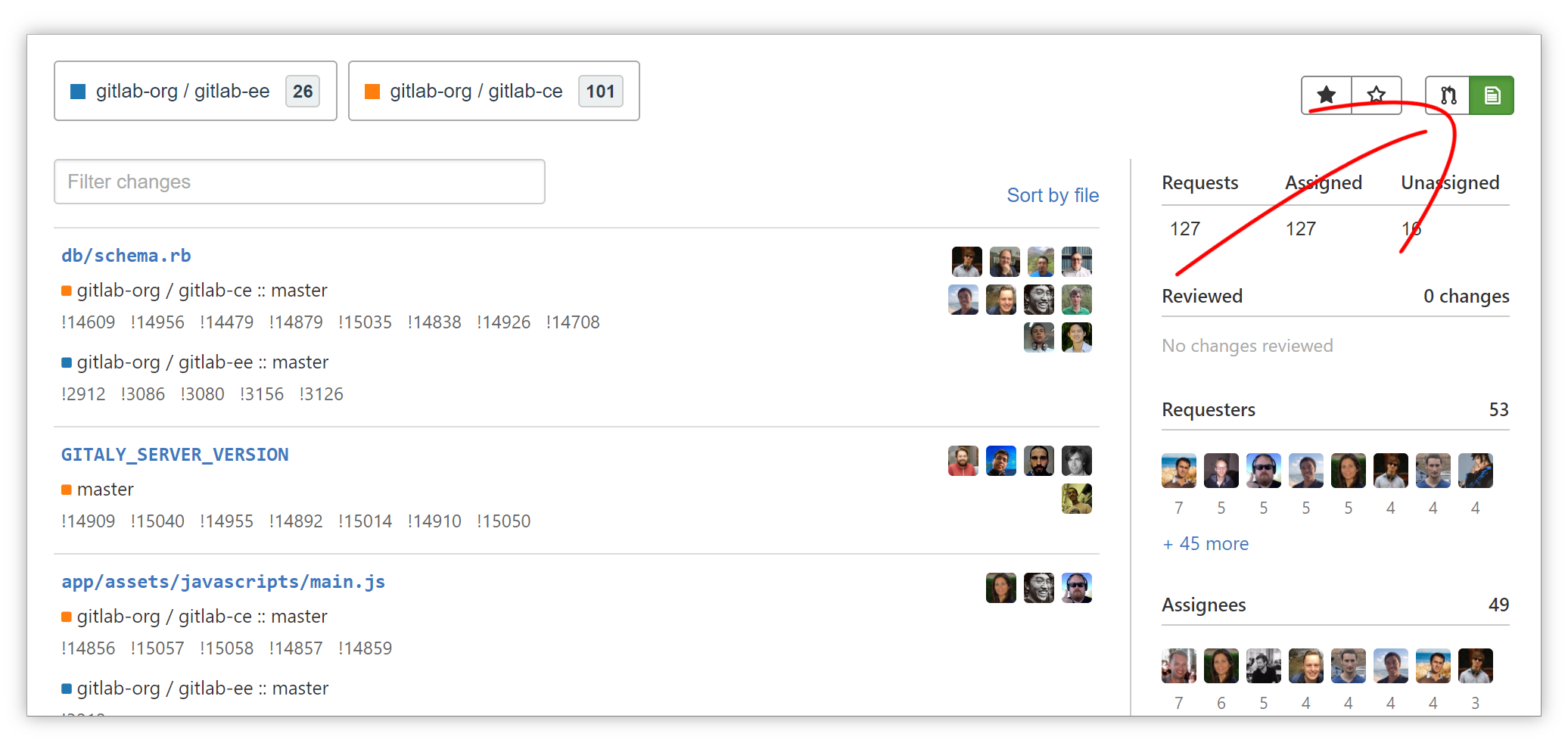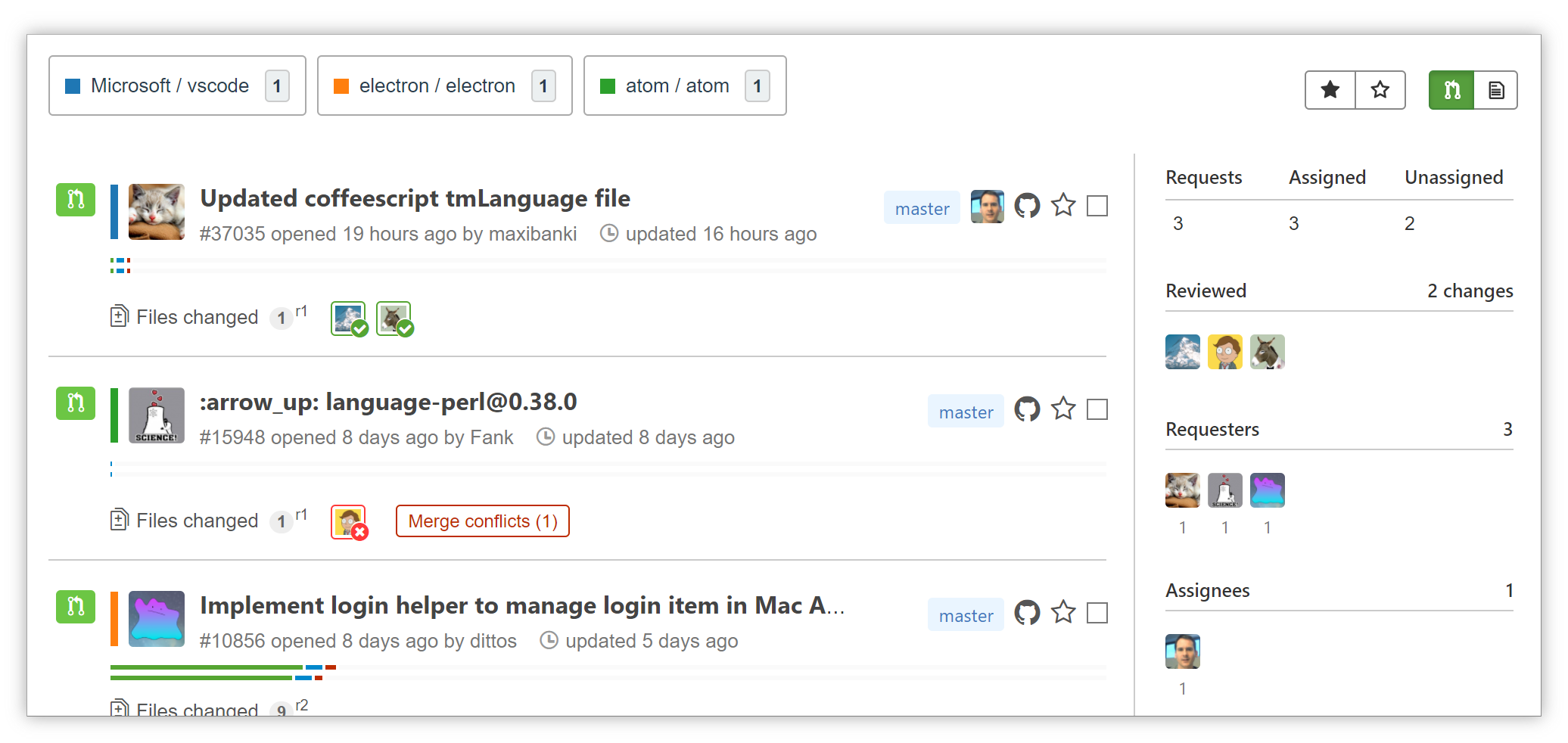GitSense, greatly improves searching, analyzing, and reviewing code and code history in VSTS. With GitSense:
and a lot more. Developer or manager, Git novice or expert, GitSense can help you and your team, to work smarter and faster, together Search comparisonSearching for commits, code, diffs and pull requests with GitSense, just makes sense Quick exampleWatch how easy it is to compare and analyze branches in VSTS with GitSense Develop smarter. Develop faster.Get more done with smarter searches, better browsing and powerful GitSense analytics Search smarterSearch for code, commits, diffs, and pull requests on any branch, from any repository - in any combination. With GitSense, you no longer have to question or double check search results for branch relevance. With GitSense, you will always know.
Browse betterBrowse efficiently and communicate more effectively, with advanced GitSense multi-browsing. Browse and and share multiple repositories, branches, commits and pull/merge requests at once. Working any other way, will seem antiquated, once you've tried multi-browsing with GitSense.
See moreMaking sense of your codes history couldn't be easier. Just point and click to compare and analyze changes across repositories, branches, commits and file revisions. And for greater insight, execute an always relevant search, to help put changes into context.
Review smarter. Review better, togetherSpeed up code reviews with always relevant searches, at the glance metrics, and more Search with confidence Always know the results returned by GitSense, will always be relevant to the code you are reviewing.
Instant insights Quickly gauge code review effort, risk and progress, with at the glance code code churn metrics and more
Divide and conquer Turn complex code reviews, into managable ones, with custom GitSense code review groups.
Review better, together Quickly identify potential merge conflicts with other pull requests with the GitSense changes view.
The bigger picture Logically group pull requests from the same, or different projects, to help you and others, to see the bigger picture.
|