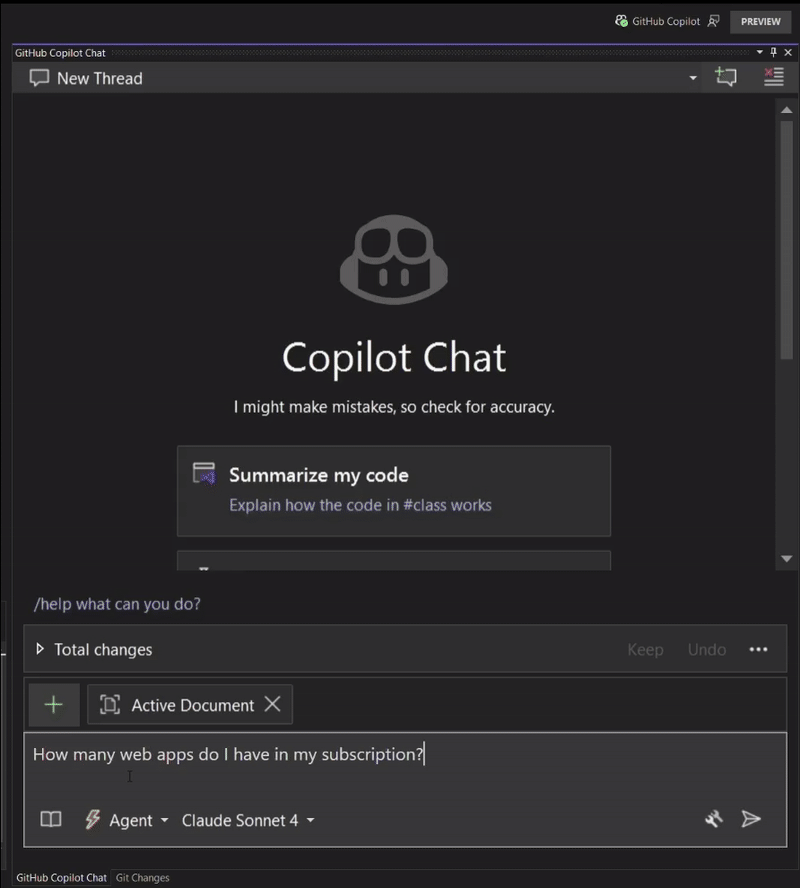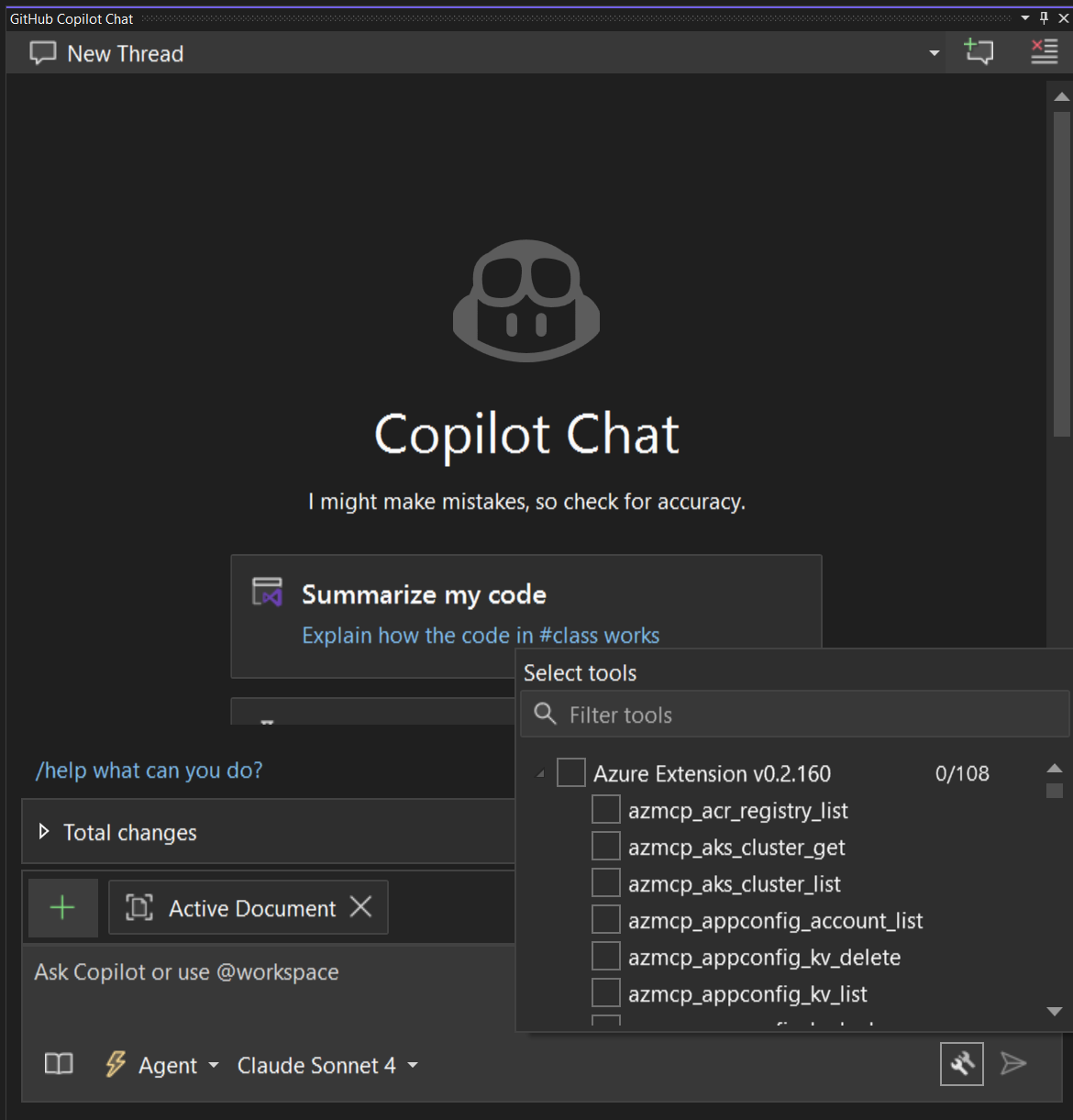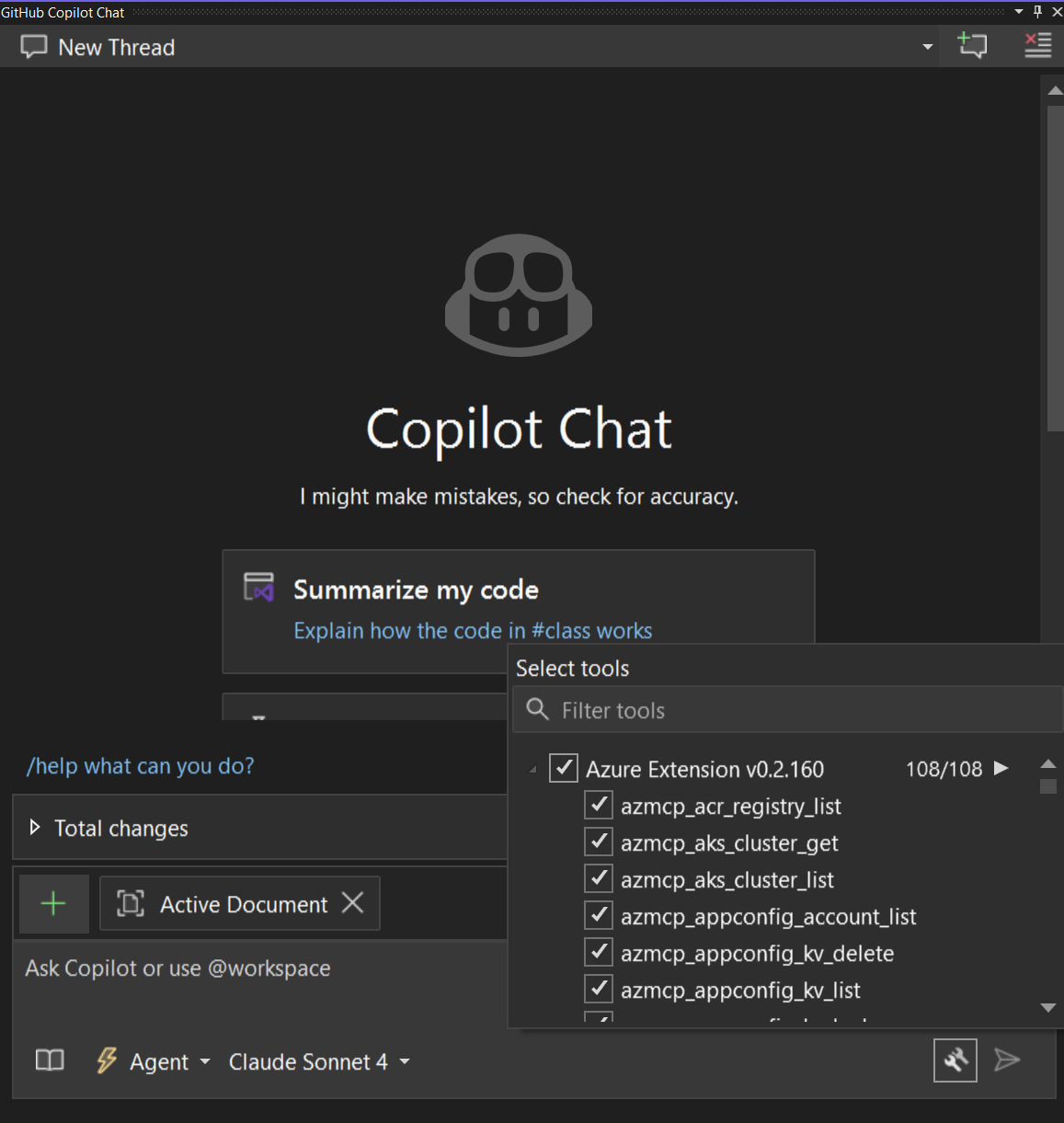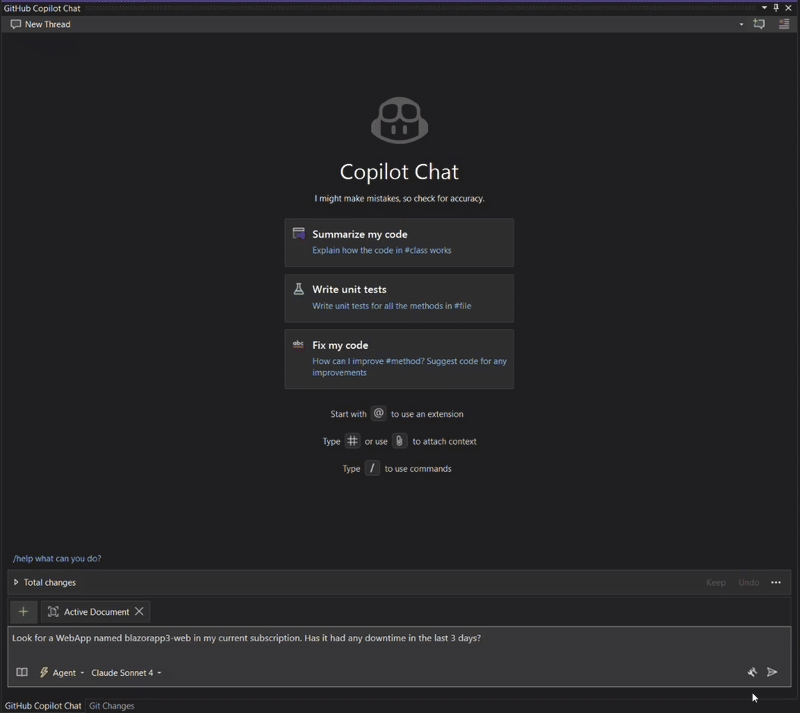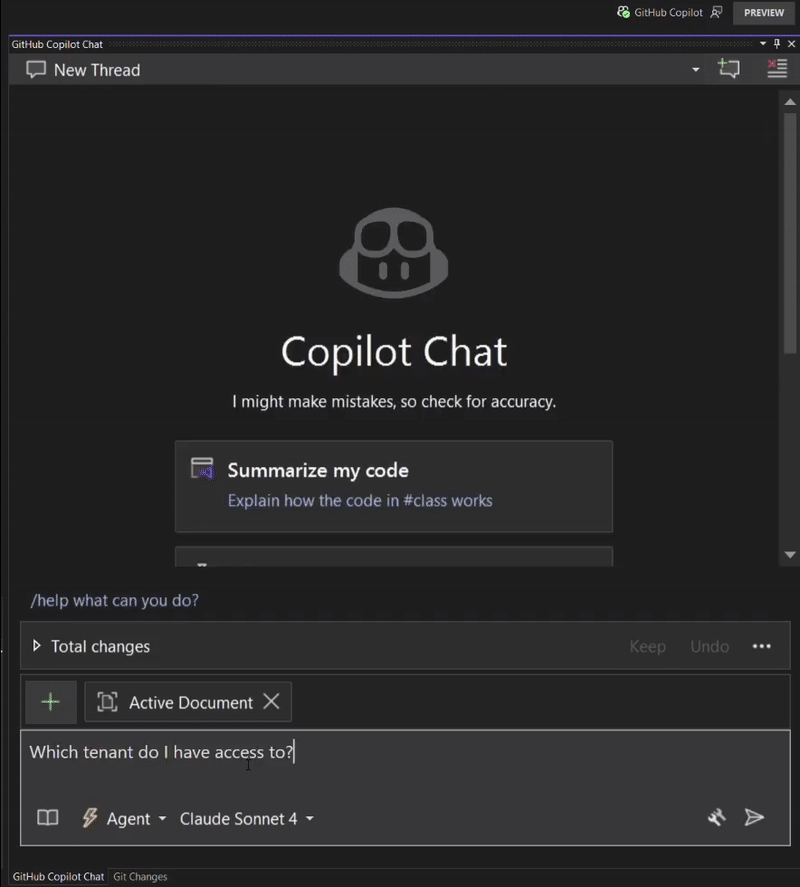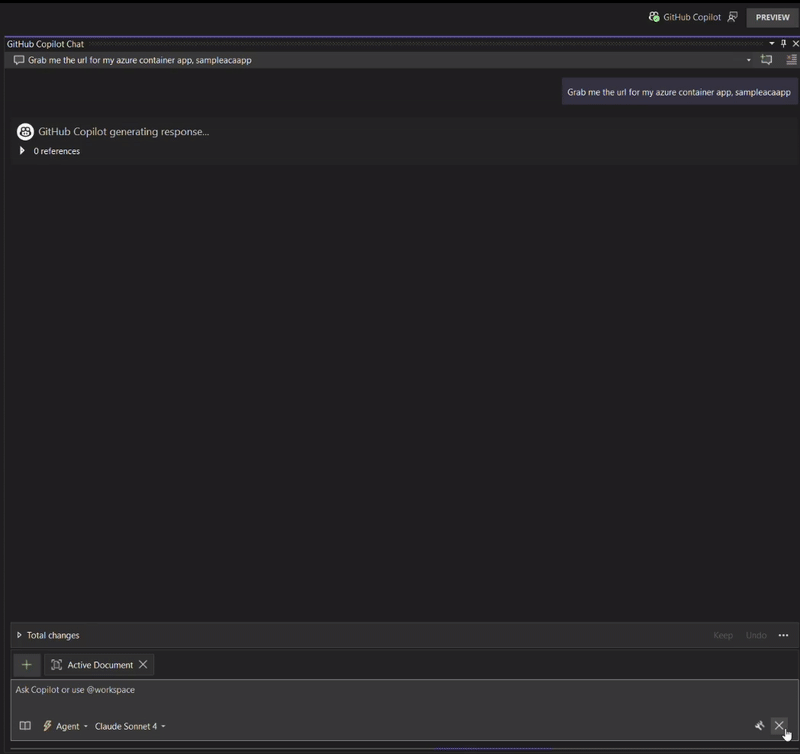GitHub Copilot for Azure for Visual Studio 2022
GitHub Copilot for Azure is an extension for Visual Studio 2022 that brings powerful Azure developer tools into your Visual Studio, powered by GitHub Copilot and Azure MCP. The extension automatically downloads the Azure MCP server and requires no manual setup. It integrates support for GitHub Copilot agent mode and allows you to automatically complete Azure DevOps and development tasks.
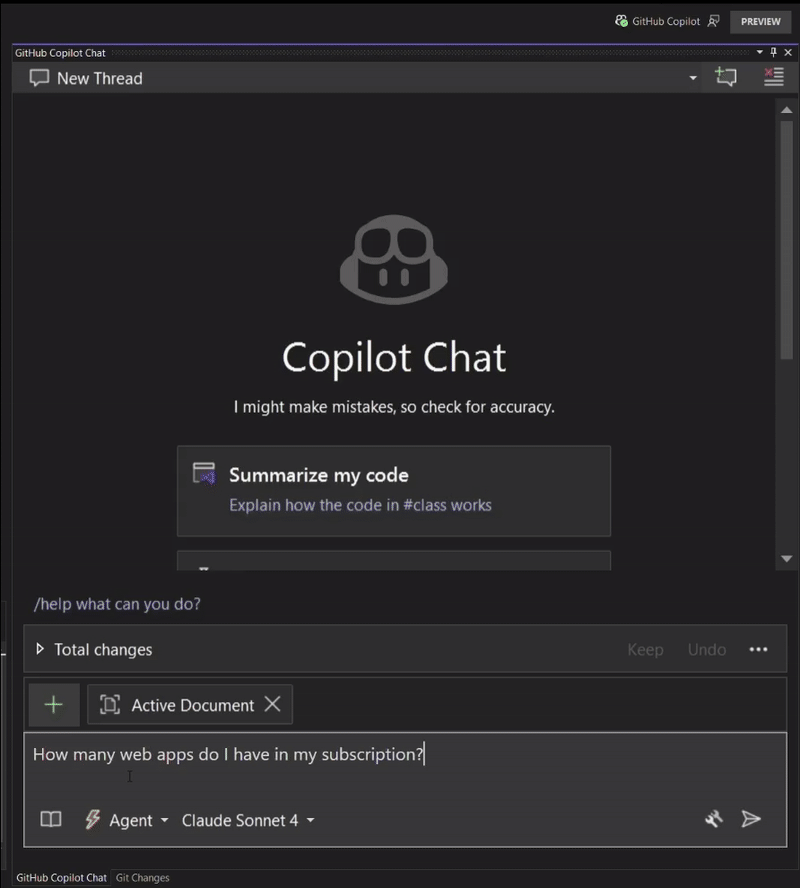
Note:
The Azure MCP server version is updated alongside extension releases, and may lag behind the latest available version by up to three releases.
Agent mode
Agent mode helps you complete Azure-related tasks by automatically leveraging the right tools from the GitHub Copilot for Azure toolset powered by Azure MCP. Agent mode will choose the best tools for your scenario, or you can pick specific tools manually from the toolbox in the Copilot chat window. The suite of tools allow interacting with the following Azure services:
- ⚙️ Azure App Configuration
- 🛡️ Azure Best Practices
- 🖥️ Azure CLI Extension
- 📦 Azure Container Registry (ACR)
- 📊 Azure Cosmos DB (NoSQL Databases)
- 🧮 Azure Data Explorer
- 🐘 Azure Database for PostgreSQL - Flexible Server
- 🛠️ Azure Developer CLI (azd) Extension
- 🚀 Azure Deploy
- 🧮 Azure Foundry
- ☁️ Azure Function App
- 🚀 Azure Managed Grafana
- 🔑 Azure Key Vault
- ☸️ Azure Kubernetes Service (AKS)
- 📦 Azure Load Testing
- 🏪 Azure Marketplace
- 📈 Azure Monitor
- ⚙️ Azure Native ISV Services
- 🛡️ Azure Quick Review CLI Extension
- 📊 Azure Quota
- 🔴 Azure Redis Cache
- 🏗️ Azure Resource Groups
- 🎭 Azure Role-Based Access Control (RBAC)
- 🚌 Azure Service Bus
- 🗄️ Azure SQL Database
- 🗄️ Azure SQL Elastic Pool
- 🗄️ Azure SQL Server
- 💾 Azure Storage
- 📋 Azure Subscription
- 🏗️ Azure Terraform Best Practices
- 🖥️ Azure Virtual Desktop
- 📊 Azure Workbooks
- 🏗️ Bicep
For a full list of available tools, please visit Azure MCP server.
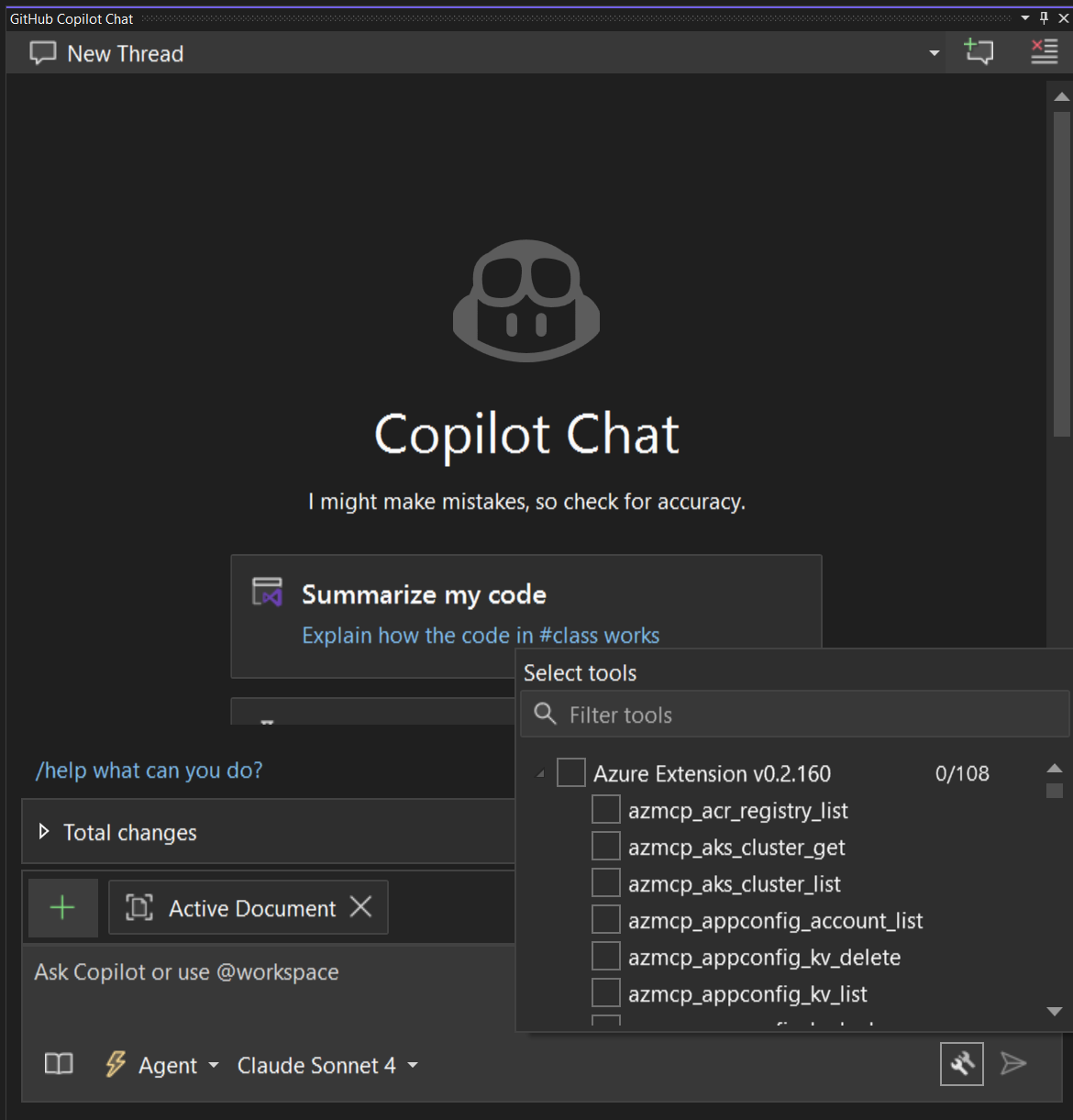
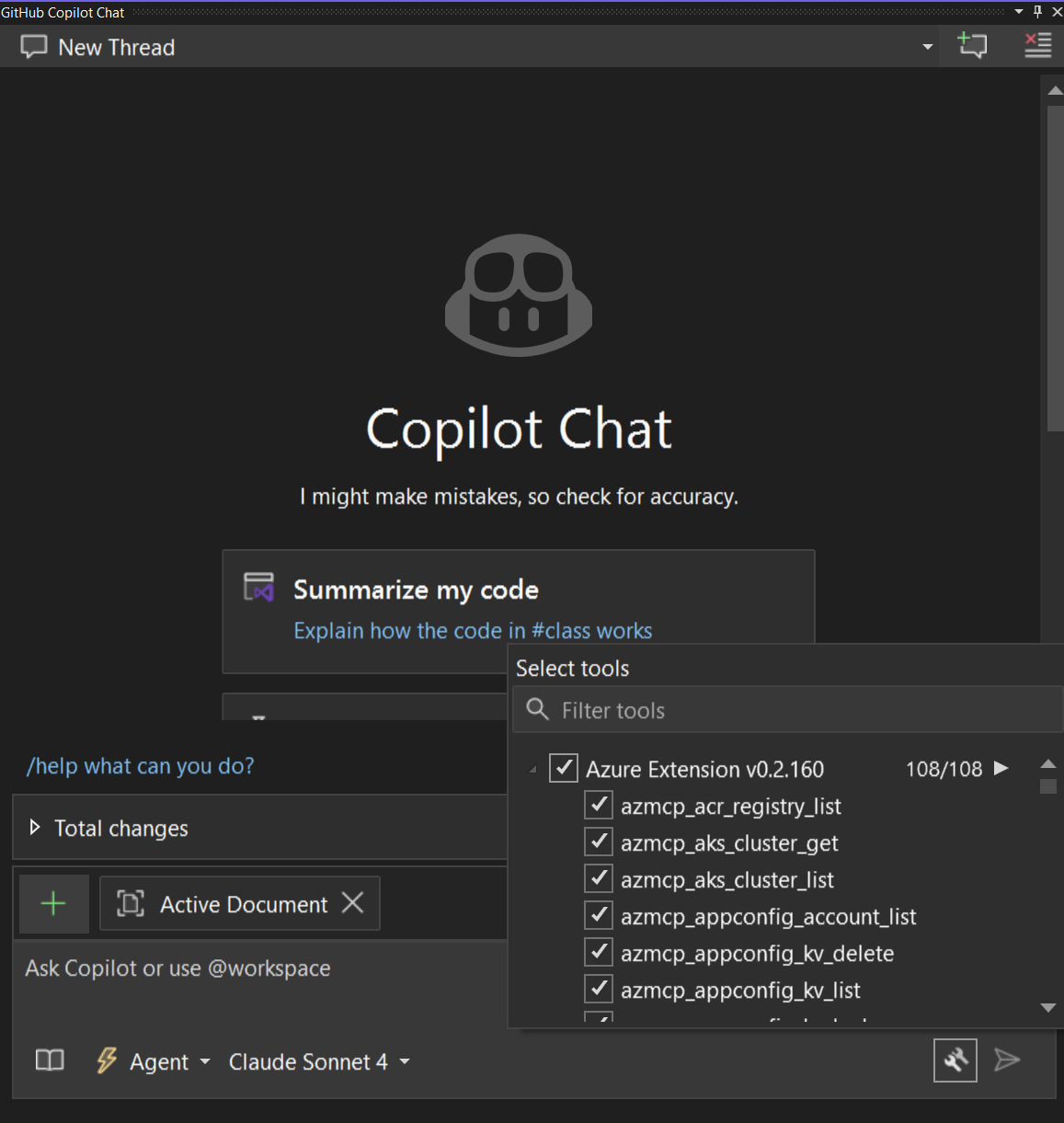
- Set mode to Agent in the Copilot chat window.
- Select a model such as Claude Sonnet 4 (Preview) for best tool invocation.
- Enable Azure tools: After installation, open the Copilot chat window toolbox and toggle the Azure MCP tools you want to use.
- Include resource details in your prompts for best results.
Example prompts:
- Do I have any webapps in my current subscription?
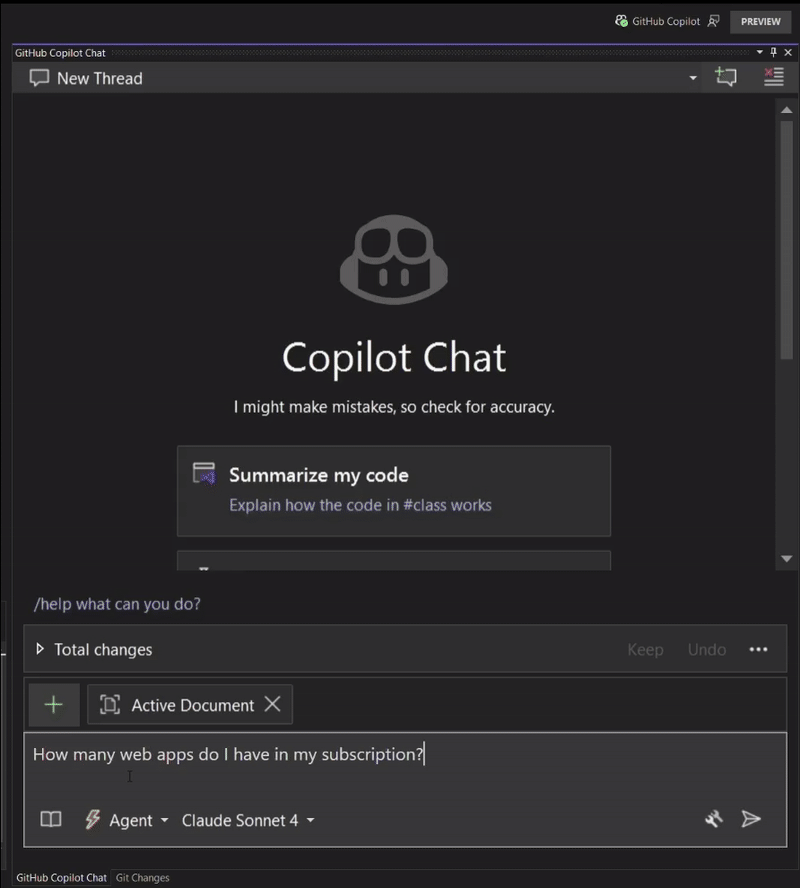
- Look for a WebApp named
<appname>. Does it have any recent downtime?
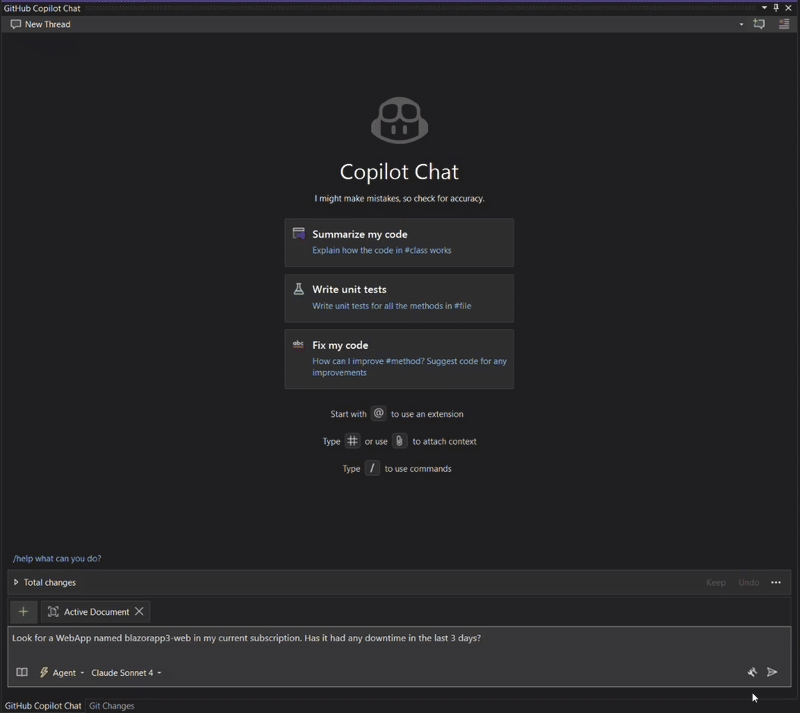
- Find what tenants I have access to and what I'm currently using.
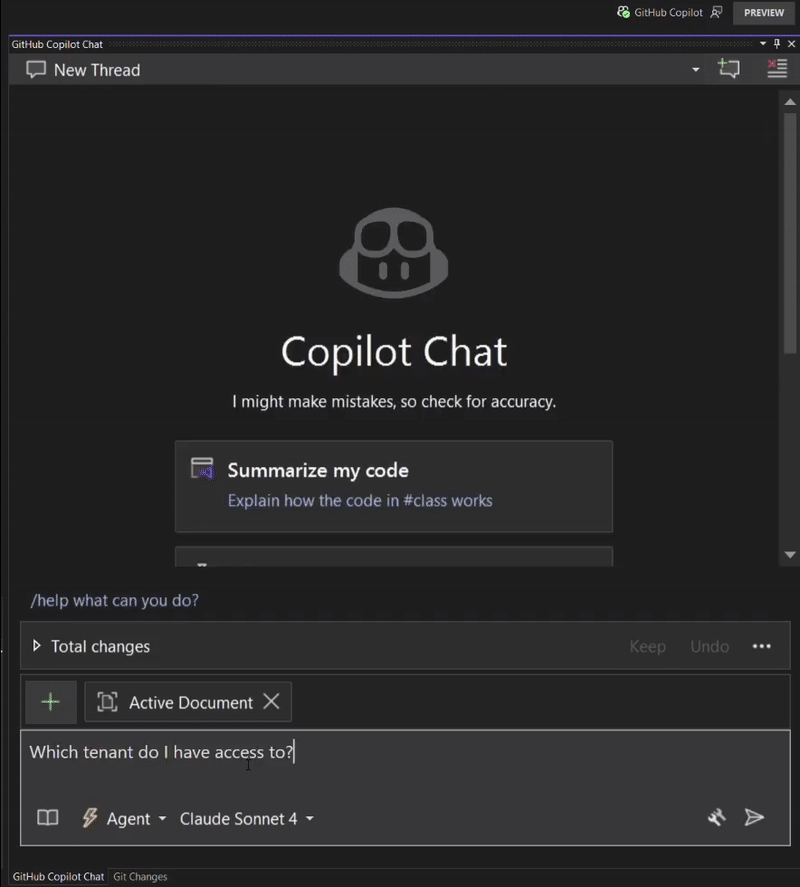
- Provide the weburls for these ACA apps.
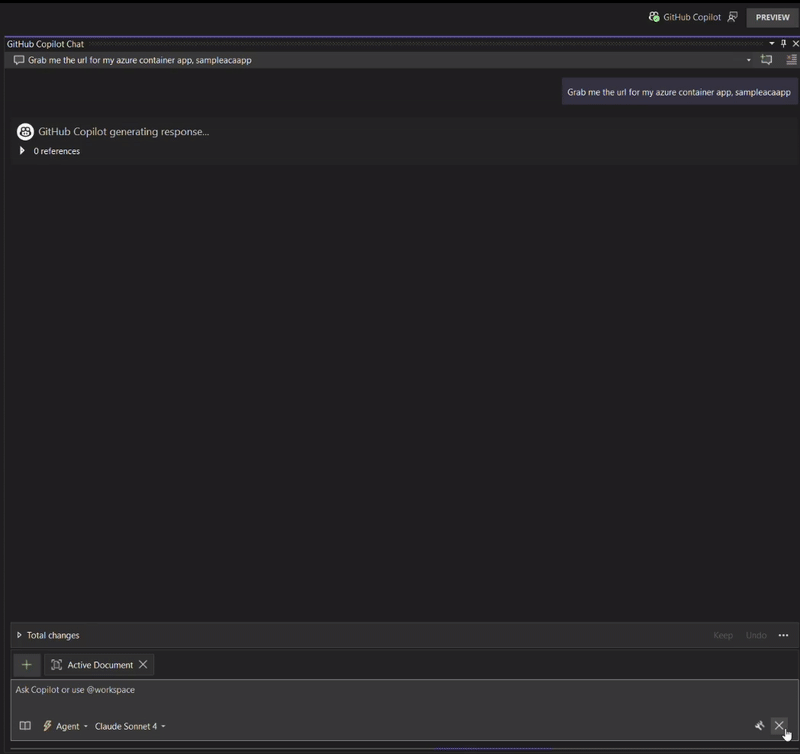
Ask mode
Note:
Ask mode is only available in VS Code. In Visual Studio 2022, agent mode gives you access to all Azure MCP tools for automated and guided Azure development.
How do I get started?
To use GitHub Copilot for Azure in Visual Studio 2022, you’ll need:
- An active GitHub Copilot license
- The GitHub Copilot Chat extension for Visual Studio 2022
- A Microsoft account
New to Azure? Sign up for free and get a $200 credit for Azure services. Learn more about Azure.
Privacy and terms
By using GitHub Copilot Chat, you agree to the GITHUB LICENSE TERMS FOR EXTENSIONS.
Your code is yours. We follow responsible practices in accordance with our Privacy Statement to ensure that your code snippets will not be used as suggested code for other users of GitHub Copilot.
To get the latest security fixes, use the newest Copilot extension and Visual Studio 2022.
Telemetry
Visual Studio 2022 collects usage data and sends it to Microsoft to improve products and services.
Read the Microsoft Privacy Statement to learn more.
Release Notes
Current version
- Fix a bug where telemetry wasn't being reported for certain tools.
v1.0.20
- Update to Azure MCP Server version 1.0.1.
v1.0.2
- Update to Azure MCP Server version 1.0.0.
- Fix a bug where Azure MCP tools were incorrectly grouped under "Other".
- Honor the tenant Copilot access setting in the Azure Resource Graph tool.
v0.2.242
- Update to Azure MCP Server version 0.8.4.
- Re-enable the
query_azure_resource_graph tool.
v0.2.230
- Temporarily remove the
query_azure_resource_graph tool as it is not currently functioning. It will be restored in a future version, but removing it allows the language model to use other tools in its place.
v0.2.228
- Update to Azure MCP Server version 0.7.0.
v0.2.204
- Start adding release notes.
- Update to Azure MCP Server version 0.5.10.
v0.2.190
- Add the generate_azure_cli_command tool.
- Add the query_azure_resource_graph tool.