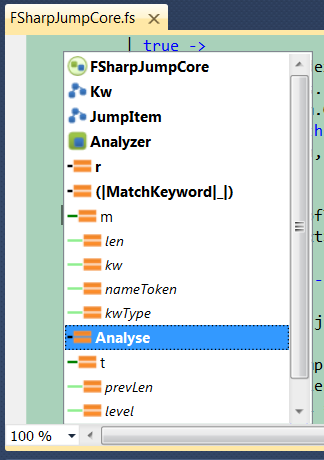FSharpJump is an F# Outlining and Navigation Tool [VS11 Dev Preview Version] In an F# editor window, use Ctrl+"." (dot) to pop-up the FSharpJump
window. The window outlines the content of the current document in terms ofnamespaces, modules, types and "let bindings". Select an item and press enter to 'jump' to the line containing the item. You can also use double-click to jump. The list can be filtered by typing some characters. Only items that contain the typed characters are shown. You can use backspace to remove characters from the filter. To close the window press escape. Source code: http://fsharpjump.codeplex.com/ ------------------------------ Change Control 3.0
2.1 -
2.0 -
|