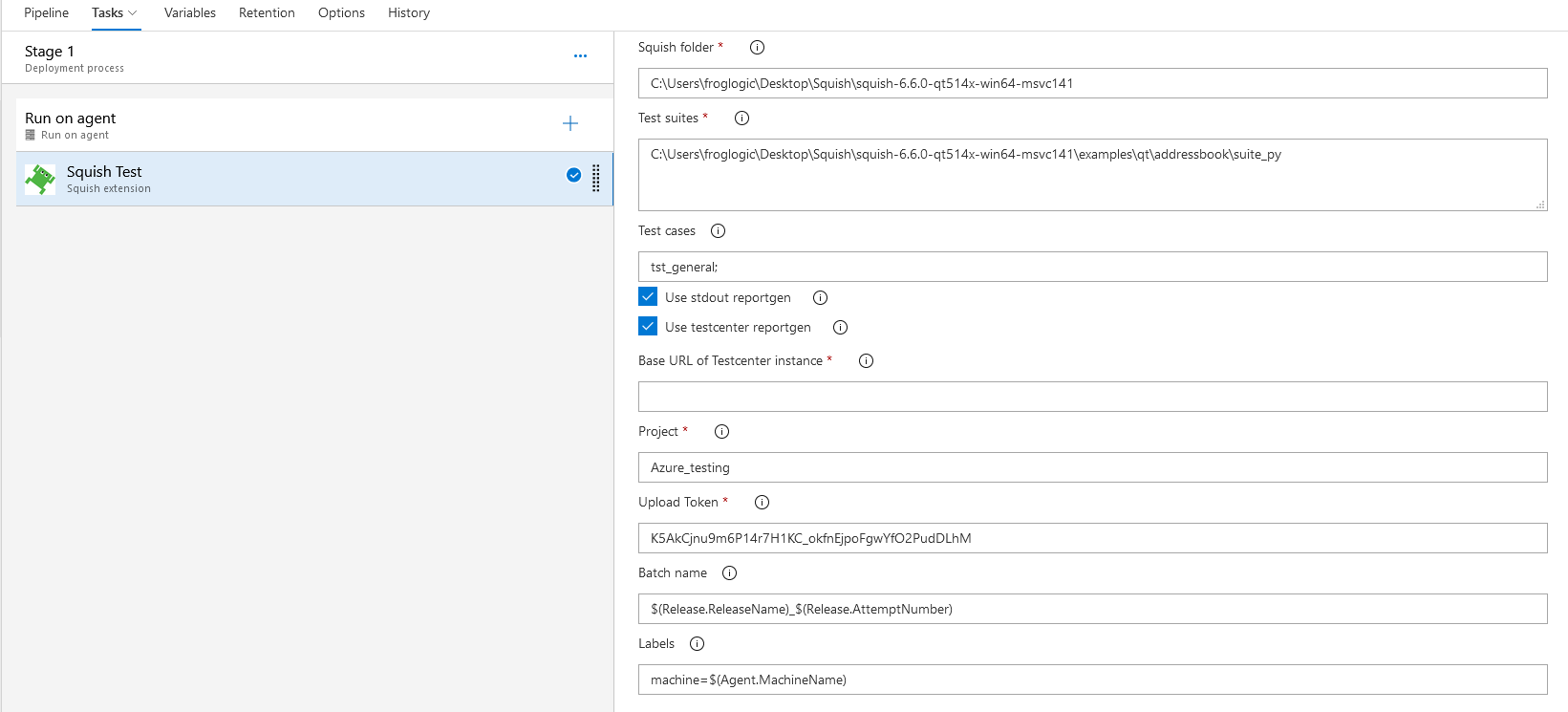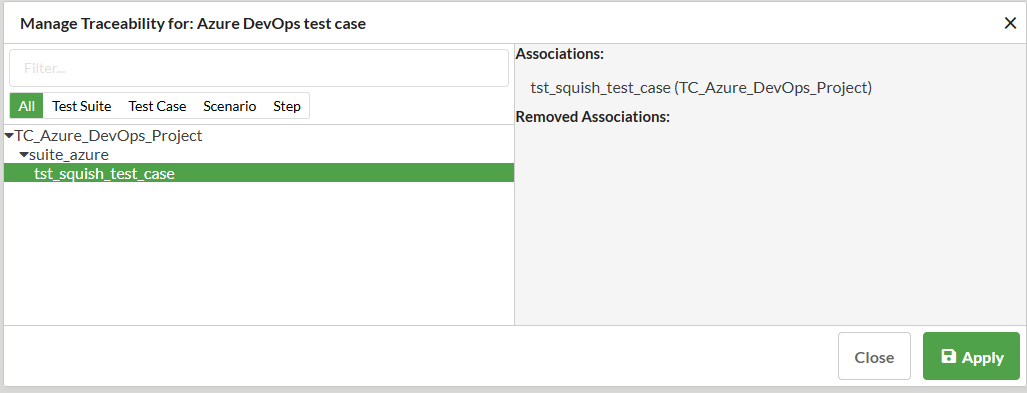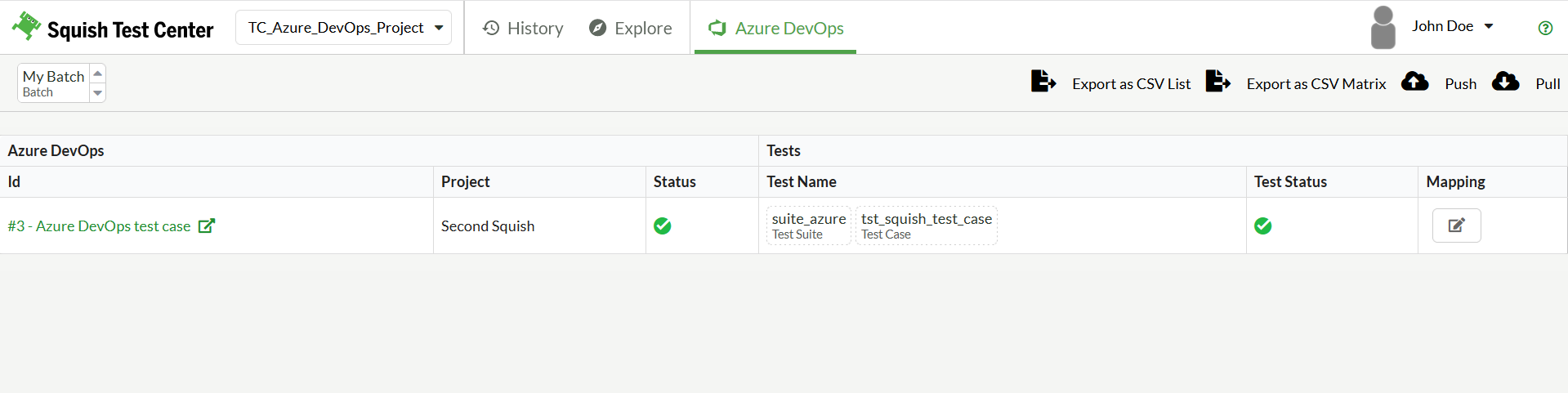Squish IntegrationThis extension integrates Azure DevOps with Squish GUI Tester and Squish Test Center. It extends an Azure DevOps Pipeline with two additional tasks. Executing Squish GUI Tests
The first task is used to run GUI tests using Squish GUI Tester right from an Azure DevOps Pipeline. The task can be executed in parallel on multiple agents to trigger running tests in multiple environments. Test results can be written to the standard output channel or to Squish Test Center (see below). Traceability via Squish Test CenterThe second task integrates a DevOps Pipeline with Squish Test Center. Test cases from Azure DevOps can be imported into Squish Test Center and mapped to test results generated by Squish GUI Tester.
Once a mapping has been established between Azure DevOps and Test Center, Test Center's built-in Traceability View allows the following set of actions:
Requirements
|