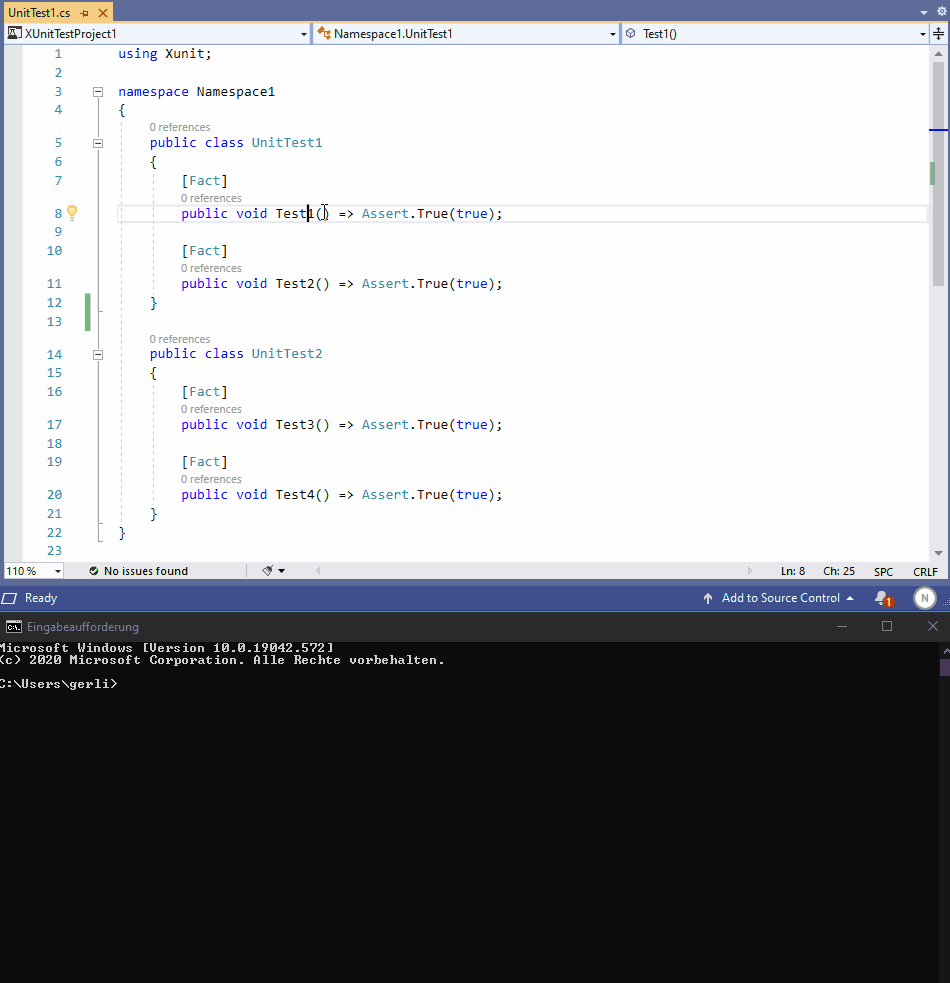If you want to execute unit test not only from Visual Studio, but also from the command line using
Right click on any method, class, or namespace in a .NET Core test project and select Copy as 'dotnet test' command. You can also navigate to Test -> Copy as 'dotnet test' command or use the keyboard shortcut ( If a test method is selected, only this test will be executed with the command. In the case of a class or namespace, every test containing the name of the element will be executed. |