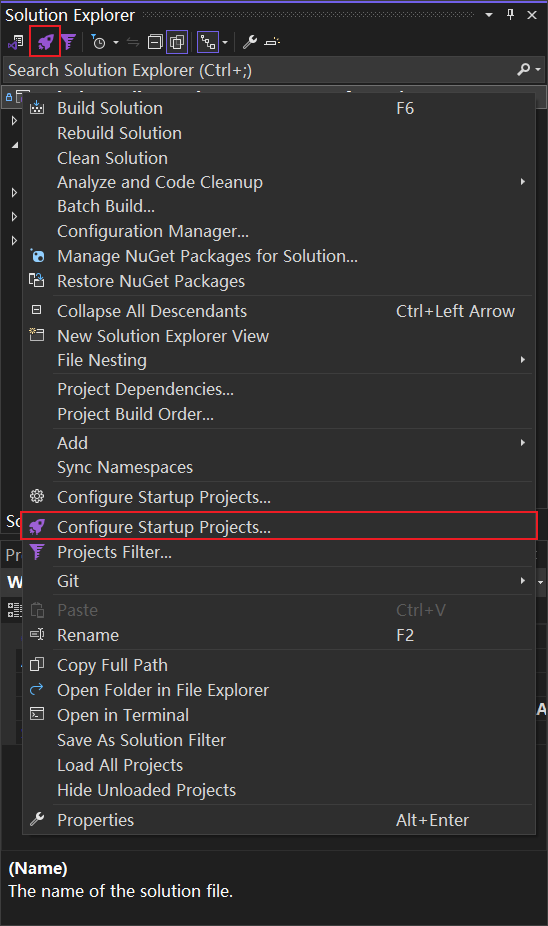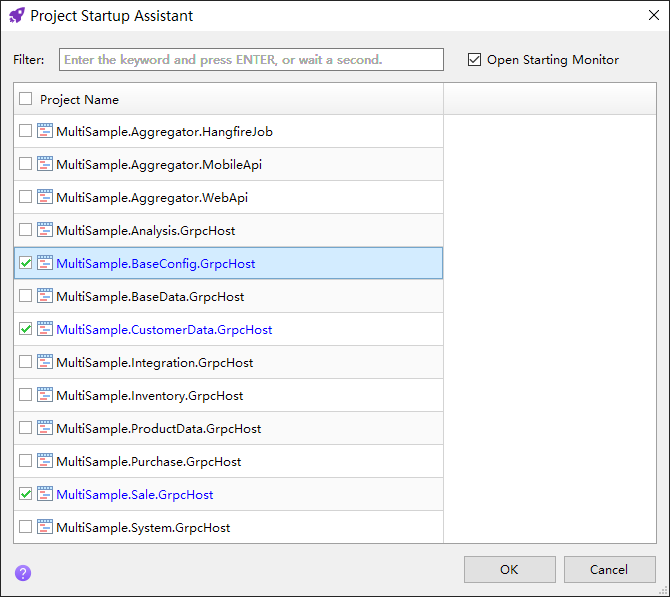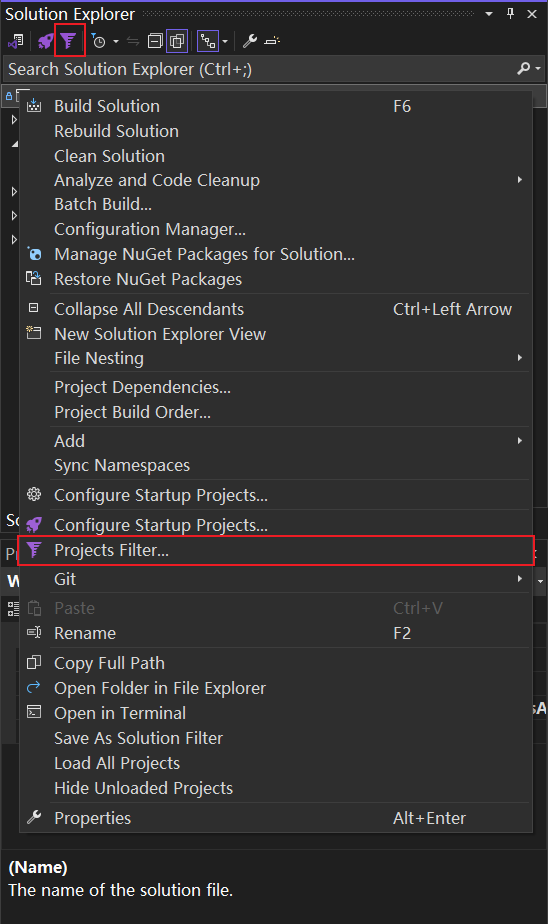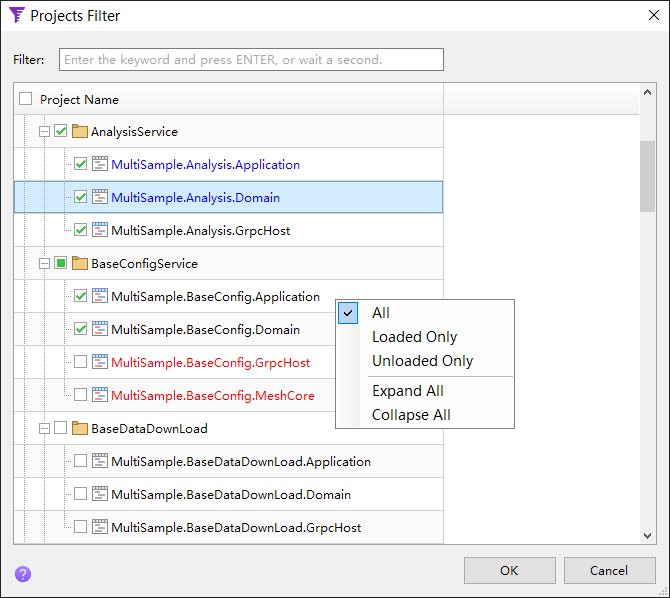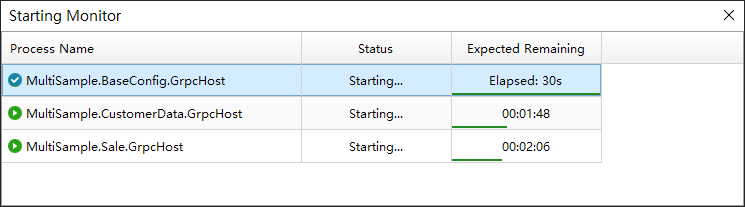When there are multiple projects in the solution, the configuration start project feature provided by Visual Studio is not very convenient, and this extension only lists the projects that can be started for configuration. In addition, a project filter is provided to quickly and easily unload and load projects. 当解决方案中有多个项目时,Visual Studio提供的配置启动项目功能不是太方便,此扩展仅列出可以启动的项目以供配置。另外,还提供了一个项目过滤器,可以快速方便地卸载和加载项目。 Configure Startup Projects1. In Solution Explorer, right-click the solution node and choose "Configure Startup Project..." menu, open "Project Startup Assistant". 在解决方案资源管理器中,在解决方案节点右键选择 “配置启动项目...” 菜单,打开 “项目启动助手”。
2. Check the items in the list, then click the OK button, and you can drag the items up and down to adjust their order, which will remain in the same order the next time you open them. 勾选列表中的项目,然后点OK按钮,你可以上下拖拽项目以调整它们的顺序,下次打开时将保持同样的顺序。
NEW Check the "Open Starting Monitor" option and then open the "Starting Monitor". NEW 勾选“打开启动监视器”后,打开“启动监视器”。 Projects Filter1. In Solution Explorer, right-click the solution node and choose "Projects Filter..." menu, open "Projects Filter". 在解决方案资源管理器中,在解决方案节点右键选择 “项目过滤器..” 菜单,打开 “项目过滤器”。
2. Check the items in the above list to load the projects, and uncheck to uninstall the projects. CTRL+[+] expands all nodes and CTRL+[-] collapse all nodes, CTRL+F5 forced refresh; Right-click in the list to popup the context menu. 勾选上面列表中的项目,表示加载项目,取消勾选表示卸载项目。CTRL+[+]展开所有节点,CTRL+[-]收缩所有节点,CTRL+F5强制刷新;在列表里点击右键可以弹出快捷菜单。
Starting Monitor NEWWhen debugging multiple projects that start slowly, a "Starting Monitor" window is displayed at the bottom right of the screen to monitor the startup status of the projects (applicable to web projects). It automatically records the previous duration and calculates the current progress of the startup process. 当调试多个启动缓慢的项目时,在屏幕右下方显示一个“启动监视器”窗口,用于监视项目的启动情况(适用于Web项目),自动记录上次的耗时,计算出当前启动的完成进度。
|