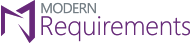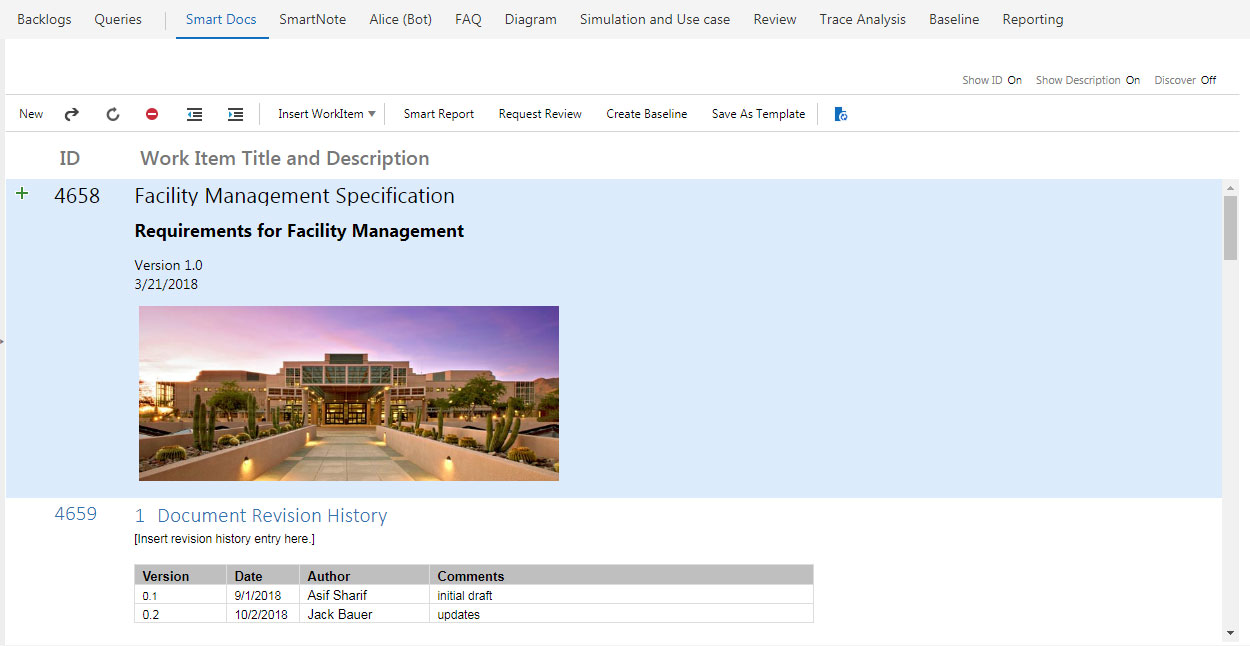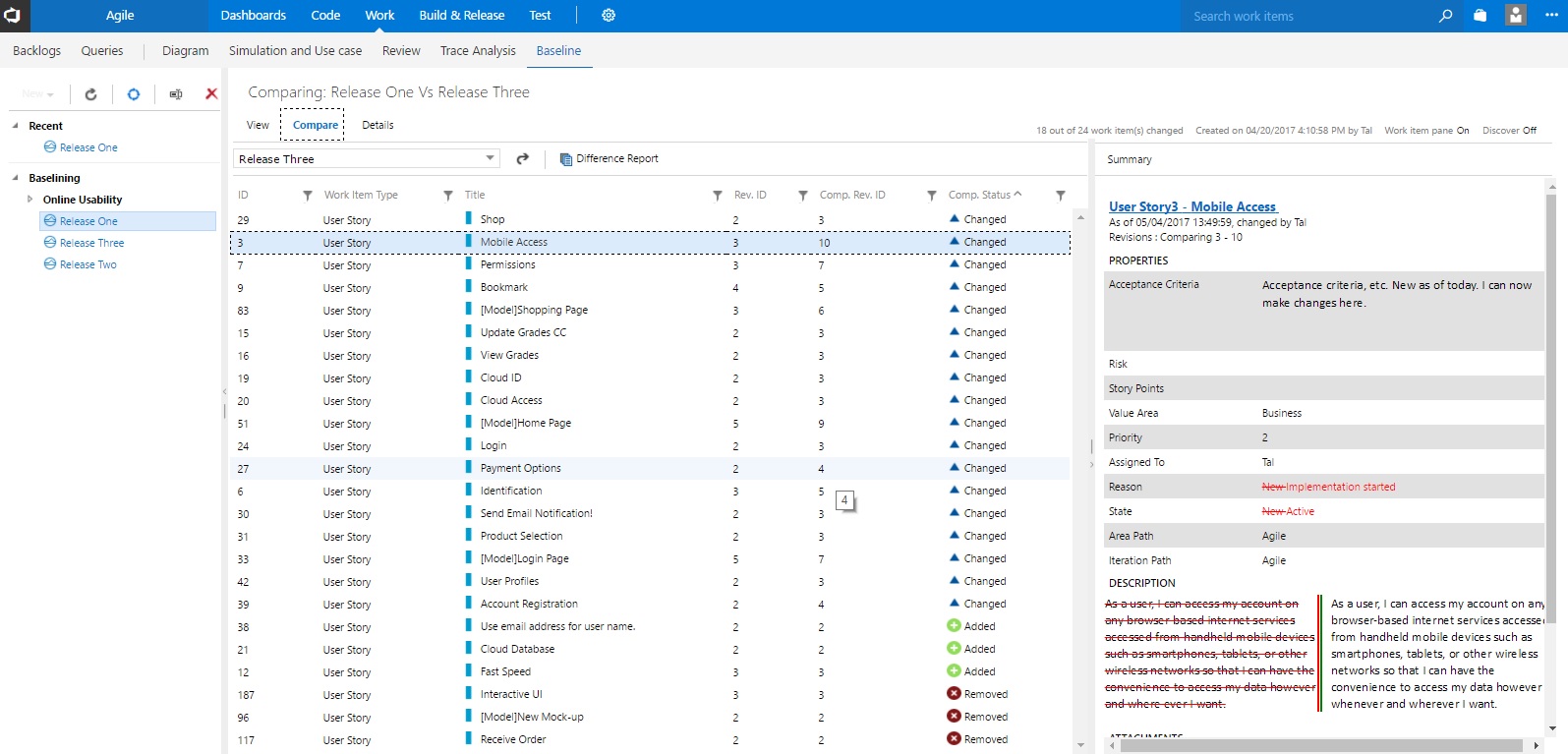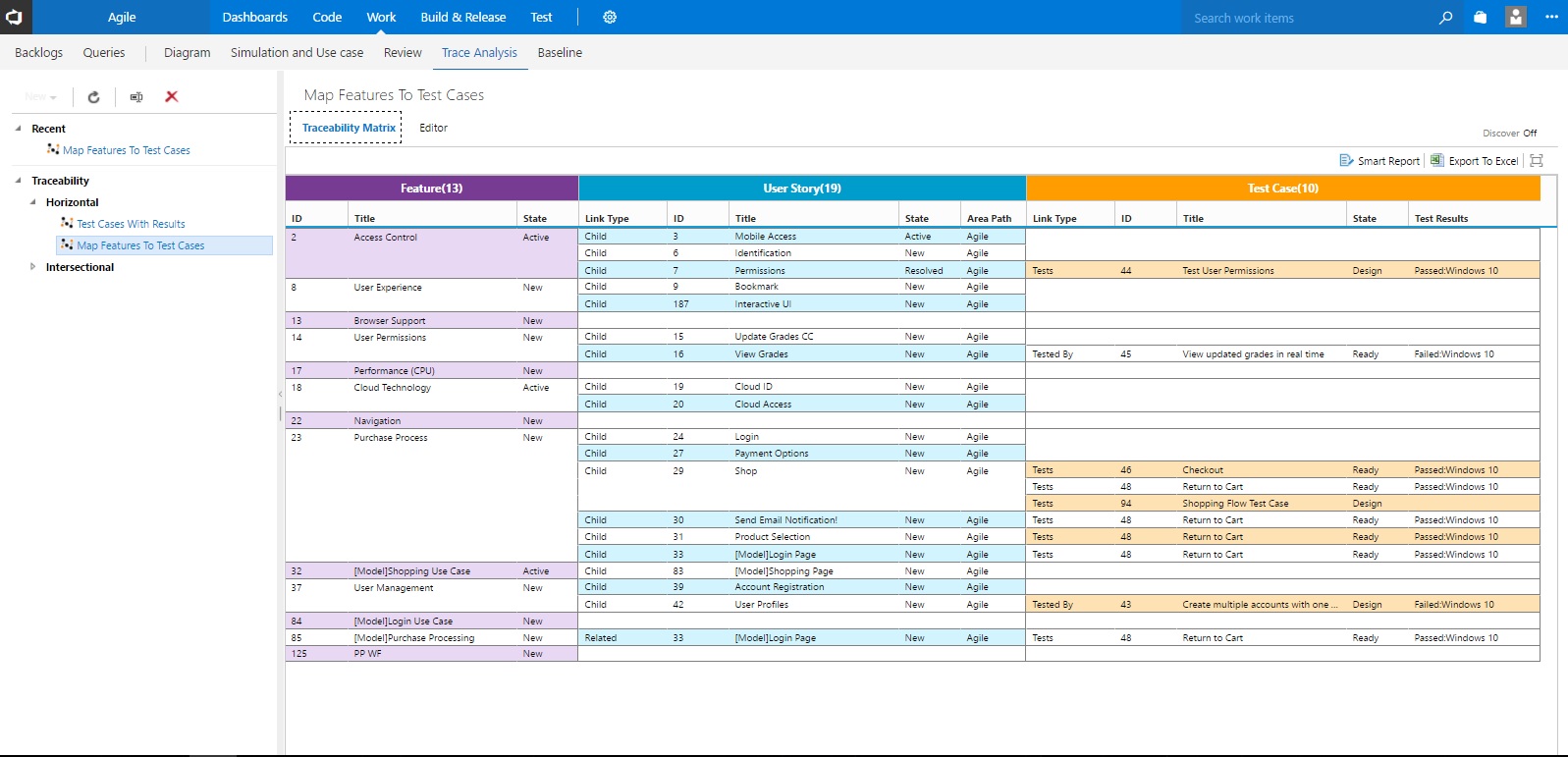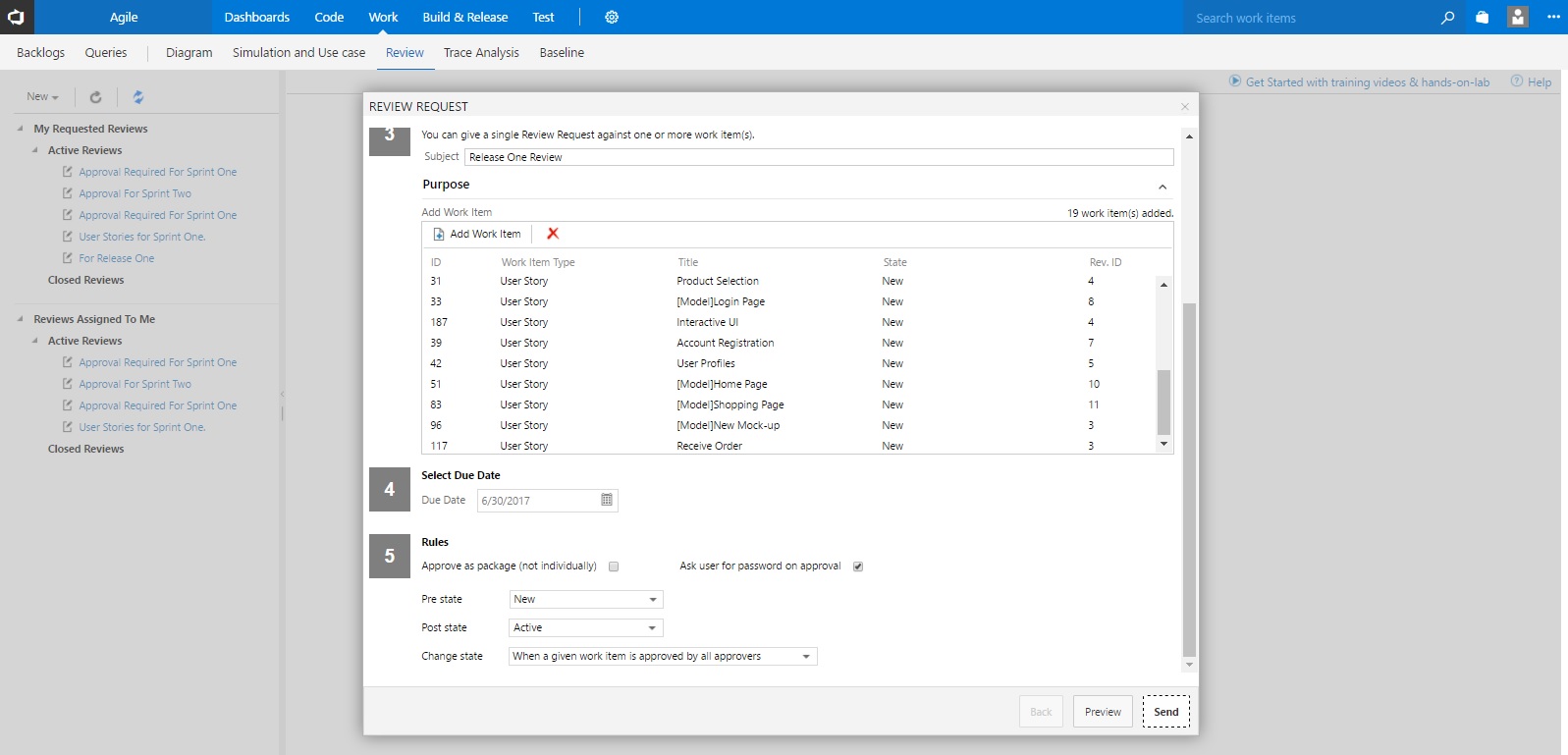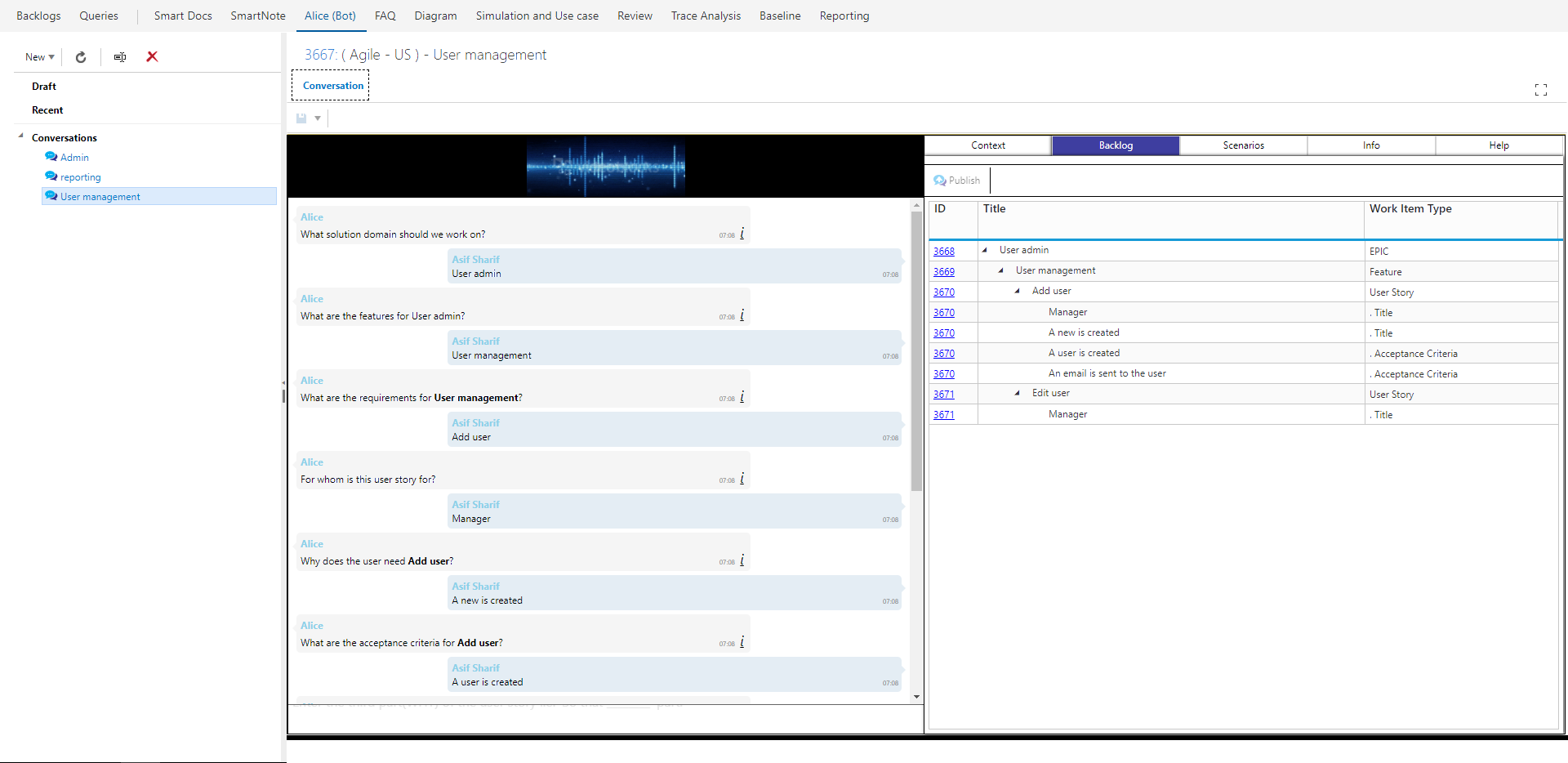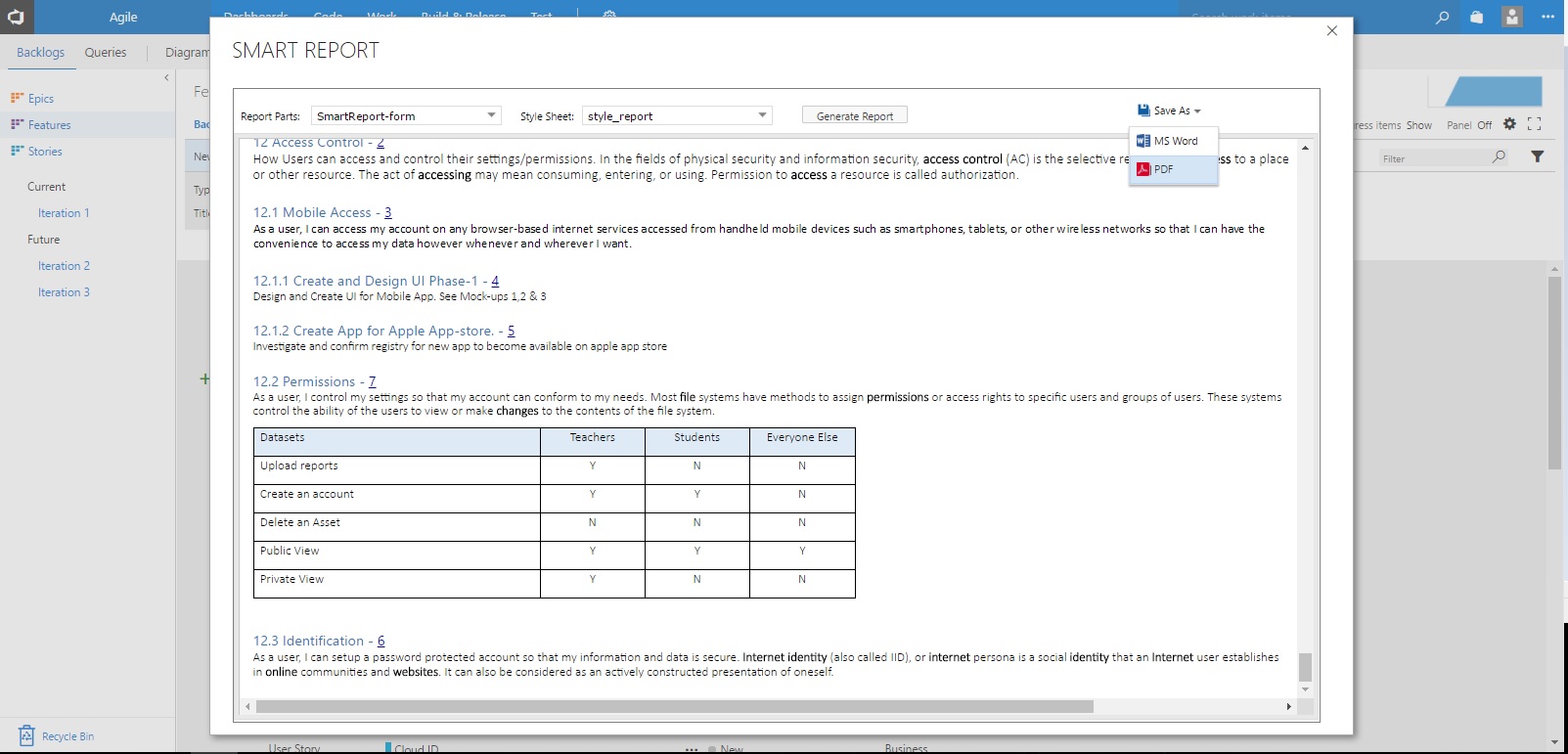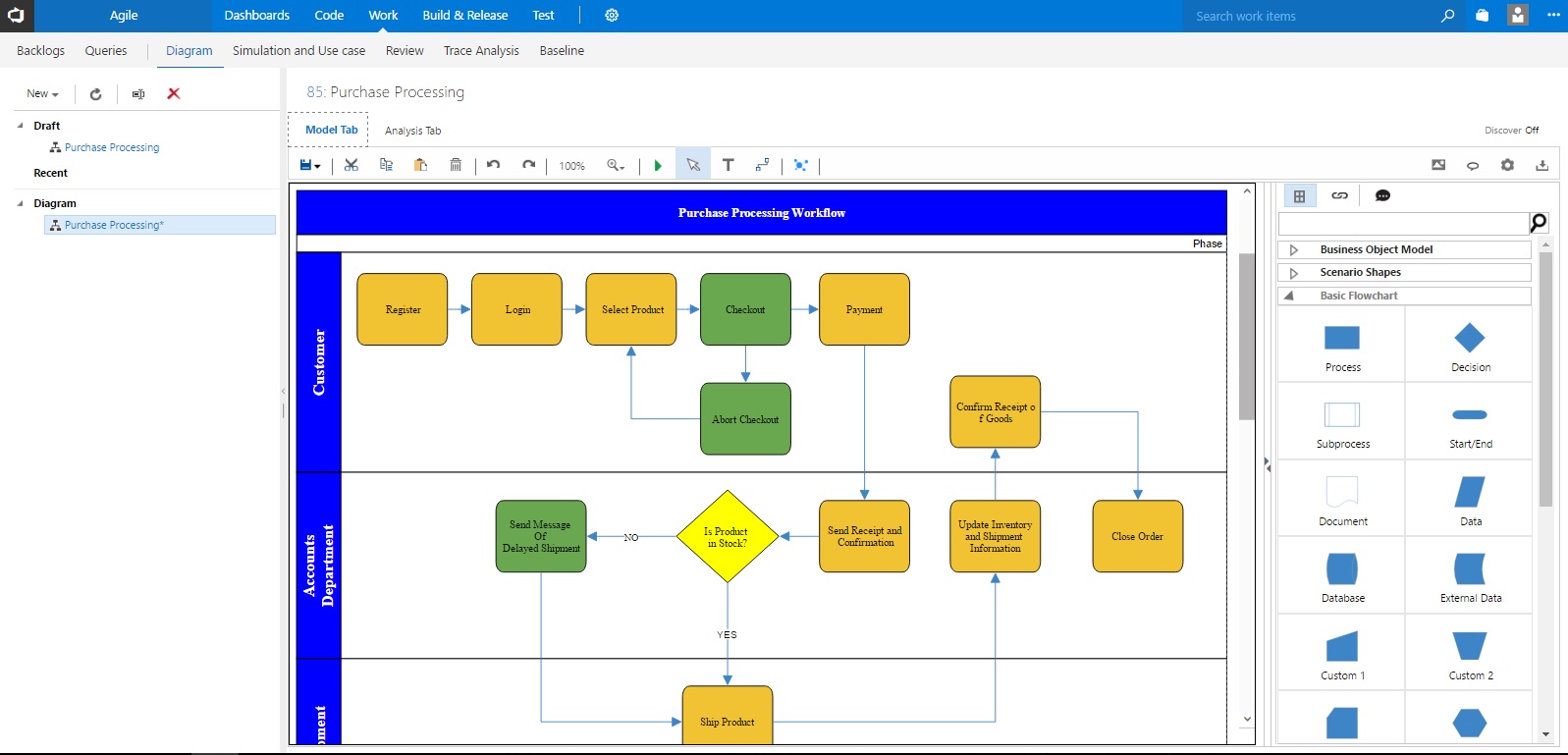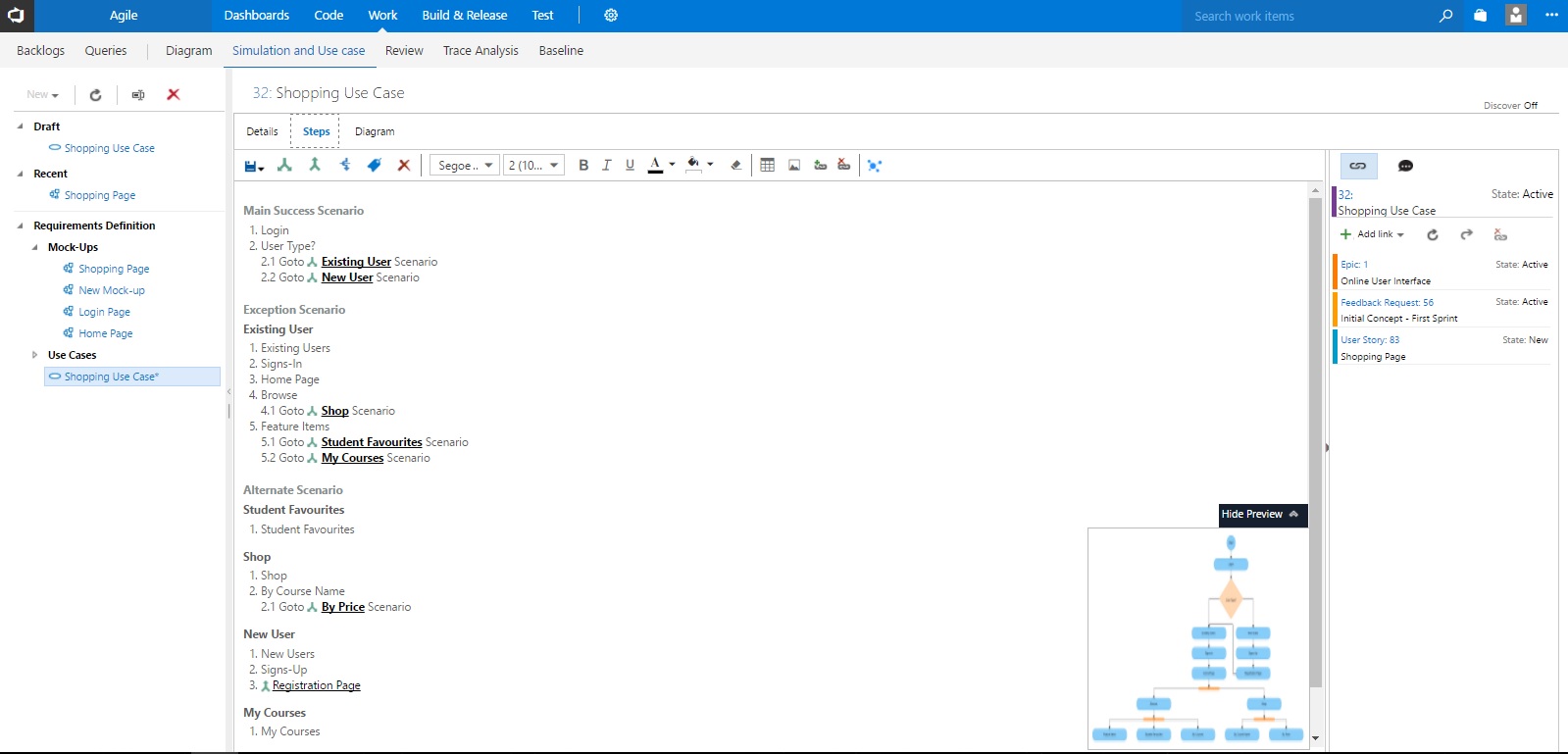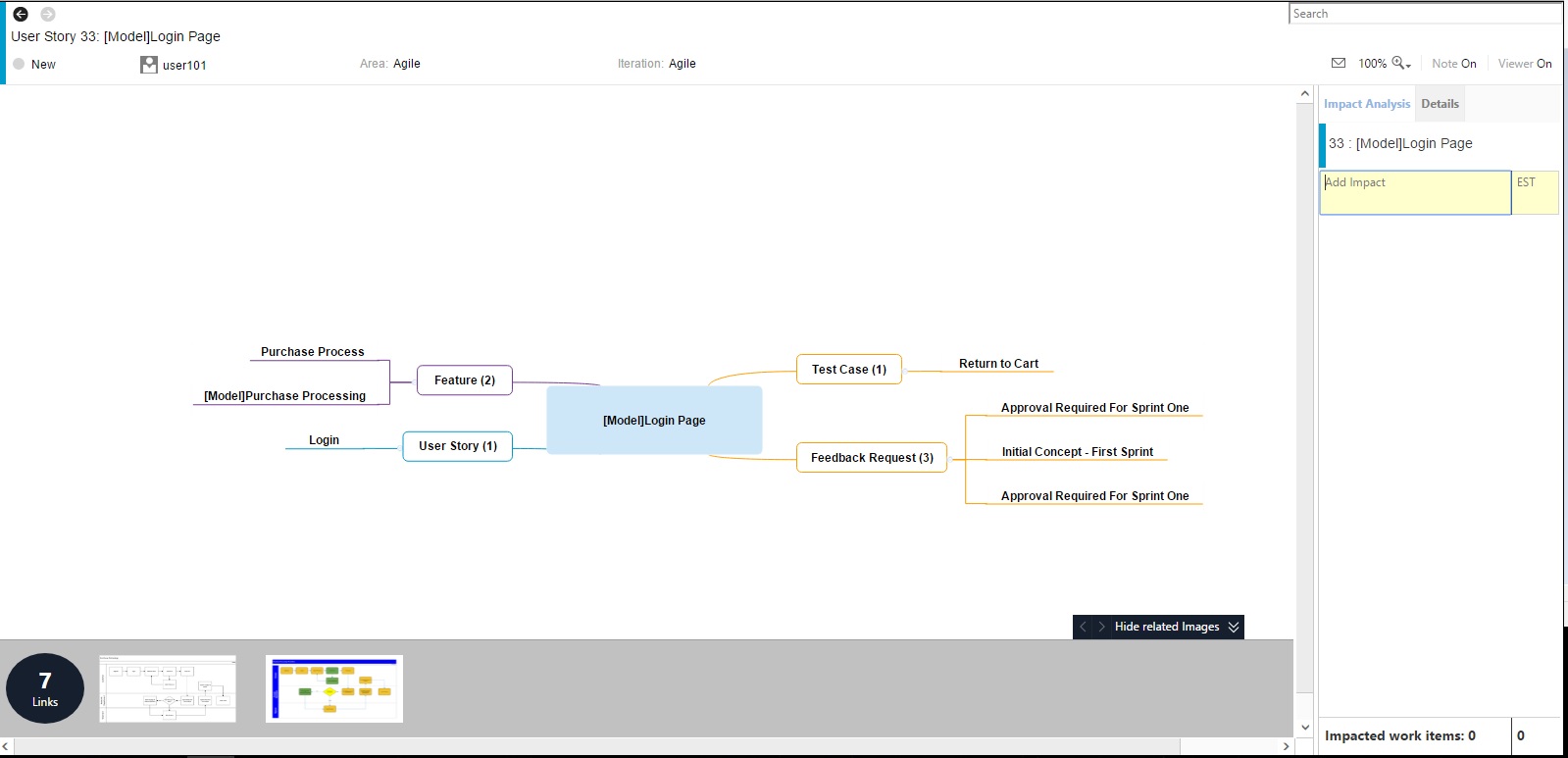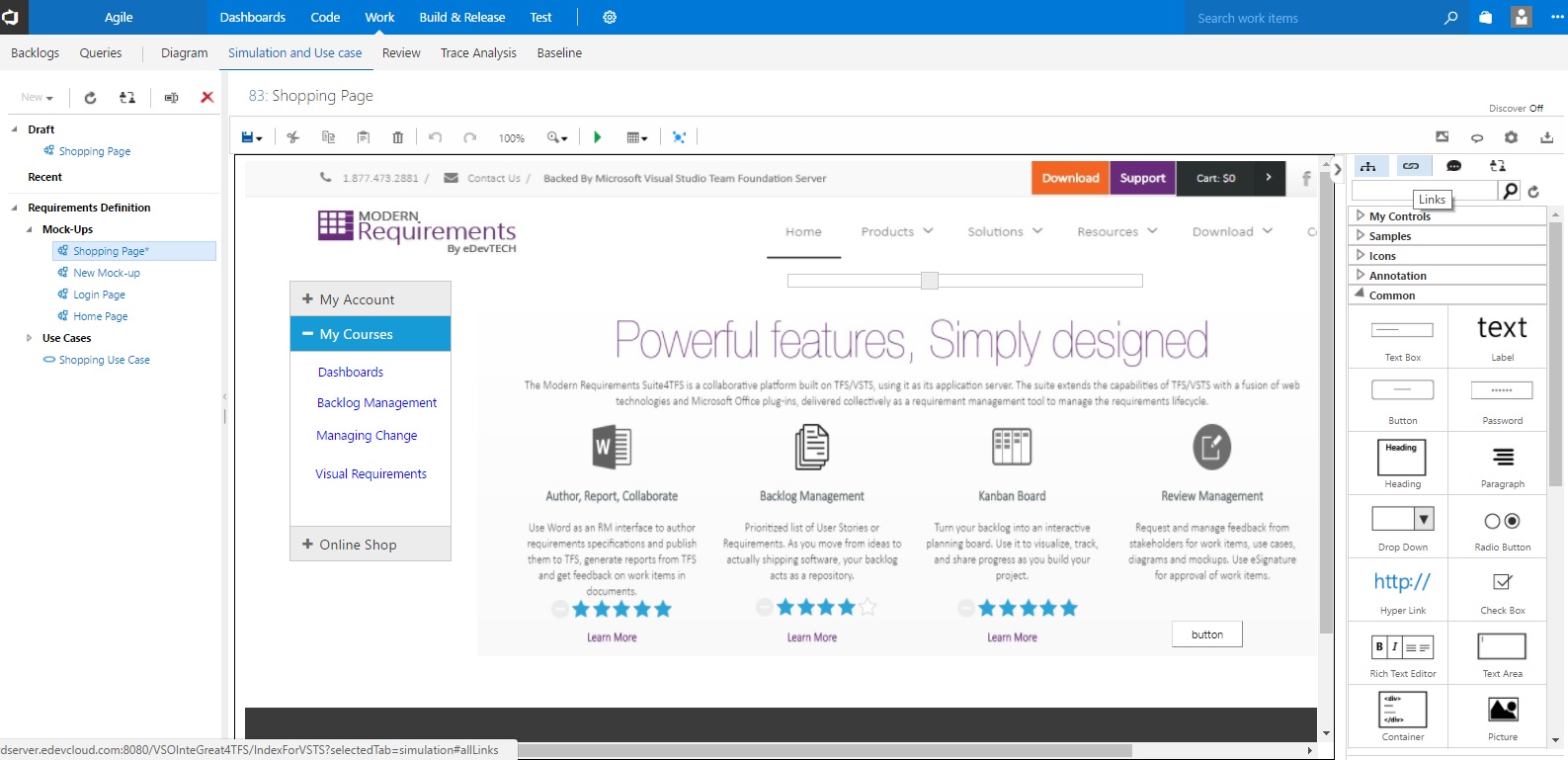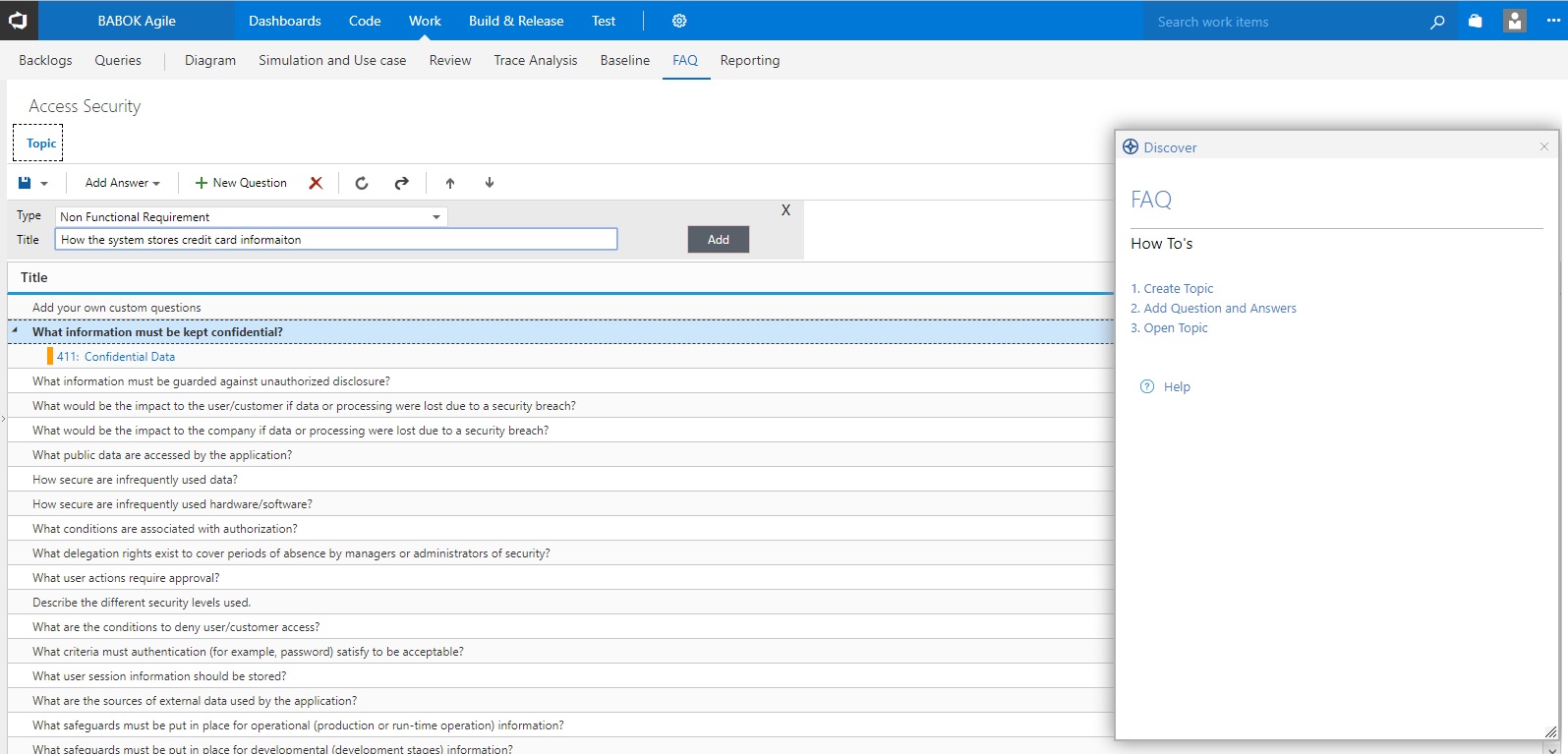Modern Requirements4DevOpsModern Requirements4DevOps reduces the time to value delivery for our clients by providing just the right amount of requirements analysis and reporting; supporting structured, agile/scrum, and hybrid methodologies. It a browser based extension to Microsoft Azure DevOps (formerly TFS and VSTS) and uses it for data storage as well. Our tool is fully embedded in the Azure DevOps UI and inherits your process template, whether it is out of the box or highly customized. Users have consistently reported 30-50% requirement project productivity and quality improvements.
Smart DocsSmart Docs is a Word-like authoring tool that is available online. It enables you to author Azure DevOps work items in a document view with rich text, table and images inline – using a complete set of rich text controls. It allows you to author work items, insert existing work items, remove work items, generate documents & save in Word and PDF format. You can also drag & drop hierarchies and indent/outdent content. Smart Docs also provides heading numbers just like Word.
BaselineBaseline provides a point in time snapshot of any or all Azure DevOps work items within a project. This tool provides users with the ability to view and compare baselines and compare between older and the latest reversions of work items. Having a baseline on each project allows users to monitor current project performance, manage release scope, create release notes, roll back to a previous version, and to improve the accuracy of future estimates. A secondary use of the work item copy function within the Baseline tool is for work item reuse. The tool allows users to create a library of reusable packages of requirements, such as NFRs, and then apply them as required to new projects, along with reuse reporting capabilities to track efficiencies.
Trace AnalysisThe tool provides complete end-to-end links between up to ten levels of different types of work items in a horizontal matrix, including test results and defects. It also allows you to customize the properties shown. The intersection matrix enables users to efficiently add/remove relationships between work items, helping users to plan, track and analyze project quality, coverage and completeness.
Review ManagementThis module is designed to manage the review and approval function of requirements or any type of work items, and ask for e-signatures. Users can schedule a review and ask for a response from one or more reviewers on multiple requirements. Stakeholders can view the list of requirements in a review package and also view all the responses provided against individual requirements. Reviewers can respond in Accept/ Reject and Accept All/Reject All.
Alice - BA AssistantAlice is the first in a series of AI-inspired tools in the Modern Requirements family. It’s a cognitive business analyst assistant that enables you to elicit requirements automatically through a logically structured question hierarchy.
Smart ReportingAuto-generate detailed HTML reports directly from the backlog or query view. Filter, group, sort and export the information as a Word of PDF file. Use reporting to share information with external stakeholders and generate business or system requirement documents. With Advanced Reporting users can create and store user definable Word templates.
DiagramThis module provides a visual way for users to create and manage the flow of events or internal workings of the application, graphically. Using UML models and other professional diagrams, users can visualize the project requirements in a modeling layout. It also allows users to connect a diagram with Azure DevOps work items, as well it supports discussion on work items amidst a group of users in the connected team project. Further analysis automation in this module provides for User Story creation and Test scenario and Test Step generation.
Use Case EditorUsers can create activity diagrams automatically simply by entering a textual use case; this provides visual verification of the narrative created. Users can define the use cases using various tools within the use case editor in order to create consistent structure, correct scenarios and links within and to external use cases; the activity diagram will be updated based on changes done to the use case narrative. Users can color code the different scenarios within a use case to visually different aspects in order to understand and validate the scenarios. Users can view all the Use cases along with their visual representations (diagrams) in a team project.
Impact AnalyzerUsers can highlight any work item and view all of its linked work items visually in a mind map view. The view can be expanded to include work items within a team, or to also include cross team dependencies. If changes are imminent, users can capture the impact of the changes, estimate the work involved, and create an email estimate to send to the appropriate stakeholders. Users can also create work item tasks while in this view to address the changes.
Simulation / WireframeSimulation helps users to organize their thoughts visually, creating a flow of screens or wireframes. Then, when the information needs to be created in Azure DevOps as requirements, user stories and tasks, the application allows you to create all work items directly from Simulation to the TFS project. At any time, users can send a mockup file to project stakeholders, who in turn can view the mock up, annotate the screens, provide textual or voice based feedback to the author. The application supports requirements elicitation, validation and clarity in a visual environment.
FAQThis module contains 14 categories of questions surrounding non-functional requirements. By answering the questions, users will create non-functional requirement work items that in turn can be applied to the current project and also saved for reuse to the enterprise library. Users can also customize these questions or create their own.
Quick Steps to Get Started |