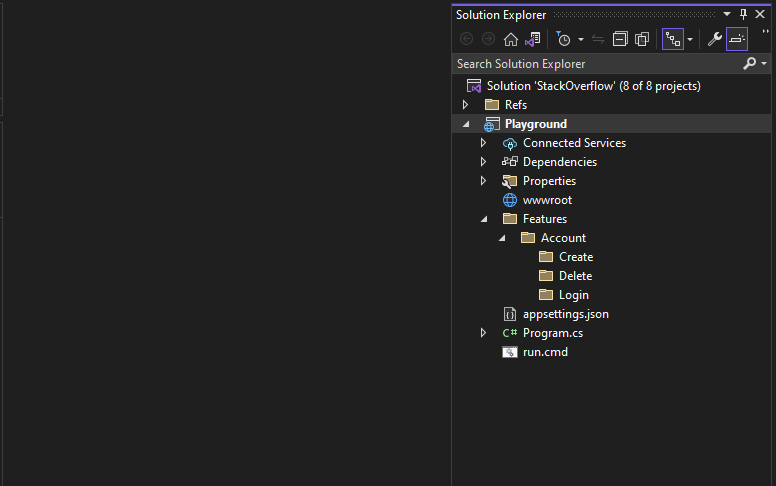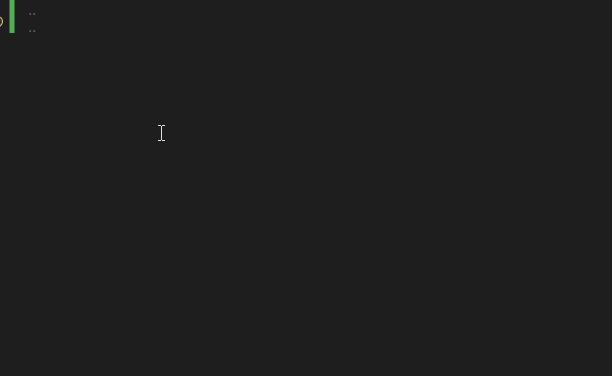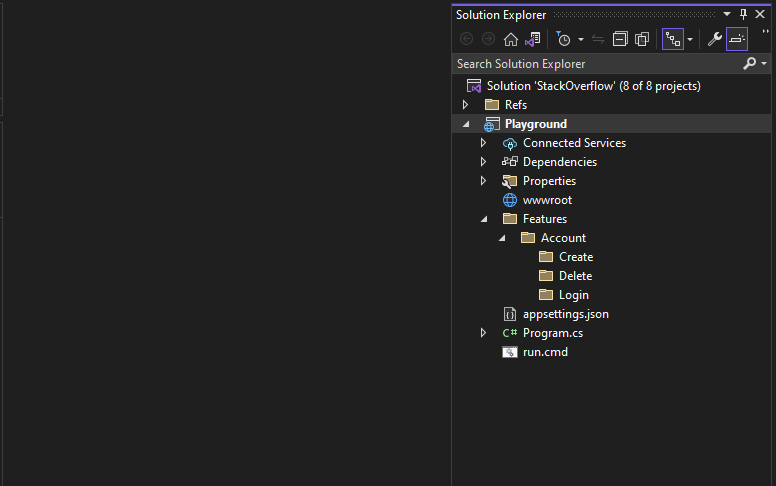Code Snippets
The FastEndpoints VS Extension adds handy code snippet shortcuts to make it faster to scaffold/expand new classes in your project:
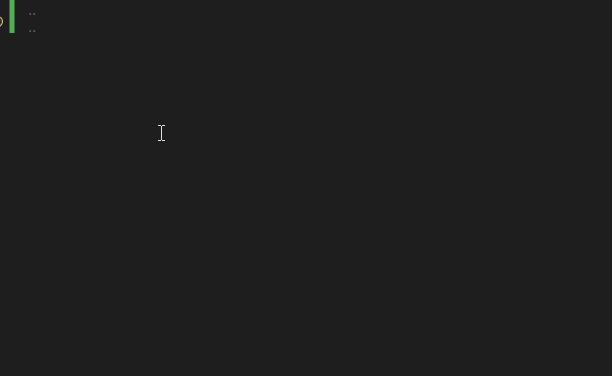
Available Shortcuts:
epreq
// Scaffolds an endpoint with only a request dto
sealed class Endpoint : Endpoint<Request>
epreqres
// Scaffolds an endpoint with request and response dtos
sealed class Endpoint : Endpoint<Request, Response>
epnoreq
// Scaffolds an endpoint without a request nor response dto
sealed class Endpoint : EndpointWithoutRequest
epres
// Scaffolds an endpoint without a request dto but with a response dto
sealed class Endpoint : EndpointWithoutRequest<Response>
epdto
// Scaffolds the request & response dtos for an endpoint
sealed class Request {}
sealed class Response {}
epval
// Scaffolds an endpoint validator for a given request dto
sealed class Validator : Validator<Request>
epmap
// Scaffolds an endpoint mapper class for the given request, response and entity dtos
sealed class Mapper : Mapper<Request, Response, Entity>
epsum
// Scaffolds a summary class for a given endpoint and request dto
sealed class Summary : Summary<Endpoint, Request>
epdat
// Scaffolds a static data class for an endpoint
static class Data
epfull
Scaffolds the complete set of classes for a full vertical slice
cmd
// Scaffolds a command handler for a given command model that does not return a result
sealed class CommandHandler : ICommandHandler<Command>
cmdres
// Scaffolds a command handler for a given command model that returns a result
sealed class CommandHandler : ICommandHandler<Command, Result>
evnt
// Scaffolds an event handler for a given event model
sealed class EventHandler : IEventHandler<Event>
preproc
// Scaffolds a pre-processor for a given request dto
sealed class Processor : IPreProcessor<Request>
postproc
// Scaffolds a post-processor for a given request & response dto
sealed class Processor : IPostProcessor<Request, Response>
Integration Test Scaffolds
- tstfixture - scaffolds a test class fixture
- tstclass - scaffolds a test class
- tstmethod - scaffolds a test method with a
[Fact] attribute
VS New Item Template
If you're doing vertical slice architecture and placing each individual feature in their own namespace, you can take advantage of the new item template added to the "add new file" dialog of visual studio to make it convenient to add feature file sets to your project.
Once installed, your visual studio add new item dialog will have FastEndpoints Feature File Set listed under Installed > Visual C# node. Then, instead of entering a file name, simply enter the namespace you want your new feature to be added to followed by .cs
A new feature file set will be created in the folder you selected.
There will be 4 new files created under the namespace you chose.
Data.cs - Use this class to place all of your data access logic.
Models.cs - Place your request, response DTOs and the validator in this file.
Mapper.cs - Domain entity mapping logic will live here.
Endpoint.cs - This will be your new endpoint definition.
Click here for an example feature file set.