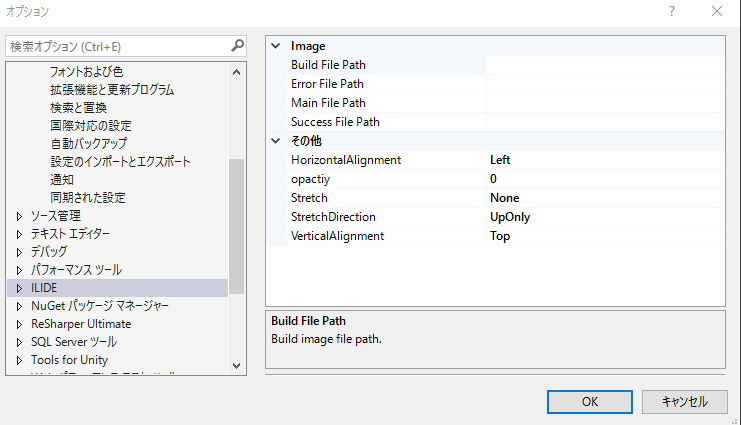簡単に痛VisualStudioにすることができます。
インストール後、ツール→オプションからILIDEを選択。 png,jpgが複数入ったフォルダを指定することでランダムでIDEの背景にすることが出来ます。 フォルダには「通常時」「ビルド中」「ビルド成功時」「ビルド失敗時」がそれぞれ指定できます。 また、画像の配置やスケーリング・透過度なども指定できるようになっています。
After installation , select the ILIDE from the Tools → Options .png, jpg you can be in random in the IDE of the background by specifying the multiple folder containing .The folder can be specified " normal ", " during the build ," " during the build success ," " build-time failure" , respectively .In addition , such as the placement and scaling and transmission of the image also it has become to be specified .
|