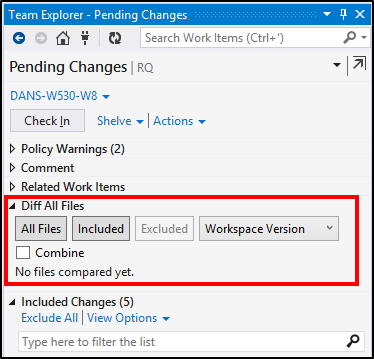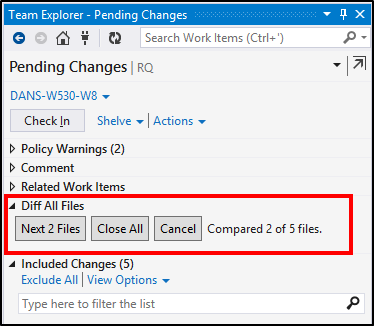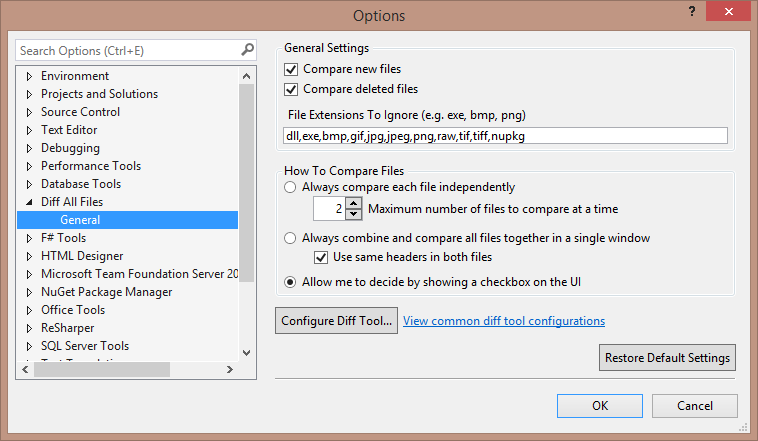Quickly and easily compare all files in Git (a commit or Staged/Unstaged files) or TFS (a changeset, shelveset, or files with pending changes) to see what has changed. Instead of clicking on each file individually and choosing to compare it with a different version, just click one button to compare all of the files.
You may edit the extension's settings from the Tools -> Options... -> Diff All Files settings page.
Visit the Diff All Files project homepage for more information or to make a feature request or bug report.
This extension is also available for Visual Studio 2022, 2017, 2015, 2013, and 2012.
Features
- Compare files one at a time, many files at a time, or with all files combined in a single file.
- Uses the same diff (i.e. compare) tool that you have configured in your .gitconfig (for Git) and Visual Studio (for TFVC). e.g. KDiff, Beyond Compare, Visual Studio, etc.
- Exclude comparing files with specific extensions, or files that have been added or deleted from source control.
- Button to quickly close all diff tool windows that have been opened.
- Specify the file versions to compare against (i.e. Unmodified, Workspace, Previous, Latest).
- Supports both Git and TFVC source control providers. Git support is only available in v16.6 and prior.
Git Support
Please go up-vote this feature request to have Microsoft add Git extensibility points to new versions of Visual Studio to allow this extension to work with Git again.
Screenshots
Before comparing files:
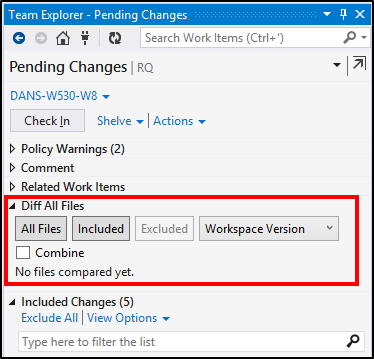
While comparing files:
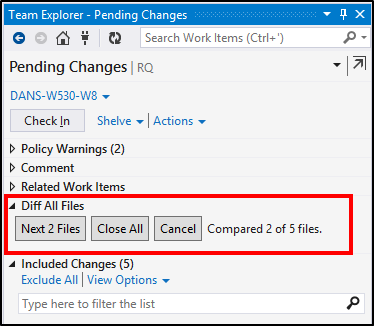
Settings screen:
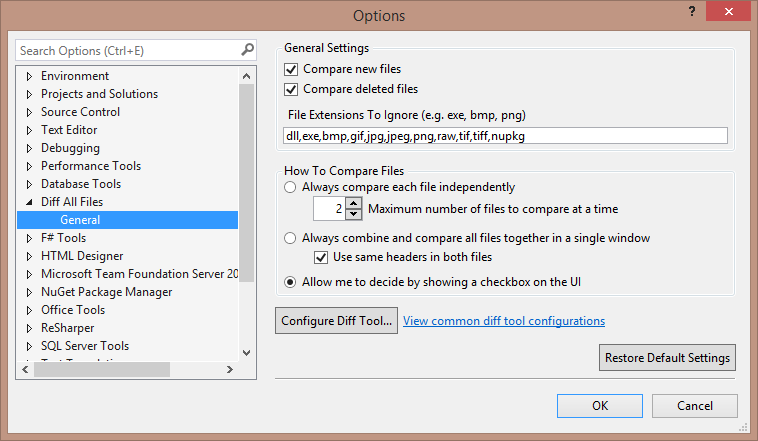
Change Log
v1.0.6 - November 14, 2021
Fixes:
- Prevent NumberOfIndividualFilesToCompareAtATime from ever being zero and resulting in divide by zero error.
v1.0.5 - May 23, 2020
Fixes:
- Fix bug where settings were not saved and would always revert back to defaults.
v1.0.4 - May 26, 2019
Fixes:
v1.0.3 - May 24, 2019
Fixes:
- Allow extension to be installed on all versions of Visual Studio 2019 (e.g. v16.x), not just v16.0.
v1.0.2 - April 12, 2019
Fixes:
- Remove asynchronous loading on background thread, as it would cause the UI to throw errors if the controls were visible right away at Visual Studio startup.
v1.0.1 - April 7, 2019
Fixes:
- Remove unnecessary dependencies preventing installation on some systems.
v1.0.0 - April 7, 2019
Initial release of VS 2019 version of extension.
| |