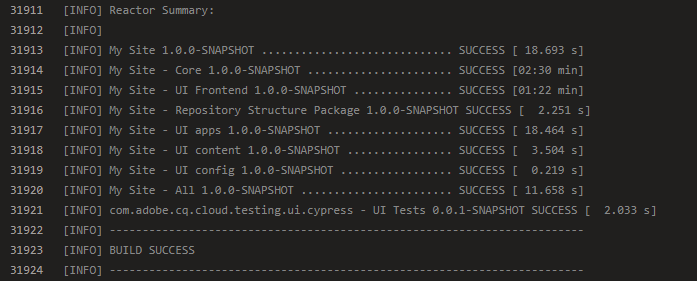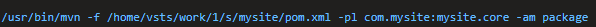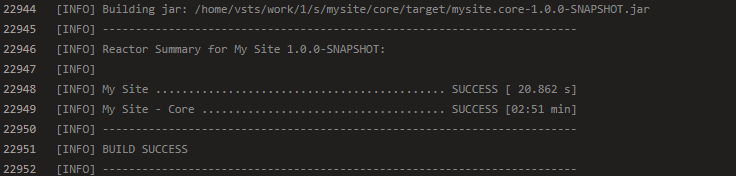Maven Custom Modules Extension
This Azure DevOps extension is designed to help streamline Maven builds by cheking and identifying the modules affected by changes in a pull request. The extension scans modified files, determines the relevant modules, and sets these modules in a variable called modulesParam. This variable can be used as an input for a Maven build task to limit the scope of the build to only include the necessary modules, optimizing build times and resources.
Before
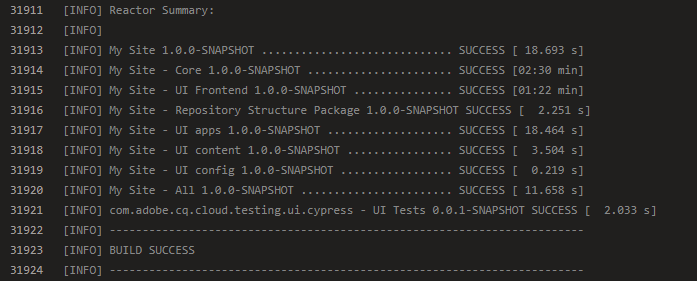
After
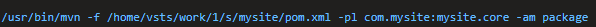
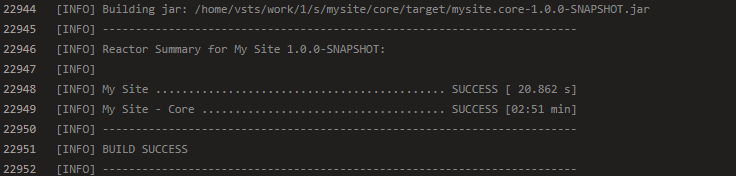
Features
- Automated Module Detection: The extension automatically scans files changed in a pull request, identifies the affected modules, and sets these modules in a variable.
- Customizable Maven Options: The
modulesParam variable is used to specify the relevant modules for Maven, enabling you to build only the required modules rather than the entire project.
- Integration with Maven Build: The generated
modulesParam variable can be used as an input for a Maven task, which then sets specific Maven options to build only the identified modules.
Getting Started
Prerequisites
- Azure DevOps account
- Basic knowledge of Azure Pipelines and Maven
Installation
- Go to the Azure DevOps Marketplace and install the Maven Custom Modules Build Extension for your organization.
- Configure the extension in your Azure DevOps pipeline.
Usage
Step 1: Add the Maven Build Validator Task to Your Pipeline
Add the custom customMavenBuildTask to your pipeline YAML file. This task will scan the changed files and identify the modules that need to be built.
- task: customMavenBuildTask@1
name: GenerateModulesParam
Step 2: Set Maven Options with modulesParam
After the customMavenBuildTask runs, it sets the modulesParam variable. You can then use this variable in a Maven task to control the scope of the build.
variables:
mavenOptions: '' # Set mavenOptions to an empty string by default
- script: |
if [ -n "$(GenerateModulesParam.modulesParam)" ]; then
echo "##vso[task.setvariable variable=mavenOptions]-pl $(GenerateModulesParam.modulesParam) -am"
fi
displayName: 'Set Maven Options' # Set the mavenOptions variable only if modulesParam has a value
- task: Maven@4
inputs:
mavenPomFile: './mysite/pom.xml'
publishJUnitResults: true
testResultsFiles: '**/surefire-reports/TEST-*.xml'
javaHomeOption: 'JDKVersion'
mavenVersionOption: 'Default'
mavenAuthenticateFeed: false
effectivePomSkip: false
sonarQubeRunAnalysis: false
options: $(mavenOptions)
How It Works
File Scan: The customMavenBuildTask scans files changed and identifies the corresponding Maven modules.
Variable Setting: It then sets the modulesParam variable with the names of the relevant modules, which can be referenced as input for other tasks. The modules follow the format groupId:artifactId
Maven Task Configuration: By using the modulesParam in a Maven task’s options field, you limit the build to only the modified modules, reducing build times and resource usage. Maven has an option -pl to include or exclude modules. So, the variable mavenOptions at the end will be -pl $(GenerateModulesParam.modulesParam) -am
Example YAML Pipeline
Below is an example Azure Pipeline that uses the Maven Build Validator Extension:
trigger:
- master
pr:
branches:
include:
- "*"
pool:
vmImage: ubuntu-latest
variables:
mavenOptions: '' # Set mavenOptions to an empty string by default
steps:
- script: echo Hello, world!
displayName: 'Run a one-line script'
- task: customMavenBuildTask@1
name: GenerateModulesParam
# Set the mavenOptions variable only if modulesParam has a value
- script: |
if [ -n "$(GenerateModulesParam.modulesParam)" ]; then
echo "##vso[task.setvariable variable=mavenOptions]-pl $(GenerateModulesParam.modulesParam) -am"
fi
displayName: 'Set Maven Options'
- task: Maven@4
inputs:
mavenPomFile: './mysite/pom.xml'
publishJUnitResults: true
testResultsFiles: '**/surefire-reports/TEST-*.xml'
javaHomeOption: 'JDKVersion'
mavenVersionOption: 'Default'
mavenAuthenticateFeed: false
effectivePomSkip: false
sonarQubeRunAnalysis: false
options: $(mavenOptions)
- script: |
echo Add other tasks to build, test, and deploy your project.
echo See https://aka.ms/yaml
displayName: 'Run a multi-line script'
Support
For questions or feedback, please reach out through the Azure DevOps Marketplace
Build the project for customization
Go to customavenbuildtask and then run
npx tsc
Go to the root folder and the run
tfx extension create --manifest-globs vss-extension.json
License
This project is licensed under the MIT License. See the LICENSE file for details.