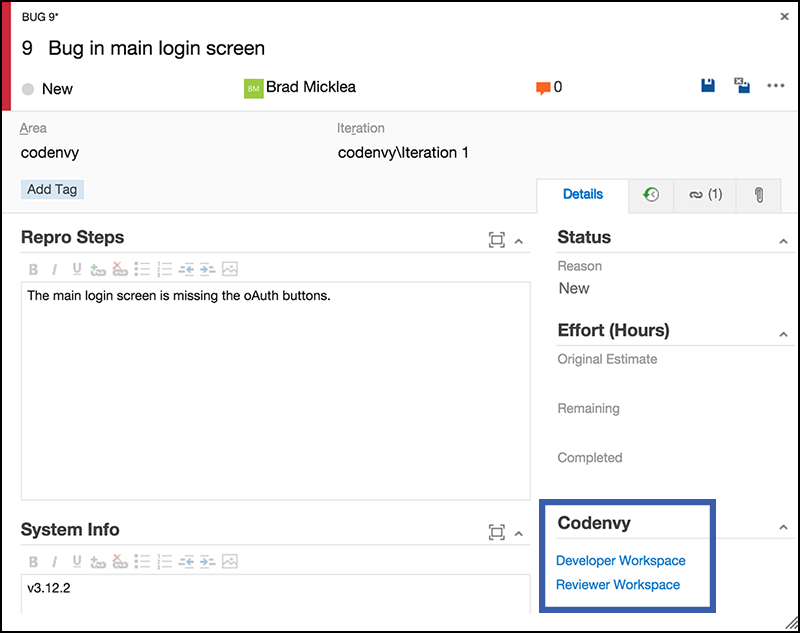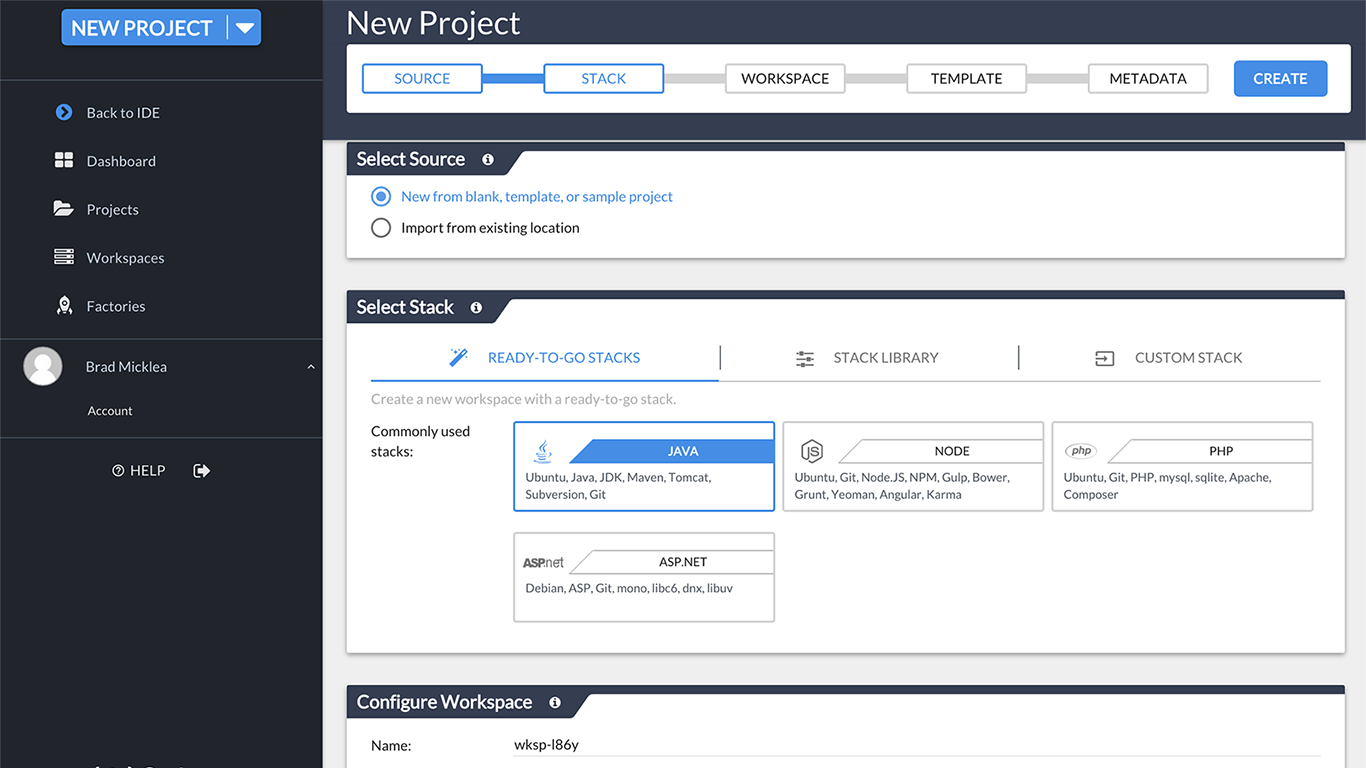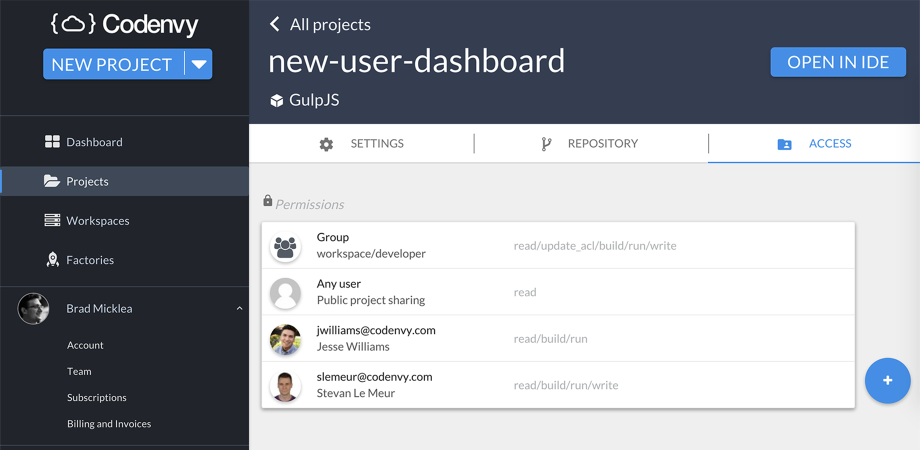##Empower anyone to contribute to a project without installing software #####See how anyone can collaborate on code before it's merged. Using Codenvy with our extension for Microsoft VSTS, anyone can begin developing or reviewing a project by clicking a link in a VSTS work item. Workspaces are generated through our “Factory” automation, which handles all bootstrapping tasks including environment boot, authentication, source code cloning, build/debug runtime creation, and branch setup. Reachable from any device, workspaces are generated as the developer works in Microsoft VSTS git and issue management. This removes manual effort and error from workspace configuration:
See all the Codenvy features. ####From Work Item to Code
Click on a link in your VSTS work item issue and launch directly into a browser IDE ready to build, run and debug your code without installing software. Git branching can be automated to simplify development.
####Collaborative Workspaces
Workspaces can be private or shared. Sharing replicates both projects (files) and environments (runtimes) so anyone can collaborate on the code without re-configuring their own workspace.
####Supports any Stack
Use our pre-configured runtimes for Java, .NET, Javascript, C++, etc... Or create your own recipe-based environment using Docker images or Dockerfiles from DockerHub or private registries.
####Secure
Run Codenvy behind your firewall, connected to your JIRA server and the rest of your development toolchain. Control users, rights and access. Host thousands of users through your existing LDAP credentials.
The Codenvy agile workflow plugin for Microsoft VSTS requires a Codenvy Enterprise On-Prem or SaaS system. |