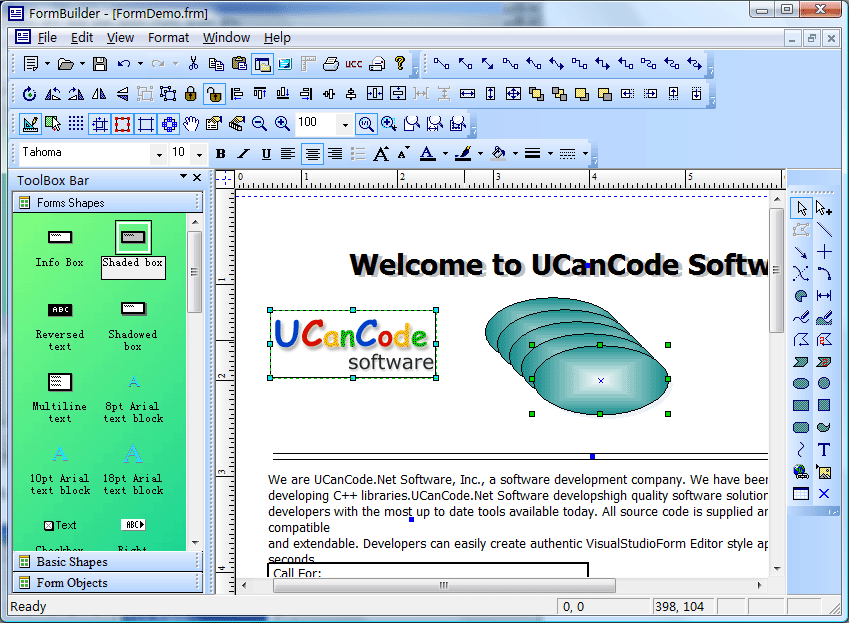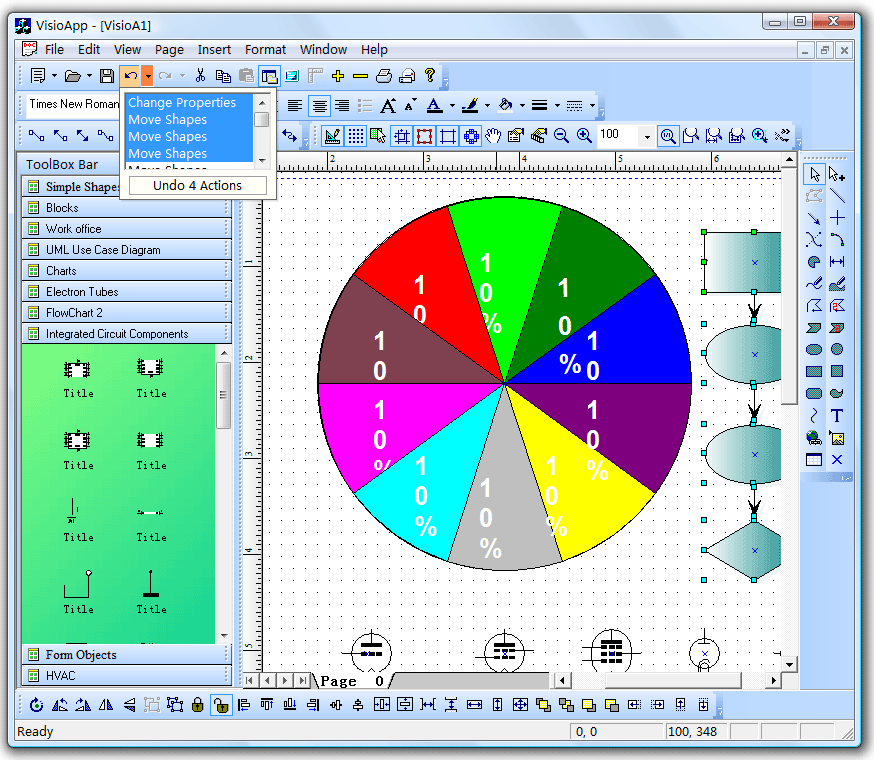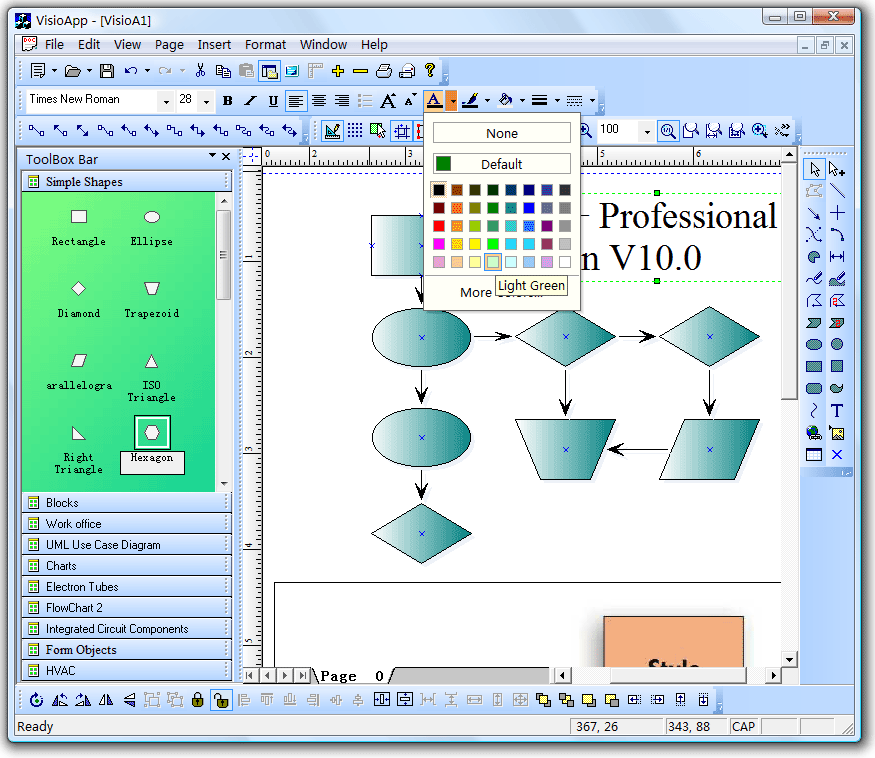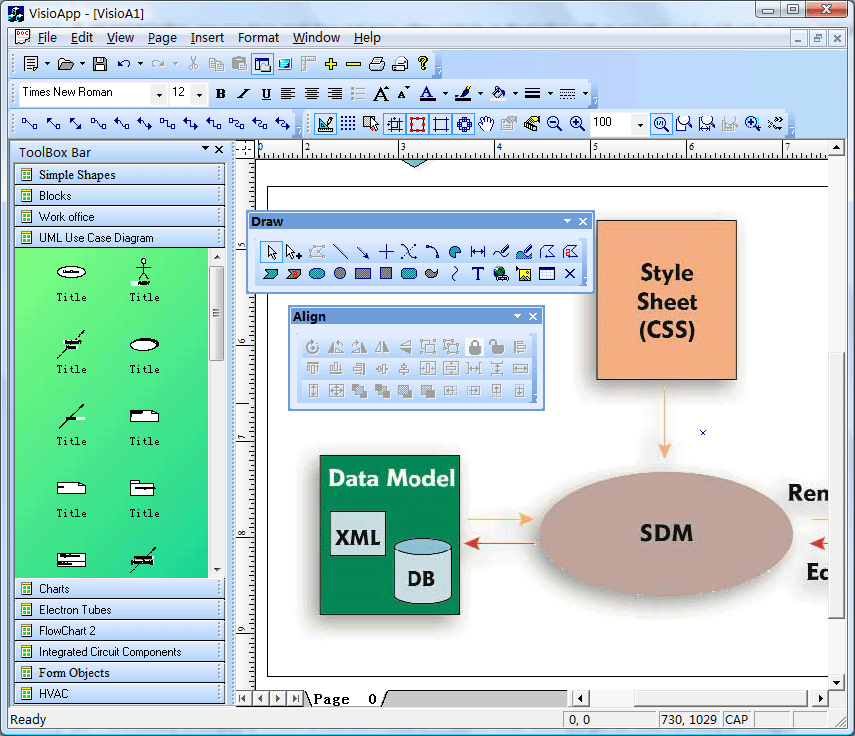1.Mostly advance Office 2003 GUI look!
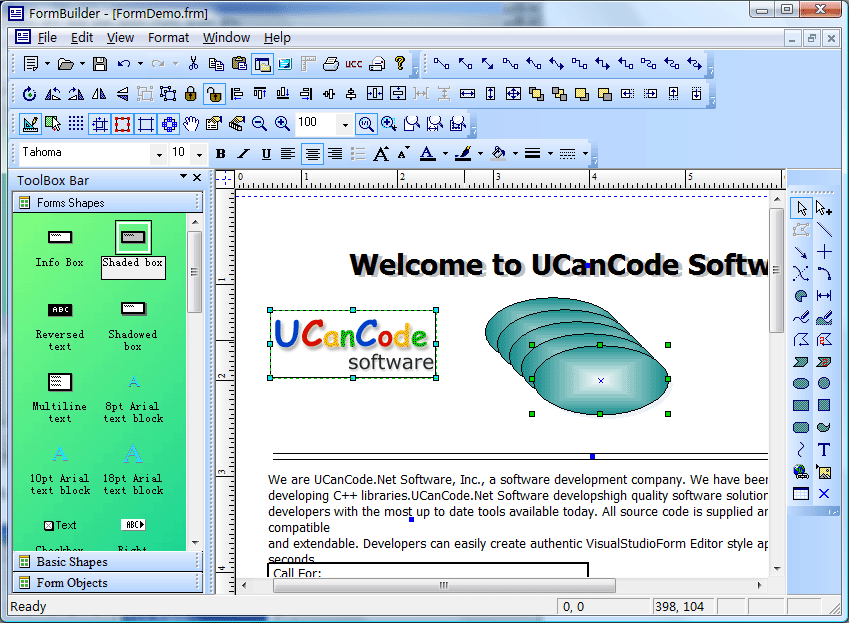
2.Drop down UNDO/REDO picker, like microsoft office!
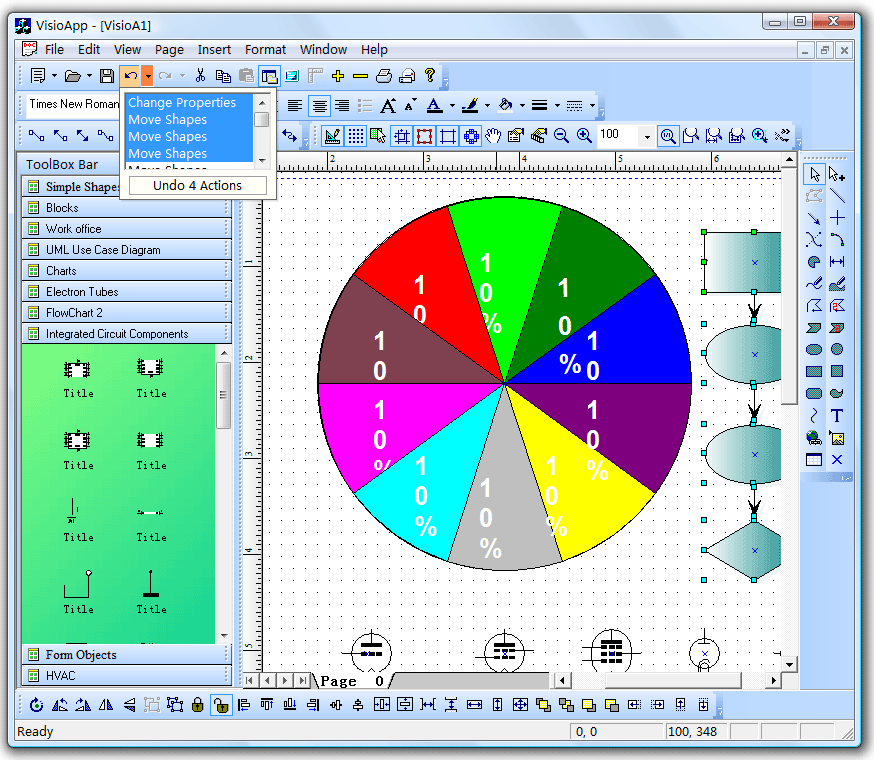
3.Drop down Color Picker, Drop down Line Picker and other drop down picker, with the full version of XD++, you can create your own drop picker.
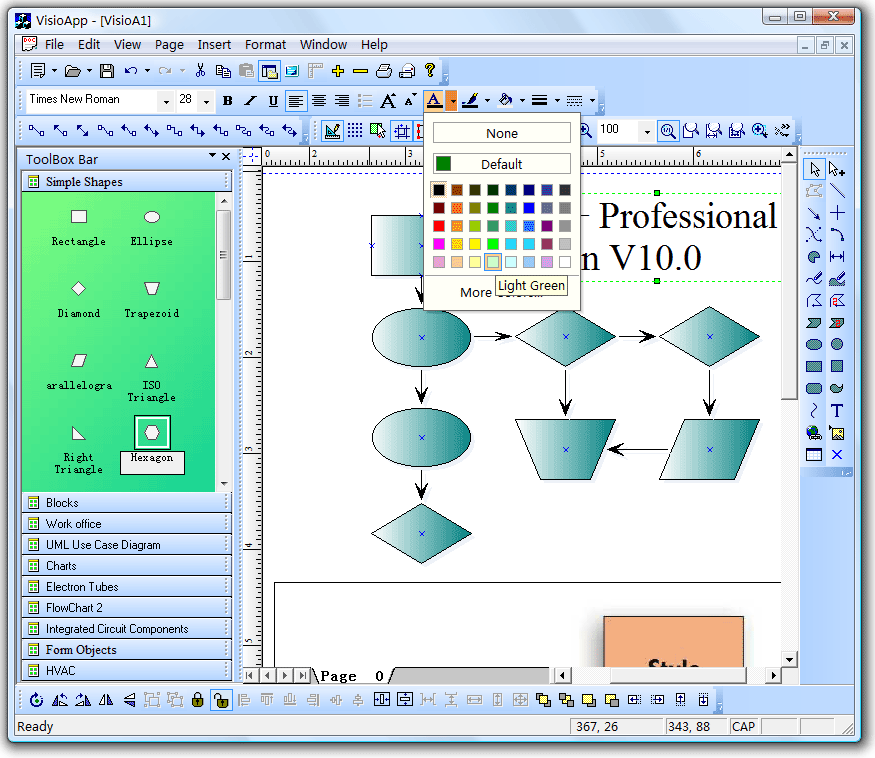
4.Advanced toolbar, you can place combobox and many other controls on the toolbar with an easy way and a rich set of power controlbar.
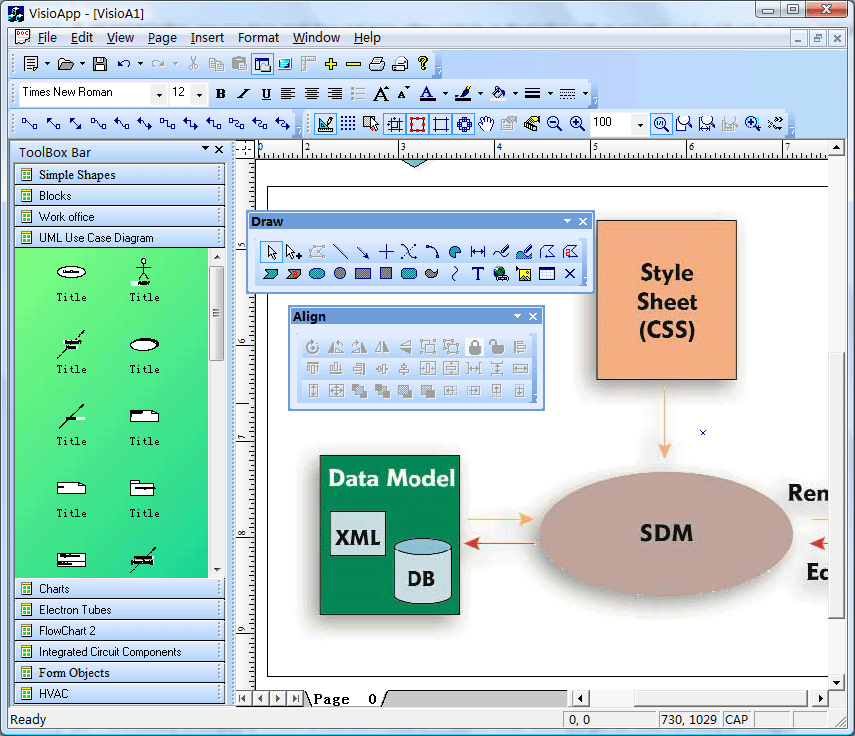
Below is the full features about XD++ MFC Professional Edition
 Full source code
Full source code
XD++ MFC Library is completely written in Microsoft Visual C++. Source code, which you get for free, has many advantages:
- Ability to customize it;
- You can further develop the product;
- Complete control of the product's programming quality;
 Trial Software
Trial Software

• XD++ MFC Library Professionl Edition Component 20 Mb
Try EVERY feature before you purchase it
In the download section you can find the trial version of XD++ MFC Pro. All our research show that a fully-functional demo is a decisive element for most of developers. So check for yourself if XD++ MFC Pro is what you were looking for. The only difference between the trial and release version is the presence of nag screens.
 Licensing
Licensing
XD++ MFC Pro Component is licensed per number of developers' machines i.e. one software license is required per developer's machine.
All XD++ MFC Pro Components are royalty-free which means re-distribution with your application does not require any additional fees.

 Learn more about UCCDraw ActiveX Control by click here!
Learn more about UCCDraw ActiveX Control by click here!
More about Product Information: