E-XD++component library visual graphics design goals for high-end business users in the development of electronic forms-based input interface or a scalable application system provides a set of VC + + source code component library, E-XD++visible graphic component library not only contains all of the XD + + Professional Edition functionality, while the user interface and data entry and other aspects of a large number of extensions, user can be any standard Windows controls as input components onto E-XD++visible library of graphical components on the canvas. In addition, E-XD++component library visual graphics and flexible architecture allows you to connect to the canvas according to your needs, components, attributes, and orders E-XD + + component library visual graphics to modify any part of. UCanCode electronic form system contains complete form design and form filler two parts of the system, the design goal is to create a variety of needs that need to repeat any time fill the form provide a price very cheap solution.Design by FormDesigner form template, and designed a form template can be done by FormReader fill out the form and print, but also by e-mail or other manner of content delivery.UCanCode electronic form system provides the user can quickly use and low cost electronic forms solutions. eForm + + e-forms solutions basic working modes: 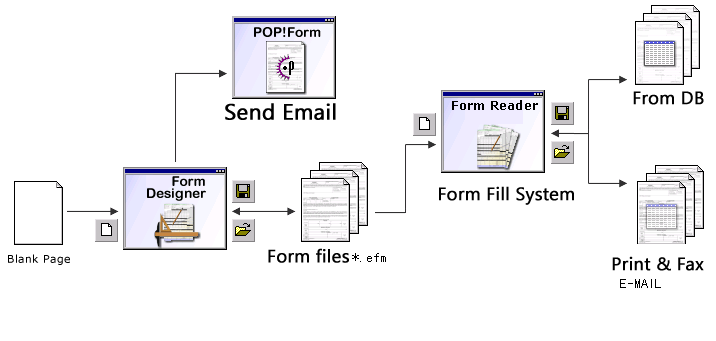
One. Electronic Forms Designer (Form Designer) - designed to create a blank form template, by means of E-XD++ Enterprise Edition's powerful features, FormDesigner can provide a large number of components used to create the form, you can need to use these components to complete production of the basic form template. FormDesigner design goal is to let it be completed quickly and easily design a form template. When the form template is created after the three ways you can use this template: print, fill in a form directly, or saved as *. efm file via e-mail sent to the personnel required to complete this form to be completed by FormReader fill out and print.Electronic Forms Designer provides the industry's most professional and complete the form template creation and management functions, such as: the creation of templates for management, automatic segmentation printed page, multi-page printing and design, as many as 20 kinds of form input controls, the most drag and drop fashion, automatic location arrangement, similar toWord's table design and so on.Print driver support for thousands of automatic identification. 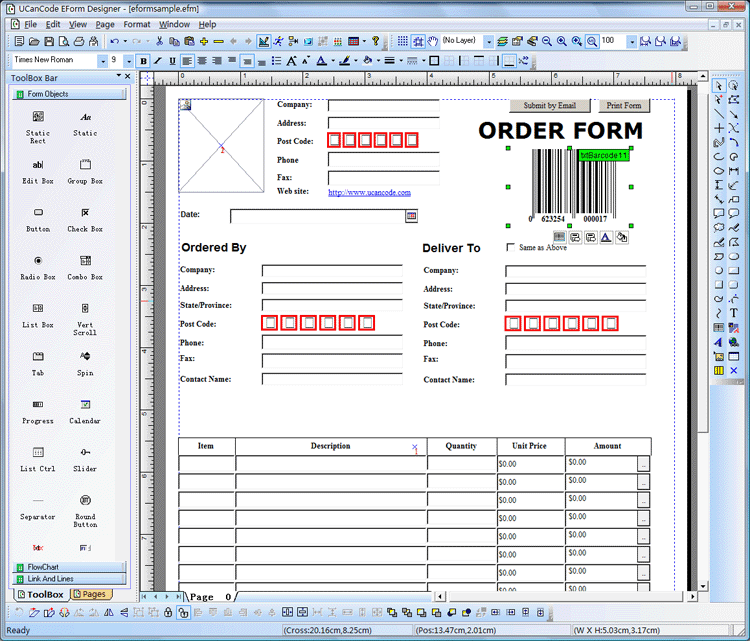
Second, fill out electronic forms program FormReader - can be used independently of the professional form filler system, as long as you need, you can download from anywhere in the world form FormDesigner design template file, and then complete the form by this procedure fill out, and you can print out the completed form directly or through e-mail sent to others. Filling the record will be directly saved to the database, and you can forward and backward retrieval. Fill this form of data entry procedures can be placed directly into the database, providing toolbar buttons can be used to search in the database.In print form, the system will automatically set according to the current printed page, to form the segmentation, for example: if a page you can print two labels, the location will automatically arrange the output of two labels.In addition the system will automatically check records from the database can be automatically recorded to determine the number of how many pages to print, print out any details can be controlled. 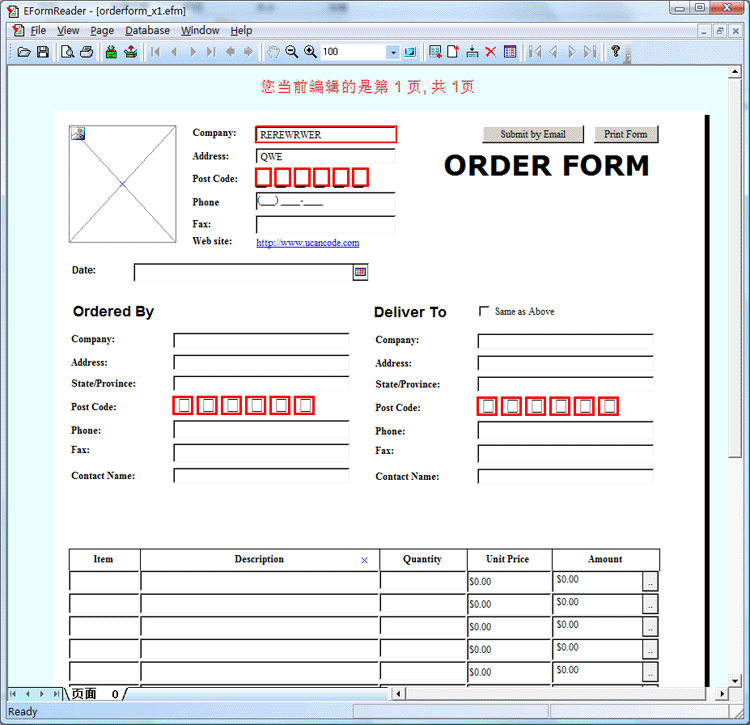
In addition, the use of eForm + + visualization component library developed electronic graphic system is a multi-page form can also be a single page, which can be SDI applications, MDI applications can also be.In addition to containing all the E-XD++professional version of the electronic form part of the function, but also: 1. Provides automatic adjustment of text size component, when the graphics change the size or position, when the graphic text will automatically select the appropriate font mapping to ensure that can sustain over the entire frame. 2. To provide monetary input control, can input a variety of monetary value. 3. To provide the following calculator input controls, the results can be entered. 4. To provide large data grid control, the ranks of the table can be set freely, free to adjust the layout, and provides data scroll the scroll bar. 5. Providing PC input controls that can be input PC data. 6. Provides a unique three-stage Chinese characteristics, the date of entry control can be adjusted at the location of the years. 7. Providing thermal connection control, open the URL directly. 8. To provide cool appearance of the rounded button. 9. To provide the image box control, the operation or the design mode, double-click to open multiple image files directly. 10. To provide professional barcode control, support for entry 39 yards, 93 yards, Codebar, EAN 8, etc. more than 10 in the bar code display and print support. 11. Provides seal to display and print functions. 12. E-XD++all the professional version of the electronic form controls have a comprehensive improvement. 13. The overall improvement of the canvas features to accommodate the same canvas at the same time thousands of graphics editing. 14. System Preferences page, jump, mail, documents the development, printing, incident response, nearly 20 kinds of events. 15. The new Tab Order design interface. 16. Fast property editor button. 17. May be in the design of which will be designed template file directly through the email sent to a third party. 18. Document template support, direct through the template to create a new form. 19. Can be of any design documents saved as templates. 20. The new database connection,ADO and ODBC API also provides a database connection can be input directly to the content in any way, directly into the database. and goto specify recored The results can jump entry. 21. Can be directly through the Tab key or the Enter key to input the control of the jump. 22. To support the content does not print to print only the appearance of features. 23. To save the results of any entry to the xml file. 24. May be the result of any entry by mail directly to a third party. 25. The new auto-capture mode lets you design forms a breeze. 26. In the file size and speed of response has greatly improved. 27. To provide separate foreground and background editing mode, you can place the template in the background image file, in the foreground to complete the editing. 28. Fully Plug and Play support for custom property settings.Property value set changes automatically to support the UNDO / REDO. 29. 100% VC + + design and provide all thesource code, without reservation. 30. Ocx control to provide professional, convenient web deployment, or other language platform developers call. In the use of E-XD++e-forms solution, you can use as needed and to support the E-XD++Enterprise Edition provides business process solutions. If your current development language is VB, Delphi, also no problem, the accompanying E-XD++Enterprise Edition also provides a completely based on E-XD++Enterprise Architecture UCCDraw OCX control (the control of the design source code be provided) This OCX control by calling the function, the same can be developed with other development languages powerful and comprehensive electronic forms application. Use E-XD++source libraries electronic forms solution benefits: (A), all more than 50 million lines designed and tested to provide the source code without any reservations!
Provide more than 400 class C + + extensions, 50 million lines of effective VC + + / MFC source code, sample or solution more than 70 source code, complete and detailed online help system and user documentation, supporting development tools designed! (B),a powerful, flexible and easy to use graphical visualization of source code libraries.
Powerful and flexible to create a variety of charts to meet your needs.Product design specifications, it is easy to use, in just a few days can be designed according to your needs products. We provide complete support for products, download the trial.
(C),feature-rich.
Ultra-versatile, such as automatic layout, multi-level collapsible subgraph, cell connection point, XML, DXF, SHP, SVG, etc., can help you quickly create complex and flexible chart. Supports a number of events: such as click, double click, hover, select, rubber band select, copy, delete, resize and move the support. Support the most complex operations: such as drag and drop, unlimited undo / redo and clipboard operations and so on.
(D),saving time and money to obtain reliability.
A picture is worth a thousand words, E-XD++offer more than 50 million lines of well-designed and well-tested C + + source code! Development takes years, thousands of customers worldwide validation, can save you a lot of development time and money!
Try it now!
Do not just listen to us say it a try! Our free trial includes all you need to prototype your application.Free technical support.
 BPM workflowand business process integration platform VC + + source code visualization solution! BPM workflowand business process integration platform VC + + source code visualization solution!
 Products Products
 Download this solution Download this solution

 The official version of the E-XD++component library visual graphics solutions for enterprise version provides all the source code, click the button below to UCanCode Order : The official version of the E-XD++component library visual graphics solutions for enterprise version provides all the source code, click the button below to UCanCode Order :

|