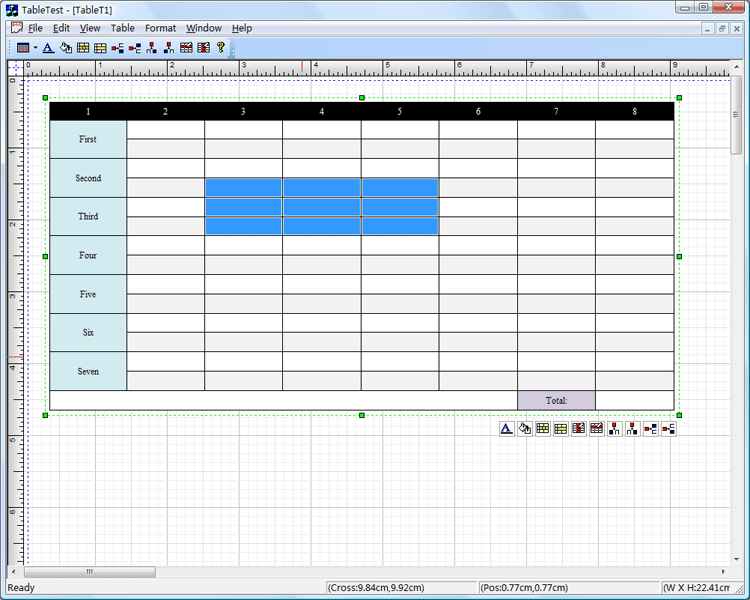True Microsoft word like table Component Control Solution for C/C++, .NET (With Over 7500 lines of VC++ Source Codes)
Product Tour E-XD++ and UCCDraw product walkthrough Screenshots Applications built on E-XD++ ToolKit Here you can find a full Microsoft Word Like Table Component, this also the first full MS-Word like table component that designed for drawing and printing around the world, full VC++source code shipped!
Add table editing, drawing, printing capability to your word process applications within a few minutes. E-XD++ Diagrammer Component is aVC++ Library (An ActiveX Control also shipped) that allows you to create documents for printing and previewing application. It supports multiple rows and columns, text wrapping, multiple text fonts and sizes, headers and footers, blocks outlining, shapes layout, graphics, and more. E-XD++ Enterprise Edition provides a rich set of formatting options for MS-Word like table creating, editing, drawing, printing, cells and text contained within table cells, this is a much Microsoft Word like table shape. All the features of this table component can be customized. You can change the font, the text alignment, the fill colors of the cells, you can also lock the selected cells from text editing. UCanCode Table Solution can be inserted into canvas using the integrated dialog box or directly from program code. Frames and shading can be applied to cells and the cell contents can be formatted using any of E-XD++ Enterprise Edition's formatting options. You can also add the table control shape into the canvas by using a drop picker like Microsoft Word. UCanCode Table cells can be accessed in a grid-like manner, enabling developers to fill in their contents from a database and perform calculations on the contents of rows and columns. 1). Insert one row before the select row. With E-XD++ Component, you can add advanced printing functionality to your applications. The E-XD++ Library is a 100% VC++ data rendering and visualization system, built specifically for Visual Studio .NET and designed to bring your User Interface to the printed page. Now you only need a few days for building a very powerful label print or report print application. Through its Java, .NET and C++, and Flex/AIR graphics libraries and components, ucancode provides the industry’s most comprehensive set ofgraphics tools for creating sophisticated, interactive user displays. ucancode's graphics products enhance decision-making speed and ability by making vast quantities of complex data more comprehensible and manageable for users. Developers save 50 to 80 percent of development time when creating displays with ucancode Visualization. Download Prebuild Evaluation Kit of Table Component The leader in visualization component -- FULL VC++ Source Code Shipped! E-XD++ Visualizaton Suite is the the world’s leading VC++ and .NET visualization component. Renowned for incredibly rich graphics, XD++ helps thousands developers build applications that offer unparalleled functionality. Outstanding productivity lowers project risk and reduces maintenance headaches. With 10 years of dedicated research and development, UCanCode leads the market for visualization technologies, providing outstanding customer support. Performance and Scalability.
The VC++ source codes of this solution is shipped with E-XD++ Library Enterprise Edition, order it now. Contact UCanCode SoftwareTo buy the source code or learn more about with:
|