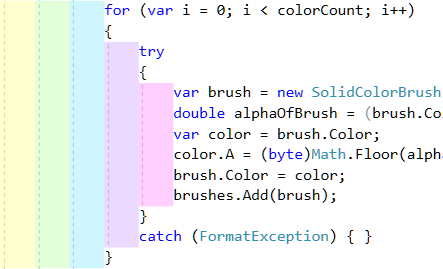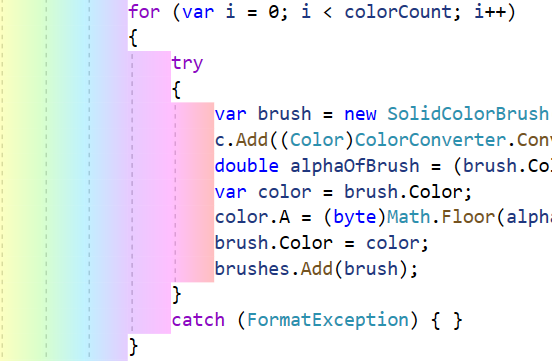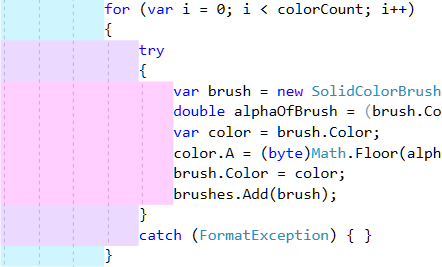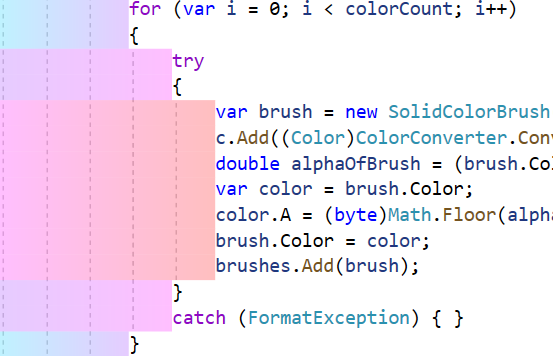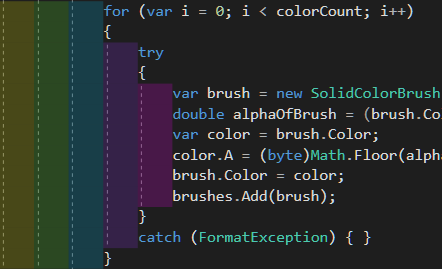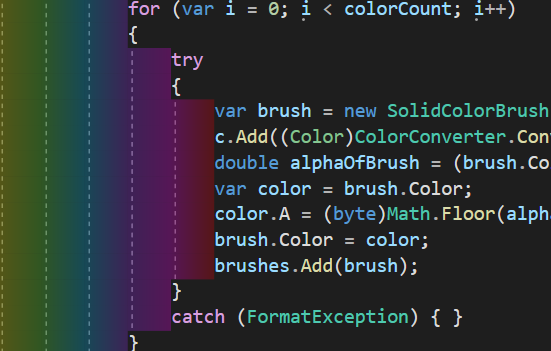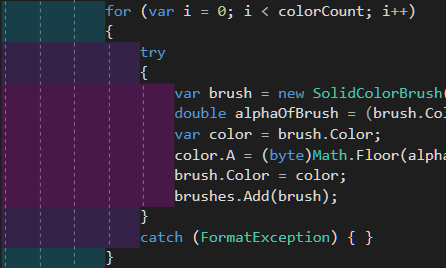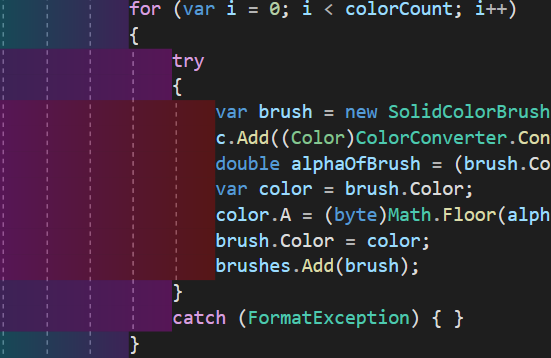SummaryThe aim of this extension is to make it easier to differentiate different levels of indentation in your source code. This is done by coloring the indentations in the source code editor. CustomizationThe following things can be customized to fit your needs:
Note that the colors must be entered as hexadecimal ARGB values, while invalid values will be ignored. After changing the options you may need to reopen the documents that are currently open in Visual Studio. Default Light themeFlat alternating mode
Gradient alternating mode
Flat monocolor mode
Gradient monocolor mode
Default Dark themeFlat alternating mode
Gradient alternating mode
Flat monocolor mode
Gradient monocolor mode
|