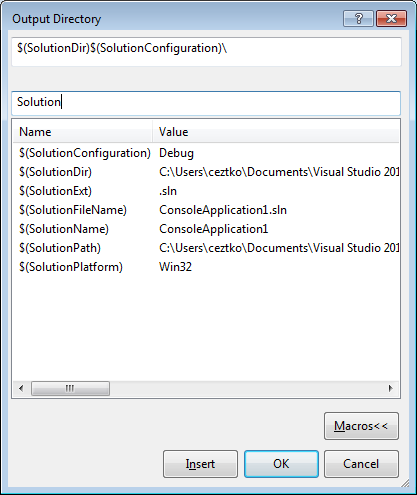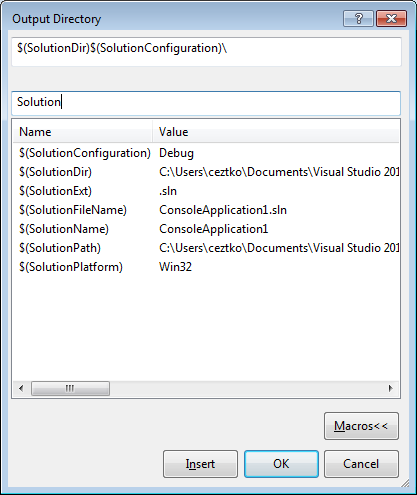Note: For the Visual Studio 2010/2012 version click here.
NEWS
19/7/2017
Support for C++ projects in VS2017 is back, using new technique to
set the macros. Some part of the code are still tricky, has it as always
been since VS2013, but MS doesn't provide clean ways to achieve the
goal. Continue advocate for official support in stock VS.
1/7/2017
I had to pull C++ projects support in VS2017 because of bugs in VS that
caused high cpu usage and memory leaks. If you like this extension consider
voting this bug to be fixed. Also consider voting on user voice to have the
feature integrated in the stock VS macros cause each new version of the
IDE can potentially break the extension and finding workarounds is
becoming harder and harder.
This extension creates two build macros, SolutionConfiguration
and SolutionPlatform, denoting the active solution configuration name
and platform. It does so by plugging in the MSBuild infrastructure.
FAQ:
1) Does the extension work in headless builds (devenv.com)?
No, and I don't know any way to make it load in such environment. For build farms a good workaround is to set an environment variable with the same name (%SolutionConfiguration%) in the build machine. VS will then copy all environment variables in same name macros. This allows to work seamlessly in both IDE and headless builds.
Changelog:
- 1.0.8: Support for C++ projects in VS2017 is back
- 1.0.7: Pulled support for C++ projects in VS2017, until VS bug is fixed
- 1.0.6: Support for Visual Studio 2017
- 1.0.5: Support for Visual Studio 2015
- 1.0.4: Safer projects marked as dirty
- 1.0.3: Fixed/better early setting of the macro (especially on VS2010)
- 1.0.2: Fixed projects marked as dirty. Not all projects were scanned
- 1.0.0: First release
Source code:
https://github.com/ceztko/SolutionConfigurationName