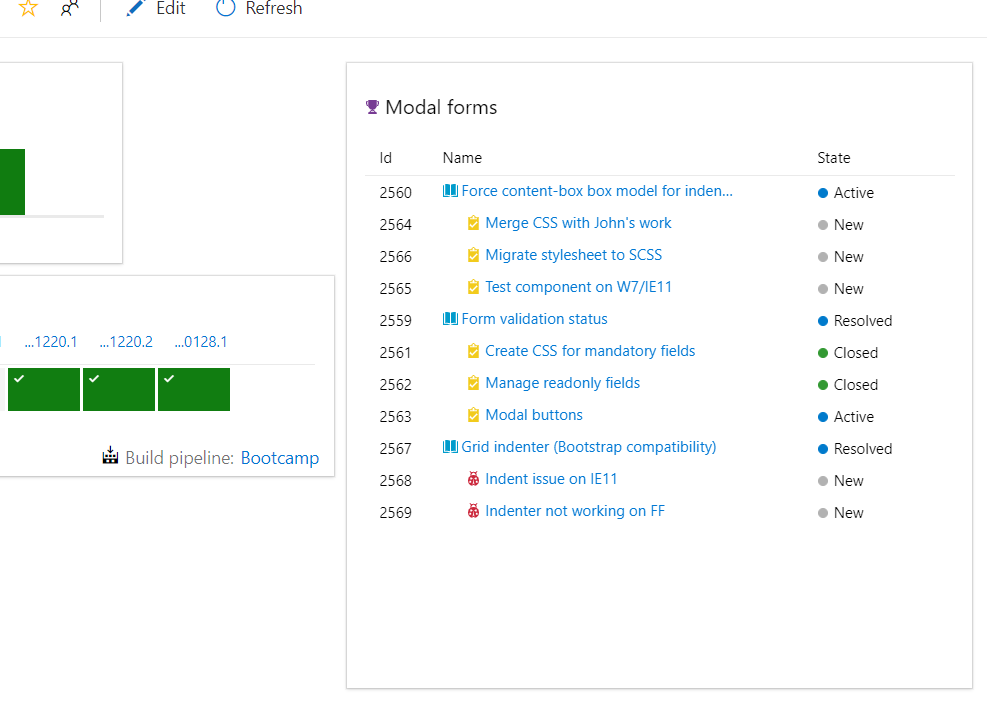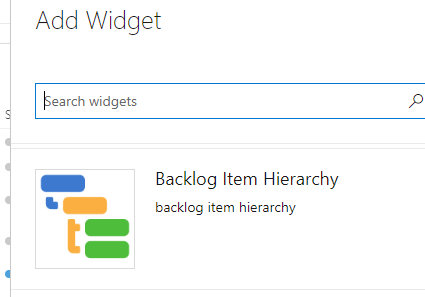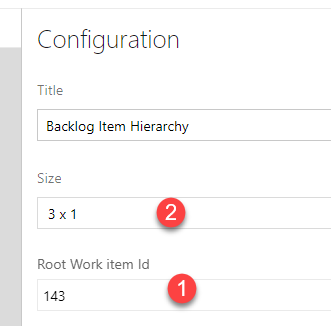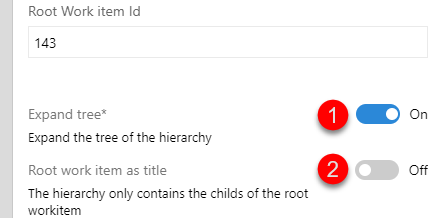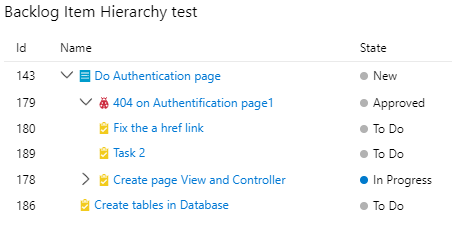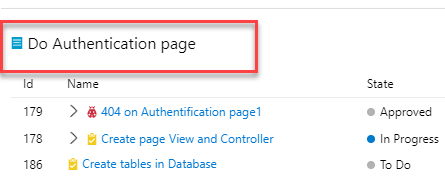Work Item Hierarchy widget for Azure Boards##The Work Item Hierarchy widget display an childs hierarchical view of any given Work item.
Quick steps to get startedMethod 1
Method 2
The widget will be directly added to your dashboard Others Widget configuration
Expand TreeBy default the backlog item hierarchy tree is fully open: all nodes are unfolded. Checking the option Expand Tree [1] for add the collapse/expand feature on grid.
Root work item as titleBy default the title of the Widget is defined on the configuration panel. Checking the option Root Work Item as Title [2] display the name of the parent work item as title of the widget.
Known issue(s)
Learn MoreThe source to this extension is available. Feel free to take, fork, and extend. Minimum supported environments
ContributorsWe thank the following contributor(s) for this extension: Mikael Krief, Michel Perfetti |