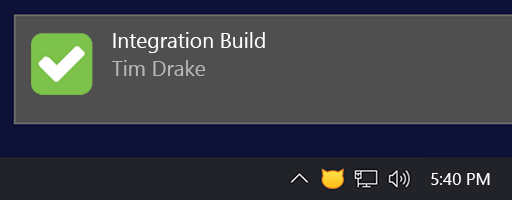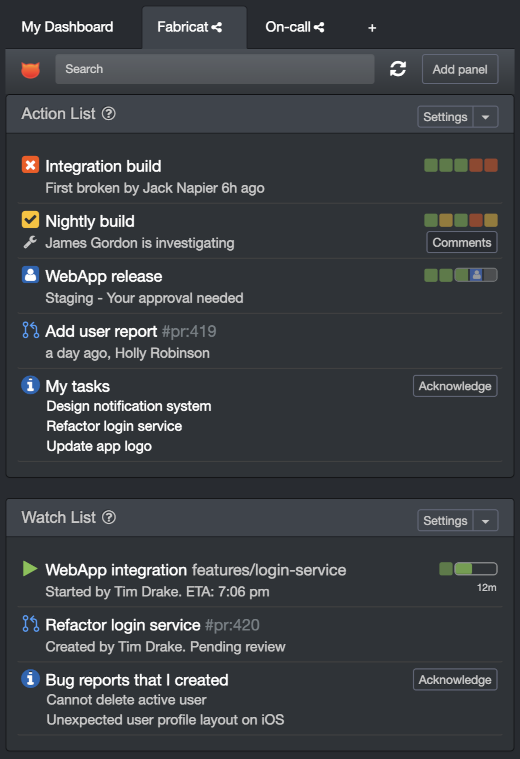The CatLight app will show desktop notifications when builds, releases, pull requests, and tasks need your attention. The app will display an overall status in the tray to remind you about open action items. Use this extension to enable accelerated notifications for Azure DevOps. Why use CatLight?Build notificationsYou can select what builds to monitor in the app, and CatLight will alert you about important events. Notifications on build start and completion
New build notifications will show an estimated completion time.
Build failure notificationsFor failed build notifications, CatLight will show who broke the build first.
Read more about build monitoring for TFS and Azure DevOps See the status in the trayThe CatLight tray icon will change color depending on the CI/CD pipeline status. If it is yellow or red, then there is an action item that needs your attention. The tray icon will also change color when you have failed release pipelines, unreviewed pull requests, or urgent bugs. It will remind you about open action items, even if you have missed the notification.
Dashboard - personal action centerCatLight will collect all alerts about the builds, releases, prs and work items, and show them as a prioritized action list on the dashboard. You can customize prioritization rules, so that developer can handle those items from top to bottom. The app will display additional context about each item, for example, it will show who broke the build first, and whenever anyone is investigating why it broke down.
The watch list panel will show the builds that you have recently started, as well as outgoing PRs and tasks. Use it to keep an eye on things that you're waiting for. Release pipeline monitoringSee release progress on the dashboard and get notifications about pending approvals and changes on the environments. CatLight will also show deployment failure notifications.
Pull requests notifications and remindersWith CatLight, you can get notifications about new pull requests. When you have an open incoming pull request, CatLight will change the tray icon color to blue to remind you about the code review.
You can also see who is reviewing your PR right now on the dashboard.
Work item and bug alertsCatLight can monitor your existing work item queries, and notify you about changes in tasks and bugs.
Read more about work item monitoring for Azure DevOps and TFS Features
Get CatLightCatLight app works with Azure DevOps 2019/2020+ and TFS 2015/2017+. Download CatLightThe app runs on Windows, macOS, and Linux. CatLight is free for small teams and open-source projects. |