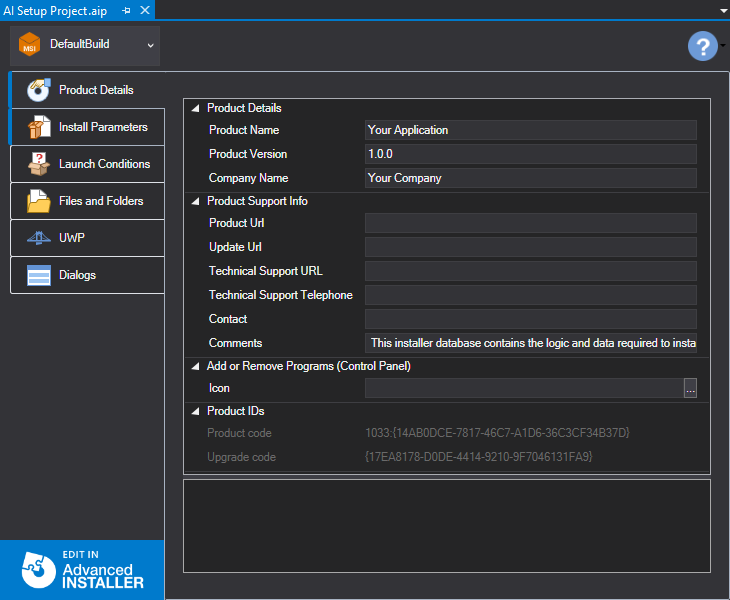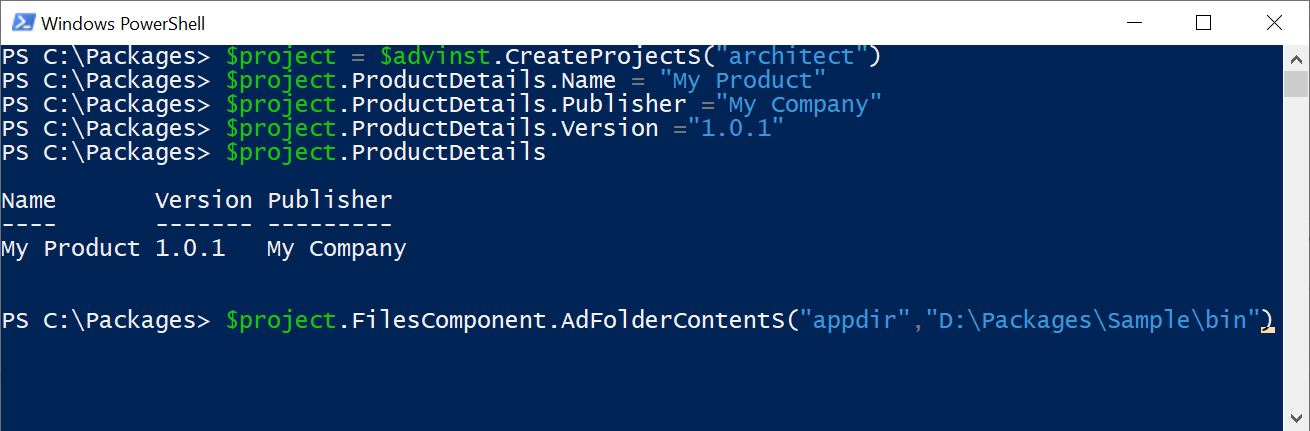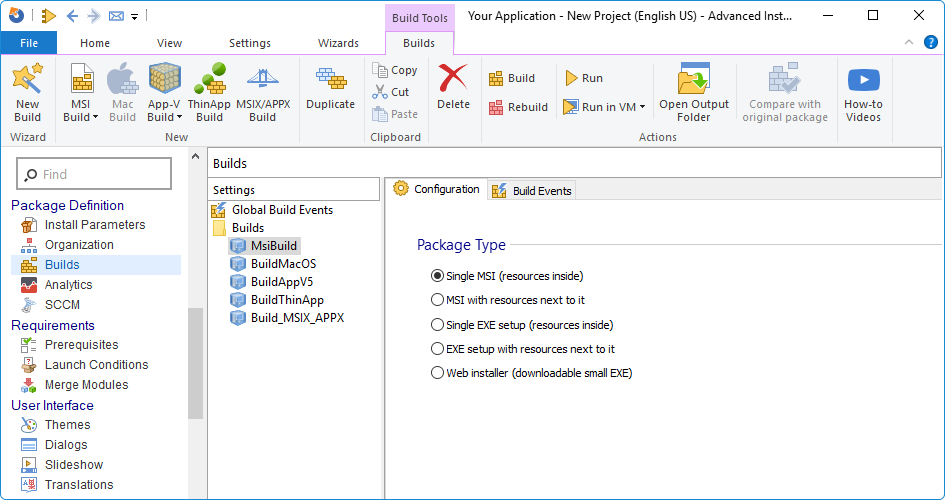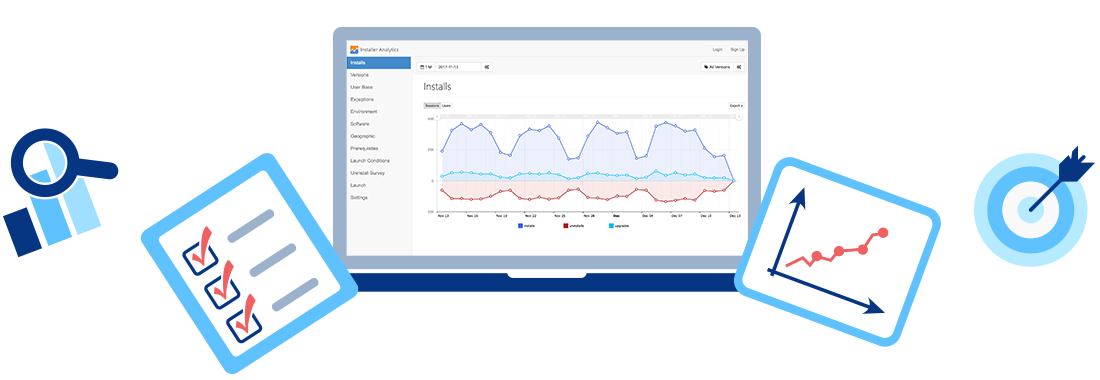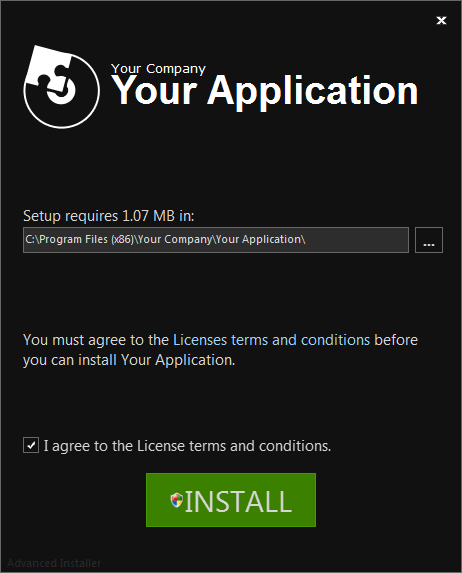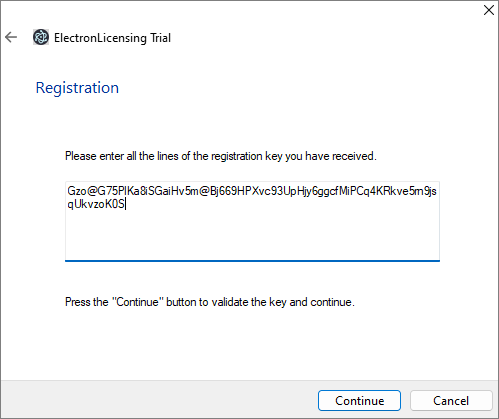MSI & MSIX PackagingDiscover the power of MSI and MSIX Packaging with Advanced Installer Extension for Visual Studio. Our extension offers a FREE version (unlimited time) for creating Simple projects and installers from Visual Studio, seamlessly integrated with Azure DevOps. Unlock even more advanced features by opting for a commercial license, including prerequisites, dialogs editor, and custom actions. You can try these features by creating a Professional or Enterprise project. If you only require the free edition, continue with creating a Simple project and Advanced Installer will transition into free mode, eliminating all trial messages. About UsOver the last 20 years, Caphyon has created software applications for developers and Internet professionals that are reliable, secure, and easy to use. Our team has been the official MSIX release partner for Microsoft. Advanced Installer is used for authoring MSI, MSIX and App-V packages or repackaging by a wide user range, from beginners to senior developers and system administrators. Fast and easy to use, it ensures a great ROI for your team as it reduces the time used to create the setup packages, leaving more time for development. For more information, please visit: http://www.caphyon.com Latest updates
MSI PackagingBuild MSI packages effortlessly for any Windows edition. Our intuitive interface allows you to install files, shortcuts, and modify the registry with just a few clicks. Leverage the built-in dialogs and predefined templates to jumpstart your project. Command Line Interface & Powershell AutomationGet full control over your pipeline. Integrate with well-known platforms using our native extensions or use our CLI and PowerShell interfaces to define your own automation processes.
EXE SetupUpgrade the standard MSI design and functionality with Advanced Installer's powerful EXE bootstrapper. Deliver an EXE setup package that can handle prerequisites installation, custom UI themes or a web installer experience. This feature is available starting with the Professional edition. MSIX PackagingCreate MSIX packages from scratch, without writing any code. Leverage Advanced Installer GUI to define your package contents and application configurations. Advanced Installer will automatically generate the package manifest and all the other required resources to build a valid MSIX package. Configure your application with predefined registry values which you can include inside your MSIX container from our GUI. This feature is available starting with the Professional edition. Multiple BuildsEasily maintain debug and release builds for your application. Target multiple platforms and package formats from a single source project. This feature is available starting with the Professional edition.
Automatic UpdaterAdvanced Installer includes an automatic updater that can check for, download and install updates for your software. You can configure the check for updates to be triggered using a shortcut, scheduled task or trigger it directly from your application, programmatically. This feature is available starting with the Professional edition. Installer AnalyticsLearn how users install, upgrade or remove your applications. Get a one-click, no-code integration provided as a separate subscription to monitor your application's installations, crashes, and competitor software evaluations. This feature is available as a separate paid subscription service.
Predefined Custom ActionsEnhance your installer logic custom steps. Use our built-in custom actions or write your own, in PowerShell, C# or C++. This feature is available starting with the Professional edition. Predefined Themes & Dialogs EditorChoose your installer design from over 50 theme templates, with just a click. Use our WYSIWYG editor to customize your installer dialogs. This feature is available starting with the Enterprise edition.
Trial & Licensing LibraryIntegrate our Licensing into your application with just a few lines of code and allow potential clients to evaluate your application before purchasing. Configurable trial type - time or usage limited, with built-in GUI. API-driven for full integration into your own custom GUI. This feature is available starting with the Enterprise edition.
Learn how to create your packages with Advanced Installer using our free online tutorials. Stay in touch with the latest news about Advanced Installer or check the full features matrix. For any inquiries, feel free to reach out to us at support at advancedinstaller dot com. |