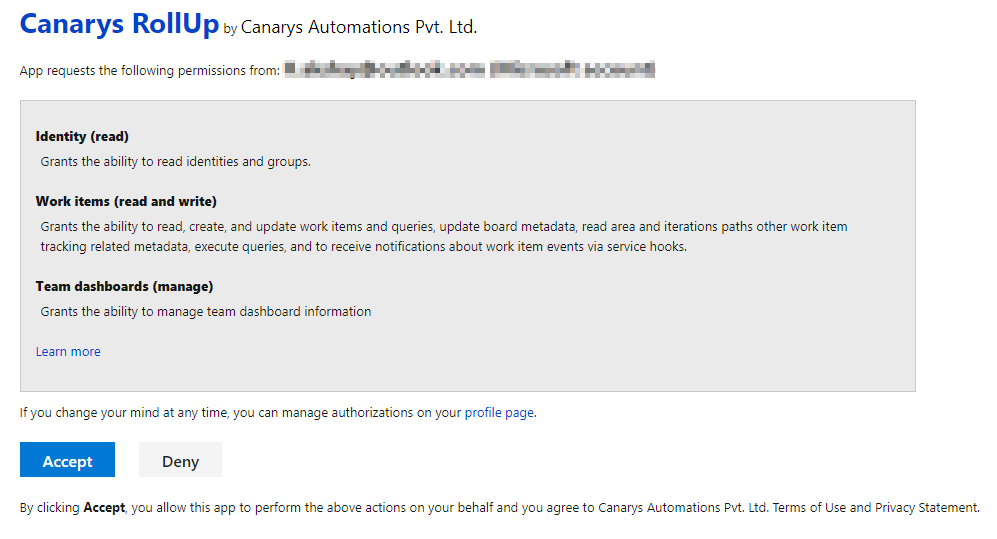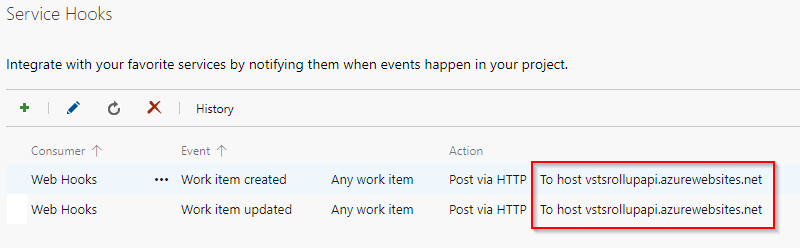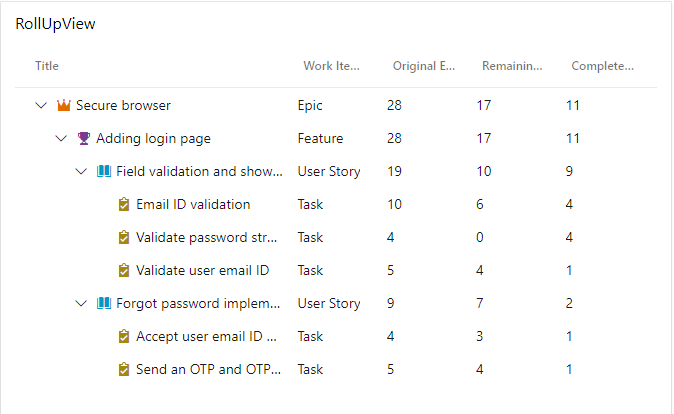Canarys RollUp is a web service which runs in the background with the help of trigger based work item events, like work item create and update events. The service helps you to configure the webhooks in your project settings, which triggers the RollUp service. Based on the request received, the RollUp service would Sum up the Effort field values of child work items, namely - Original Estimate, Completed Work and Remaining Work and updates consolidated values in the parent work item fields. We have an optional feature to Auto Calculate Remaining Work as well. Based on the Entered values in Original Estimate and Completed work, remaining work will be automatically calculated and updated to the parent work item. Prerequisites to configure the RollUp service
AuthenticationRollUp service should be authenticated with OAuth Authentication, which requires to enter your Azure DevOps organization credentials, and provide the consent to complete the authentication process.
Configure Web HooksOnce you accept the consent, you will be directed to Configure RollUp service page. Select your Organization and the Project, provide the PAT generated. If you would like to calculate the Remaining work automatically based on the entered Orginal Estimate and the Completed work, select the radio button Yes or No, also you can opt for Story Point Rollup. Web hooks can be seen in the respective project settings >> Web Hooks page
Features
RollUp View DashboardRollUp service has configured a Dashboard - RollUp View and a Query with the same name to show the values that are Rolled up at parent level.
Share your experiences, feature requests and feedback on our email vststoolssupport@ecanarys.com with the subject line "Canarys RollUp". |