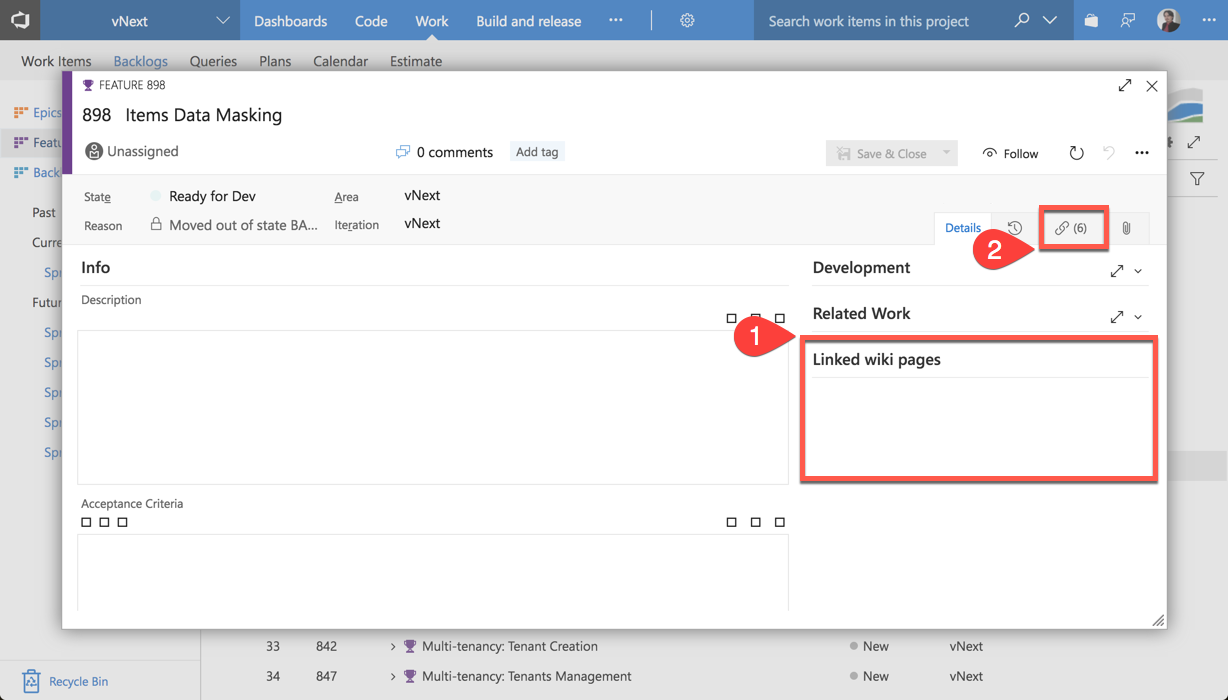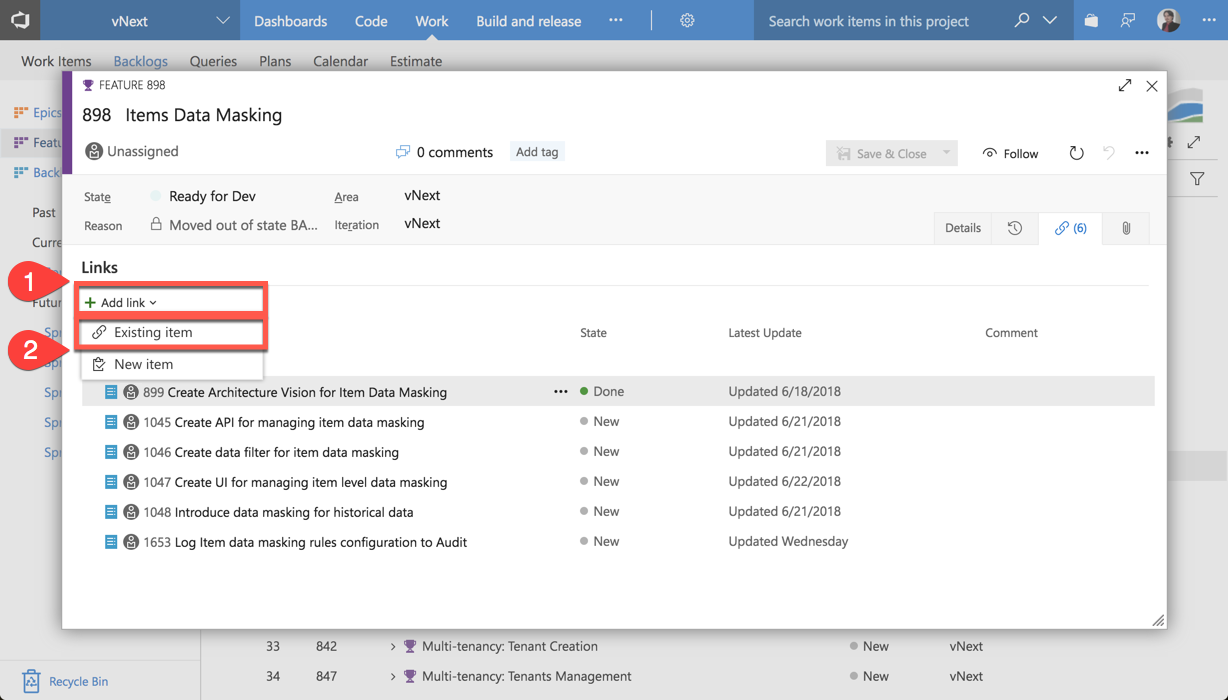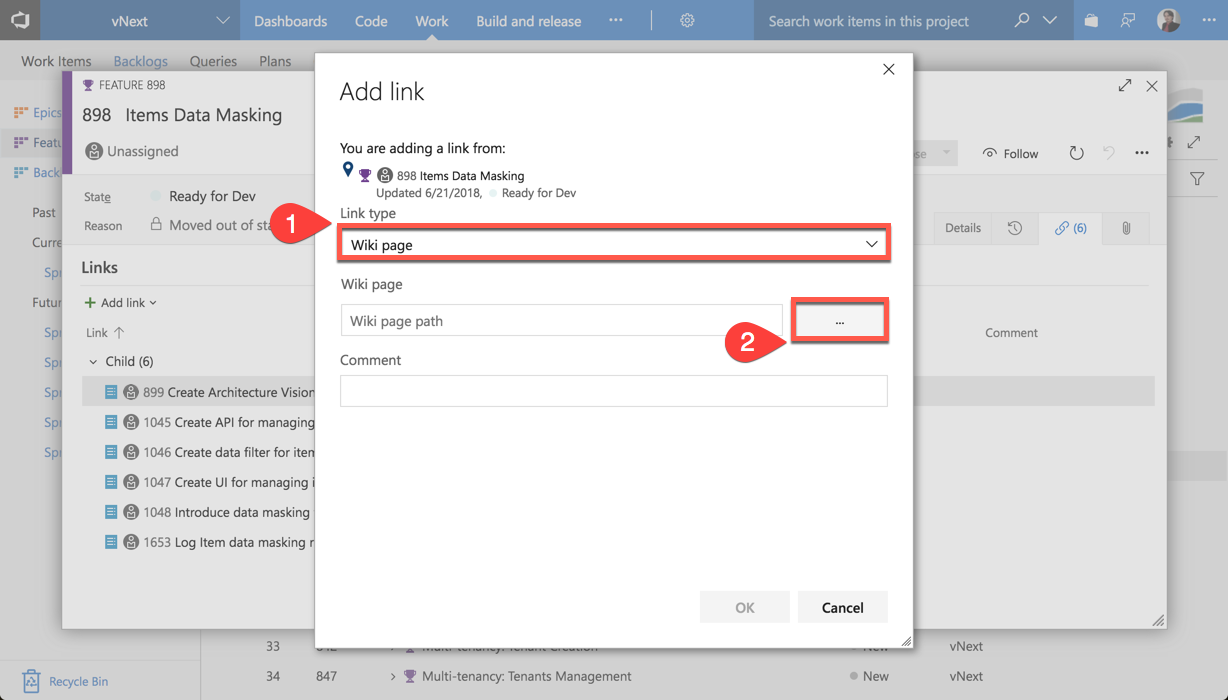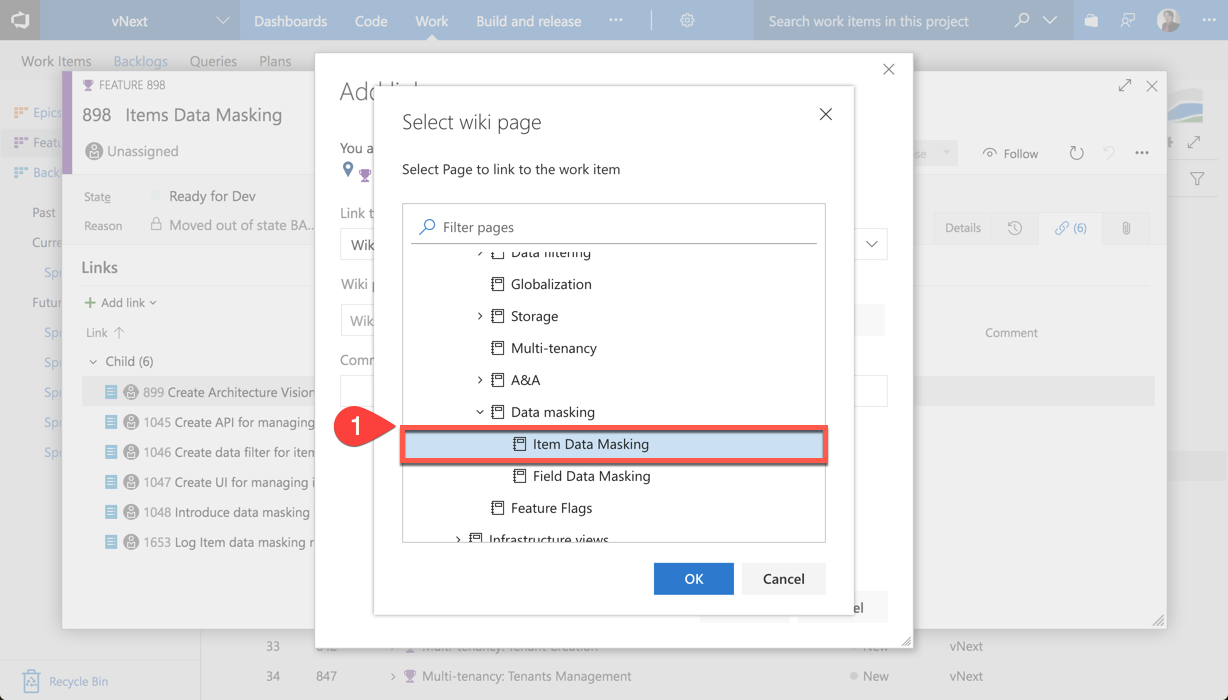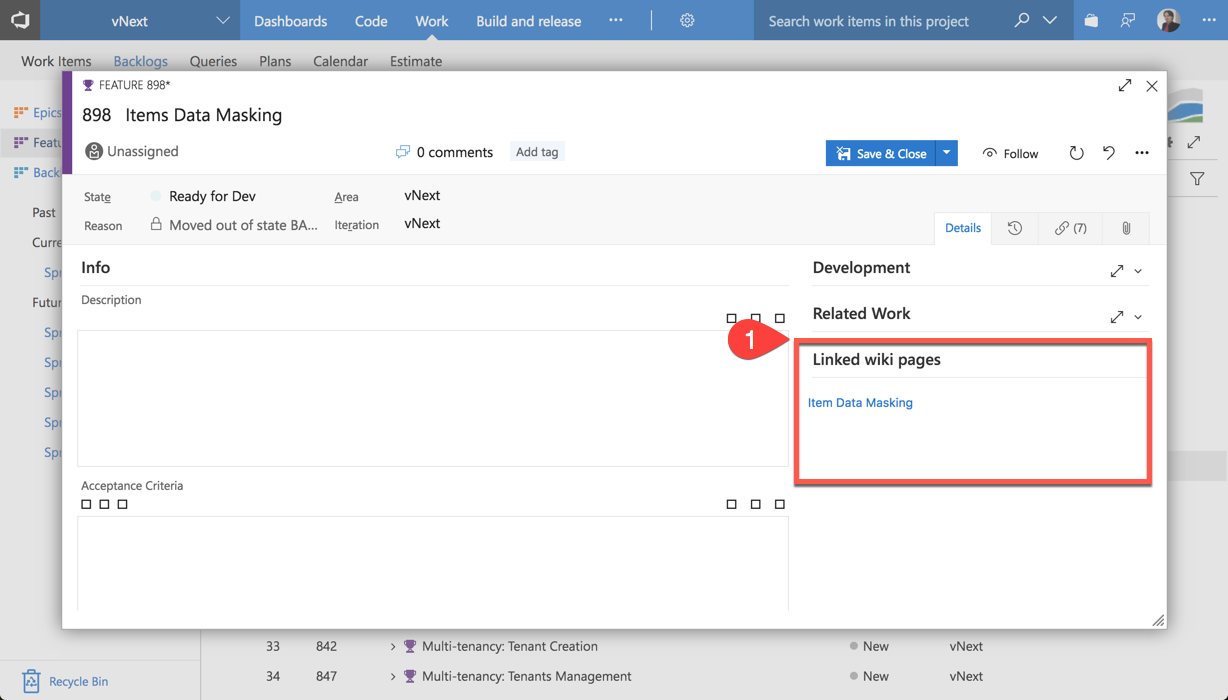Link Work Items to Wiki PagesThis extension will add a custom UI control for all Work Item forms. With this UI control you will be able to see all the Wiki Pages that were attached to current Work Item. How to installAfter you install this extension from Marketplace it will automatically add custom UI control to all Work Item forms, no further configuration required. How to use1
1.1. When you open some Work Item from backlog you will see that there are, probably, no linked Wiki pages yet. 2
2.1. Click on 3
3.1. Choose 4
4.1. Choose which Wiki page will be linked to current Work Item. Click 5
5.1. Now you can get back to |