Update Assembly Info
Update assembly info of one or multiple files or projects during build. Supports a multitude of variables, formatting and detailed input options.
Usage
Add a new Update Assembly Info task from the Utility category...
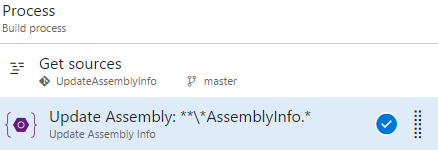
...and configure it as needed.
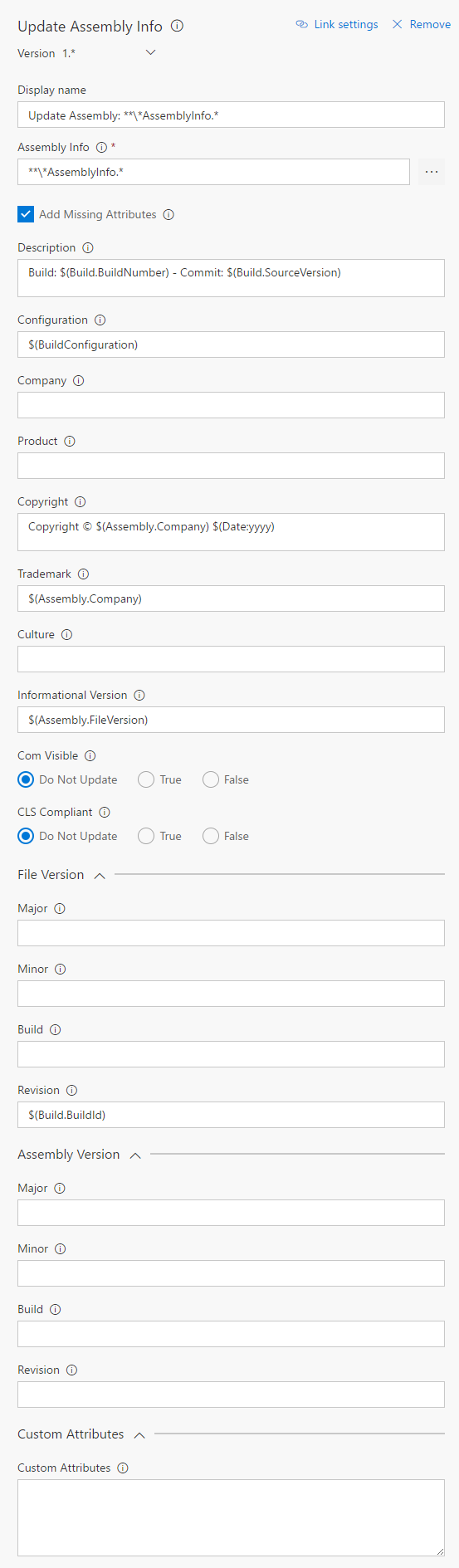 Parameters include:
Parameters include:
- Assembly Info: Relative path from repo root of the assembly info file(s). Variables can be used, eg.
$(Build.SourcesDirectory). You can also use wildcards, eg. **\AssemblyInfo.* for all AssemblyInfo.* files in all sub folders.
- Add Missing Attributes: Adds attribute to assembly info file if it is missing. If the attribute is not specified in this task it will not be added.
- Description: Left blank, the value is not updated. Variables can be used including.
- Configuration: Left blank, the value is not updated. Variables can be used, eg.
$(BuildConfiguration).
- Company: Left blank, the value is not updated. Variables can be used.
- Product: Left blank, the value is not updated. Variables can be used.
- Copyright: Left blank, the value is not updated. Variables can be used.
- Trademark: Left blank, the value is not updated. Variables can be used.
- Culture: Left blank, the value is not updated. Variables can be used.
- Informational Version: Left blank, the value is not updated. Variables can be used.
- Com Visible: Select value for Com Visible. If 'Do Not Update', the value is not updated.
- CLS Compliant: Select value for CLS Compliant. If 'Do Not Update', the value is not updated.
- File Version - Major: Left blank, the value is not updated. Variables can be used, eg.
$(Build.BuildId). Must be a numeric value.
- File Version - Minor: Left blank, the value is not updated. Variables can be used, eg.
$(Build.BuildId). Must be a numeric value.
- File Version - Build: Left blank, the value is not updated. Variables can be used, eg.
$(Build.BuildId). Must be a numeric value.
- File Version - Revision: Left blank, the value is not updated. Variables can be used, eg.
$(Build.BuildId). Must be a numeric value.
- Assembly Version - Major: Left blank, the value is not updated. Variables can be used, eg.
$(Build.BuildId). Must be a numeric value.
- Assembly Version - Minor: Left blank, the value is not updated. Variables can be used, eg.
$(Build.BuildId). Must be a numeric value.
- Assembly Version - Build: Left blank, the value is not updated. Variables can be used, eg.
$(Build.BuildId). Must be a numeric value.
- Assembly Version - Revision: Left blank, the value is not updated. Variables can be used, eg.
$(Build.BuildId). Must be a numeric value.
- Custom Attributes: Input custom attribute and value in format
AttributeName=AttributeValue. Use a new line for each new custom attribute.
Example:
AttributeName1=AttributeValue1
AttributeName2=AttributeValue2
AttributeName3=AttributeValue3
If using attribute values 'True', 'true', 'False' or 'false' the custom attribute will be treated as a boolean attribute.
Left blank, no custom attributes are added. Variables can be used.
About parameters:
- Verbatim strings are currently not supported. Eg.
[assembly: AssemblyFileVersion(@"4.01.1.1000")] is invalid and should instead be without '@' as [assembly: AssemblyFileVersion("4.01.1.1000")].
Variables
The following variables can be used in all input fields
Build Variables: all Vsts Build Variables can be used.
$(Rev): the build number revision. Requires Allow Scripts to Access OAuth Token to be enabled and the $(Rev) variable to be present in 'Build Number Format' (otherwise the information is not available on the build). Use $(Rev:r) for '1', $(Rev:rr) for '01', $(Rev:rrr) for '001' and so on.
$(DayOfYear): generates the numeric day of the year, eg. '116'.
$(Date:{...}): generates date values in desired format.
Examples:
$(Date:yyyy): '2017' (Year in four digits)$(Date:MMMM): 'April'$(Date:MM) : '04' (Numeric month)$(Date:dddd): 'Sunday'$(Date:dd) : '23' (The day of the month)$(Date:HH) : '20' (The hour in24 hour format)$(Date:mm) : '22' (The minute)$(Date:ss) : '27' (The second)
See list of date formats for more examples.
Can be combined, with or without separators, to produce custom date formats.
$(Date:yyyy, MMMM, MM, dddd, dd, HH, mm, ss) will generate eg. '2017, April, 04, Sunday, 23, 20, 22, 27'.
$(Assembly.Company): the value defined in the 'Company' input field.
$(Assembly.Product): the value defined in the 'Product' input field.
$(Assembly.FileVersion): The assembly file version value.
$(Assembly.FileVersionMajor): The assembly file version major value. Requires File Version Major to be specified.
$(Assembly.FileVersionMinor): The assembly file version minor value. Requires File Version Minor to be specified.
$(Assembly.FileVersionBuild): The assembly file version build value. Requires File Version Build to be specified.
$(Assembly.FileVersionRevision): The assembly file version revision value. Requires File Version Revision to be specified.
$(Assembly.AssemblyVersion): The assembly version value.
$(Assembly.AssemblyVersionMajor): The assembly version major value. Requires Assembly Version Major to be specified.
$(Assembly.AssemblyVersionMinor): The assembly version minor value. Requires Assembly Version Minor to be specified.
$(Assembly.AssemblyVersionBuild): The assembly version build value. Requires Assembly Version Build to be specified.
$(Assembly.AssemblyVersionRevision): The assembly version revision value. Requires Assembly Version Revision to be specified.
$(Invalid): throws an error and force the user to change the value to something useful. This can be useful when working with task groups or creating a template.
Defining eg. 'Description' as 'This description is $(Invalid)' or simply '$(Invalid)' will throw an error and force the user to specify a meningful description.
Output Variables
Variables that can be used by subsequent tasks.
Values from the first assembly info file will be passed to variables if multiple files are updated.
$(Assembly.FileVersion): The assembly file version value.$(Assembly.AssemblyVersion): The assembly version value.$(Build.BuildNumberRevision): The build number revision as an integer. If you are using $(Rev:rrr) to generate eg. '004', $(Build.BuildNumberRevision) will output '4'.
Changelog
- 2.0.33: Added 'Culture' attribute.
- 2.0.31: Added 'CLS Compliant' attribute.
- 2.0.27: Added 'Do Not Update' option for Com Visible attribute.
- 2.0.25: Added support for custom attributes.
- 2.0.23: Added $(Rev) variable.
- 2.0.20: Added $(DayOfYear) variable.
- 2.0.18: Added $(Date:{...}) variable. Enables adding missing attributes.
- 2.0.13: Added support for alternate file names and output parameters.
- 2.0.11: Added 'Com Visible' attribute.
- 2.0.0: Added 'Assembly Version' attributes.
Having Problems?
Please create an issue on our Github and we will try to help you.
Icons made by Freepik from Flaticon is licensed by CC 3.0 BY
| |


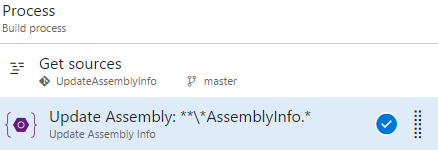
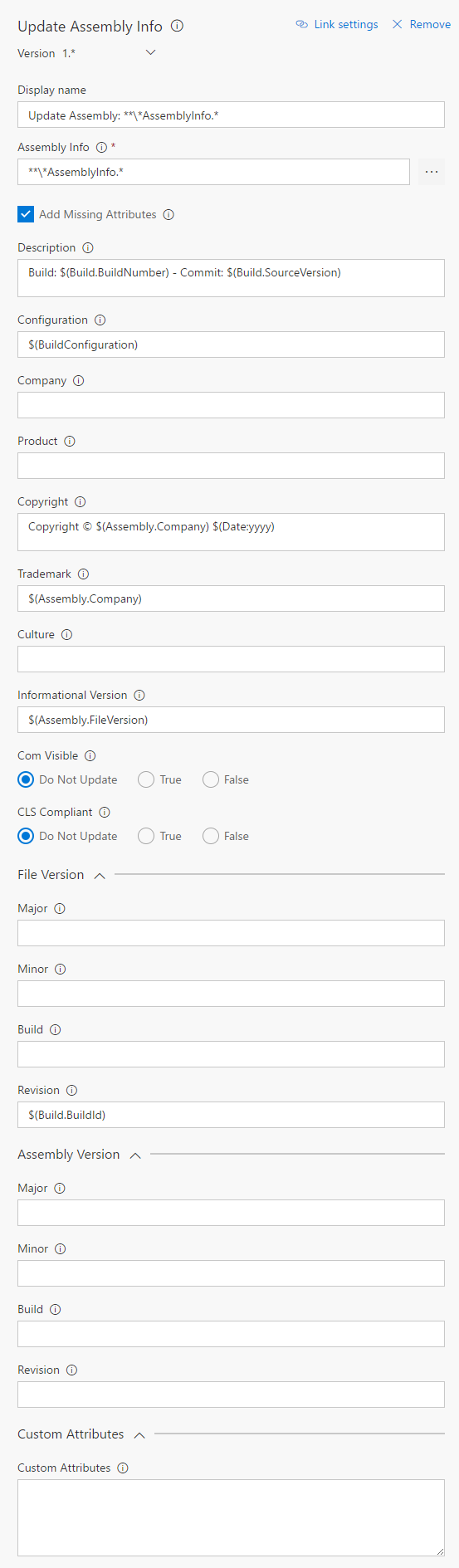 Parameters include:
Parameters include: