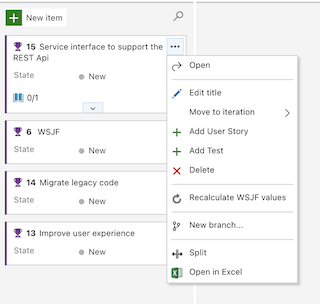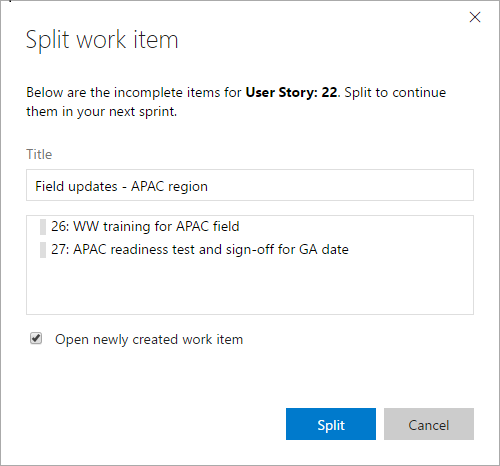Split!Split! enables teams to easily continue unfinished work items into the next sprint by “splitting” the work item into a new card in the next sprint. DocumentationWhat's special about Split?
How does it work?Use the context menu of a work item from the board or backlog to Split a work item with unfinished work into the next sprint.
The dialog automatically populates with the remaining incomplete items. Update/keep the title, review and remove any items that no longer meet the requirements, and click Split.
The new split work item is created in the next sprint with the remaining work items. SupportHow to file issues and get helpThis project uses GitHub Issues to track bugs and feature requests. Please search the existing issues before filing new issues to avoid duplicates. For new issues, file your bug or feature request as a new Issue. Microsoft Support PolicySupport for this project is limited to the resources listed above.. |