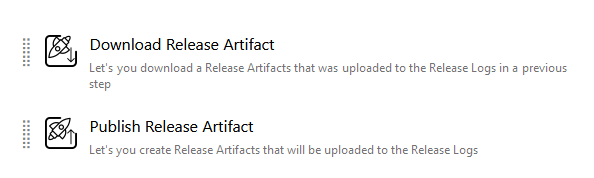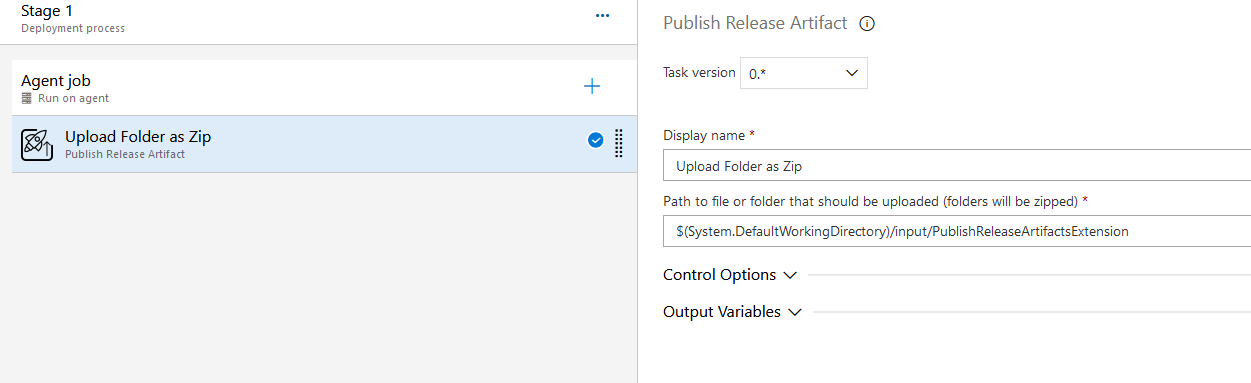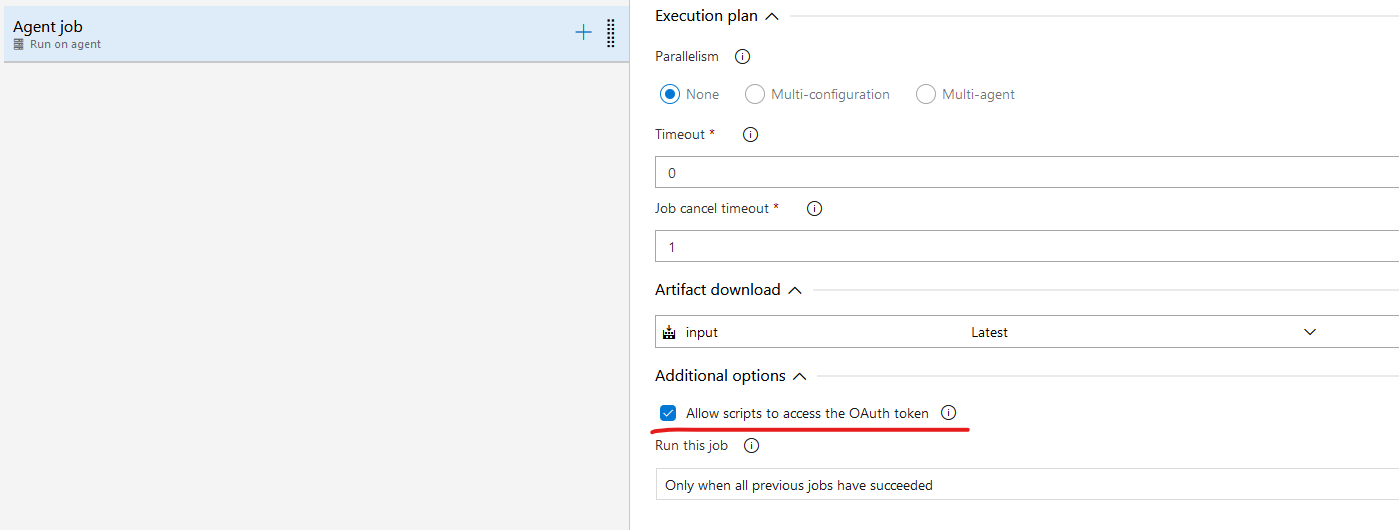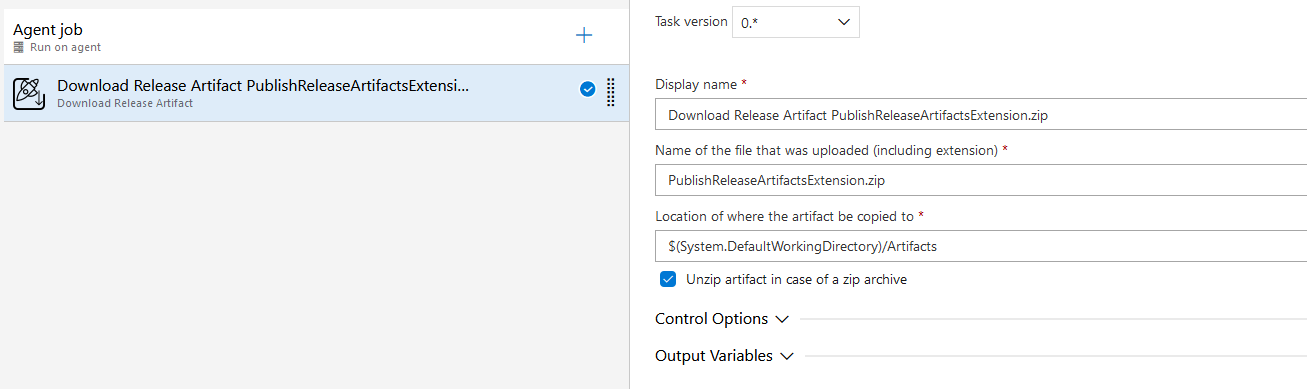Publish Release Artifacts ExtensionOverviewThe tasks contained in this package allow on one side to upload files to the logs of the release to create Release Artifacts. Another task allows to fetch those artifacts again, for example if they are needed in a different agent phase.
Publish Release Artifact TaskThe Publish Release Artifact Task is very straight forward and only needs one parameter to work properly. Specify the path to the file or the folder you want to have uploaded to the logs.
In case a folder is specified, this folder will be zipped and is available later on as foldername.zip in the logs. Download Release Artifact TaskFor the the download task to work properly, the Pipeline must have access to the OAuth Token, otherwise the task will fail:
The download task has 3 configuration options. First of all the name of the artifact we want to download must be specified. This matches the name of the file used in the Publish Task. If you specified a folder, you have to specify the resulting zip file, so foldername.zip. The second option let's you specify where the artifact should be copied to. The Unzip Artifact option is optional and only has effect when the artifact is a zip file. You can chose whether you want to unzip it which will result in a new folder with the name of the zip at the drop location or if you want to keep it in a zipped state and copy the full file to the drop location. Last but not least you should check the last option in case you run the download task during a multi-configuration job - if not done there will be a timeout in the task.
IconsIcons where made by Kiranshastry from https://www.flaticon.com |