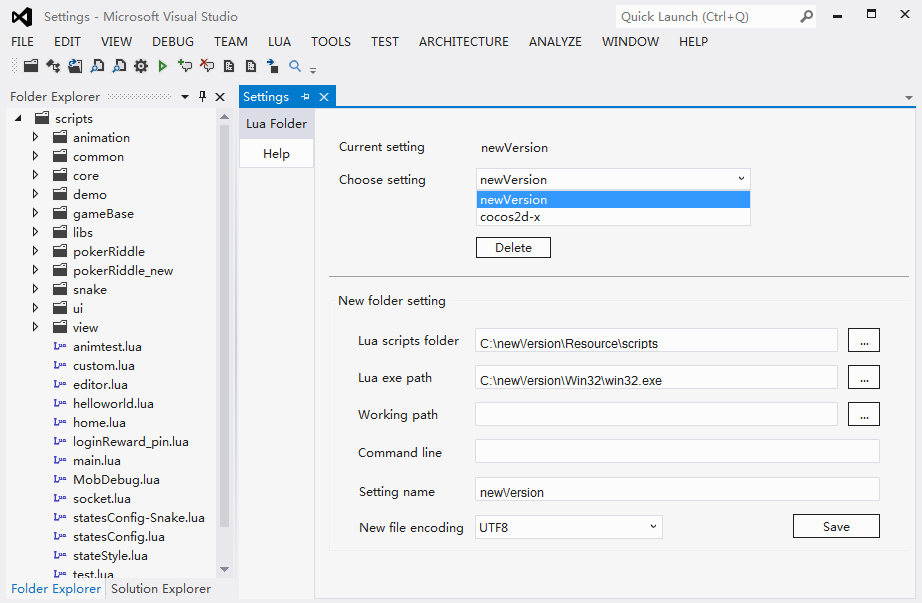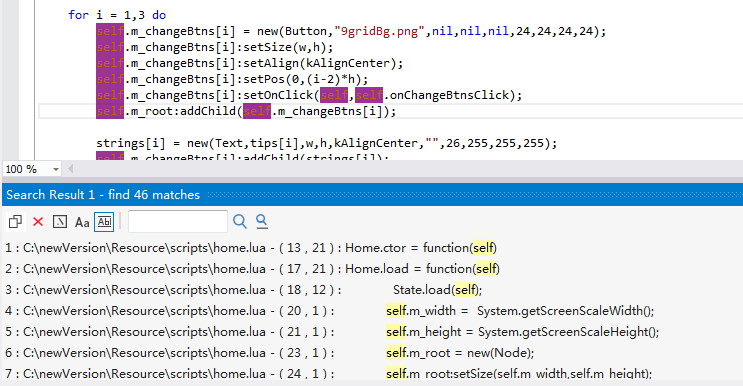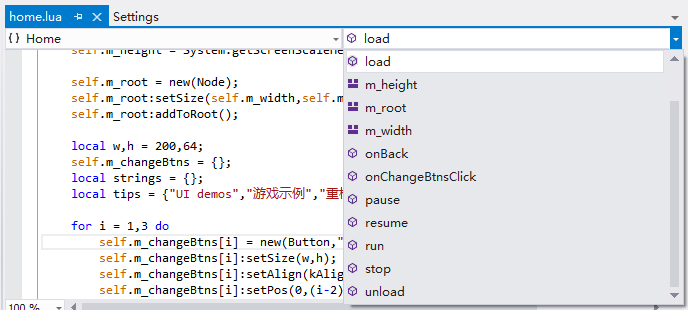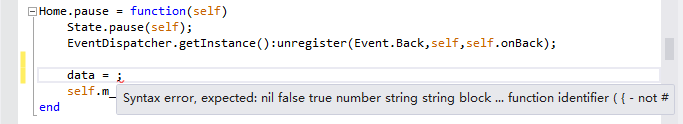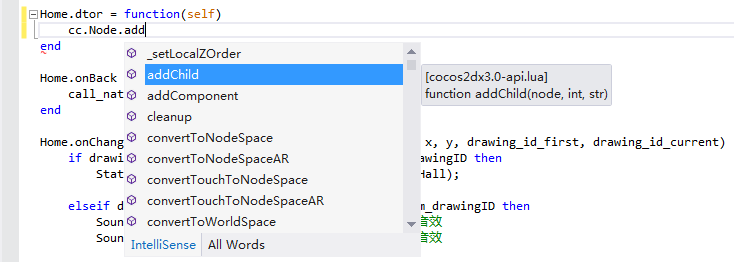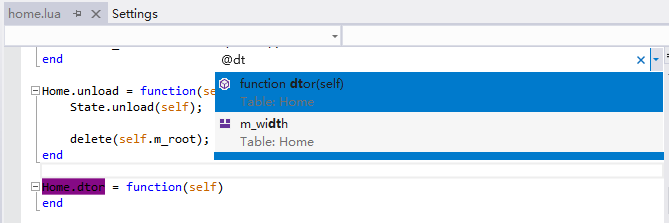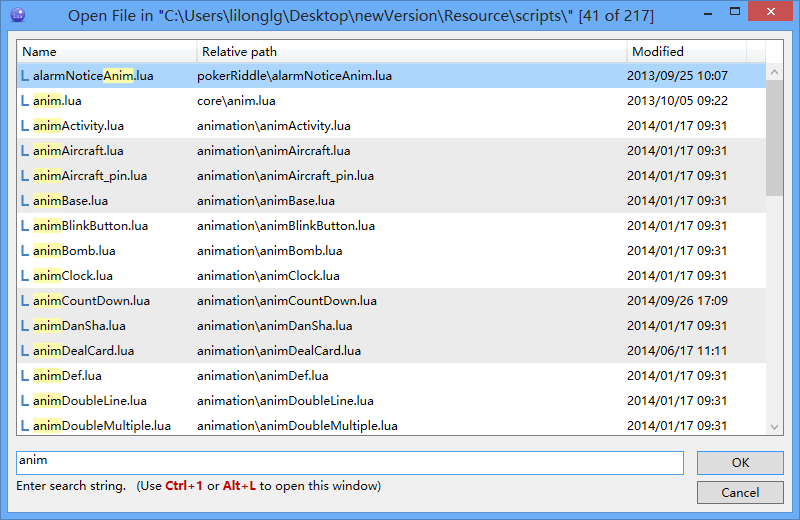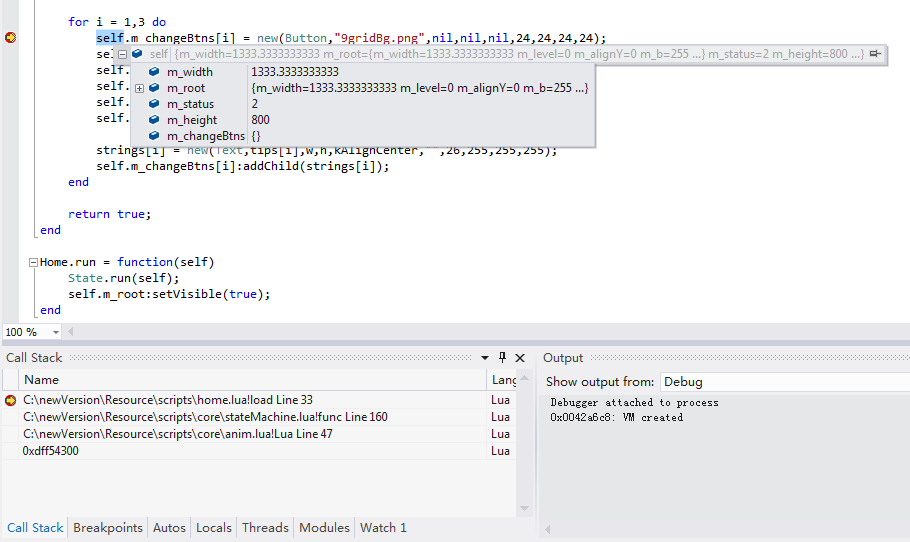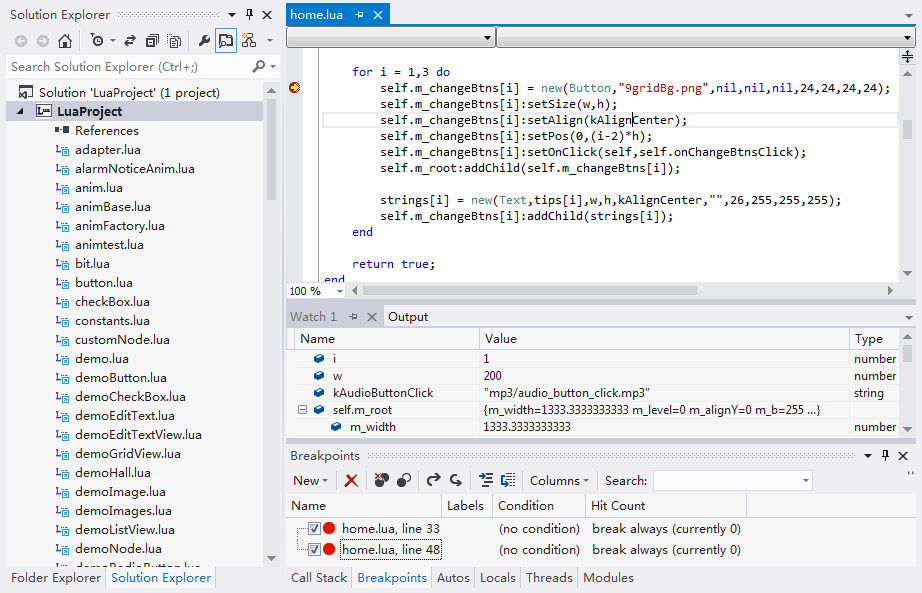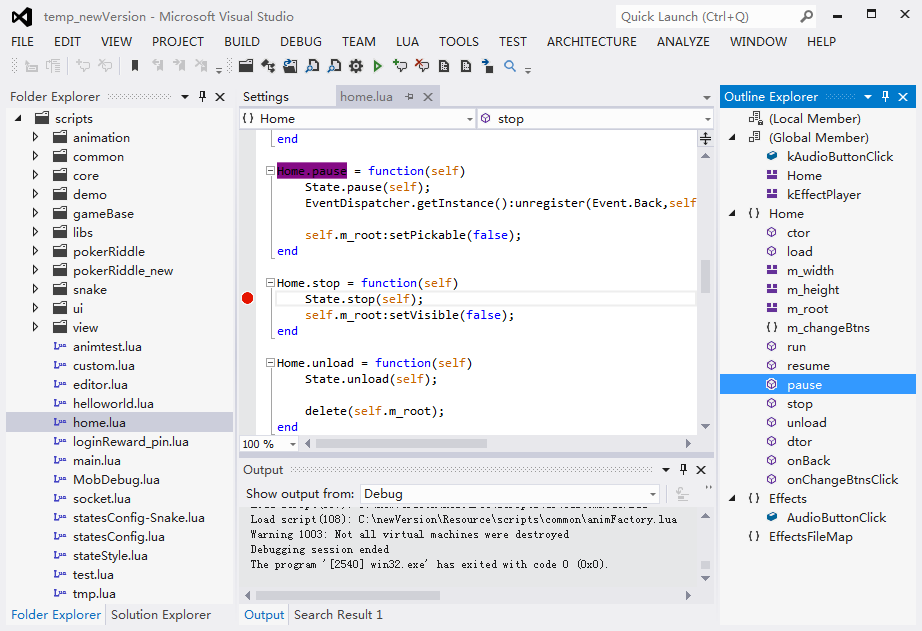a free lua editor/debugger (vs2012/2013/2015 extension)Advance features:Editor:code highlight and auto completion; syntax error check; lightweight project management; preview file outline and jump; list token references quickly; object-oriented model support; Formatting code; Debugger:deeply integrate into visual studio. run debugger/set breakpoint/watch variable/call stack and so on, just like use native debugger. Requirements:Visual Studio 2012 Standard Edition or higher. preview images:
Revisions:V3.2.2.0 - 2015.09.29 New feature: Lua exe path & Working path support relative path; Stability improvement: Optimize the speed of synchronize files & folders; V3.2.1.0 - 2015.09.22 New feature: Goto symbol shortcut key: "Ctrl+P" or "Alt+O"; Stability improvement: fix a bug: synchronize files & folders; V3.2.0.0 - 2015.09.16 New feature: support VS2015; add Logcat; add synchronize files & folders function; watch variable support Hexadecimal Display; recover shortcut key "Ctrl+P"; V3.0.1.0 - 2015.04.03 New feature: support create "Lua Project" to manage lua files, replace "Folder Explorer"; improve auto completion, support multiple auto completion list, optimize auto completion for cocos2d; V2.1.4.0 - 2015.01.16 New feature: Stability improvement: fix a bug that analyze auto completion list; fix a bug can't hit breakpoint when using lua coroutine; V2.1.3.0 - 2014.12.29 New feature: code segment; parenthesis matching; can set: Output more debugging information in "output window"; Stability improvement: Optimize the speed of watch variable; V2.1.2.0 - 2014.12.15 New feature: Stability improvement: recover shortcut key "Ctrl+P"; Improve "self" complement; V2.1.1.0 - 2014.12.09 New feature: delete 'All word' completion; Performance improvement: reducing memory footprint; V2.0.6.0 - 2014.11.13 New feature: Stability improvement: use double click to goto the location of item in "Outline Explorer" window; delete files/directory moved to the recycle bin in "Folder Explorer"; V2.0.5.0 - 2014.11.12 New feature: Stability improvement: support VS2013 (the version is higher than update 2) auto completion; some other bug fix; V2.0.4.0 - 2014.11.07 New feature: Recover Shotcut keys : Ctrl+2,Ctrl+3,Ctrl+4; Stability improvement: Optimize the speed of analysis Lua file; V2.0.3.0 - 2014.11.06 New feature: Add BabeLua toolbar; Delete Shortcut keys : Ctrl+2,Ctrl+3,Ctrl+4; Highlight Lua5.1 library; V2.0.2.0 - 2014.11.03 New feature: Provide loading and unloading "Current setting"; Folder Explorer provides the refresh function; Stability improvement: Improve the speed of editing; Improve the speed of loading and parsing Lua files; some other bug fix; V2.0.1.0 - 2014.10.27 New feature: Auto completion support multi-level; Auto completion support Intelligent matching and All word matching; Add navigation to window ( ctrl+3 or Ctrl+P ),including search files, quickly search function and variable; Stability improvement: some other bug fix; V1.6.8.0 - 2014.9.5 New feature: watch string variable values during debugging, support multiple languages: English, Simplified Chinese, Traditional Chinese; Stability improvement: optimize the speed of debugging; V1.6.7.0 - 2014.8.21 New feature: add a file search window ( ctrl+1 or Alt+L ), like The file search in VC Assistant; Stability improvement: performance improvement when BabeLua load/unload; performance improvement when debugger load lua files; V1.6.5.1 - 2014.8.7 New feature: Formatting code; Stability improvement: fix a bug that pop up error "System.Net.WebResponse EndGetResponse"; V1.6.4.0 - 2014.7.21 New feature: "print" content display to the "output" window; Stability improvement: fix a bug that the breakpoint will not currently be hit, because the lua file path is special ( just like c:\proj\.\script\config.lua ); V1.6.3.0 - 2014.7.15 Important changes: use "package.path" as lua search path when debugging; V1.6.2.0 - 2014.7.3 Important changes: "outline explorer" display functions & variables list in current open file; Other changes: adjust the settings interface layout,adapt to low resolution display; output information does not set focus; Stability improvement: fix a bug that functions & variables list is not correct when use split window; some other bug fix; V1.6.1.0 - 2014.6.26 New feature: display lua file name in auto completion; Stability improvement: changed 'tostirng' to 'tostring' in lua5.1.lua; fix a bug that may cause an exception when you search the word; fix a bug that may cause VS crash on cocos2d-x3.0; V1.6.0.0 - 2014.6.18 New feature: add a simple code autocompletion feature; add more search features in "search result 1/2"; Stability improvement: fix memory leaks; V1.5.7.0 - 2014.6.6 Stability improvement: use "lua scripts folder" as lua search path when debugging; V1.5.6.0 - 2014.5.30 New feature: support debug quick-cocos2d-x project now; support text search in scripts folder now, you can use this function in Search Result Window; V1.5.5 - 2014.5.23 New feature: support lua5.1 keywords auto completion; debug message would write to output window now; editor outline combobox’s members now will sorting by the first letter; Stability improvement: fix a bug that when search in a file which not exists in current setting folder , result of switch relative path function would not correct; Some other bug fix; V1.5.4 - 2014.5.14 Performance improvement: decrease the sensitive of syntax analysis when document content changes, New feature: Auto Completion database extend is supported now. Look up our documents for more details; watch local variables when switch between debug stacks is supported now; relative or absolute path view is supported at Search Result Window, you can switch them freely; Stability improvement: fix a bug that when file contains mac’s line end(‘\r’) ,its line number would calculate wrong; fix a bug that comment would not highlight sometimes; Some other bug fix; V1.5.3 - 2014.5.6 Stability improvement: support relative path when debugging lua files; improve variable view function in debugger; fix a bug that when a file is loaded at runtime , its breakpoints would not take effect; some other bug fix; New feature: improve tool windows color scheme to look better with different vs themes; comment/uncomment code block easily; some other improve; V1.5.2 - 2014.4.24
Stability improvement: fix a bug that can not watch table members like table[‘number’] structure when debugging; fix a bug that the item may disappear at Folder Explorer when modify file out of vs; fix a bug that may cause an exception when use ‘find reference’ function within a file which contain syntax errors; other bugs fix; New feature: watch variable directly with cursor move over it when debugging; show line number can be use now; other improvements; V1.5.1 - 2014.4.15 Stability improvement: fix a bug that may cause vs crash when user choose an invalid folder as lua script folder; fix a bug that may cause a problem when switch files quickly at Folder Explorer Window; fix a bug that may cause vs unresponsive when debugging and step over a breakpoint ; change the editor default lua table and function view colors form (0,0,0) to (200,100,0).you can change them at ‘Setting.xml’later; V1.5.0 - 2014.4.11 New feature: integrate debug tools into babelua , now you can debug lua code in vs just like c++ or c#; V1.0.7 - 2014.4.10 Stability improvement: fix a bug that may cause an exception when edit words in editor; V1.0.6 - 2014.4.8 Performance improvement: optimize auto completion mechanism ; add a setting item so that you can change lua executable file working path; update some tool windows so that they can show better at vs 2013; Stability improvement: fix a bug when typein some words in editor the cursor may not been controled up/down by keyboard; fix a bug that may throw an exception when a file is opened by other application; fix a bug when typein chinese character behind comment may cause an exception; V1.0.5 - 2014.3.21 Stability improvement: fix a bug that may cause vs crash when click an item at search result view; fix a bug that may cause vs crash when trigger quick search at editor window; fix a calculate error in editor outline; V1.0.4 - 2014.3.17 New feature: support user define object definition and constructor keyword; V1.0.3 - 2014.3.14 New feature: support user define table and function color ; add user keywords groups to at most 15; V1.0.2 - 2014.3.13 Performance improvement: V1.0.1 - 2014.3.11 Stability improvement: fix a bug that may cause vs crash when mark a line at editor window; fix a bug when delete a file outside vs ,folder window may not update sync; Getting Started : 1,Open Settings Window from menu - LUA - Settings; 2,Change Tab to [Lua Folder] ; 3,Choose your working path and other info from [New folder setting],then click [save]; 4,Choose the setting you added at step 3, click Select; 5,Now you can see the files from [Folder Explorer] window. 6,A temp_ project would be created for debug when first lua file be opened, you should set this project as StartUp Project. Compatibility:tested: Lua5.1 for windows ; Cocos2d-x ; Babe2D(Boyaa); testing: Lua5.2, LuaJIT, Love2d, Moai, Gideros, Marmalade Quick, Corona, GSL-shell; Not implement:attach to running process; remote debugging, such as connect to a mobile device Blog:(chinese)http://blog.csdn.net/babestudio About:Author : RugbbyLi , LilongLg, CarefreeLi BabeStudio CodePlex: https://babelua.codeplex.com Special thanks :Irony; VSLua; Decode; Python Project; |