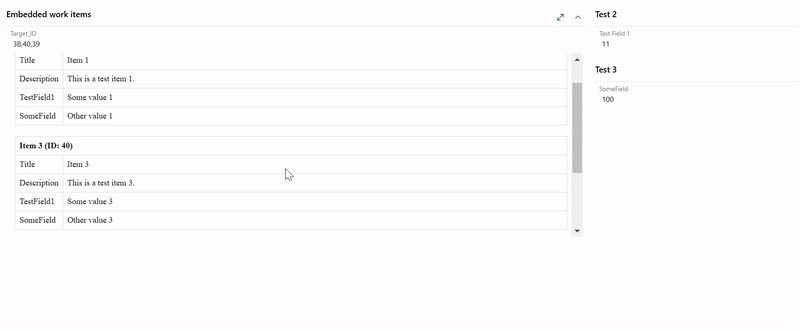Present Embedded Work Item Details with Ease
The development and support for this extension have been discontinued.
This extension enables you to present embedded details from one or multiple work items in another, offering a clean, efficient way to provide relevant data without the need for data replication or the creation of additional fields. You can seamlessly integrate the details of any work item—regardless of type, project, or organization—directly within another work item, making it easier to access important context and insights. The only requirement is that the user has access to the source work items.
July, 2025 (v.1.5)
Improvements:
- Auto-Fit improvement: In a case that the table height is smaller than the default height of the table, the table is shrinken automatically to match with the table height.
How to Use
After installing the extension, you can embed details from one or multiple work items directly within another. The data displayed will come from specified source work items but will not be stored or duplicated in any field of the target work item. This allows you to maintain your workflow without unnecessary data replication.
Steps to Use:
- Define your target Azure DevOps organization and project where the source work items reside.
- The extension utilizes the current user’s Azure DevOps access to retrieve item details. Ensure the user has appropriate permissions for the target organization, project, and work items. The data can be sourced from any work item across different work item types, projects, and organizations as long as the user has access.
- Provide a semi-colon separated list of field names from the source work item, specifying which field values should be shown.
- Specify one or multiple Work Item IDs in a comma-separated format.
- Use the Auto-Fit button to adjust the table width for better visibility.
This extension makes it easy to pull relevant data without manually copying or duplicating fields. The system dynamically retrieves the necessary fields, providing an efficient solution for work item data display.
When to Use
This extension is ideal for scenarios where you need to reference and display data from other work items without the overhead of creating new fields or duplicating data. Common use cases include:
- Cross-referencing work items – Display key information from multiple work items in another (e.g., showing statuses of related tasks within a parent work item).
- Project Management and Tracking – Present embedded details like timelines, priorities, or custom fields from a central project work item to others, ensuring consistency without redundancy.
- Displaying child work item details within a parent work item – Show task breakdowns, assigned team members, or status updates from child items directly inside the parent work item for better visibility and tracking.
Key Features
- Present details from any work item type within another, across different projects and organizations.
- Now supports multiple Work Item IDs (comma-separated list).
- No data duplication required—data is presented dynamically without being stored.
- Uses the current user's Azure DevOps access to fetch work item details.
- New Auto-Fit button to improve table visibility and formatting.
- Enhanced table styling for better readability.
Organization:
automatismo
Project:
Dev-sample-project
Target Item ID Field:
Target_ID
Field List:
Title;Description;TestField1;SomeField
Work Item IDs:
12345,67890,54321
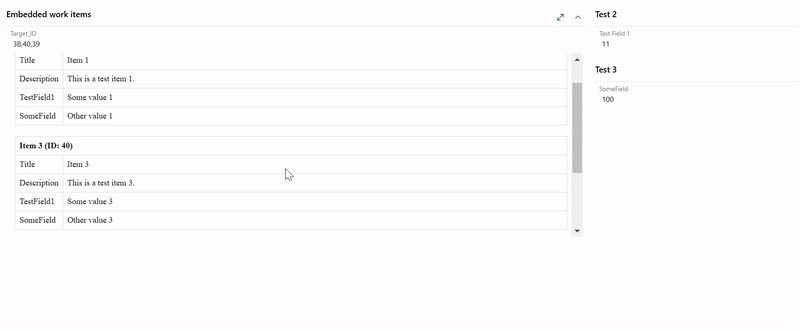
Important Notes
- Cross-Organization Operations: If you're referencing work items across different organizations, ensure that the access token is provided for cross-organization authentication.
- Refresh Required: The embedded data updates only after refreshing the work item view in the browser. Changes in the source work item are not immediately reflected without a refresh.
- Ensure that you have access to the relevant Azure DevOps organization, project, and work item for this extension to function correctly.
Required Permissions
Change Log
July, 2025 (v.1.5)
Improvements:
- Auto-Fit improvement: In a case that the table height is smaller than the default height of the table, the table is shrinken automatically to match with the table height.
May, 2025 (v.1.4)
Improvements:
- Field name referencing: The supported System -field reference mappings has been extended to include more default values. The logic of using the full field name references has been improved.
March, 2025 (v.1.3)
New Functionalities:
- Cross Organization Access Token: Added a new optional input for the Access Token.
- The token must be provided for cross-organization operations.
March, 2025 (v.1.2)
Improvements:
- Simplified field references: Removed the need for full field path references (e.g., System/Custom prefix).
- Now, the custom control configuration values can be specified using just the field name.
- Full field references (including the System/Custom prefix) are still supported for compatibility.]
February, 2025 (v.1.1)
New Features:
- Support for multiple work item IDs using a comma-separated list.
Improvements:
- Improved table styling for better user experience.
- Auto-Fit Button: A new button to dynamically adjust column widths for readability.