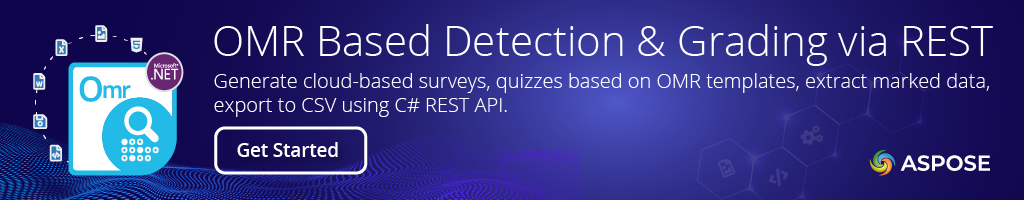.NET REST API for OMR Processing



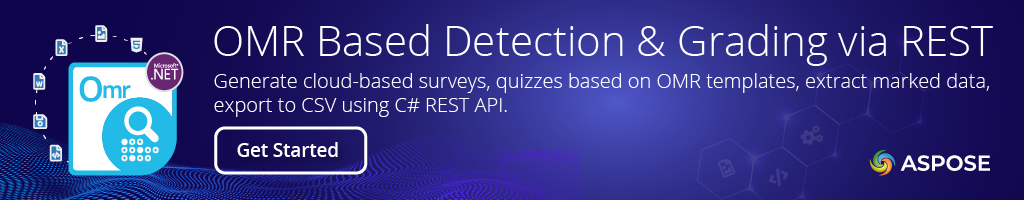
Product Page | Docs | Demos | Swagger UI | Examples | Blog | Search | Free Support | Free Trial
This Cloud SDK enables you to perform Optical Mark Recognition (OMR) operations on human-marked data from within your cloud-based C#, ASP.NET & other .NET apps.
OMR Processing Features
- Perform recognition of scanned photos and images for OMR operations.
- Ability to perform OMR on rotated & perspective (within 25 deg) photos.
- Extract & recognize human-marked data from scanned tests, exams, surveys, etc.
- Supports the export of OMR results to CSV file format.
- Use textual markup to generate OMR templates, generate surveys, and test sheets.
- Availability of GUI application for managing OMR templates.
- Specify the number of OMR-based questions & answers in the template.
- Availability of GUI OMR editor as a cloud client.
- Provide JSON rules to perform OMR answer grading.
- Clip an area of interest from an image, save it as JPEG & perform OMR on it.
- Perform highly accurate optical mark recognition (OMR).
Save OMR As
CSV
JPEG, PNG, GIF, TIFF, BMP
Get Started
You do not need to install anything to get started with Aspose.OMR Cloud SDK for .NET. Just create an account at Aspose for Cloud and get your application information.
Simply execute Install-Package Aspose.OMR-Cloud from the Package Manager Console in Visual Studio to fetch & reference Aspose.OMR assembly in your project. If you already have Aspose.OMR Cloud SDK for .NET and want to upgrade it, please execute Update-Package Aspose.OMR-Cloud to get the latest version.
Please check the GitHub Repository for common usage scenarios.
Read Marked Data from Image using OMR via C# Code
// for complete examples, please visit https://github.com/aspose-omr-cloud/aspose-omr-cloud-dotnet
// Get Client Id and Client Secret from https://dashboard.aspose.cloud
string MyClientId = "My-Client-Id";
string MyClientSecret = "My-Client-Secret";
// Create instance of the API
var configuration = new Configuration
{
AppSid = MyClientId,
AppKey = MyClientSecret
};
var apiInstance = new OmrApi(configuration);
// Create request
var request = new PostRunOmrTaskRequest
{
name = "sample-file.png",
};
// Recognize image
var response = apiInstance.PostRunOmrTask(request);
Product Page | Docs | Demos | Swagger UI | Examples | Blog | Search | Free Support | Free Trial