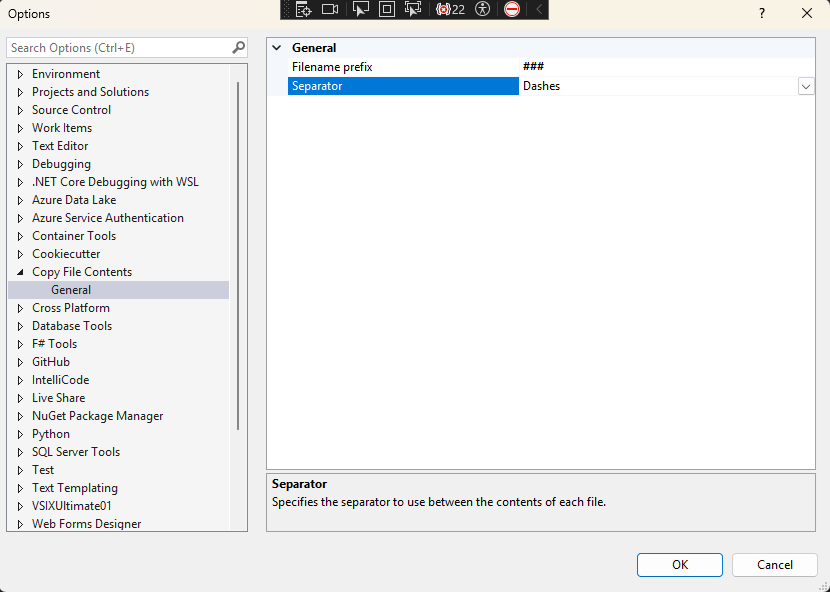Overview Q & A Rating & Review
Getting Started with Copy File Contents
Install the extension via the Visual Studio Marketplace or by opening the .vsix file manually.Open your solution in Visual Studio.Select one or more items in the Solution Explorer — this includes files , folders , or a combination of both (use Ctrl or Shift for multi-selection).Right-click and choose "Copy content to clipboard" from the context menu.
Extension Settings
The extension provides configurable options to customize the output:
Filename prefix : Adds a prefix before each filename.Separator : Defines the separator to use between the contents of each file.
These settings can be accessed via:
Tools > Options > Copy File Contents > General
Examples
Selecting files
Selecting folders
Selecting files and folders together
Selecting project
Selecting solution
Options