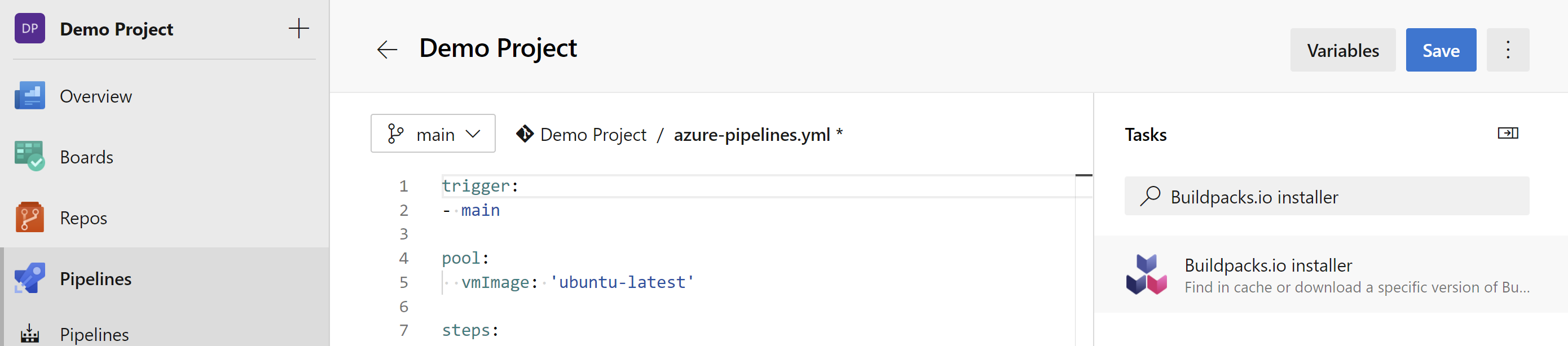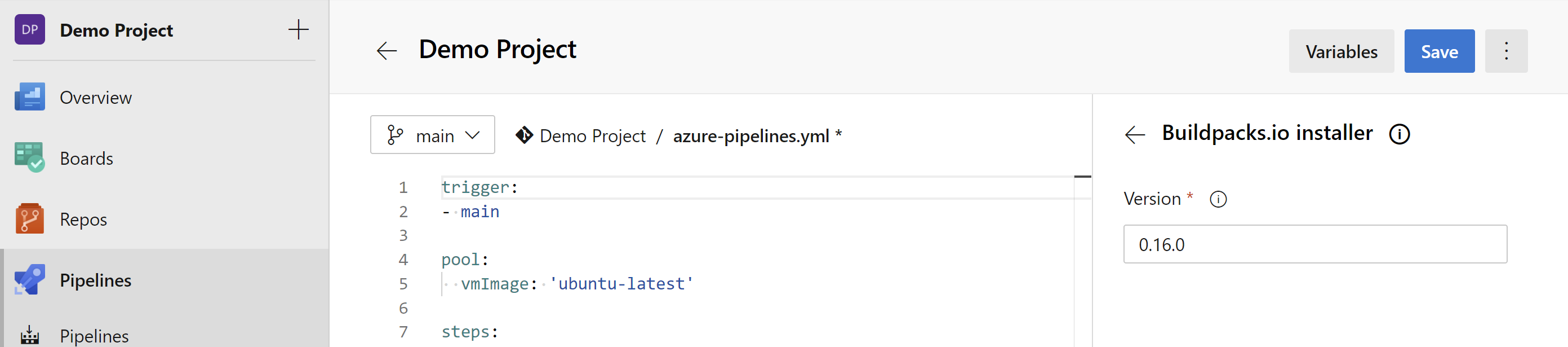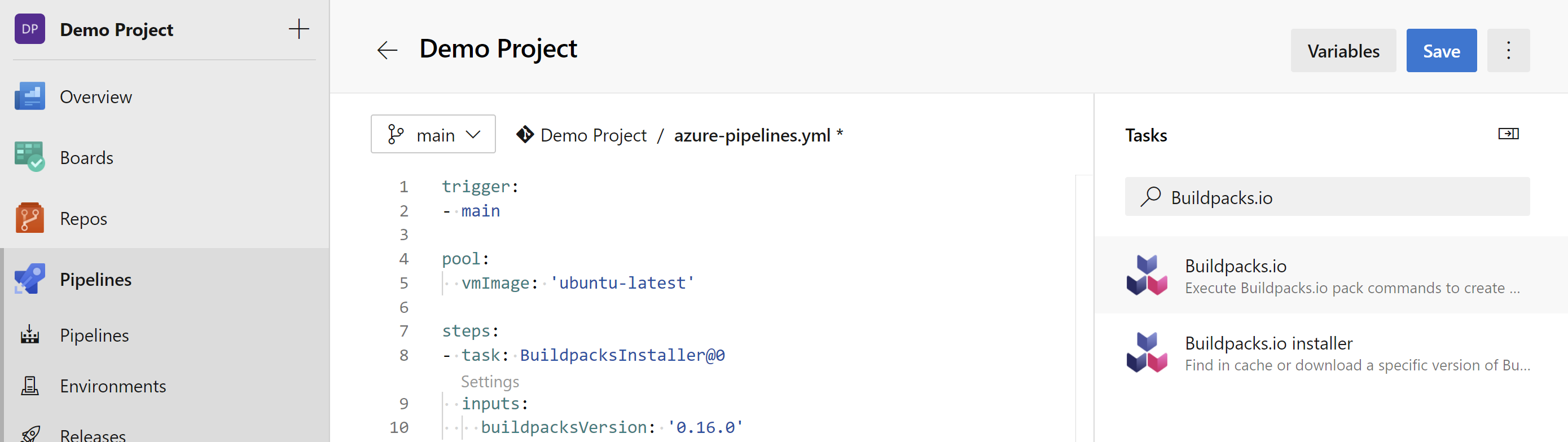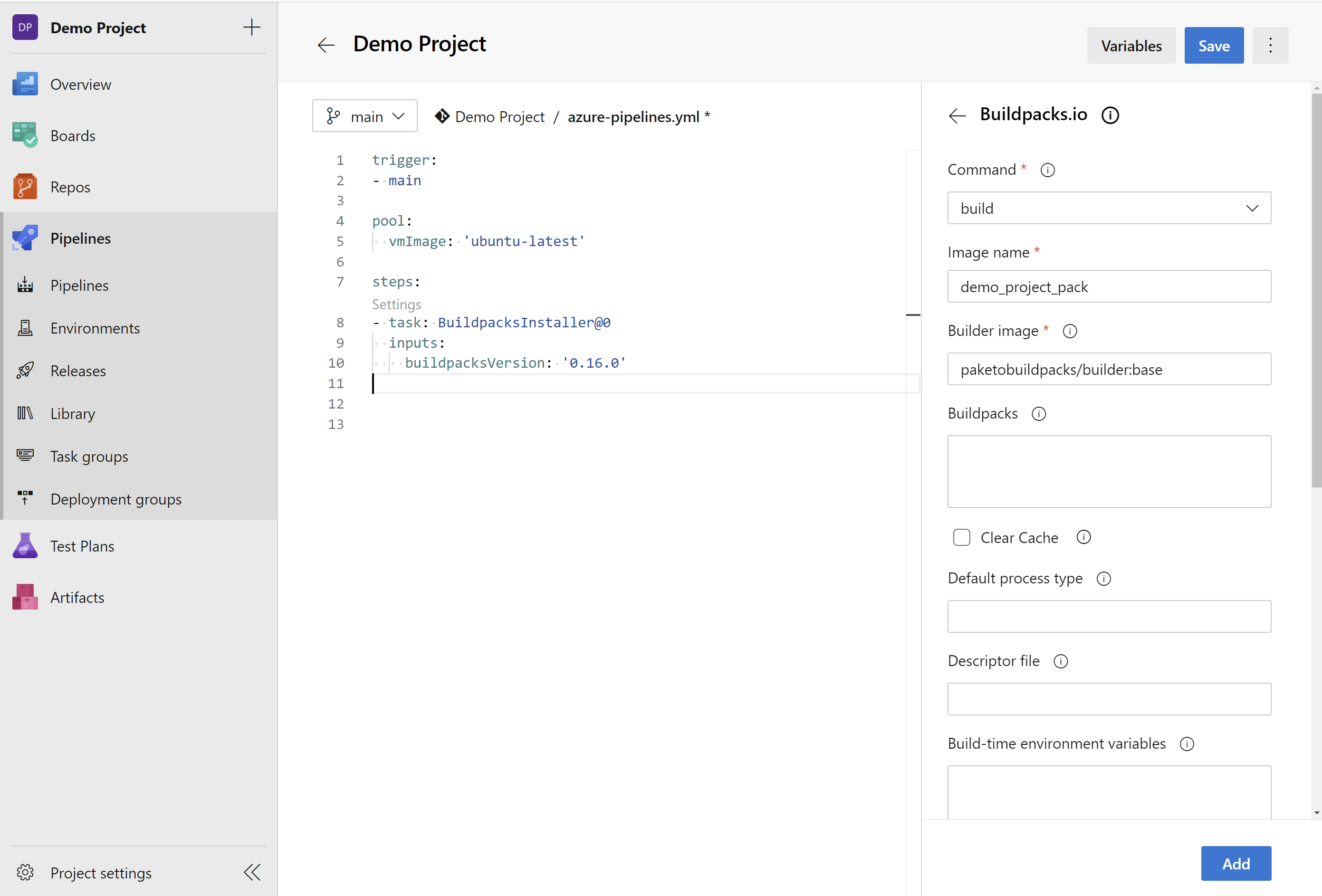About Buildpacks.ioBuildpacks is a concept designed by Heroku in 2011 and has since gained widespread adoption across all PaaS platforms. The Cloud Native Cloud Foundation Buildpacks.io standard defines an open standard for buildpack builders to adhere to, allowing the end-user to choose a builder of choice. A central feature of buildpacks is examining applications and determining the required framework, library and runtime support. The builder decides an appropriate buildpack, downloads all required dependencies and configure the application with the discovered dependencies in an OCI compliant container ready for launch, hassle-free. About the Buildpacks.io extensionThis extension provides the following components:
The Buildpacks.io tool installer task acquires a specified version of Buildpacks.io from the Internet or the tools cache and prepends it to the PATH of the Azure Pipelines Agent (hosted or private). One can use this task to change the version of Buildpacks.io CLI used in subsequent tasks. Adding this task before the Buildpacks.io task in a build definition ensures you are using that task with the right Buildpacks.io CLI version. The Buildpacks.io task enables running pack commands as part of Azure Build and Release Pipelines. This extension is intended to run on Windows, Linux and MacOS agents. Buildpacks.io tool installer task
Buildpacks.io task
|