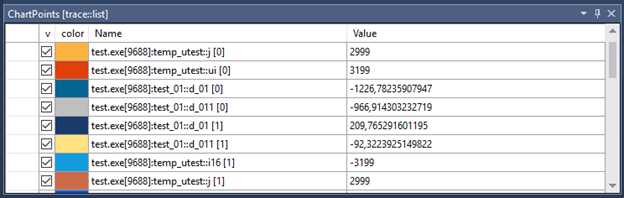Overview Very often it's very useful to see the nature of signals changes. Chart helps to take a glance from afar, notice potentially problematic ones and focus on their actual values. ChartPonts is a trace tool giving the ability to define trace variables in Visual Studio design mode with subsequent view charts containing them during and after debug session. Limitations Visual studio version: MSVC 2015 (v14) Supported language: C/C++ Variables types: Fundamental types short, short int, signed short, signed short int, unsigned short, unsigned short int, int, signed, signed int, unsigned, unsigned int, long, long int, signed long, signed long int, unsigned long, unsigned long int, long long, long long int, signed long long, signed long long int, unsigned long long, unsigned long long int, double, float, bool, signed char, char, unsigned char typedefs int8_t, int16_t, int32_t, int64_t, uint8_t, uint16_t, uint32_t, uint64_t Important: all other typedefs not supported Only class variables of listed above types are supported. Trace points: class methods only. Installation notes While first time Visual Studio loading after ChartPoints extension installation you will be prompted on additional installation steps. If you are launching Visual Studio in non-administrative mode UAC will ask your confirmation. How it works New configurations based on appropriate existing ones are added: "Debug [ChartPoints]" and "Release [ChartPoints]" to both solution & project configurations. As extra code is injected during build in this modes it is made specially to separate ordinal & ".. [ChartPoints]" outputs. Uninstallation notes Self-cleaning MSBuild task is added to *.vcxproj files. While first build after ChartPoints extension removal it will remove all ChartPoints dependencies from *.vcxproj file (no matter what configuration is used). Solution ".. [ChartPoints]" configurations are left. You have to remove them manually. Overhead (comparison of ChartPoints/ordinal execution time) The main goal was to minimize overhead produced by trace capabilities injection. Tests 3 simultaneously running threads 10 ChartPoints per thread Delay between thread cycles (1 millisecond - 1000 Hz [accuracy depends on OS/hardware]) Result: no overhead was detected Surely, if you will try to trace without delay on thread cycles the overhead will be significant ("Too much <../trace> will kill you." ©) How-to.. Insert/Remove ChartPoint(s) In code editor inside class method definition open context menu and select <ChartPoints / Insert ChartPoint>.
Window with all available class variables will be opened. Here you can select/deselect needed ones.
After ChartPoint(s) were added glyph Important
Glyphs
Tool Windows ChartPoints [design:list]
This is a place where all toggled ChartPoints are listed. Double click on the line will open corresponding file where ChartPoint is placed and puts cursor on the corresponding line. Checkbox allows temporary make ChartPoint unavailable (exclude from build without deleting) "Del" key pressed on selected line will remove ChartPoint ChartPoint [trace:chart]
This window contains chart with legends. X - time axis Y - value axis Legend names:
chart line color | executable name | [process ID] | variable unique name | [variable instance ordinal number (in order of their initialization)]
Moving mouse wheel will zoom chart relative to cursor position. Pressing left mouse button allows to select rectangle area and zoom to it. Moving cursor in chart area with right mouse button pressed scrolls current chart area if zoomed.
ChartPoints [trace:list]
Contains traced variables and their values. Checkbox allows to temporary exclude corresponding variable from chart ChartPoint [trace:chart] & ChartPoints [trace:list] are operable during debug session & after ending it till next run. Technical description: https://www.codeproject.com/Articles/1221245/ChartPoints |


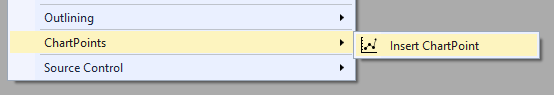
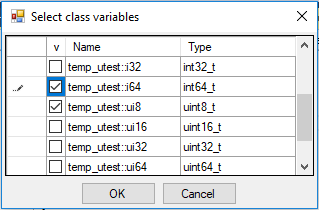
 will appear on the left side of code editor window.
Selected ChartPoints will be added at the beginning of the line or immediately after "{" if you are staying at the line with beginning of the method body.
will appear on the left side of code editor window.
Selected ChartPoints will be added at the beginning of the line or immediately after "{" if you are staying at the line with beginning of the method body. - ChartPoint is switched on
- ChartPoint is switched on - ChartPoint is switched off
- ChartPoint is switched off - ChartPoint is unavailable (detected during build)
- ChartPoint is unavailable (detected during build) - combination of ChartPoints statuses
- combination of ChartPoints statuses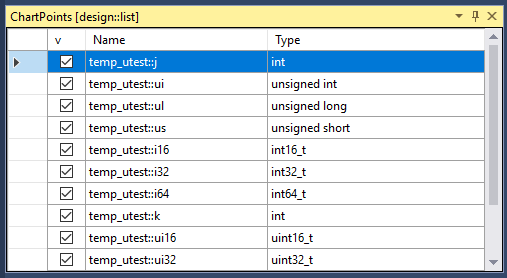
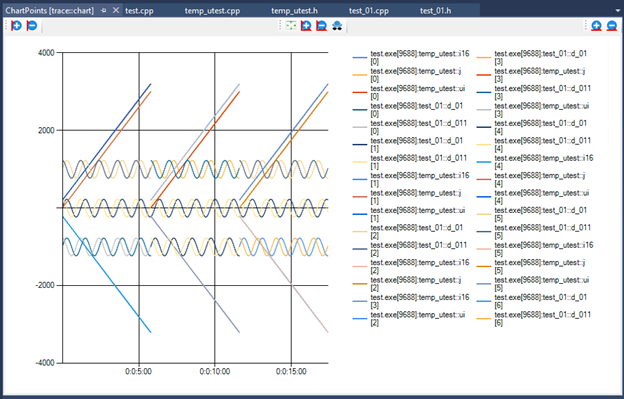
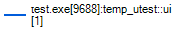





 - zooming in/out of axises or full chart
- zooming in/out of axises or full chart - fit view
- fit view - spy mode. When this button is toggled you can move vertical cursor line along time axis and watch corresponding values in "ChartPoints [trace:list]"
- spy mode. When this button is toggled you can move vertical cursor line along time axis and watch corresponding values in "ChartPoints [trace:list]"